Updated on 17/01/25 by Emmanuelle_OVO:
Your guide to the SMETS1 Pipit In Home Display (IHD)
How to tell if you’ve got a Pipit IHD
It’s important to understand what type of IHD you’ve got before trying to troubleshoot any issues.
If you’ve got a Secure Liberty SMETS1 meter installed by OVO you may have been issued the Pipit IHD (for earlier installs) or a Chameleon IHD (for more recent upgrades).
You can identify the Pipit IHD as it’s a black and white device with 'SECURE' written underneath the screen.
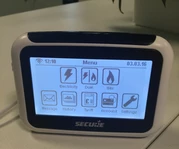
Missing usage data for one or both of your supplies
First, thing to check is that your device is correctly paired to your smart meters via the Home Area Network (HAN). You can do this by checking the symbol in the top-right hand corner of the screen:
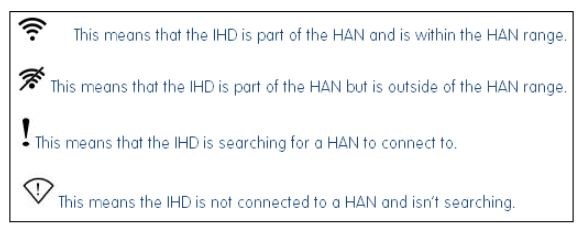
If your device is showing the second symbol (crossed-out Wifi symbol) you may just need to move the IHD closer to your electricity meter to allow it to re-coonect.
For devices showing either of the bottom two options, we’d recommend contacting our Support Team who can help re-pair your device. You may also want to check that there’s no missing smart meter usage data on your online account or OVO app (download for Android or iOS) as this would suggest the Wide Area Network (WAN) communication might be the issue, in which case we’d recommend carrying out a Smart Meter Health Check before contacting our Support Team with the results.
Navigating your Pipit menu options
The Home screen
When the IHD is turned on, it’ll display the Home screen. This default screen will be slightly different depending on whether you’re an electricity-only or dual fuel member.
The ‘Estimated Bill’ figure on this screen doesn't necessarily match your monthly billing cycle. This figure can't be reset manually but will reset after a tariff change, so when you renew, or with a price change if you're on the Simpler Energy plan. Think of it as a ‘Total usage since last tariff change’ figure.
If you’re looking to check your current monthly cost the best place to head is the ‘Billing’ page of your online account or OVO app (download for Android or iOS). This will update daily if you have your smart meter set to send us a reading either daily or half hourly. If you would like to update the reading schedule of your meter to allow this, contact our Support Team to request this change.
Dual Fuel
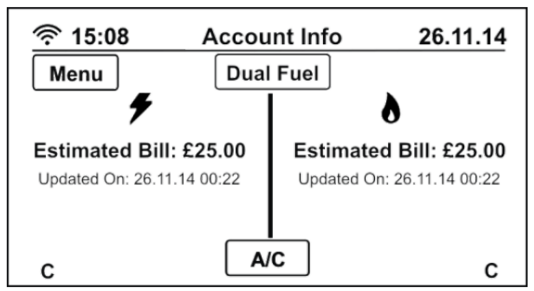
Single Fuel
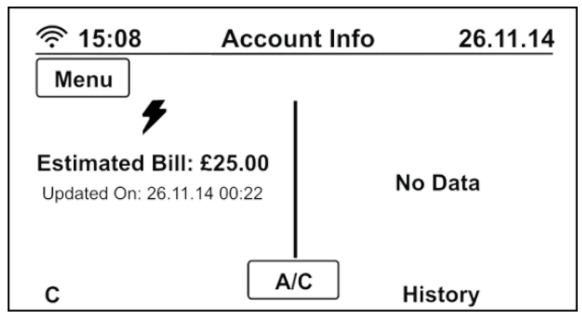
The main menu
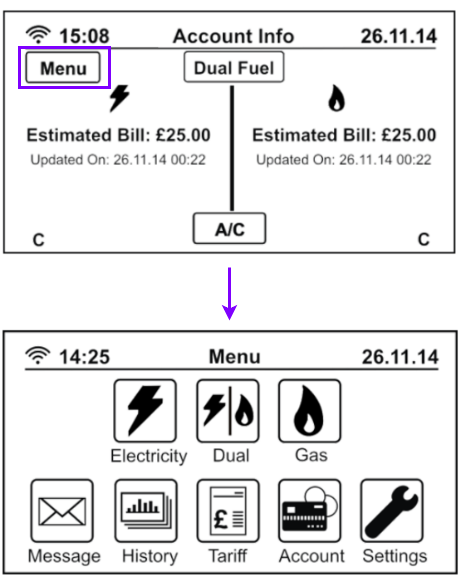
Pressing the 'Menu' button from the Home screen will take you to the main menu with the following menu options:
- Electricity/Dual/Gas - Press to the return to the Home screen data for either fuel
- Message - This shows any messages we might send informing you of tariff updates.
- History - Shows historical consumption data per hour, day, week, or month.
- Tariff - Shows tariff details.
- Account - This isn’t used for Pay Monthly members.
- Settings - This allows you to personalise the IHD settings.
Viewing current cost or kWh usage data - Electricity only members
From the Home screen, if you press A/C, the display will cycle through current consumption figures in kWh, £/h, and CO2 output.
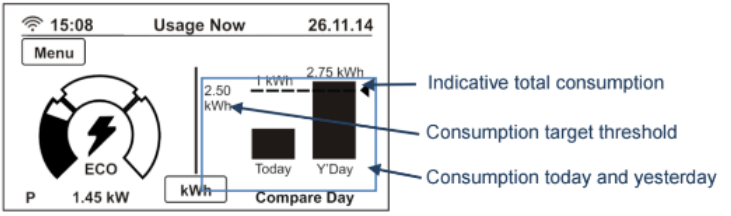
The circular dials show the current energy demand divided into three levels - low, medium and high.
For electricity-only members, the left-hand side of the screen will show the electricity dial and the right will show yesterday's consumption compared to today's.
Viewing current cost or kWh usage data - Dual Fuel Members
From the home screen, pressing the Dual Fuel button will change the display from showing dual fuel to electricity or gas only. In this case, the left side of the screen will show the energy demand dial while the right side will show yesterday's consumption compared to today's.
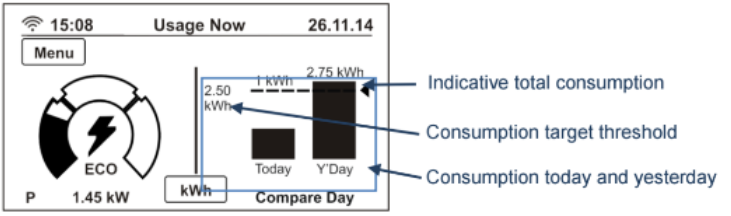
Viewing historic usage data
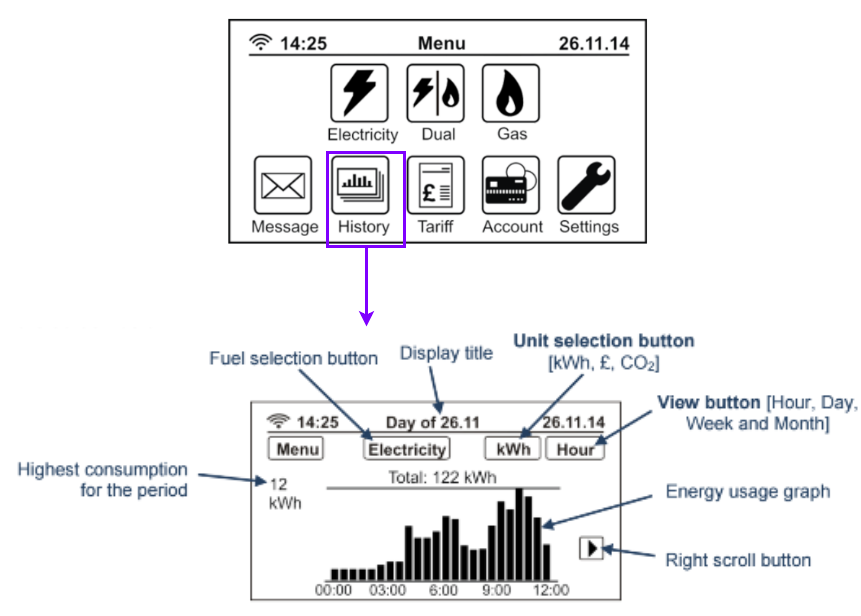
When you press the History button from the main menu, you’ll be shown historic usage data for either fuel (press Fuel Selection button to toggle between gas or electricity), in kWh, £/hour, or CO2 (press Unit Selection button to toggle between these options).
The historic usage data can be shown in four time periods - Press the View button at the top right to view data by:
- Hour - hourly data for the current day - includes a scroll button to navigate forwards and backwards through the graph
- Day - daily data for the past week, including the current day
- Week - weekly data for the past month, including the current week
- Month - monthly data for the past year, including current month
Each screen will show the highest usage and the overall usage for that period.
Tariff details
Pressing the Tariff button from the main menu will show the currently loaded unit rate (standing charge not shown) for electricity or gas. The rates should be shown including VAT which you can to the prices on the ‘Plan’ page of your online account or OVO app (download for Android or iOS). This page should shows the same rates excluding VAT (so 5% lower). If your unit prices and standing charges are different by more than 5% and it’s been over a week since your plan started, reach out to the Support Team - we might need to check that the IHD is paired and the correct tariff has been updated on your meters.
The Account button
The Account button is solely used by engineers or prepayment customers. If you press it, it’ll ask you for a vend code which is only relevant for those making manual top-ups.
Pipit LEDs
The IHD has two LEDs (one for each fuel) which can light up in either green, orange or red. The colour of the LEDs indicates your current usage in relation to your personally set target amount.
- Green - under target (low usage)
- Orange - approaching target (average usage)
- Red - over target (high usage)
You can change your energy usage target amount by heading over to the setting menu option.
Settings menu
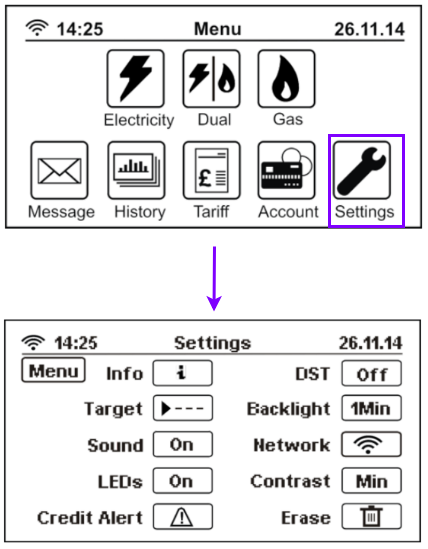
By pressing Settings from the main menu you’ll reach the Settings menu with the following functions:
- Info - displays connection details of the device, including serial numbers, firmware version, and helpline numbers
- Target - allows you to set a target for your daily energy usage
- Sound - turns device sound on/off
- LEDs - turns LED indicators on/off
- Credit Alert - Set a meter balance alert (Only used by prepayment customers)
- DST - turns daylight saving one-hour offset on/off - This should be set to ‘on’ during summer
- Backlight - set the display backlight to turn off after one minute or stay on constantly
- Network - manually disconnect or reconnect the IHD with the Home Area Network (when pairing/unpairing)
- Contrast - adjust the screen's contrast level
- Erase - erase all historical consumption data from the IHD's memory
Setting an energy usage target
The current target can be viewed by going to Menu > Settings > Target. You can view the target in kWh, £/h, or CO2 by pressing the Unit button at the top right of the screen.
To change the target amount, press the number button for either electricity or gas and you’ll see the screen below.
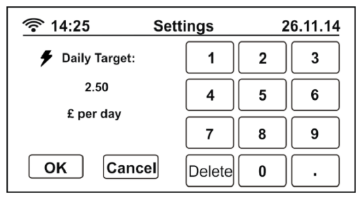
You can use the displayed keypad to set a new target amount. When you press OK you’re newly updated targets will be confirmed on-screen. The new targets will affect the parameters for each colour of the LED lights (see above). The energy target amount will be shown on your current usage and historic usage screens too.
How do I connect the power cable to my Pipit IHD?
There’s socket on the back of the unit. You should insert the power cable into the socket with symbol ‘B’ facing outwards.
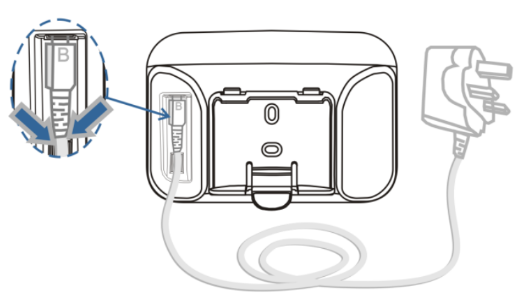
How do I turn on the Pipit IHD?
When the device is connected to mains power it’s always on. After one minute of inactivity, the display will go to sleep but will immediately light up again if you press the touchscreen. If the unit is being powered by two AAA batteries then it’ll turn off after one minute of inactivity. It can be turned on again by using the battery switch on the left side of the device.

How can I activate the 'boost' function on Pipit IHDs paired to Liberty 110 smart meters?
The boost function is available to those who have a Liberty 110 meter. You can activate this either on the IHD or the meter up to 10 times a day and it’ll turn on anything attached to the 5th terminal for an hour. The energy used will be charged at your peak unit rate.
You can activate the 'boost' function on your IHD by pressing Dual Fuel and then clicking on the Status button at the bottom of the screen on the electric side of the display.
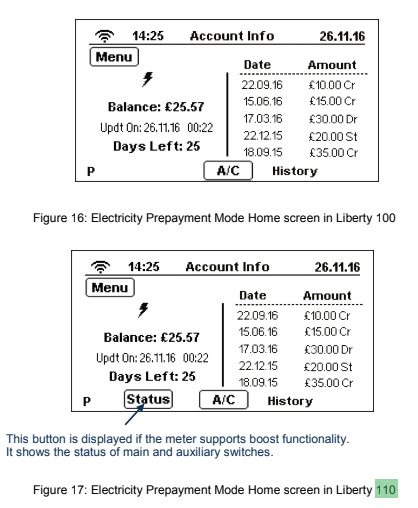
More In-Depth Pipit user Guide
A PDF of the Pipit IHD user guide can be found here.
OVO Chameleon/SMETS 2 IHD Guides
Still need some help getting to grips with your device? Add your question below, our community will be happy to help! ![]()
OVO member but not got a smart meter yet? - Book today!
Interested but not yet an OVO member? - Check out our plans!









