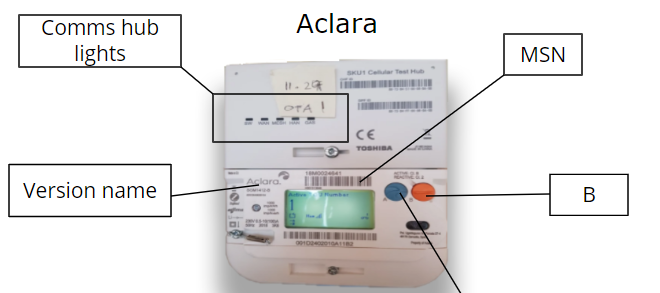Updated on 07/11/25 by Ben_OVO
Smart Metering Equipment Technical Specification (SMETS) 2 - Your Guide
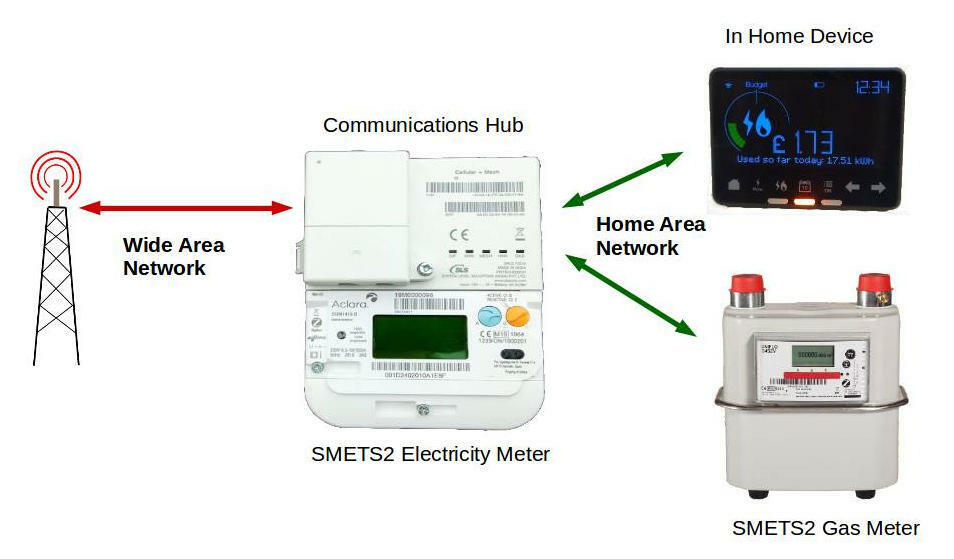
What's so great about SMETS2 meters and why should you get one?
- This new smart technology is supported by all energy suppliers and allows you to switch without losing your smart functionality.
- These smart meters have highest standard of security for your data. The encryption technology was developed with help from GCHQ and follows strict new regulations and codes of practice, regulated by Ofgem.
- Much like SMETS1 meters, these SMETS2 meters will automatically submit your meter readings to us. This means you energy bills will always be based on your actual usage rather estimates. If you opt for a daily or half-hourly meter reading schedule, you’ll also see your energy balance updated daily by logging in to your online account or OVO app (download for Android or iOS).
- You’ll be able to see how much energy different appliances use by using the smart meter usage data shown on your accompanying In-Home Display, our online tool, which can help you manage and reduce your energy use.
- Installation is always free and easy to arrange online.
SMETS 2 meter types offered by OVO
(Please note that other suppliers may install other types of SMETS 2 meters.)
| Aclara (Elec) & Flonidan (Gas) | Elster / Honeywell (Elec & Gas) | |
| Installs | Installed on all jobs | Not currently installed. Installed on some jobs in 2019. |
| How to identify | Meter Serial Number (MSN) begins:
| Meter Serial Number (MSN) begins:
|
| Appearance |
|
|
| Dimensions |
| Nearly identical size as Aclara & Flonidan. |
| Reading the meter |
|
|
Size of our SMETS2 meters
Aclara V2.5/ Elster Electricity Meter

Height = 16 cm
Width = 13 cm
Depth = 6.5 cm
Flonidan/Honeywell Gas Meter

Height = 26 cm
Width = 23.5 cm
Depth = 17 cm
What do the meter buttons do?
Elster/Honeywell meters (Elec MSN has a 'K')
Electricity - Press the top button once or twice to access the reading
Gas - Press the middle button once or twice to access the reading.
Aclara/Flonidan meters (Elec MSN has an 'M')
Electricity - There’s 2 buttons on an electricity meter. Pressing ‘B’ will cycle through all the menus on the meter screen and pressing ‘A’ will cycle through all the sub menus. To take an electricity reading, press ‘A’ three times - ‘TOU rate 1’ will be the electricity reading. For Economy 7 members, pressing ‘A’ a fourth time will show the second reading labelled ‘TOU rate 2’.
To get your export, that’s on the first submenu. So press A repeatedly to toggle through till you see ‘Total active export’.
Gas - Gas meters have ‘A’, ‘B’ and ‘C’. Pressing ‘C’ will give you the menu, the ‘A’ and ‘B’ buttons allow you to scroll through the options. When you wake up the meter it should automatically default to the reading screen. The only other screens which will display useful info are:
Screen 1 - readings, active tariff price, standing charge, export reads, meter mode
Screen 2 - date, time, MPAN,
Screen 6 - Meter Signal strength
If the meter is connected to the communications hub, it’ll have the word 'HAN' (Home-Area Network) on it and signal bar to show the signal strength. If there’s Wide-Area Network (WAN) and HAN coverage the WAN and HAN lights will flash every 5 seconds. If they’re searching for signal then they will flash every 3 seconds and if there’s a connectivity issue then they will flash every 1 second or not flash at all.
How does a S2 meter communicate?
Unlike S1, S2 electricity meters have a communications (comms) hub attached to them. The electricity meter, gas meter and IHD all communicate with the comms hub via HAN. Only the comms hub uses WAN and it communicates with the DCC (Data Communications Company). The DCC then communicates with our billing platform.
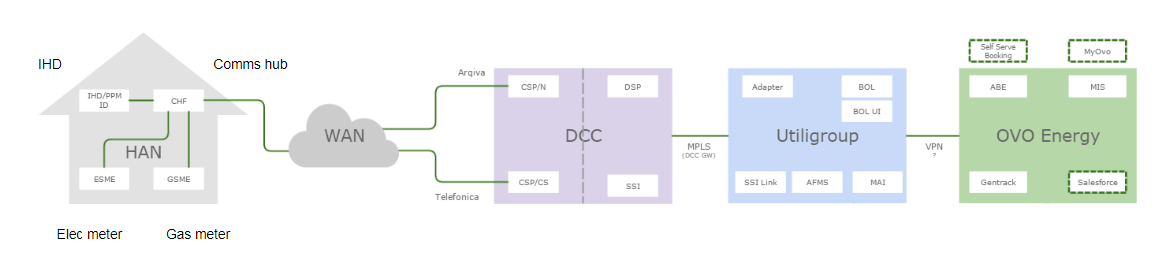
North/South differences
| | North (MPANs 15, 16, 17, 18, 23) | South (MPANs 10, 11, 12, 13, 14, 19, 20, 21, 22) |
| Comms hub appearance | Two lights (WAN and HAN) | Five lights (2nd is WAN and 4th is HAN) |
| Signal | Uses radio signal - doesn’t depend on mobile signal strength | Uses mobile signal |
| Aerials | Aerials cannot be installed on North comms hubs which are neither SKU1 or SKU2 | SKU1 hubs are fitted if an engineer thinks an aerial is not required T1 and T2 aerials can be fitted onto SKU2 hubs. Members will see "SKU2 Cellular + Mesh" on the top-right of SKU2 hubs |
FAQS
Will SMETS2 meters work with solar panels?
OVO S2 meters are compatible with solar panels. S2 meters offered by other suppliers should all eventually work with solar panels but it completely depends on where they are in their manufacturing journey as to when this will be.
Are S2 meters compatible with storage heaters?
Yes - 5 port/terminal SMETS2 meters are now available when booking online.
Is there going to be an S3 meter?
Not that we are aware of. Any upgrades are being done on S2 as you can upgrade all the firmware over the air.
Can S2 handle 3 phase?
Yes we can install S2 meters for three phase supplies. If you already have a three phase supply, our Support Team can book an exchange for you, making sure that the job is sent to a three phase-trained engineer.
Will S1 communicate with S2 gas and vice versa or do both need to be the same? For example, if a meter exchange has to happen.
As it stands they both need to be the same.
Do we offer Economy 10 for S2?
We don’t generally offer Economy 10, however Economy 10 is available for S2 for customers with a traditional Economy 10 meter who are switching to a smart meter. Economy 10 is also available to those customers who are having S2 meters installed following the RTS shutdown.
Are we fitting semi-concealed SMETS2 gas meters?
Yes, the meters are the same but the engineer needs a semi-concealed kit with them to complete the installation, so this needs to be flagged during the booking.
Hope you’ve found this SMETS 2 guide helpful, there’s more great advice for those considering the smart upgrade in the guides below:
OVO member but not got a smart meter yet? - Book today!
Smart meter not sending reads? Fill out a smart meter health check form
Interested but not yet an OVO member? - Check out our plans!
Need more help?
This topic is now closed, so you won’t be able to reply here. If your question hasn’t been answered or you need more advice, feel free to ask the community — we’re here to help!
Give us your feedback!
Was this article helpful? Is our Library missing content? Share your anonymous feedback here and help us improve!