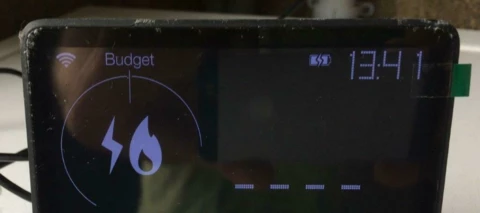- Forum
- Green tech & greener living
- Smart meters
Smart meters
All about smart meter installations, compatibility, plus how to get the most out of your smart meter and In-Home Display
- 383 Topic threads
- 9,183 Comments
New to creating a topic?
The OVO Forum is powered by volunteers. Here are their top tips:
- Looking to get help from OVO? Contact our Support team here
- Search existing topics and check the Community rules before posting
- Please be respectful to others. Our members are other customers like you.
Need advice from other members?
Ask your question to our members - they have the experience you're looking for:
Ask our communityLog in to the OVO Forum
No account yet? Create an account
Enter your E-mail address. We'll send you an e-mail with instructions to reset your password.
Scanning file for viruses.
Sorry, we're still checking this file's contents to make sure it's safe to download. Please try again in a few minutes.
OKThis file cannot be downloaded
Sorry, our virus scanner detected that this file isn't safe to download.
OKContact us
Tips & advice
Resources
For business
OVO Energy Ltd, registered office 1 Rivergate Temple Quay Bristol, BS1 6ED, company no. 06890795 registered in England and Wales.
OVO (S) Gas Limited is registered in England and Wales (Company No. 02716495) at 1 Rivergate, Temple Quay, Bristol, BS1 6ED.
OVO (S) Gas Limited is part of OVO Group Ltd