Updated on 03/11/25 by Ben_OVO
Your guide to the SMETS1 Secure Smart Meter Health Check
Work out why your smart meter isn’t working as expected with the following checks
If you think there might be communication issues with your OVO SMETS1 meters, we’d recommend checking out the advice given in the following topics first:
Still having communication difficulties? A Smart Meter Health Check (SMHC) can help diagnose things. Carry out the checks below - and submit the answers directly to our Support Team.
If your OVO S2 smart meter is having communication issues, find the S2 Smart Meter Health Check here.
The SMETS1 smart meter health check
Ready for the questions? Let’s do it:
What are your smart meter serial (MSN) numbers?
Where to find them?
On your electricity smart meter you can find your MSN on the front, left hand side of the meter. It sits directly above the barcode. It will begin with 14P, 15P, 16P, (depending on the year the meter was manufactured).
On your gas smart meter you can find your MSN on the front, right hand side of your gas meter. It sits directly above the barcode. It will begin with G4P and end with 1400, 1500, 1600, etc.
You can check these match the meter details shown on the ‘Meter Readings’ page on your online account or OVO app (download for Android or iOS).
Next, look for the light labelled WAN on the front of your electricity meter
What is the WAN?
The WAN is the Wide Area Network which connects your meters to OVO. WAN uses the mobile signal to send us your electricity and gas readings.
Where can I find it?
You can find the WAN light on the front of your electricity meter. It’s normally in the middle of three lights.
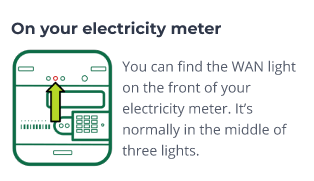
Is the WAN Flashing, On or Off?
If the light is flashing, the meter is connected to the WAN. Please check how many times the light flashes between pauses.
One flash between pauses means very low signal, five means great signal. If the light is solid, there's no WAN.
Here’s some things to check, if your meter has no or poor WAN:
-
How strong is the mobile phone signal next to your meter?
-
Is there anything metallic in the way of the meter which could be moved?
-
If the meter has something metallic blocking the signal - for instance a mirror or an ironing board - then moving this may solve the problem.
-
Is your electricity meter in a metal box (e.g a metal meter cupboard)?
-
Is your electricity meter in a basement, or is it partially enclosed (e.g in a closed cupboard under the stairs)?
Now look for the light labelled HAN on the front of your Electricity meter
What is HAN?
HAN is a Home Area Network which connects the devices in your home. Your electricity smart meter creates a short range wireless network. This allows it to communicate with your gas smart meter and your In Home Display.
Where can I find it?
You can find the HAN light on the front of your electricity meter, it’s normally on the right of three lights.
Is the HAN light Flashing or On?
-
Check the digital screen on the gas smart meter. The word HAN will be in the bottom corner.
-
If the word HAN is solid, the gas meter is connected to the HAN so there is no gas meter connectivity issue.
-
If the word HAN is flashing, the gas meter is searching for the electricity meter but hasn't found it.
Press ‘0’ on your electricity meter
What does your electricity meter show?
Time and date (The meter has been commissioned correctly)
Word ‘commission’ (the meter has not been commissioned)
In order for either meter to be able to communicate with us, it needs a WAN connection and it needs to have been commissioned. If a meter has not been commissioned, displayed on the screen will be 'COMMISSION - YES OR NO'.
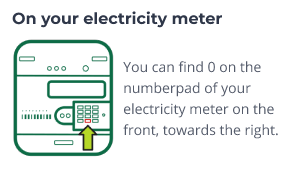
Press ‘9’ on your electricity meter and provide your current meter reading
This appears alongside ‘IMP KWH’.
Economy 7 meter - you need to press 6 and provide the readings after IMP R01 (night reading) & IMP R02 (day reading). If you want your total read, you should press 9.
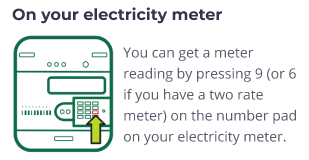
Where is your electricity meter?
Outside- front of home
Outside- back of home
Basement
Inside- ground floor
Inside- first floor
Inside- second floor or above
How is the mobile signal next to the meter?
Good
Average
Poor
Used for checking if there are issues with your meter communicating.
Press ‘0’ on your gas meter
What does your gas meter show?
Time and date (The meter has been commissioned correctly)
Word ‘commision’ (the meter has not been commissioned)
In order for either meter to be able to communicate with us, it needs a WAN connection and it needs to have been commissioned. If a meter has not been commissioned, displayed on the screen will be 'COMMISSION - YES OR NO'. If you see this, our Support Team may need to arrange an engineer visit.
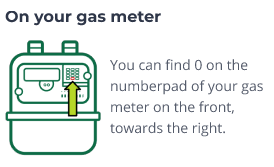
Press ‘9’ on your gas meter and provide your current meter reading
When you press ‘9’ you should see two readings, volume (m³) and kWh. You need the reading shown after "VOLUME".
If the meter is not clocking (reading is 0) and you’re using electricity or gas, or if the screens are blank and unresponsive with no communication. You may need a faulty meter exchange.
Please let us know roughly how far your gas meter is from your electricity meter?
10 metres or less
More than 10 metres
Are there any thick walls that could be blocking the signal between your gas and electricity meters?
Let us know if you have thick walls, perhaps made of old stone, or multiple walls between your meters.
Send the answers to our Support Team, and they’ll help with the next steps.
OVO customer but not got a smart meter yet? - Book today!
Interested but not yet an OVO customer? - Check out our plans!
Need more help?
This topic is now closed, so you won’t be able to reply here. If your question hasn’t been answered or you need more advice, feel free to ask the community — we’re here to help!
Give us your feedback!
Was this article helpful? Is our Library missing content? Share your anonymous feedback here and help us improve!





