Hi
We had our SMETS2.0 smart meter and IHD last year.
Looks like there's still bugs. 😉
As you can see from the attached photos, the IHD is properly synchronised and paired with the meter, the right meter, and it gets the meter readings, and the meter has the right time on it; however, the IHD doesn't have the right time. No amount of resetting the IHD seems to cure this. This means it messes up the night mode timings (and also confuses me, I keep thinking it's earlier than it is, lol!)
The IHD model is Chameleon IHD3-PPMID / CA30111.
The meter is an Aclara SGM1413-B.
The communications hub is a Toshiba SKU-1 Cellular.
(I have another photo I've not posted demonstrating that the MPANs match on both meter and IHD too.)
I know it's not a high priority issue but I thought I'd best feed it back to you.
Julie
x
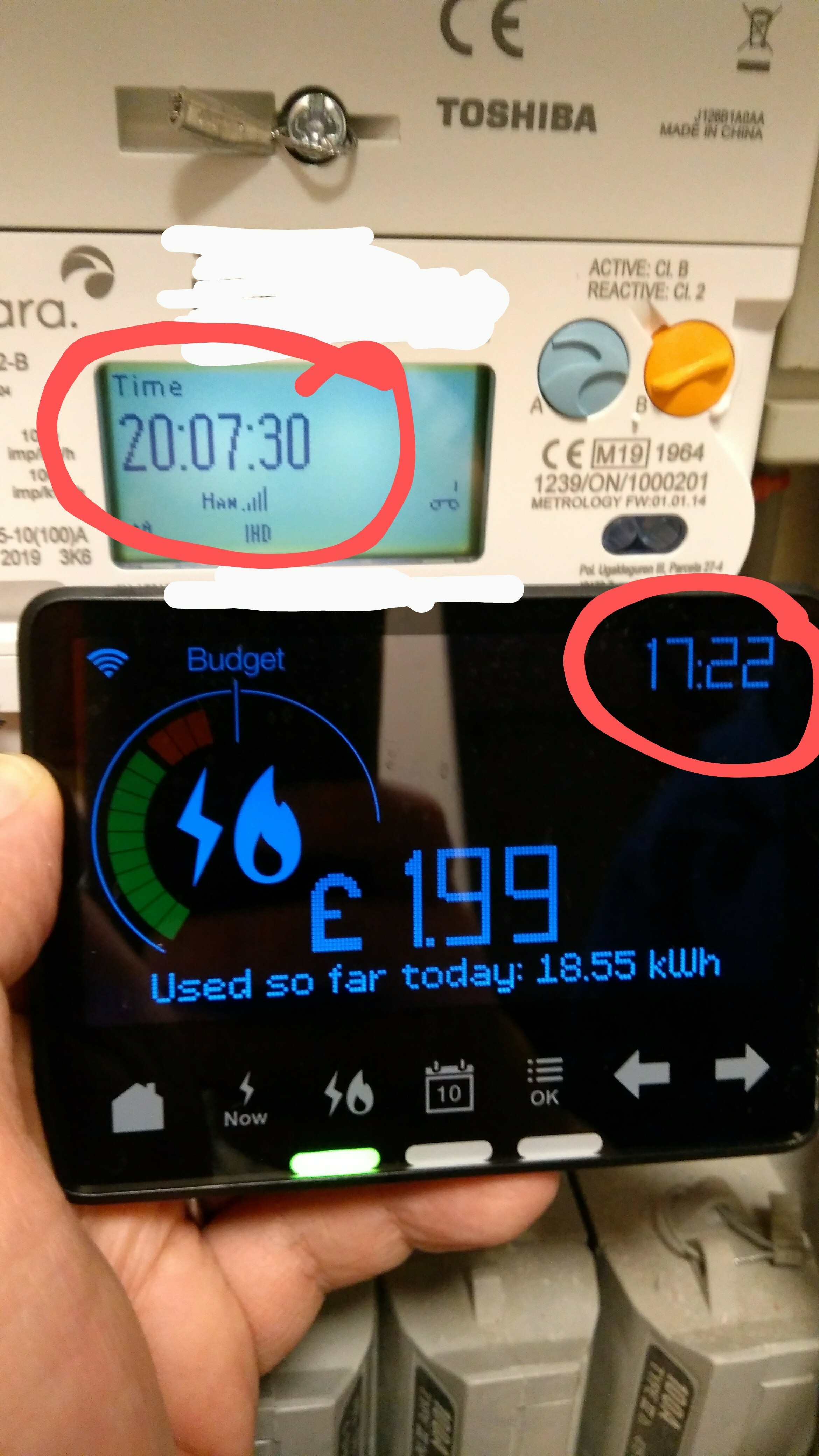
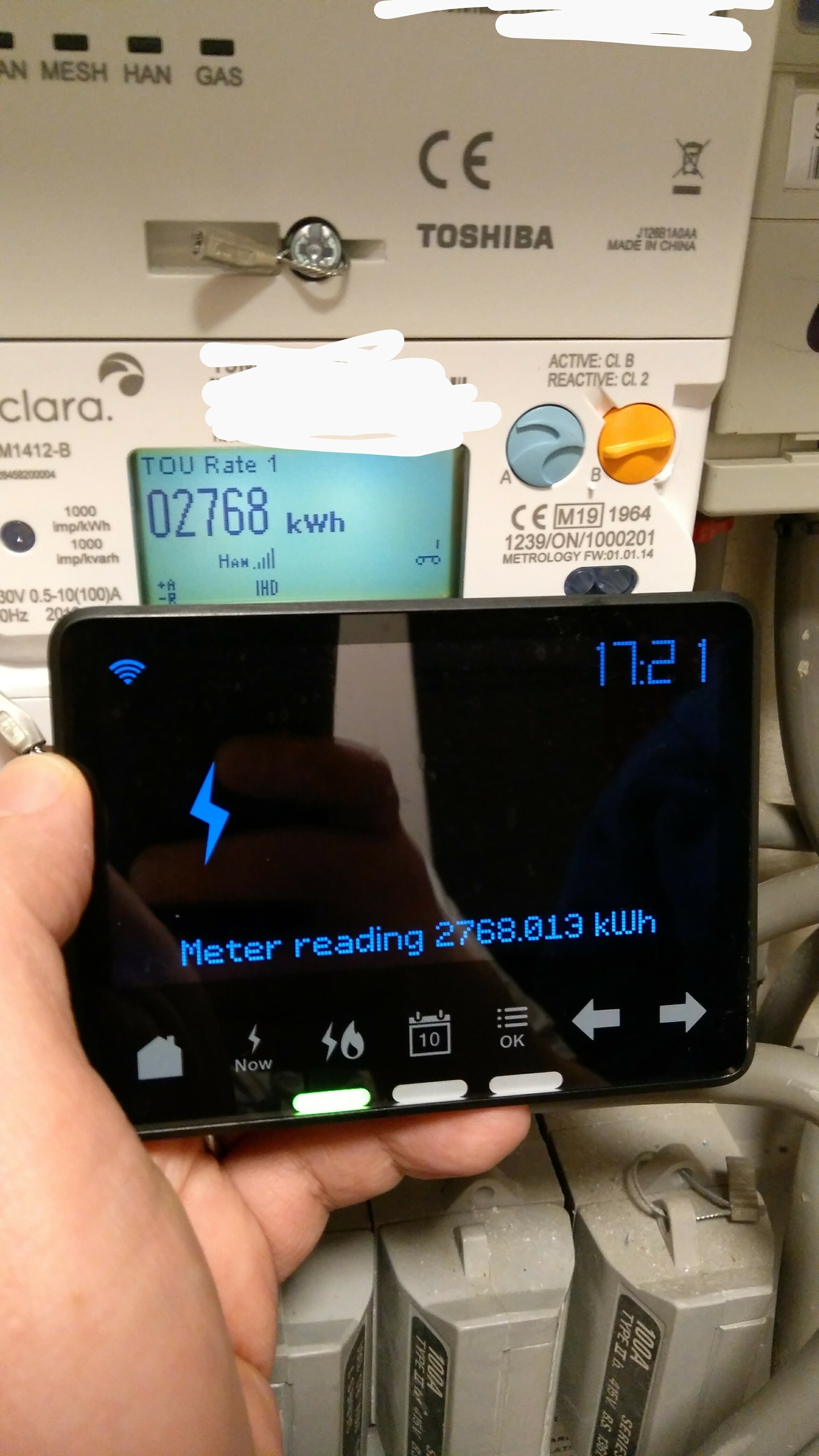




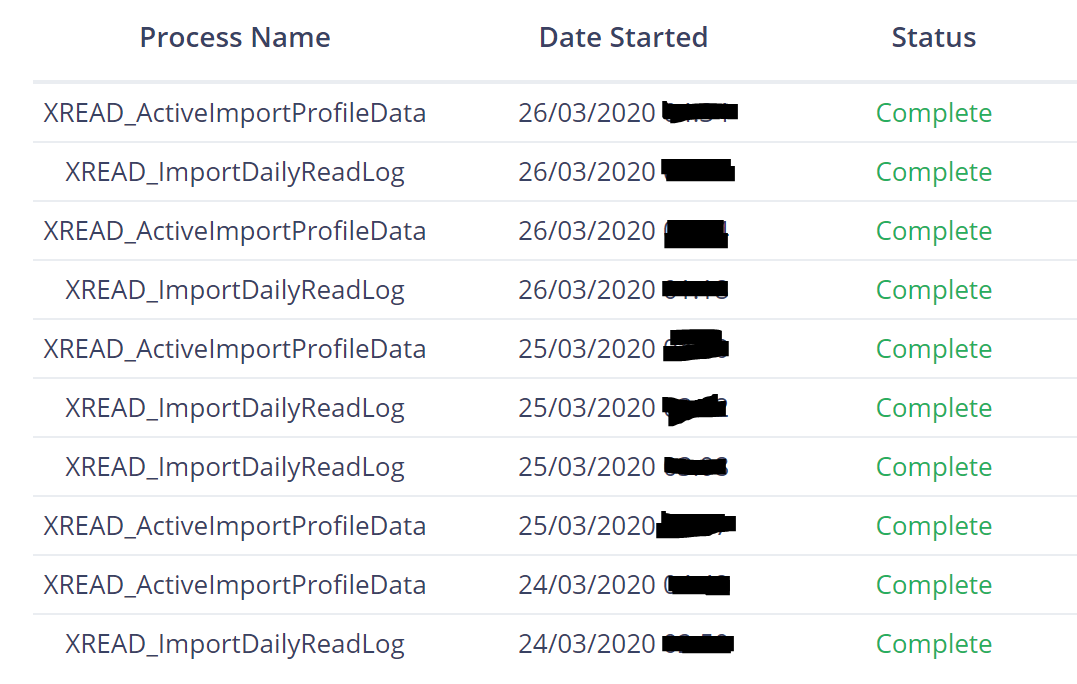


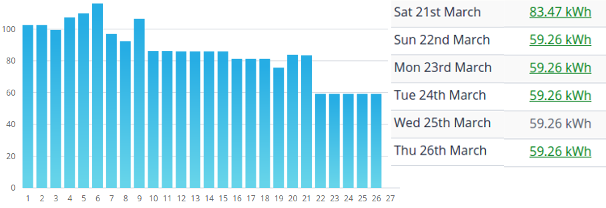
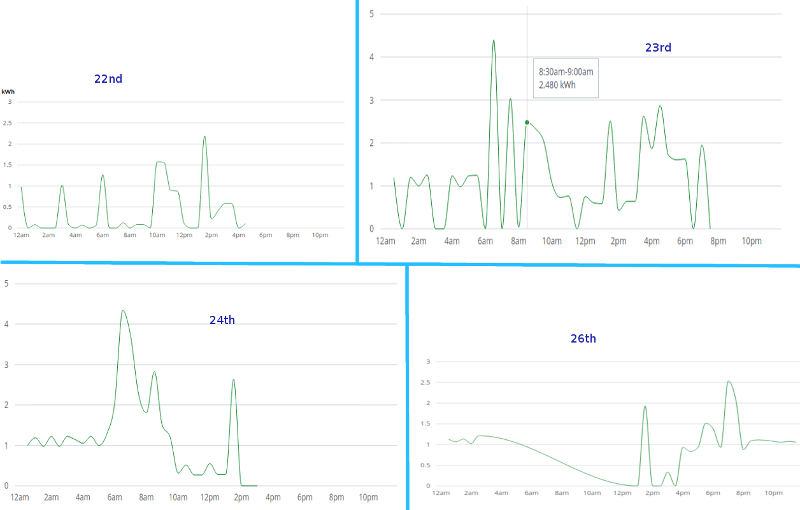

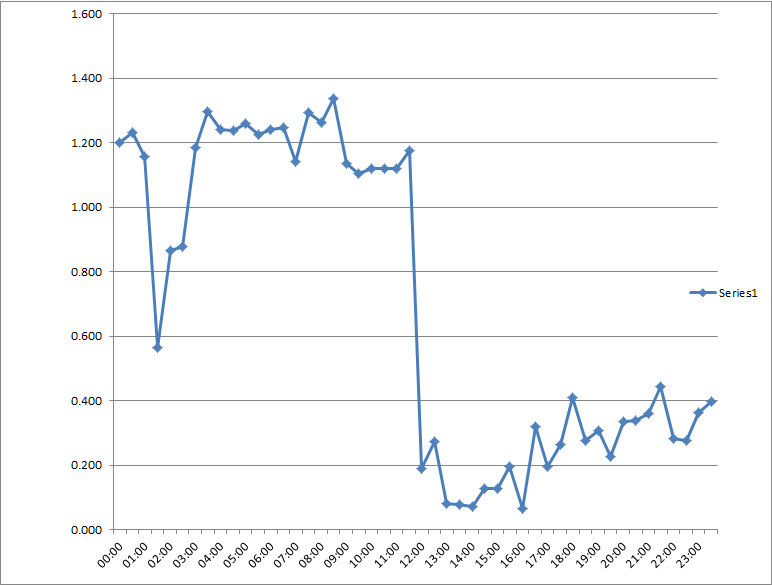


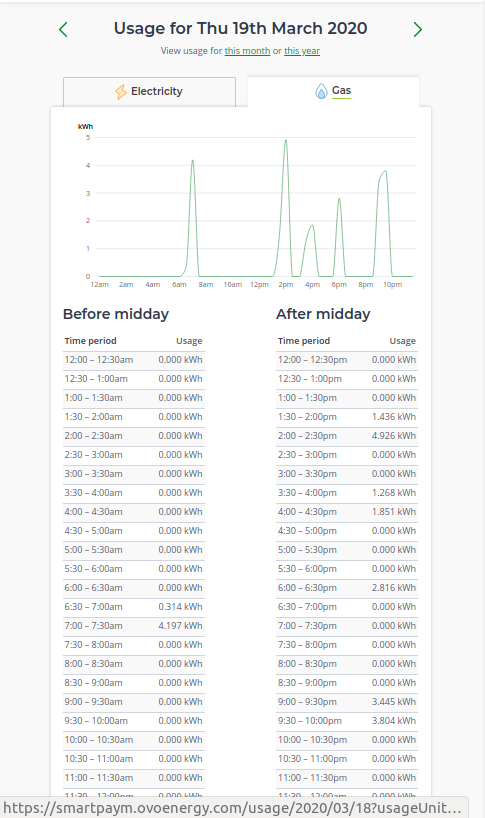
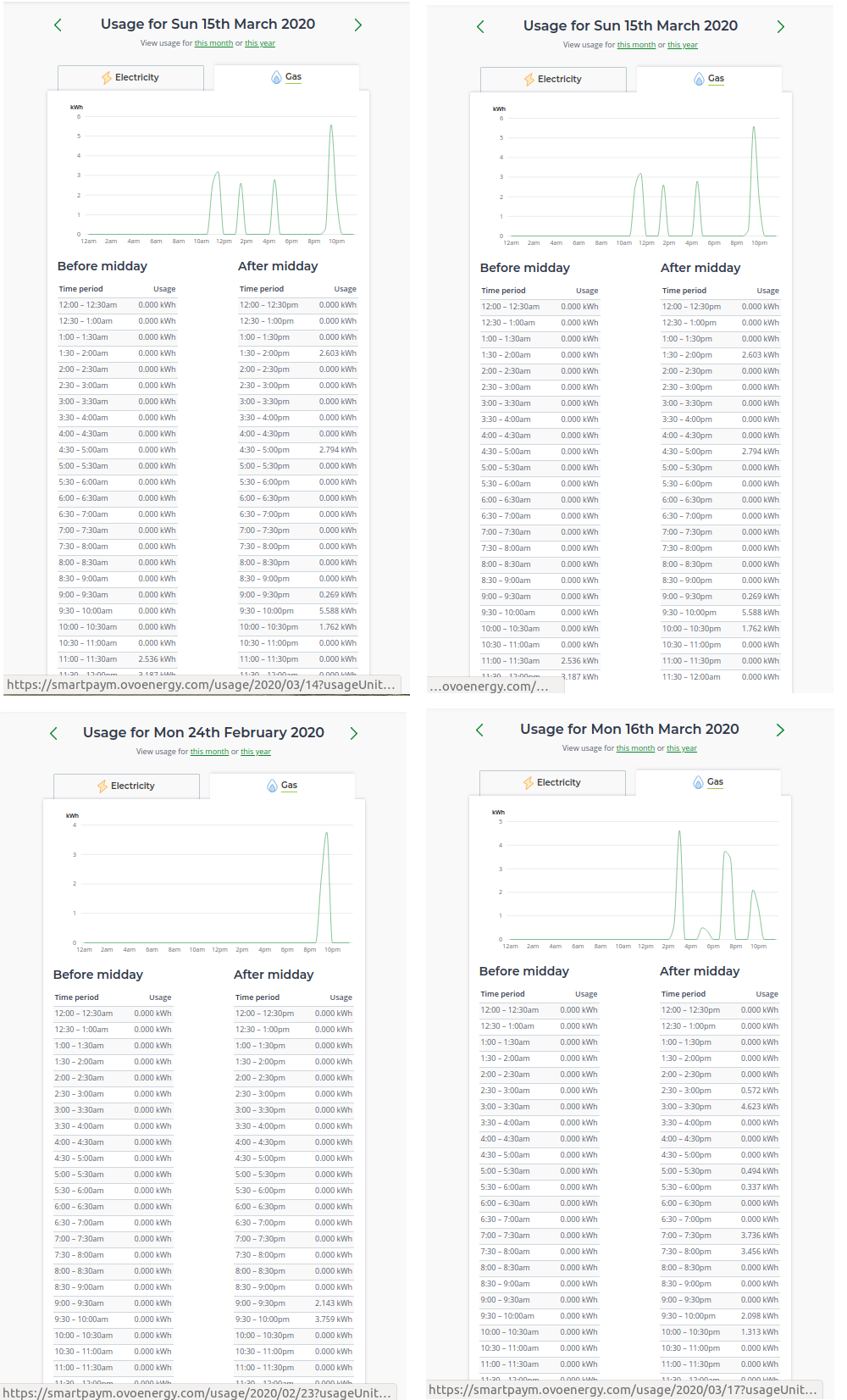
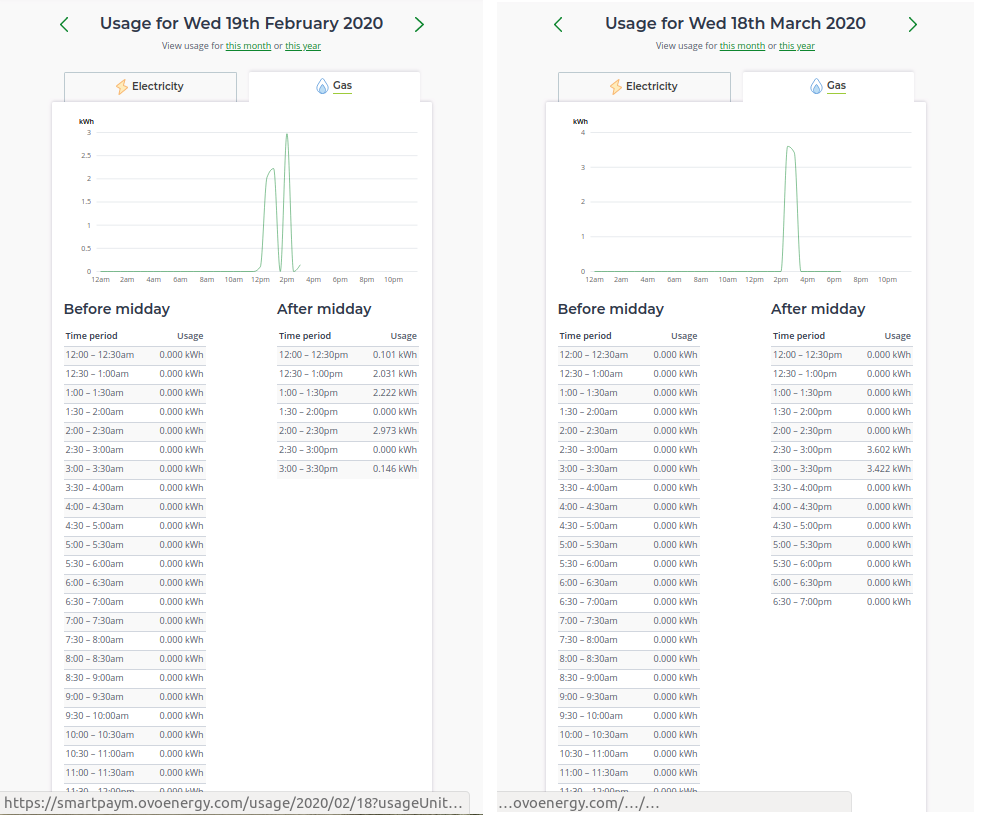
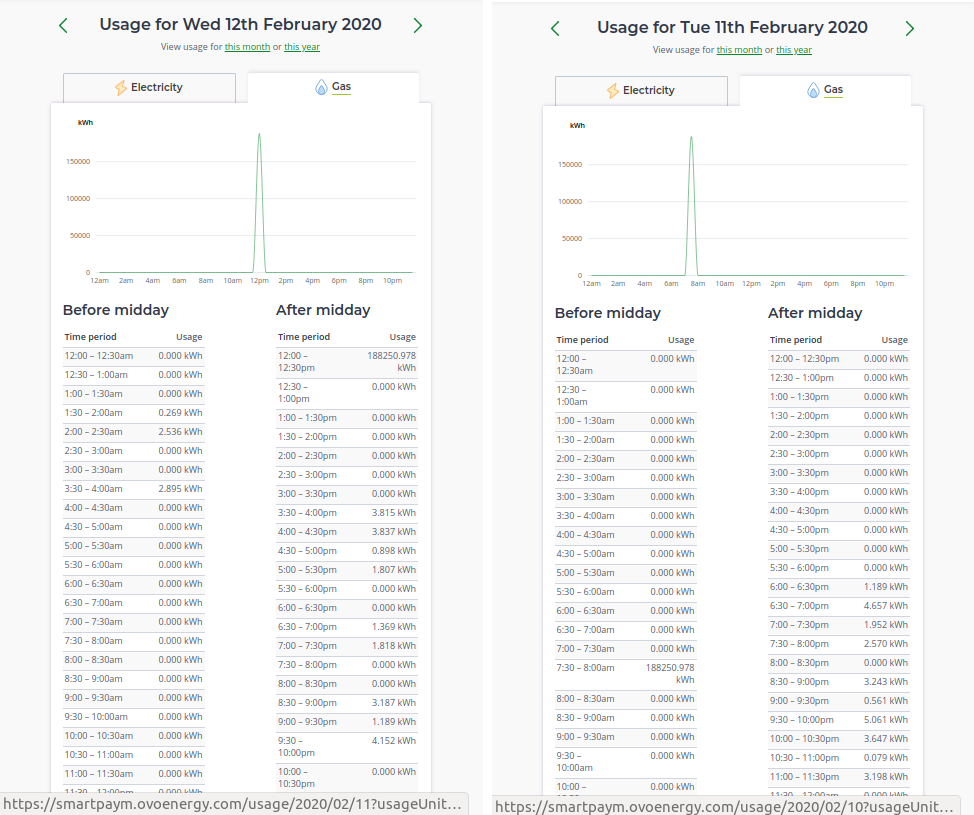
 These two examples are suggestive of bugs
These two examples are suggestive of bugs 





