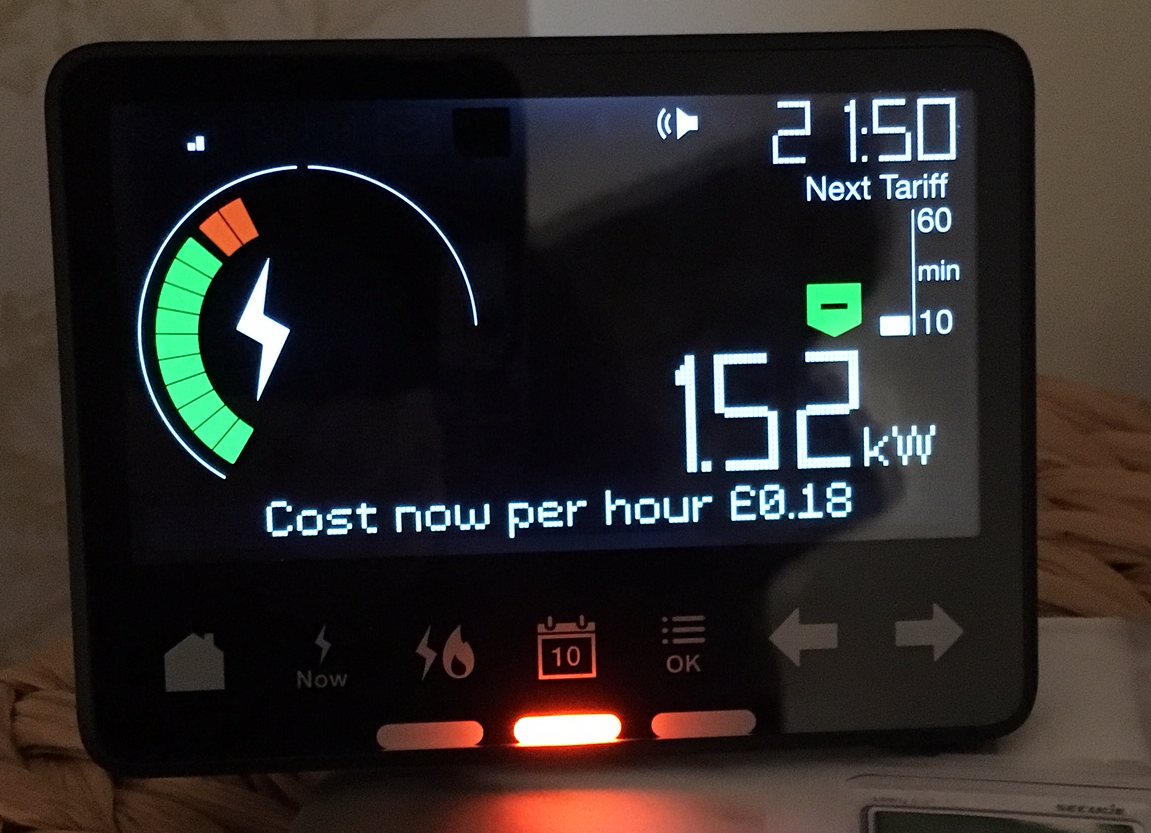My Smart Meters (Electricity+Gas) were installed 1 week ago along with an In Home Display (IHD). The IHD on day 2 lost connection and I have not been able to get it back since. I have gone online and confirmed that no readings are being sent so at present there is nothing smart about it, unfortunately. The Smart meters do not come with any instructions neither does the IHD (in-built tutorial is basic only). Pressing 9 on the Electricity meter turns the digital display on (they have power saving displays) and presents the data you would expect to see on the IHD e.g. used today, used last week etc. There are no issues with my Wi-Fi. I have gone on-line to reset my browser and that doesn't work. I have used WPS and manual key entry to connect the IHD to my Wi-Fi and although it recognizes my ISP (~Sky) it is still not working. Currently, I'm unsure if it is not connected to the Wi-Fi or if it cannot connect to the meters themselves (instructions would help). IHD is within 20 metres of the Smart Meters and within Wi-Fi range. I have fixed bars on the IHD. Question: How does a user get their IHD reconnected or confirm Meters are not working properly?
Lost Connection - Smart Meters not sending meter readings and no data on In-Home Display (IHD) - Why?
Best answer by Mw2870
Updated on 08/10/25 by Ben_OVO
If you’ve noticed an issue with your Chameleon In-Home Display or the communication of your smart meters follow the advice below to help get any technical bugs ironed out! ![]()
If the IHD has been working as it should, but has suddenly stopped showing usage data, then the best thing to do is contact our Support Team and request that they run an ‘XJOIN’. This is a remote request we send to the IHD to get it showing the usage again. You can find the contact information below:
Newly installed Smart meters
Whilst most devices are up and running from the date your new meters are installed, it’s not unusual for them to lose some data or experience teething issues as we carry out the initial work to get everything up and running.
We’d recommend keeping the device plugged in close to your electricity meter if you notice any issues during the first 6 weeks following a smart meter installation. Hopefully things should start working as expected once the smart meters are fully updated on your account but, if not, read on to check our next trouble-shooting steps.
Checking the smart meter connection (WAN) via your online account or OVO App
Been over 6 weeks since the smart meters we’re installed and you’re still noticing issues with your Chameleon device? - It’s time to start doing some investigating! First place to check is your online account or OVO app (download for Android or iOS). If we’ve lost connection to your smart meters for over 5 days you may should see a message on screen asking for a reading.
In this case the best next steps would be to carry out a smart meter health check for your meter type below:
Once any communication issues with your meters are resolved, we’ll be able to get your IHD connected and showing your usage data again too!
In the meantime it’s worth submitting a meter reading a few days before your next monthly summary is due.
To take a reading you’ll need to go to the meters themselves (this won’t be viewable on the In Home Display unfortunately).
For SMETS1 ‘Secure’ smart meters:
There’s a slight difference between these S1 meters depending on whether you’re on a single rate or Economy 7 tariff. To take dual (day/night) readings on a Secure Liberty 110 , press 9 on the meter’s keypad. If you’ve got a Secure Liberty 100 S1 smart meter, press 6 to confirm the Day and Night meter readings (pressing 9 will show the reading if you’re on a single rate tariff).
For SMETS2 Aclara, Flonidan, Honeywell or Elster smart meters:
| Aclara (Elec) / Flonidan (Gas) | Elster (Elec) / Honeywell (Gas) | |
| Reading the meter |
|
|
You can then enter this reading by clicking ‘Send a meter reading’ on the Homepage message or by clicking on the ‘Meter Readings’ menu option.
Fingers crossed those smart meters will be back in touch soon and you can continue enjoying all the great benefits of going smart! ![]()
OVO customer but not got a smart meter yet? - Book today!
Interested but not yet an OVO customer? - Check out our plans!
Log in to the OVO Forum
No account yet? Create an account
Enter your E-mail address. We'll send you an e-mail with instructions to reset your password.