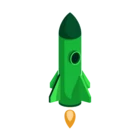Just got the Chameleon IHD and the battery only last 2 hours. Is it faulty?
Just got the Chameleon IHD and the battery only last 2 hours, is it faulty?
Best answer by Amy_OVO
Updated on 28/10/25 by Ben_OVO
Great to hear about your new Chameleon In-Home Display (IHD). This’ll really help you get the best out of your smart meters by showing your up-to-date usage information. There’s more advice on using the device on our online tutorial here.
In answer to your question, whilst the Chameleon IHD does have batteries installed, we’d advise keeping it plugged in as the batteries are only intended to be used as a back-up power source, and don’t have the longest battery life.
If your IHD battery doesn’t last for any time at all, or you’re experiencing any further issues with your IHD, like a faulty display, please get in touch with our Support Team, who’ll see if they can fix the issue, and will send you a new IHD if they can’t. You can find more advice and IHD troubleshooting tips on our website.
You can also view the smart meter usage data on the usage pages of your online account or OVO app (download for Android or iOS).
Hope this info helps you enjoy the full benefits of going smart!
OVO member but not got a smart meter yet? - Book today!
Interested but not yet an OVO member? - Check out our plans!
Log in to the OVO Forum
No account yet? Create an account
Enter your E-mail address. We'll send you an e-mail with instructions to reset your password.