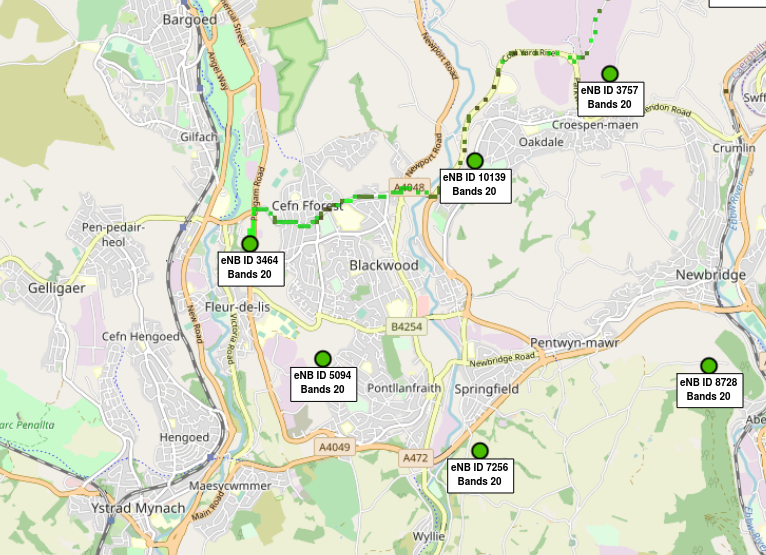Updated on 03/11/25 by Ben_OVO
What do the indicators mean on a SMETS2 Comms Hub?
On the front of a comms hub there are a series of LED indicators showing the functional status of the metering system. Each LED has a legend as shown below:
SW - Software
This shows the status of the hub’s software.
WAN - Wide Area Network
Shows your communication hub’s ability to communicate with your supplier. This light will be off if your meter is using the MESH network to communicate.
MESH - Mesh Communications Network
If you have a SK2 or SKU3 type of Communications Hub, then both WAN and MESH are active, and will display the slow-flash from these indicators if all is well.
If you have a SKU1 (85% of houses do), then the MESH indicator will always be off because that section of electronics isn’t present.
HAN - Home Area Network
This light shows the connection status of your electricity meter, gas meter and IHD with your communications hub on the HAN (Home Area Network).
GAS - Gas Meter
This light tells you if a gas meter is connected. If you don’t have a gas meter installed this light will be off.
How fast should the lights flash?
The frequency of flashing relates to the status of the function as follows:
- Power Up
To allow the operator to see that all LEDs are working they are shown without flashing for a short period after power up.
- Error
Fast flash rate of 2 flashes per second means that there is an error. Call your supplier if this does not change after 48 hours.
- Transient
A flash rate of 1 flash per second means that the process is in a transient state such as making a communications connection.
- Normal
A slow flash rate of 1 flash per 5 seconds means that the process is in its normal state.
- Off
The communications hub is powered down.
We’d expect the lights to flash of every 5 seconds which indicates the meter is communicating normally.
In your case it’s the WAN light which is flashing more frequently than usual which could mean we’re having difficulty communicating with your meter. You can check whether this is the case on the ‘Meter Readings’ page of your online account or OVO app (download for Android or iOS). If we haven’t been receiving your readings recently we’d advise carrying out a smart meter health check and contacting our Support Team with the results.