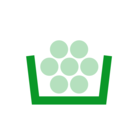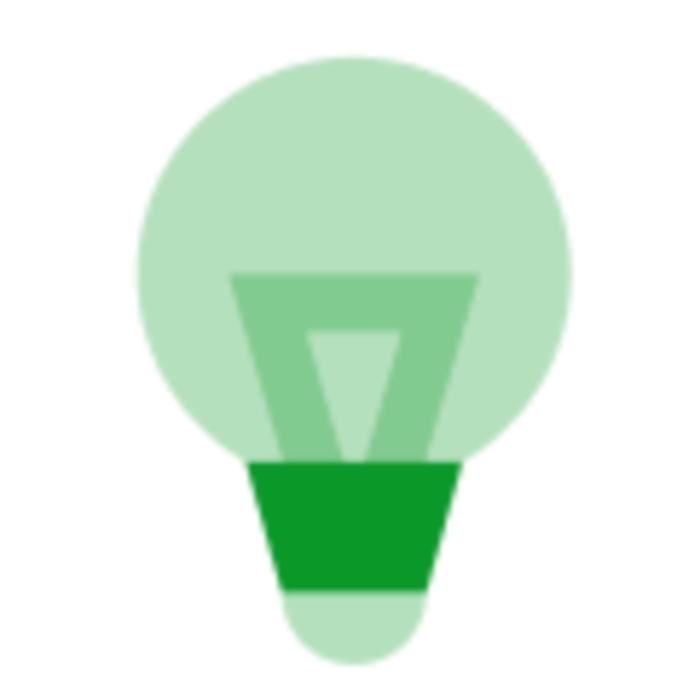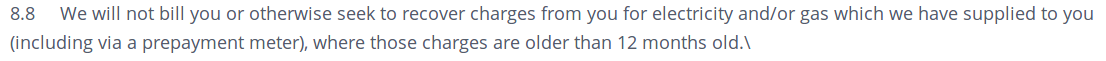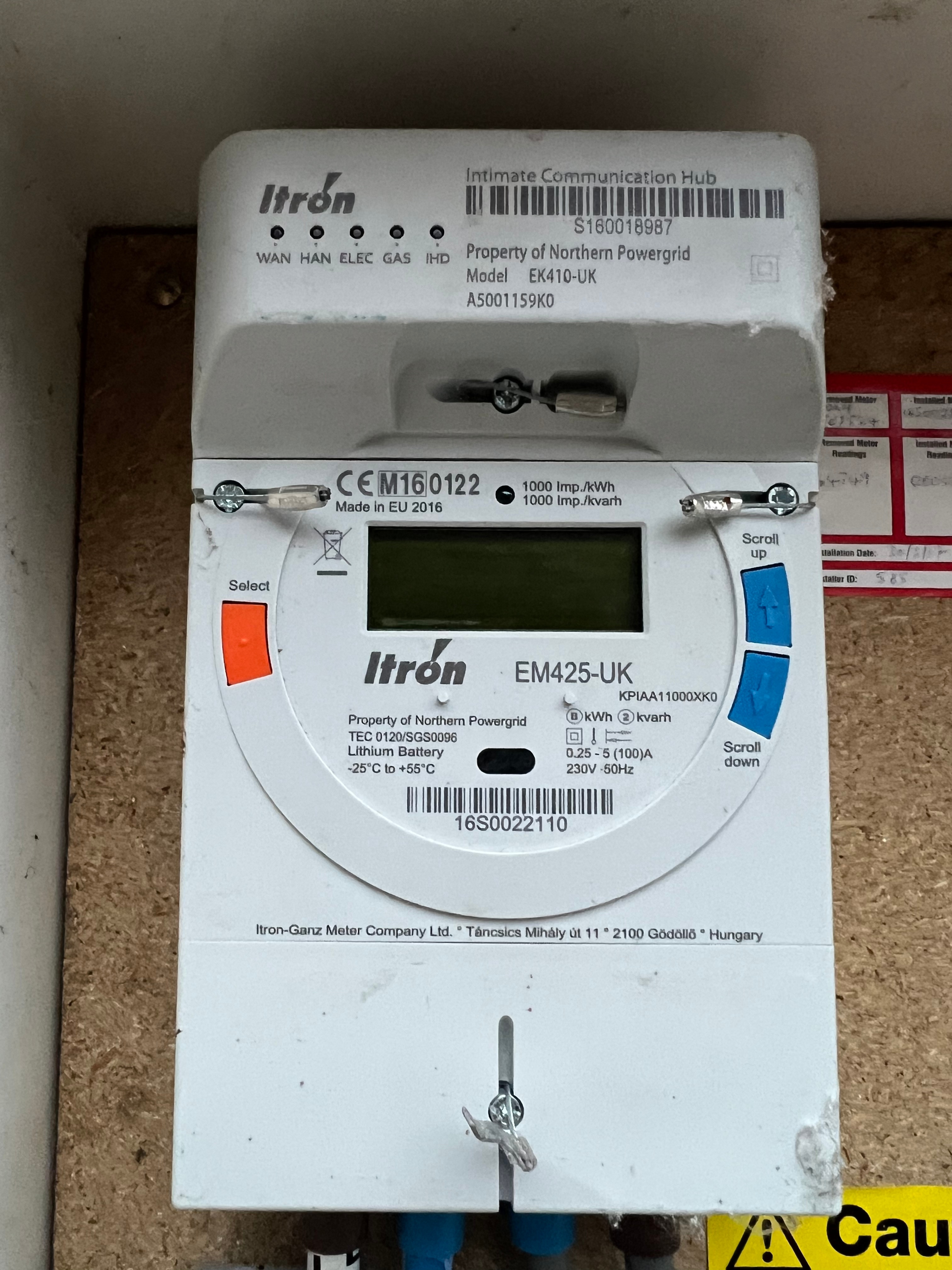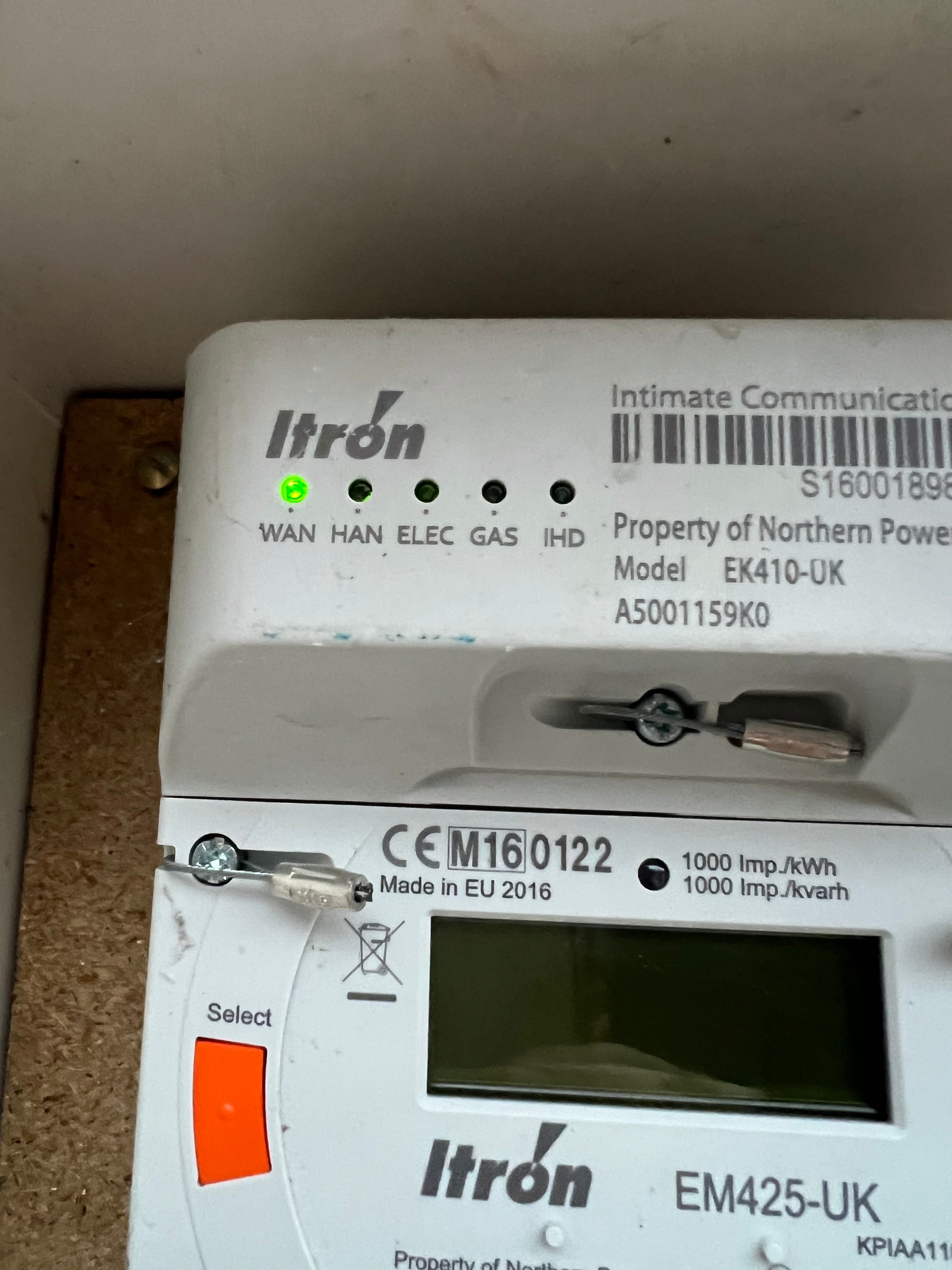I reported my Smart Meter was not working in July last year. Nothing has been done about it, though every month I get an email message about the need to supply readings, which is kind of annoying. The screen on the meter is dead so not even manual readings are possible. When chasing some action on this I received a reply in November saying there was a queue for meters to be fixed, but I would be notified as soon as an engineer was available. As it is now April, it must be some long queue.
My smart meter display is blank - Is the meter broken?
Best answer by Amy_OVO
Updated on 26/06/24 by Emmanuelle_OVO:
‘Waking up’ the smart meter screen
The LCD screen on the most smart meters will be blank or 'asleep' until you press a button on the meter (Note - this is different to the screen on the smart meter In Home Display, IHD). Usually pressing any button on the meter will cause the screen to ‘wake up’.
Taking a reading
A smart meter should communicate your readings automatically meaning you shouldn’t need to regularly take a manual meter reading. Worried that your smart meters may have lost communication? We’ recommend carrying out the smart meter health check for your meter type below and contacting our Support Team with the results.
For SMETS1 ‘Secure’ smart meters:
Press the ‘A’ button on the electricity meter, to wake the screen up and the ‘9’ button (for single rate meters) or ‘6’ (for dual rate meters) -it will show IMP KWH on the screen followed by the reading. On the gas meter pressing ‘9’ will show the reading in both kWh or M^3 (we use the M^3 number). More info on how to read your Secure S1 smart meter here.
For SMETS2 Aclara, Flonidan, Honeywell or Elster smart meters:
| Aclara (Elec) / Flonidan (Gas) | Elster (Elec) / Honeywell (Gas) | |
| Reading the meter |
|
|
Meter Screen not ‘waking up’?
If you’re pressing buttons on the meter and the screen is still not showing anything, this suggests your meter might be faulty. In this case reach out to our Support Team, who can help get a meter replacement exchanged.
As long your smart meter is still communicating the readings remotely this shouldn’t affect the accurate billing of your account. In the unlikely event that the meter screen fault occurs on a non-communicating meter we may need to estimate your usage or recalculate your charges once the meter is replaced.
OVO member but not got a smart meter yet? - Book today!
Interested but not yet an OVO member? - Check out our plans!
Reply
Log in to the OVO Forum
No account yet? Create an account
Enter your E-mail address. We'll send you an e-mail with instructions to reset your password.