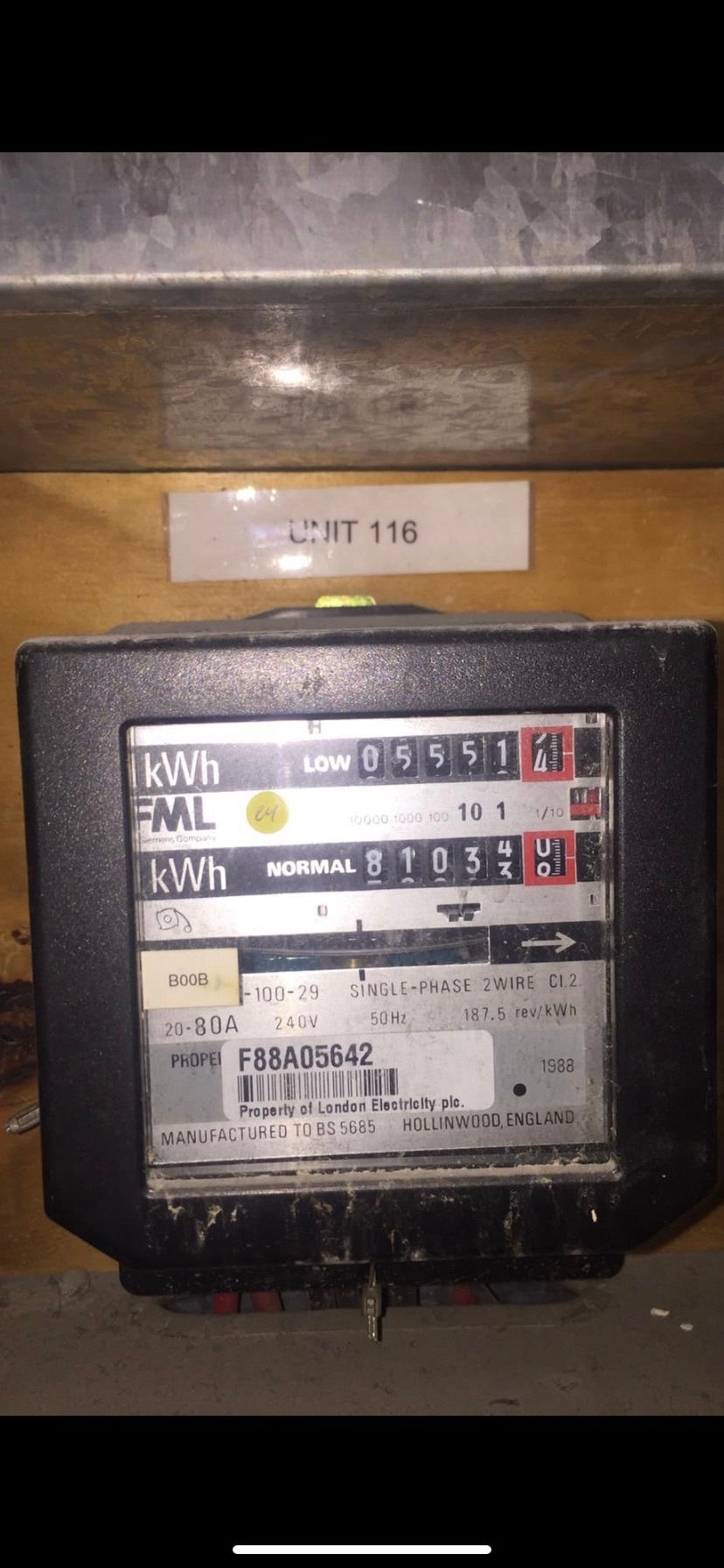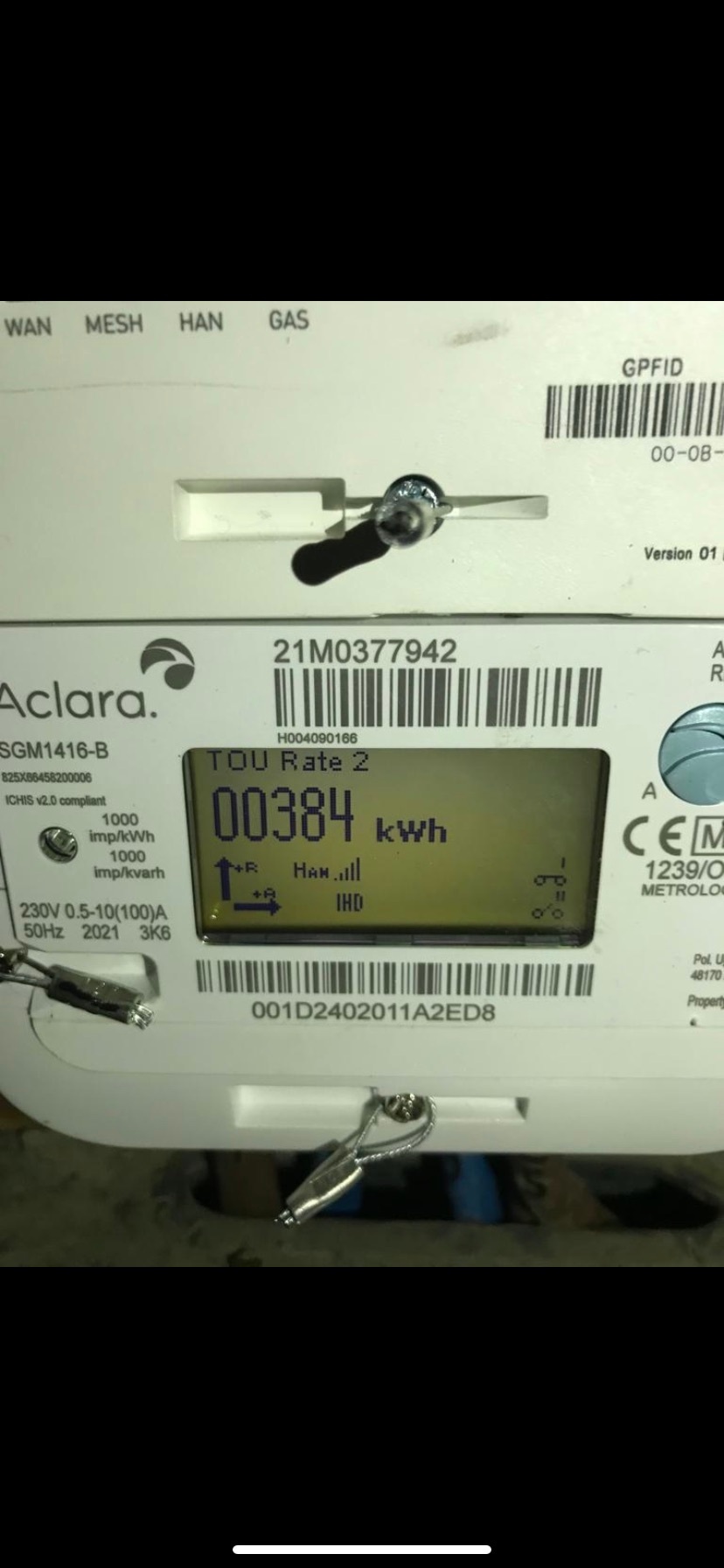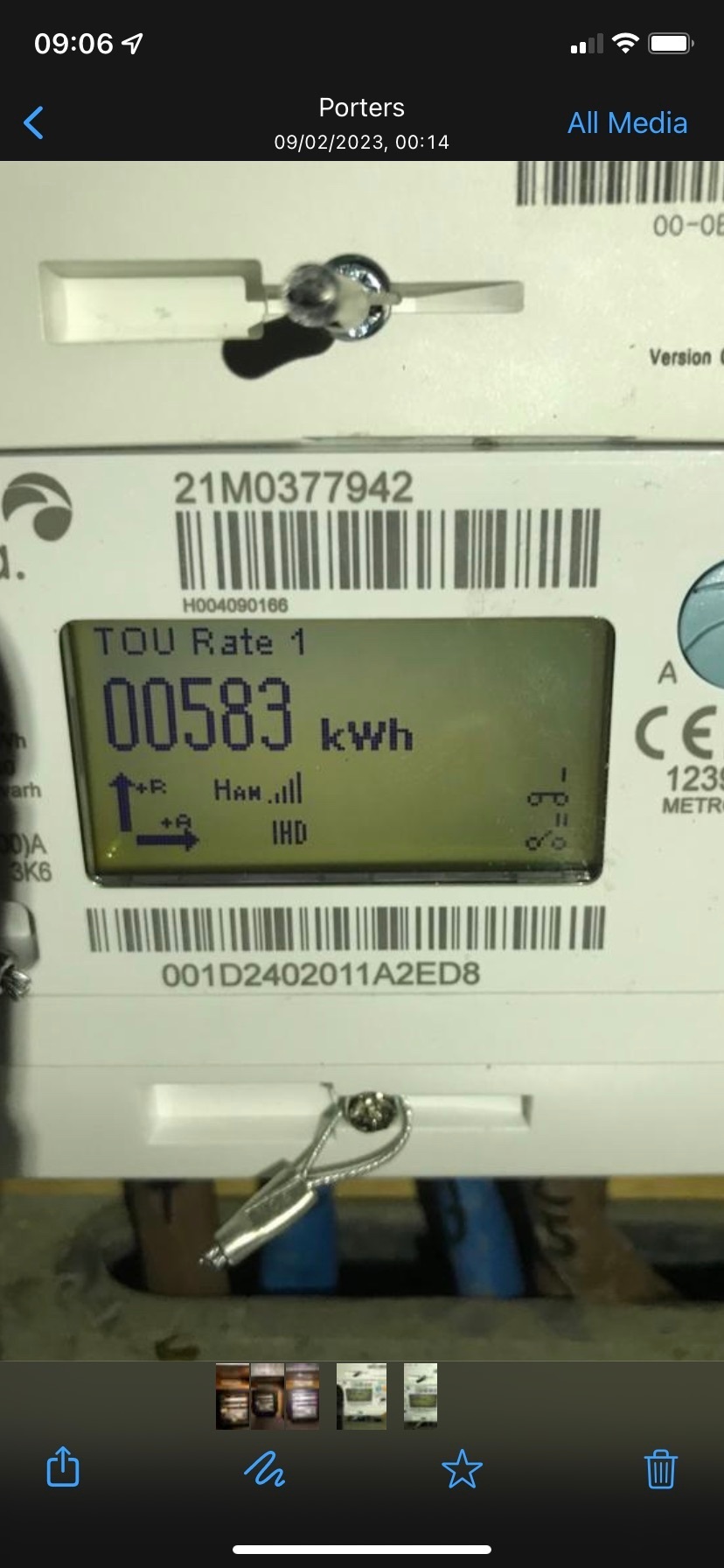Well I had the latest version 2 smart meter installed in October (8 weeks ago)but was not left a manual nor is there an online version (only for version 1). Whilst daily usage is being communicated to the portable device that you plug into a wall socket it seems that my account is only picking up the electricity readings and not the gas. So the question is 'how do I manually read the smart meter for gas?
I've got a new SMETS2 smart meter, how do I take a reading?
Best answer by Beth_OVO
Updated on 21/10/25 by Ben_OVO
How to take a reading from your Aclara/Flonidan SMETS2 smart meter:
To take an electricity reading:
Press A - 'TOU rate 1' will be the electricity reading. If you have an economy 7 meter, 'TOU rate 2' will show the rate 2 reading.
To take a gas reading:.
The gas meter has the buttons A, B and C. (C is the options and A & B are to scroll through). When you wake up the meter it should automatically default to the reading screen.
We’ve also got a great page with further info on reading smart meters here.
NB: Some meters haven't got the buttons labelled, if that's the case, A is the top button B is the bottom.
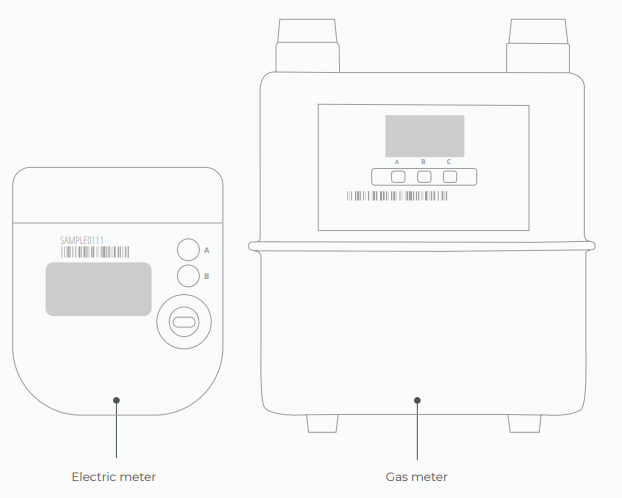
How to diagnose communication issues with your SMETS2 smart meter:
If your In-Home Display (IHD) is only showing the electricity, then there could be a communication issue with your gas smart meter.
If the gas meter is connected to the communication hub (this is at the top of the meter) it will have the word HAN (which stands for Home Area Network) on it, there will also be a signal bar to show the HAN signal strength.
If there's WAN (Wider Area Network) and HAN coverage the WAN and HAN lights will flash every 5 seconds. If the meter is searching for a signal, the lights will flash every 3 seconds, if there's no signal at all the lights will flash every 1 second or they won't flash at all.
If you suspect the meter isn't communicating with us, complete a smart meter health check and contact our Support Team with the results.
The advice above relates to S2 meters, if you have a Secure S1 meter you can find out how to read this manually here.
OVO customer but not got a smart meter yet? - Book today!
Interested but not yet an OVO customer? - Check out our plans!
Log in to the OVO Forum
No account yet? Create an account
Enter your E-mail address. We'll send you an e-mail with instructions to reset your password.