Does anyone have any information re economy 10 tariff that was supposed to be available before the end of this year?
- Forum
- Green tech & greener living
- Smart meters
- Are Economy 10 tariffs available yet?
Are Economy 10 tariffs available yet?
- October 29, 2023
- 327 replies
- 8784 views
- Carbon Cutter***
- 4 replies
Best answer by Emmanuelle_OVO
Updated on 01/04/25 by Ben_OVO:
Great question! OVO does now offer Economy 10 plans for the Simpler Variable Tariff.
If you have a ‘complex meter’ type and are trying to sign up online, you may be invited to call up instead.
Find out more about these meter types in this helpful FAQ:
We don’t currently offer fixed rate contracts for Economy 10, If this changes in future we’ll let you know 🙂
327 replies
- Carbon Cutter**
- 22 replies
- July 14, 2024
I have all the readings on the app which shows all the spikes I'd expect so the smart meter is correctly reporting all the usages just not allocating it to the right times.
I managed to find a user guide last week, I can see the readings for both T1 and T2 by cycling through and also by accessing the menu.
For example this is what the app shows, you can see the hours our boiler comes on.
I have a spreadsheet with all the usages on by half hour as well and added it all up for what should be peak and off peak and compared it to whats being submitted.
These are yesterdays usages per half hour:
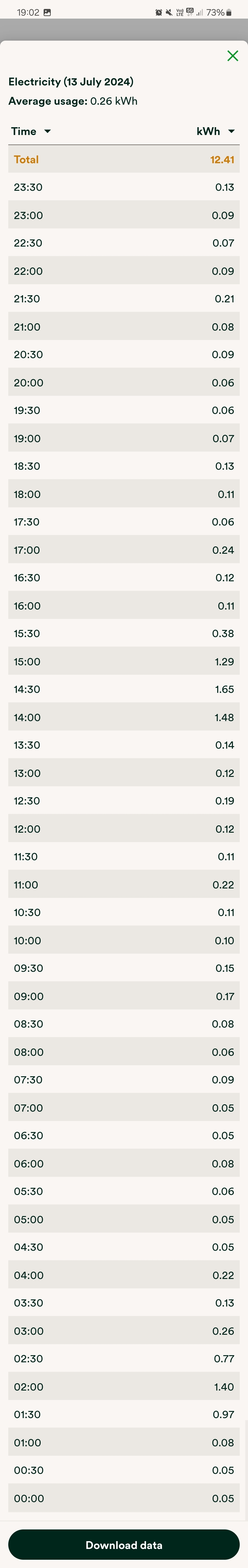
This is what has been submitted:
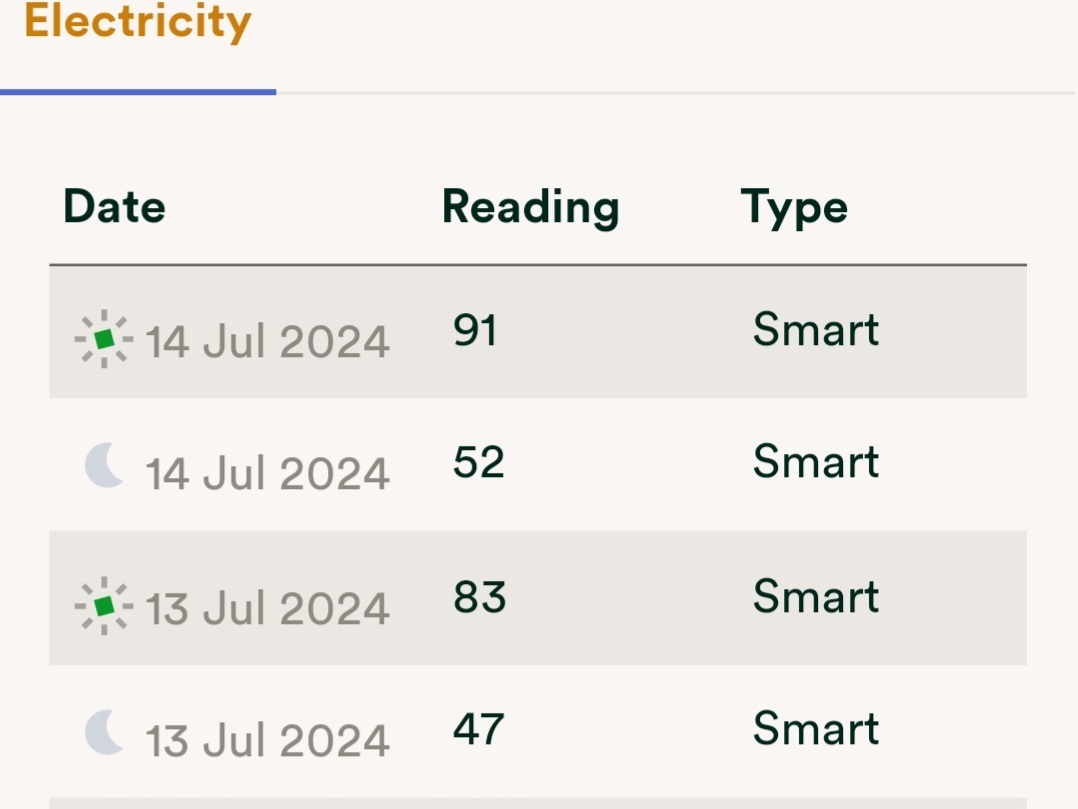
So off peak is showing as using 5 units, peak is showing as using 8 units, which definitely isnt correct - rounding up to 14.
Off Peak should bw 9.4
Peak should be 3
I've checked it on the meter and it all correlates as well.
Annoyingly we dont have a display at home as the engineer said the signal wouldn't reach so we couldn't have one.
- Plan Zero Hero
- 2112 replies
- July 15, 2024
Interesting. It would be easier to see the big picture if you used the best precision you can get. I don’t know the resolution of the Kaifa meter, but my Aclara reports everything to the nearest Wh, so three decimals. You can get these again from smartpaymapi:
Readings: https://smartpaymapi.ovoenergy.com/orex/api/meter-readings/nnnnnnn
This gives up to 13 months’ worth of daily readings for account no. nnnnnnn
Usage: https://smartpaymapi.ovoenergy.com/usage/api/half-hourly/nnnnnnn?date=2023-07-14
This gives the 48 half-hourly usage figures for account no. nnnnnnn for 14 July.
A few comments:
- The timings of the usage figures are GMT, so they’ll be just a little bit different from the ones you see in the app or on the website, which are fudged to fit. Midnight GMT is 01:00 in the app and online.
- Your Plan page should give the peak and offpeak timings and say whether they’re in local time (unlikely) or GMT (most likely).
- You won’t ever get the peak/offpeak usage figures to add up precisely to the differences between the respective readings, because of variation in the times when the data are stored.
- The random offset which delays the switch between registers can be up to 30 minutes, although it’s usually closer to ten minutes. This could be important if the boiler currently switches on at the start of the period.
- Carbon Cutter**
- 22 replies
- July 15, 2024
Interesting. It would be easier to see the big picture if you used the best precision you can get. I don’t know the resolution of the Kaifa meter, but my Aclara reports everything to the nearest Wh, so three decimals. You can get these again from smartpaymapi:
Readings: https://smartpaymapi.ovoenergy.com/orex/api/meter-readings/nnnnnnn
This gives up to 13 months’ worth of daily readings for account no. nnnnnnn
Usage: https://smartpaymapi.ovoenergy.com/usage/api/half-hourly/nnnnnnn?date=2023-07-14
This gives the 48 half-hourly usage figures for account no. nnnnnnn for 14 July.
A few comments:
- The timings of the usage figures are GMT, so they’ll be just a little bit different from the ones you see in the app or on the website, which are fudged to fit. Midnight GMT is 01:00 in the app and online.
- Your Plan page should give the peak and offpeak timings and say whether they’re in local time (unlikely) or GMT (most likely).
- You won’t ever get the peak/offpeak usage figures to add up precisely to the differences between the respective readings, because of variation in the times when the data are stored.
- The random offset which delays the switch between registers can be up to 30 minutes, although it’s usually closer to ten minutes. This could be important if the boiler currently switches on at the start of the period.
My plan doesnt show any hours anymore, it did show economy 7 hours until Friday now just says Peak and Off Peak and no details of hours.
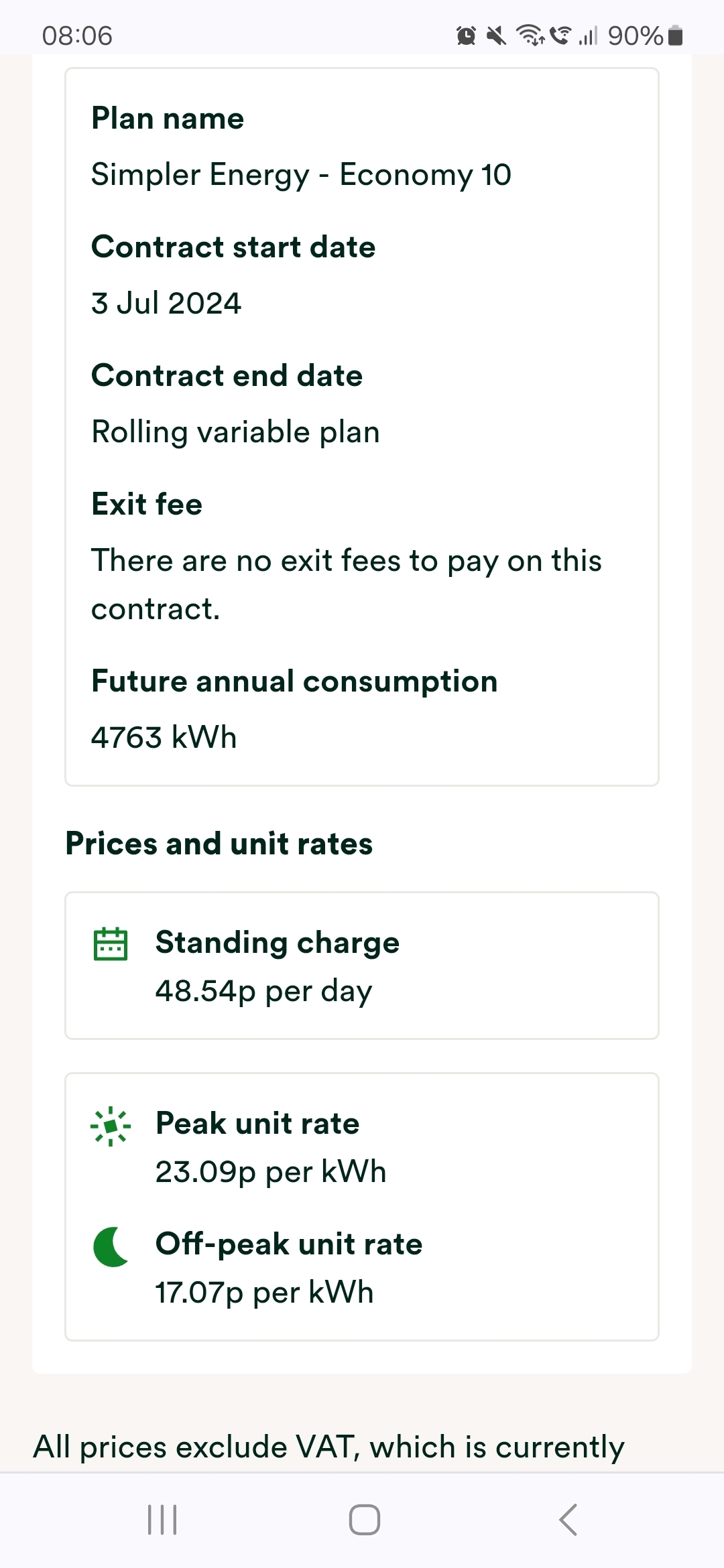
We have deliberately made the boiler come on about 45 mins after the time should start, so that should be okay.
https://smartpaymapi.ovoenergy.com/usage/api/half-hourly/nnnnnnn?date=2023-07-14 - this one doesn't seem to work for me, I just get the below:
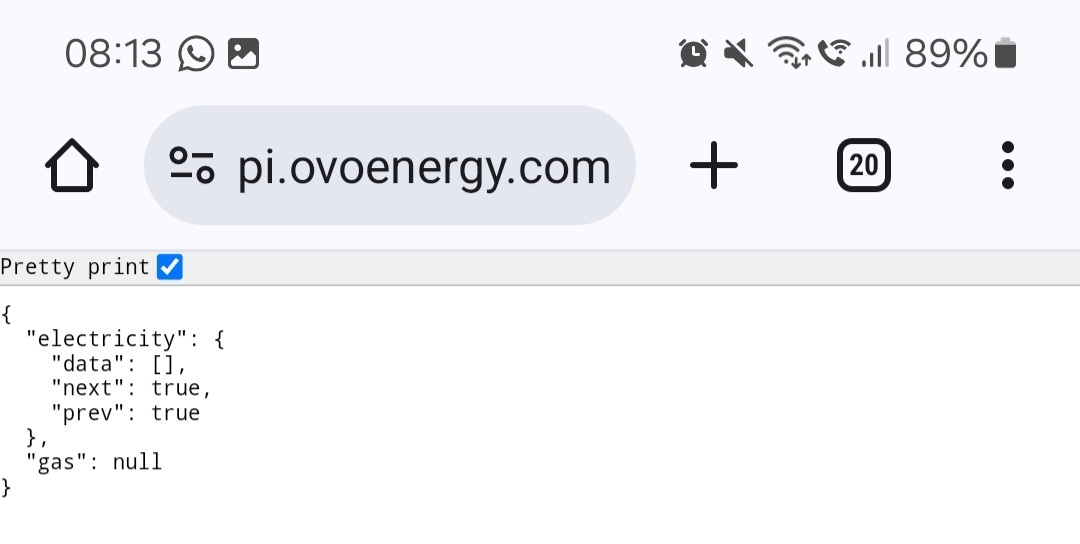
but the first link does:
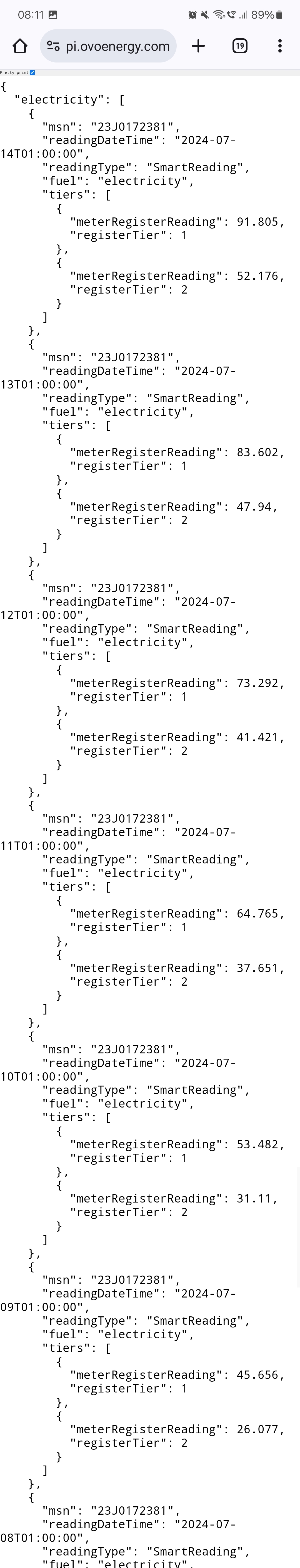
Hopefully I'll get a call today to update me
- Plan Zero Hero
- 2112 replies
- July 15, 2024
My plan doesnt show any hours anymore, it did show economy 7 hours until Friday now just says Peak and Off Peak and no details of hours.
Give them a few days to get that updated.
https://smartpaymapi.ovoenergy.com/usage/api/half-hourly/nnnnnnn?date=2023-07-14 - this one doesn't seem to work for me, … but the first link does ...
Wrong year: that should be 2024 (my fault 😳).
You may a bit early. Although the readings have been retrieved, the usage data might come through a bit later. Try again for 2024-07-14, and if that’s still empty, try the day before (2024-07-13) just to see what it looks like. Usage data will normally arrive before 13:00, but they can sometimes be delayed. Don’t forget to make sure you’re still signed in before trying again.
Have fun unscrambling the JSON. In Excel, it’s not difficult with judicious use of find & replace, text to columns and filters, which I find simpler than messing about with the built-in JSON retriever.
- Carbon Cutter**
- 22 replies
- July 15, 2024
I had a look and could see the usage matches what I had, I've had no call today, so hopefully hear something tomorrow, although I'm in meetings all day.
Checked the meter again today and definitely still economy 7 hours.
- Carbon Cutter**
- 22 replies
- July 19, 2024
Slight update, I have a new complaints person who specialised in economy 10 and someone is coming on Thursdays for a meter inspection.
- Plan Zero Hero
- 2112 replies
- July 21, 2024
Thanks for the update.
I wonder what an engineer can do on site that can’t be done remotely. The TPR reconfiguration should have reset the TOU timings, so perhaps it didn’t work quite as intended. Please ask him what he could do that couldn’t have been done remotely; it would be useful to know for others who end up in a similar situation and it might even save a few engineer callouts that can’t be cheap.
- Carbon Cutter**
- 22 replies
- July 25, 2024
So engineer could do nothing, waste of his time and mine. He has no idea why be was sent, he isnt a special economy 10 engineer as promised and could see exactly what I could see.
Meter still showing T1 at the moment when its economy 10 hours at the moment and should be T2.
Absolute waste of everyones time and I've missed a work meeting because of it.
- Carbon Cutter**
- 22 replies
- July 25, 2024
Just had my call and apparently they should have sent an economy 10 expert and didn't, they should have been able to see the programming so no idea. One system is set up correctly, the other isn't apparently, they know it isn't correct and are trying to fix it.
To make it even better though the engineer sent a report back saying the meter was working correctly as it should be, and didn't even tell them it was showing T1 when it should have been T2 (so clearly not working correctly).
- Plan Zero Hero
- 7989 replies
- July 26, 2024
Sorry to gate crash the party here!
But we just posted a new Forum Guide that might be useful to those who’ve been following this thread. Please check it out below.
This message will NOT be posted outside of a couple of threads to avoid flooding the Forum.
We thank you for your patience and understanding.
Enjoy!
- Community Manager
- 2619 replies
- July 29, 2024
Hey
That sounds very frustrating, I’m glad to hear they recognise the issue & are trying to fix it.
Blastoise has posted a helpful topic above, I just wanted to add this topic may have some useful advice for you:
- Carbon Cutter**
- 22 replies
- August 1, 2024
Hey
That sounds very frustrating, I’m glad to hear they recognise the issue & are trying to fix it.
Blastoise has posted a helpful topic above, I just wanted to add this topic may have some useful advice for you:
Thanks, looked at the link, but doesn't really help with this.
I had an email today that just sort of frustrates me more, as its now been nearly a month since I instantly raised the issue of it being incorrect (the day it was installed) and it just feels like a standard email thats been sent because they have to, with no actual info on any progress.
'I'm contacting you to provide you with an update, I can see that our metering team is investigating this for you and working to get your meter back to economy 10.'
I'm concerned that when costs go up in October this will still be an ongoing issue.
- Community Manager
- 2619 replies
- August 2, 2024
Hey
I’m sorry to hear this,
I’ll ask forum_support to reach out, please keep an eye on your private messages.
- Carbon Cutter**
- 22 replies
- August 19, 2024
I haven't had a call yet, my last one was on Thursday, but as of 15th at some point our meter timings now seem to be correct.
The usage for peak and off peak is now what I expect using the 30 min readings and match (with rounding).
In other words we finally have economy 10 hours! Im going to go down to our meter at 1:30pm to double check before I contact my complaints person. But it appears to be correct now
- Carbon Cutter**
- 22 replies
- August 19, 2024
All resolved now. Meter is correct, sadly I cant go back on a fixed tariff theres only one available and it basically made every unit peak and off peak same price so wasnt worth while.
However, for everyone struggling theres light at the end of the tunnel as my times are now correct.
I checked the meter at 1.30 and it was still showing T1 for rate 1, but at 2 it changed to T2. They confirmed smart meters work on BST so hours change by an hour in summer.
- Plan Zero Hero
- 2112 replies
- August 19, 2024
All resolved now.
That’s really good to hear. It’s been a real struggle, and some of those in the same situation have simply given up. Your persistence has paid off.
I checked the meter at 1.30 and it was still showing T1 for rate 1, but at 2 it changed to T2. They confirmed smart meters work on BST so hours change by an hour in summer.
Most meters work on GMT all year round (along with just about everything else in the energy industry). That’s why the off-peak hours shift by an hour when compared with your kitchen clock during British Summertime.
- Community Moderator
- 779 replies
- August 20, 2024
Hey
Thanks for the update! I’m glad to hear that you managed to get things resolved. In regards to your tariff, I’d say they’re constantly changing, so keep your eyes out, and you might find one that suits what you’re looking for 😊
- Carbon Cutter**
- 44 replies
- August 21, 2024
Just spent a couple of hours reading all the frustration & incompetence going on regarding E10. Think I will postpone my change from Superdeal to E10 or E9 until proof of a smooth efficient knowledgable transfer is evident! As I understand it I have until next June until RTS disappears (if RTS switch off not postponed again!).
- Plan Zero Hero
- 7989 replies
- August 21, 2024
I would still recommend upgrading now if possible. The June 2025 date is absolutely 100% set in stone now and my industry contacts (THANK YOU!!!) have confirmed that it’s very unlikely to change again. Those contacts prefer to remain anonymous, but are extremely helpful when I summon them. They know who they are and I truly appreciate what they do for me.
They’ve also warned that there’s likely to be a massive rush towards the final part of the remaining time as people suddenly wake up and get things booked en masse, so I’d strongly recommend doing it now. The issues in this thread were from before OVO had everything finalised and this should now be fixed.
Ultimately, it’s your choice, but personally I wouldn’t leave it until last minute.
- Community Moderator
- 779 replies
- August 22, 2024
Hey
There’s no pressure from our end for you to upgrade so take your time and make the best decision for you.
You can contact us when you’re ready or if you have any questions give our dedicated Support Team a call.
- Carbon Cutter**
- 44 replies
- August 22, 2024
Hey
There’s no pressure from our end for you to upgrade so take your time and make the best decision for you.
You can contact us when you’re ready or if you have any questions give our dedicated Support Team a call.
Well I have ‘bitten the bullet’ & booked an appointment for an E10 smart meter. Will be intensely interested to see how it all works out! Can you confirm that my existing Superdeal tariff that runs with 2 meters (one that gives 3 readings of day, night & stored heat (water) & the second meter that gives just one reading for stored heat (storage heaters)) will be able to be easily changed to E10? In other words 2 meters between them giving 4 readings transferred into one meter giving, I assume, 2 readings, peak & off-peak.
- Plan Zero Hero
- 7989 replies
- August 22, 2024
Yup, OVO has got that in hand. The change of tariff would do away with the other registers anyway.
- Carbon Cutter**
- 44 replies
- August 22, 2024
Yup, OVO has got that in hand. The change of tariff would do away with the other registers anyway.
Sorry Blastoise but what do you mean by other registers? Will I be able to distinguish as I can now, what is being used as heating/water & what is being used by everything else?
- Plan Zero Hero
- 7989 replies
- August 22, 2024
Yes, that’s possible. But the way you can do it will not be the same. With E10, ALL usage during Off-Peak will show on the same Off-Peak reading/register rather than being split off into different things.
If you set the meter to Half-Hourly Readings, the tools in MyOVO will let you see roughly what’s going on Heating and Hot Water under the usage data. You can request that either during the install or later via OVO Support.
- Community Moderator
- 779 replies
- August 23, 2024
Hey
Thanks for sharing with us that you’ve decided to go for the upgrade! I’d love for you to come back and update the thread with your findings and thoughts on the process from booking to install. This may help others in a similar position!
Keep us posted 🙂
Reply
Similar conversations:
Need advice from other members?
Ask your question to our members - they have the experience you're looking for:
Ask our communityTop tags for your search
Log in to the OVO Forum
No account yet? Create an account
Enter your E-mail address. We'll send you an e-mail with instructions to reset your password.
Scanning file for viruses.
Sorry, we're still checking this file's contents to make sure it's safe to download. Please try again in a few minutes.
OKThis file cannot be downloaded
Sorry, our virus scanner detected that this file isn't safe to download.
OKCookie policy
We use cookies to enhance and personalize your experience. If you accept you agree to our full cookie policy. Learn more about our cookies.
Cookie settings
We use 3 different kinds of cookies. You can choose which cookies you want to accept. We need basic cookies to make this site work, therefore these are the minimum you can select. Learn more about our cookies.








