Does anyone have any information re economy 10 tariff that was supposed to be available before the end of this year?
- Forum
- Green tech & greener living
- Smart meters
- Are Economy 10 tariffs available yet?
Are Economy 10 tariffs available yet?
- October 29, 2023
- 327 replies
- 8784 views
- Carbon Cutter***
- 4 replies
Best answer by Emmanuelle_OVO
Updated on 01/04/25 by Ben_OVO:
Great question! OVO does now offer Economy 10 plans for the Simpler Variable Tariff.
If you have a ‘complex meter’ type and are trying to sign up online, you may be invited to call up instead.
Find out more about these meter types in this helpful FAQ:
We don’t currently offer fixed rate contracts for Economy 10, If this changes in future we’ll let you know 🙂
327 replies
- Carbon Cutter**
- 73 replies
- July 9, 2024
If you follow the thread you can see the whole sorry saga re. E10. A lot of people have been affected, and several of us have gone to the Ombudsman. To my knowledge only one person has had partial success, @jessicarose. Good luck! 🤞
- Carbon Cutter**
- 22 replies
- July 9, 2024
Thank you, I've read them all, was hoping someone may have had some more luck since!
They have removed the contract that was in place and put me on economy 10 variable now, but the hours are all still wrong.
As they removed my contract its increased all my bills from May with the variable prices when I was in a fixed one before.
It's just painful.
- Carbon Cutter**
- 73 replies
- July 9, 2024
Either they are totally incompetent, or they just don't care!
- Retired Moderator
- 471 replies
- July 9, 2024
Hi
I’m really sorry to hear this.
I’ve spoken to our metering expert about this. They’ve responded saying that we do support Economy 10 smart meters, so I apologise that you’ve been misadvised.
I’m going to have our Forum_Support team reach out to you so they can help you further with this. Look out for a private message here soon: https://forum.ovoenergy.com/inbox/overview.
- Plan Zero Hero
- 7991 replies
- July 9, 2024
Just to add to the above, I also recently spoke directly to someone at OVO who is extremely well positioned and got direct confirmation that E10 support was being added as of July 2024.
I’m sorry I didn’t respond sooner though - had a few things to do elsewhere and missed the thread.
- Carbon Cutter**
- 22 replies
- July 9, 2024
Just to add to the above, I also recently spoke directly to someone at OVO who is extremely well positioned and got direct confirmation that E10 support was being added as of July 2024.
I’m sorry I didn’t respond sooner though - had a few things to do elsewhere and missed the thread.
We got the email to say it was, which included all the economy 10 hours, what seems to have caused the issue is we were on a fixed economy 7 tariff, we have been with Ovo for 8 years now and that's the one they put us on because economy 10 at the time didnt exist.
They've now made us come off the Tariff, backdated us to May 2024 when our new fix started and changed it for the variable economy 10 one, which is quite a bit more expensive.
I agreed it could be changed as of yesterday, nothing about backdating it though.
He said by moving us on to the economy 10 tariff it would automatically update the meter times as that's what was causing the issue.
I saw that had been done, but the hours were still wrong on my account, I also went and checked the meter when economy 10 hours should have started and its still rate 1, the lady I spoke with earlier said she doesnt know how to fix it, but she can see the hours are wrong and said hopefully the person calling me today will be able to help.
I've had no call yet though.
Thanks for the help though so far, I had a feeling it wouldn't be smooth sailing.
- Retired Moderator
- 471 replies
- July 10, 2024
Hi
Did you receive that call yet?
This has been passed to our Forum_Support team, once this has been picked up by them we’ll be able to pass this to our metering expert to help with this further.
- Carbon Cutter**
- 22 replies
- July 10, 2024
Hi
Did you receive that call yet?
This has been passed to our Forum_Support team, once this has been picked up by them we’ll be able to pass this to our metering expert to help with this further.
I did and she rang to say it was all sorted, it isn't though as all the times are still incorrect and we aren't getting off peak hours when we should be.
She said it definitely should be as its an economy 10 meter and shouldn't have economy 7 hours.
She's gone to investigate further, but I don't have much faith to be honest.
That would be amazing re metering team thank you for all your help!
- Carbon Cutter**
- 73 replies
- July 10, 2024
Don't hold your breath! I've lost count of the number of people that have told me its been sorted and will be OK from now, they then disappear never to be heard of again!
My take on the problem, (and i may be wrong! I am not an expert!) The problem appears to be that there are two configuration files that have to match, an ECAUL file, stored on your meter, and a TPR file at OVO. If they both match the timings, E10! If they don't, E7 or worse.
I've told OVO many times, the Ombudsman's told them, and they just ignore both of us!
- Retired Moderator
- 471 replies
- July 11, 2024
Hi
I’m sorry to hear this.
As your case is with the Ombudsman, which is the highest level of escalation, we’re limited in how we can help via the forum I’m afraid. Do you have an OVO Ombudsman complaints handler? It may be worth trying to reach out to them for an update. It may also be worth reaching out to your Ombudsman complaint handler.
Ombudsman complaint process:
They’ll review what’s happened and how we’ve handled your complaint. First, they’ll look at everything we’ve done so far with your complaint. Then they’ll decide if we should have done more – and what we need to do to put it right.
Here’s how to get in touch with them:
- Phone: 0330 440 1624 (Monday to Friday, 8am to 8pm, and Saturday, 9am to 1pm)
- Email: enquiry@energyombudsman.org
- Website: www.energyombudsman.org
- Post: Energy Ombudsman, PO Box 966, Warrington WA4 9DF
Helpful to know – you don’t have to accept their decision – but we have to.
- Carbon Cutter**
- 73 replies
- July 11, 2024
No I don't have a OVO Ombudsman complaints handler. OVO appears to have done nothing despite the Ombudsman giving them direct instructions to resolve my issue. This has been with the ombudsman since April!
- Carbon Cutter**
- 22 replies
- July 11, 2024
So I've had a mini update, just had a call.
The update is my account is correctly set up to code 0937 which is economy 10, but my smart meter is set to code 0244 which is economy 7.
This has been sent to a team to update and just waiting for an update to confirm its done and then I'll check the meter.
- Plan Zero Hero
- 2113 replies
- July 11, 2024
... my account is correctly set up to code 0937 which is economy 10, but my smart meter is set to code 0244 which is economy 7.
That sounds likely, and it’s the same sort of problem that others in this thread have been facing without ever being told that level of detail.
The codes are called SSC (Standard Settlement Configurations) and form the basis for the contract between the supplier (OVO) and the DNO. Each SSC consists of a number of TPRs (Time Pattern Regimes) which are what tell the meter when to record peak usage and when offpeak. SSC 0937 has TPRs 14151 for peak usage (0500-1300, 1600-2000, 2200-2400) and 14150 for offpeak (the ten hours 0000-0500, 1300-1600, 2000-2200 - hence Economy 10). If the metering people are able to apply these TPRs to your meter, you should be good to go so long as they make sure to set TOU Rate 1 (Tier 0 or 1) to TPR 14151 and Rate 2 (Tier 1 or 2) to TPR 14150.
The last piece in the puzzle is the switch inside the meter that turns the heating circuits on and off. That’s what pegem was referring to when he mentioned ECAUL. This switch must be set to the same times as the account and the meter registers, and the command sent by the Smart team to the meter to do this is called ECAUL. I can’t remember whether you’ve told us that the heating circuits (probably only for hot water at this time of year) are being switched on and off at the right times, but I have the impression that they are. Please say if this isn’t right.
What this all means is that much of the electricity you’ve been using for heating has been charged at the peak rate when it should have been at the offpeak rate. This is all the afternoon and evening use, but counting the other way (in your favour) is night usage after 05:00, which will have been charged at the offpeak rate. It will be a real pain to calculate how much you’ve been overcharged, so be critical of any offer of compensation you get once everything’s sorted out. We’ll be happy to cast an eye over it if and when.
Good luck with it all! We can hope that a satisfactory outcome for you will set a precedent for others in a similar position, so be sure to keep us updated. This thread is as good a place as any for that.
- Carbon Cutter**
- 22 replies
- July 11, 2024
Thanks for all this, I'm an absolute saddo and have been keeping a daily spreadsheet which has the usages and costs so I know how much we are owed!
Boiler is coming on at the right times, so this should be okay.
I'm hoping the final piece is this meter code needing to be updated, but I'm not letting the complaint be closed till I go down in my off peak hours and see the meter has changed!
Honestly, I feel for anyone who has had it changed and hasn't realised its wrong, we have quite a few in our meter cupboards that are showing as economy 7.
- Plan Zero Hero
- 2113 replies
- July 11, 2024
I'm an absolute saddo and have been keeping a daily spreadsheet which has the usages and costs
If that makes us saddos, I’m happy to join the elite club 🙂
I'm hoping the final piece is this meter code needing to be updated,
I had to ask for mine to be changed (they were the wrong way round: the first register has to be the peak one) soon after my new meter was installed last year. It was fixed within hours. I’m not saying you’ll be so lucky, but you might be.
- Carbon Cutter**
- 22 replies
- July 12, 2024
Had an email today as I missed the call, they have apparently sent an update to the smart meter, but it can take a few days for billing to update.
I'm going to check the smart meter at around 8pm to see if its showing off peak, if not I'll wait till tomorrow.
They said they will be in touch next week to update me further and to discuss the issues.
Will keep you updated.
- Plan Zero Hero
- 2113 replies
- July 13, 2024
… they have apparently sent an update to the smart meter, but it can take a few days for billing to update.
I'm on tenterhooks!
If this works, so all three E10 parameters are in sync (tariff, TPR and ALCS calendar), then there's little reason why it shouldn't be possible for the others who've been suffering mismatched configurations for a year or more.
PS I'm not sure about 'it can take a few days for billing to update'. The meter should react pretty quickly to a revised TOU configuration, e.g. overnight if not before. Billing picks up some metering parameters occasionally (every few days, perhaps) for their own use, and they then become available to crafty customers on the website in due course. I could see the change in my TPRs within a day or two on this page:
smartpaymapi.ovoenergy.com/orex/api/supply-points/account/nnnnnnn
where nnnnnnn is my OVO account no. This sort of URL will only work if you sign into your account (e.g. at my.ovoenergy.com) and then access the URL in a new tab in the same browser session within half an hour of signing in.
- Carbon Cutter**
- 22 replies
- July 13, 2024
I went down last night at 9pm when it shoild have been economy 10 hours, and was still showing rate 1 which is peak.
Just looked on that link, it says the following (I've removed my address)
region":"_G","profileClass":"02","meterType":"S2ADE","mapId":"SGNS","lineLossFactorClassId":"31","registers":
"tier":1,"clockingTimeId":14151,"timeOfUseLabel":"peak","meterRegisterId":"1","timePatternRegime":14151,"measurementQuantityId":"AI","switchedLoadIndicator":null,"meterRegisterMultiplier":1,"registerMappingCoefficient":"1"
tier":2,"clockingTimeId":14150,"timeOfUseLabel":"offpeak","meterRegisterId":"2","timePatternRegime":14150,"measurementQuantityId":"AI","switchedLoadIndicator":null,"meterRegisterMultiplier":1,"registerMappingCoefficient":"1"}"start":"2016-08-18T23:00:00.000Z","end":null,"fuel":"Electricity","meterNoOfDigitsOrDials":5
This seems to be correct now I think?
- Plan Zero Hero
- 2113 replies
- July 13, 2024
That’s great - the TPR change seems to have taken. The only odd thing I see there is switchedLoadIndicator: null. I would expect this to be either true or false. When you checked the meter, did you look at the little switch icons? 9PM BST is 20:00 GMT, so the switch to offpeak should happen then or shortly afterwards; were you perhaps just a little bit early?
I don’t know whether the ALCS is affected by the meter’s other settings, but I don’t think so. If the switch was as expected before the TPR change, the icons should behave in the same way afterwards. The second switch ıı should definitely be closed at 14:45 and 21:45 BST, so it might be worth checking again. I’ve still got my fingers crossed ...
- Carbon Cutter**
- 22 replies
- July 13, 2024
That’s great - the TPR change seems to have taken. The only odd thing I see there is switchedLoadIndicator: null. I would expect this to be either true or false. When you checked the meter, did you look at the little switch icons? 9PM BST is 20:00 GMT, so the switch to offpeak should happen then or shortly afterwards; were you perhaps just a little bit early?
I don’t know whether the ALCS is affected by the meter’s other settings, but I don’t think so. If the switch was as expected before the TPR change, the icons should behave in the same way afterwards. The second switch ıı should definitely be closed at 14:45 and 21:45 BST, so it might be worth checking again. I’ve still got my fingers crossed ...
I went down at 9:15pm today so definitely econony 10 hours and its still showing as T1, so something still doesnt seem right.
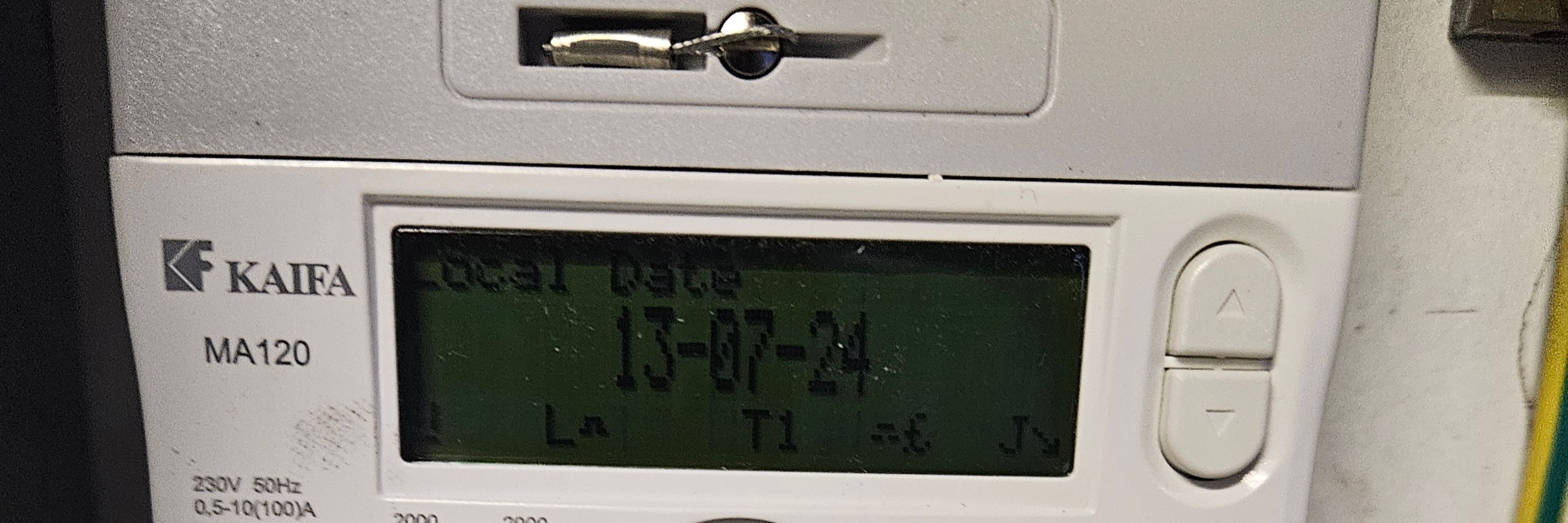
- Carbon Cutter**
- 22 replies
- July 14, 2024
Checked the readings this morning and still not correct.
Off peak yesterday is showing as 5 it shoild be 9 and peak is showing as 8, it should be 4.
- Plan Zero Hero
- 2113 replies
- July 14, 2024
I’m so sorry, Caro, I’ve been really silly. I mixed you up with another customer having similar troubles with his meter, and I’ve had pictures of his meter in my mind thinking they were of yours. I’m not familiar with this Kaifa MA120, but It’s fairly clear that it doesn’t support an auxiliary load, so no ALCS. You should ignore whatever I’ve written about it.
It would really help if we had clear pictures of the meter itself and everything else on the backboard it’s mounted on. It looks as if there’s no backlight for the display, so could you use flash or shine a torch while taking a picture so we can see what’s on the display?
Since it’s obviously not the meter that’s controlling power to the boiler, there must be a time switch elsewhere - at the boiler itself, perhaps. Can you tell us how that is configured? Because of the meter’s built-in randomized offset, the switch between registers might take place up to 30 minutes after the designated time. You should consider setting any timers designed to take advantage of offpeak power to start 35 minutes after the scheduled time until you can say with certainty how big the offset is for your meter.
Given that your TPRs have been updated, the meter should definitely be recording on Tier 2 during offpeak hours.
Again, my abject apologies for the confusion. Your photos will make everything a bit clearer.
- Carbon Cutter**
- 22 replies
- July 14, 2024
I’m so sorry, Caro, I’ve been really silly. I mixed you up with another customer having similar troubles with his meter, and I’ve had pictures of his meter in my mind thinking they were of yours. I’m not familiar with this Kaifa MA120, but It’s fairly clear that it doesn’t support an auxiliary load, so no ALCS. You should ignore whatever I’ve written about it.
It would really help if we had clear pictures of the meter itself and everything else on the backboard it’s mounted on. It looks as if there’s no backlight for the display, so could you use flash or shine a torch while taking a picture so we can see what’s on the display?
Since it’s obviously not the meter that’s controlling power to the boiler, there must be a time switch elsewhere - at the boiler itself, perhaps. Can you tell us how that is configured? Because of the meter’s built-in randomized offset, the switch between registers might take place up to 30 minutes after the designated time. You should consider setting any timers designed to take advantage of offpeak power to start 35 minutes after the scheduled time until you can say with certainty how big the offset is for your meter.
Given that your TPRs have been updated, the meter should definitely be recording on Tier 2 during offpeak hours.
Again, my abject apologies for the confusion. Your photos will make everything a bit clearer.
No worries at all, it definitely doesnt seem to be working in the right hours, I've just dug out a photo I took last week.
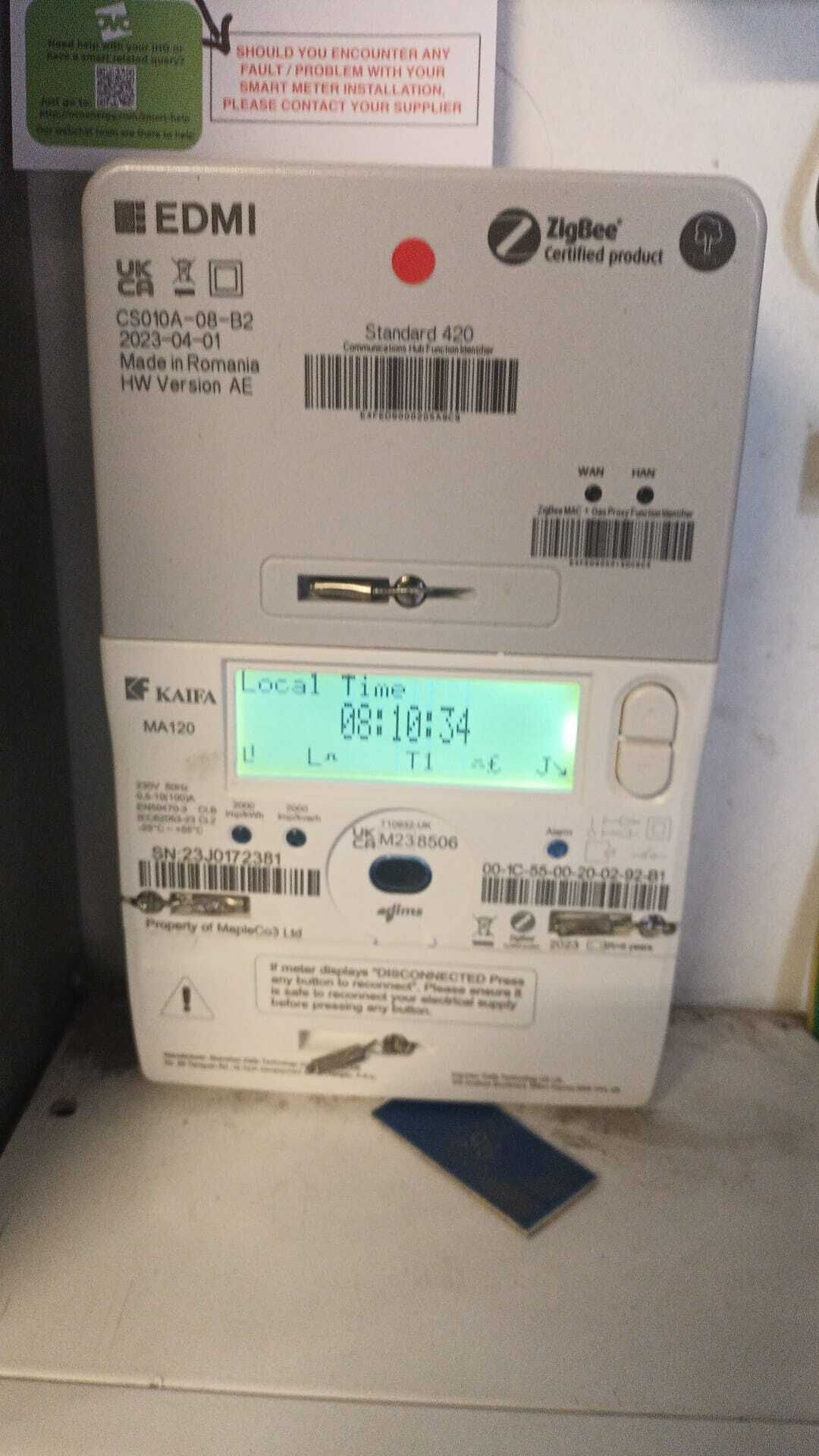
So our boiler was controlled by the rts signal which was next to the boiler, but we did get a clock installed which meant that could be overwritten as to be honest the times were all funky anyway because the original meter was 30 minutes out. It still needs to be charged in those hours though.
It definitely doesn't seem to be recording correctly looking at yesterdays usage and what has been submitted, plus when I went down to the meter at 9.30pm last night it still was rate 1.
So something definitely isn't right.
- Plan Zero Hero
- 2113 replies
- July 14, 2024
It definitely doesn't seem to be recording correctly looking at yesterdays usage and what has been submitted, plus when I went down to the meter at 9.30pm last night it still was rate 1.
Thanks. I take it you’re cycling through the menu to see the readings on the individual registers, then comparing these to the half-hour usage data and seeing the discrepancy. Is that right? Where are you getting the usage data from?
You should of course see a spike in usage each time the boiler switches on. Can you match these to the settings on the boiler timer? And (sorry if this is a silly question) are the boiler timings adjusted for summertime?
I’ve had a very frustrating time trying to find a manual for the Kaifa MA120. I can find no end of ‘quick guides’ and instructions for taking a reading, but very little about menu options or the display. So I’m hampered ATM.
Reply
Similar conversations:
Need advice from other members?
Ask your question to our members - they have the experience you're looking for:
Ask our communityTop tags for your search
Log in to the OVO Forum
No account yet? Create an account
Enter your E-mail address. We'll send you an e-mail with instructions to reset your password.
Scanning file for viruses.
Sorry, we're still checking this file's contents to make sure it's safe to download. Please try again in a few minutes.
OKThis file cannot be downloaded
Sorry, our virus scanner detected that this file isn't safe to download.
OKCookie policy
We use cookies to enhance and personalize your experience. If you accept you agree to our full cookie policy. Learn more about our cookies.
Cookie settings
We use 3 different kinds of cookies. You can choose which cookies you want to accept. We need basic cookies to make this site work, therefore these are the minimum you can select. Learn more about our cookies.







