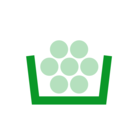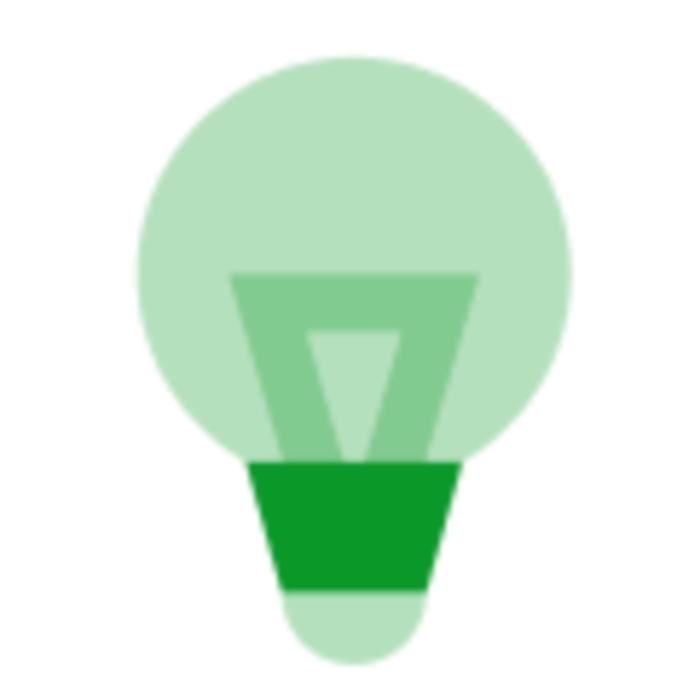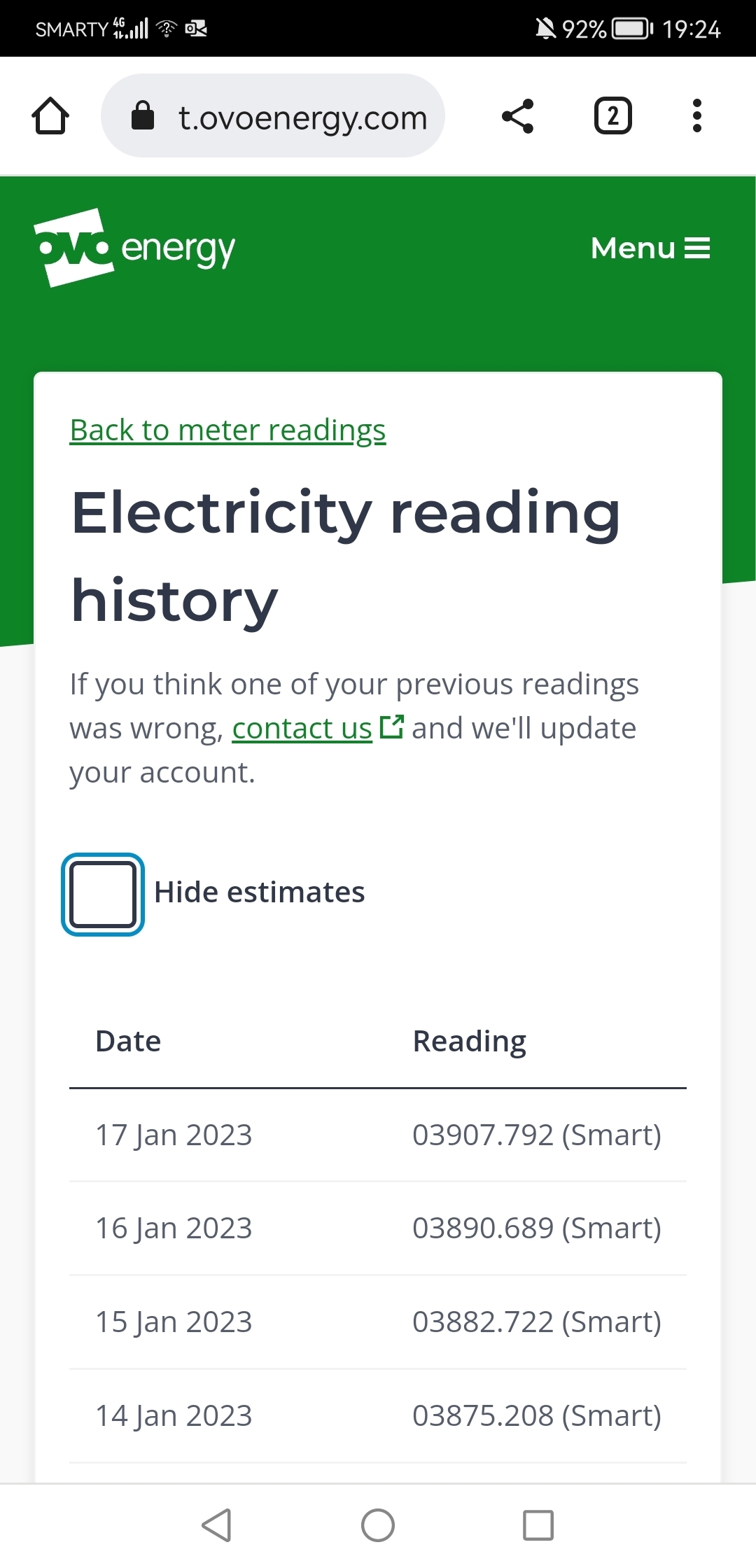How do OVO convert gas units to Kwh on a smart meter?
Is this the same value as used by the bill?
Best answer by Beth_OVO
Updated on 05/12/24 by Emmanuelle_OVO:
Great question to ask. You may have noticed your smart meter will show your gas readings in both volume (metres cubed or m3) and in the kWh units that are charged on your monthly summary.
In order to covert a m3 unit to kWh, we need to carry out a complex equation which involves taking into account the calorific value of gas. As this can change month to month, the calorific value we use to calculate your charges may differ slightly to the one used by your meter, which uses a set value of 39.2. As the calorific value changes so often, it's not practical for the meter to be constantly updated with it. However your monthly summary will use the up-to date calorific value that you can find online here.
When submitting your meter readings manually on your online account or OVO app (download for Android or iOS), you’ll only need to send us the m3 figure and we’ll do the rest. Find out how to read your meter reading manually here.
Hope this helps ![]()
Reply
Log in to the OVO Forum
No account yet? Create an account
Enter your E-mail address. We'll send you an e-mail with instructions to reset your password.