Had this on display screen for three days

Had this on display screen for three days

Best answer by Transparent
Updated on 31/10/25 by Ben_OVO
That screen’s not particularly entertaining is it? 
The symbol at top-left indicates whether there is a signal connecting your IHD to the Communications Hub which is bolted on top of your Electricity Smart Meter. Move your IHD closer to the electricity meter to see if this symbol indicates the signal getting stronger.

Since you do have a connection established, the next step is to look at the Comms Hub and see if all the LED indicators are displaying the slow-flash pattern.
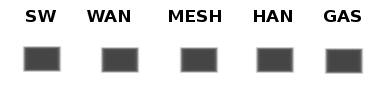
It’s OK if the MESH indicator doesn’t flash at all. This is only used if the Comms Hub is a SKU2 device, most commonly found in very rural areas (such as mine!). If there’s no flashing WAN (wide area network) the comms hub isn’t communicating with OVO. If there’s no HAN (home area network), the comms hub isn’t communicating with any other meters or your IHD. For no WAN or HAN, please reach out to OVO’s Support team for them to diagnose.
There might be a firmware issue with the IHD or smart meter, that’s causing connectivity issues. See this guide for a possible fix for this issue. if this doesn’t work, reach out to their Support team for this (details above).
For more help with the Chameleon IHD’s see our guides:
You can also check for smart meter communication issue by carrying out a SMETS 1 smart meter health check or this SMETS 2 smart meter health check. We’ve also a great guide for diagnosing smart meter issues via your app or online account:
OVO customer but not got a smart meter yet? - Book today!
Interested but not yet an OVO customer? - Check out our plans!
No account yet? Create an account
Enter your E-mail address. We'll send you an e-mail with instructions to reset your password.