I have a smets1 Pipit 500 in house display unit which does not appear to show meter readings
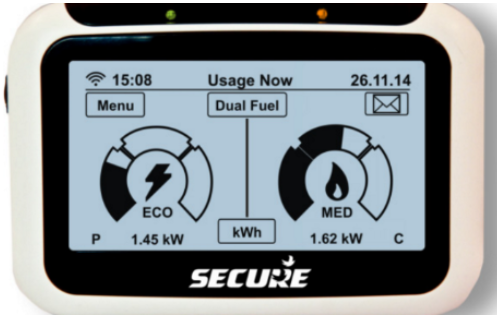
Does it not have this facility? Later models appear to be able to show the meter readings.
I have a smets1 Pipit 500 in house display unit which does not appear to show meter readings
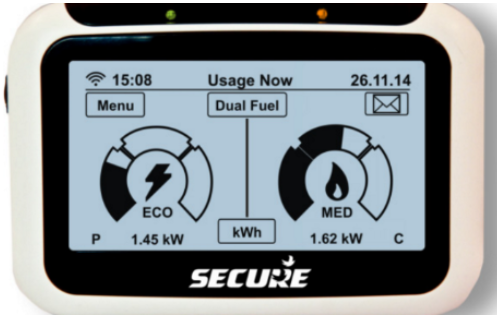
Does it not have this facility? Later models appear to be able to show the meter readings.
Best answer by Jess_OVO
Updated on 01/12/25 by Ben_OVO
Hi
Looks like
In case your smart meters reading schedule is set to monthly, or might be having communication difficulties you can also take a reading on the meter itself by pressing the ‘9’ button on the meter keypad.
Let us know if this did the trick!
If you have an older Pipit IHD, the user guide for it can be found here.
No account yet? Create an account
Enter your E-mail address. We'll send you an e-mail with instructions to reset your password.