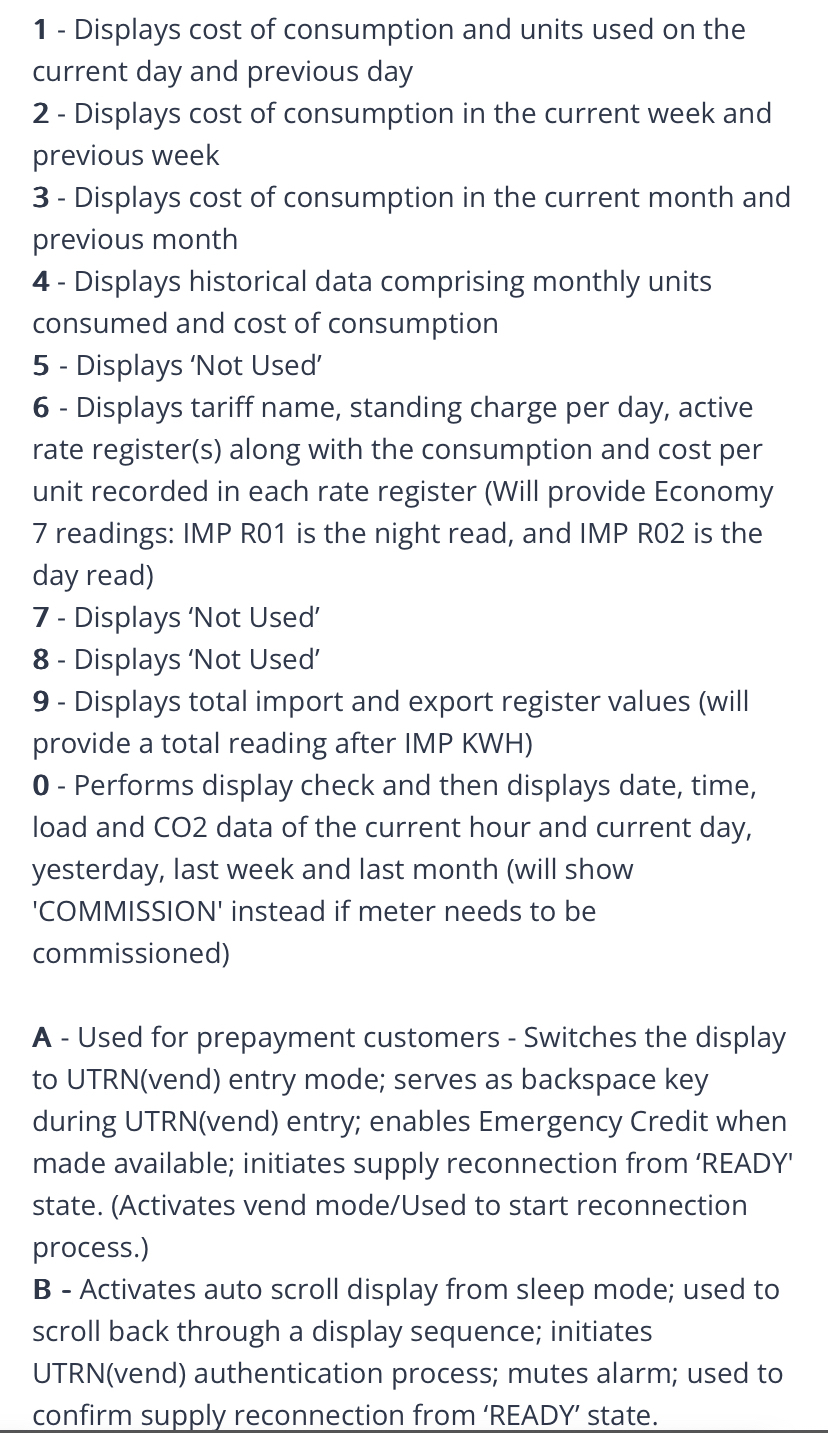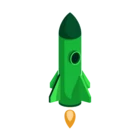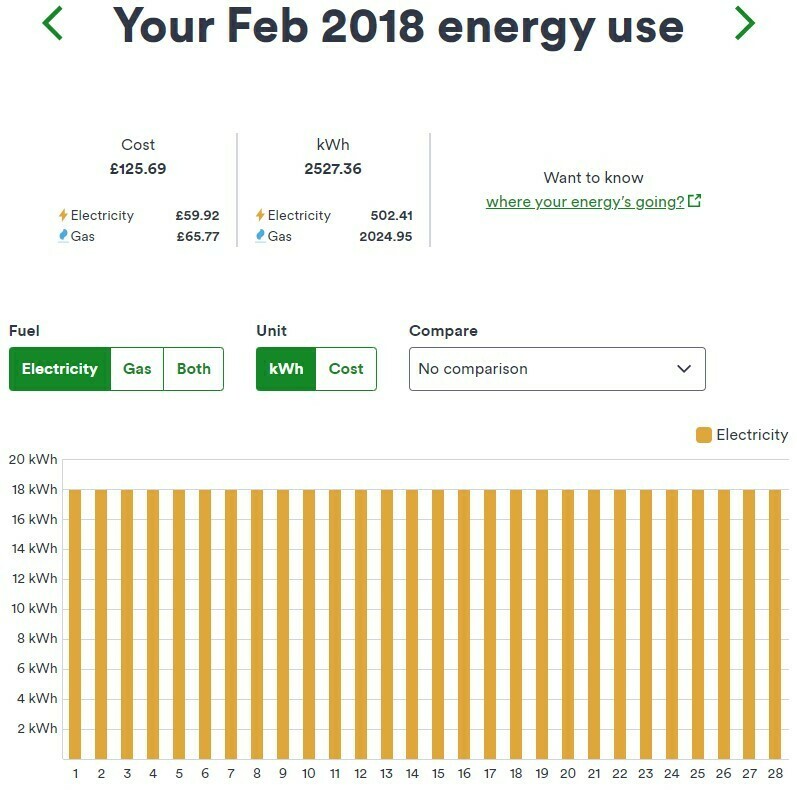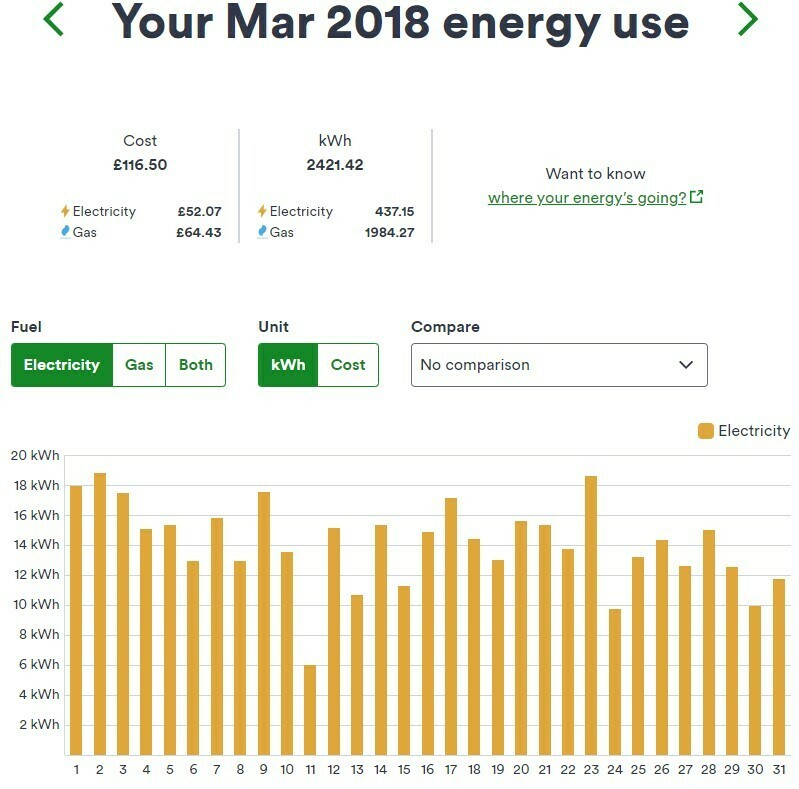I’m hoping anyone on here can shed some light on this.
Before I go into the issue in more detail, my questions is as follows:
What can cause a manual reading on an ovo smart meter (when you press number 9) to be different to the smart readings ovo are receiving?
History (mainly so I can keep a record of whats happening as its starting to get confusing).
Over 4 years ago Ovo came out and installed an electric smart meter. During their visit, they were unable to install the smart gas meter (since it was semi submerged in the ground in a box). As such they only installed the electric meter.
After a month I noticed that due to my thick walls, ovo was not receiving any readings. I contacted ovo who came out and installed an separate aerial. However, once connected the meter started signaling it had a WAN connection so the external aerial was left inside the house (in the cupboard with the meter) instead of being mounted outside the house.
Forward a few months later and again the meter started to lose signal, to combat this, I unwound the aerial and hung it near window (or to be more precise, as close to the window the short cable would let me). This seemed to work but was not idea. Contacted ovo again who said they would look into this and get a meter company out (nothing happen).
Fast forward a few more months and I got a meter man turn up at the house to take a reading, he took one from the electric and I noticed it seemed high. Checked this against my ovo smart meter accounts and sure enough the reading was several hundred units higher.
I rang customer service who said this was caused by the meter going into “economy 7 mode when it loses reception and not to worry as Ovo had the correct readings”. I don’t have economy 7 so was a bit confused (and to be honest, they also sounded a bit puzzled). As such, I am not sure this is correct
Then the pandemic hit.
Then electric/gas prices starting to go up .
I looked around and as I could get cheaper electric from another supplier, I rang them to arrange a migration. However, until my meter readings matched, I was advised not to move as it could result in ovo sending me an incorrect final bill. This is because I would need to give the new company the meter reading manually and since this is higher than what ovo have, they advised that ovo may send a bill for the different. In turn I would then need to fight with ovo to try and get my money back since the meter reading is incorrect.
I sent an e-mail to Ovo desperately explaining the situation, explaining how it was stating to cause significant stress (even now I’m still petrified that im going to get an incorrect bill for ££££).
I didn't get a response.
I then went on live chat and after speaking to someone I got an e-mail asking me to send a “photo of your meter as a reply to this email”.
I sent a youtube video link of my meter and explained the issue again and that the smart meter and manual readings do not match. I also send a copy of every smart meter reading from 21 Apr 2022 to 25 May 2023 and stated “As mentioned on the live chat, I currently have the aerial hanging across my living room so it can get some signal but it is only a matter of time before it loses signal again and I am petrified that I’m suddenly, incorrectly going to get a bill £1000’s for the incorrect difference. I’d really appreciate it if I could get rid of this meter and make sure the incorrect number is not submitted to Ovo’s systems (which I am almost positive would result in an incorrect bill and then me having to chase up a refund). ”.
This time I got a response on the 25th May:
“Thanks for getting in touch with us. My name is ******. I'm a Account Management here at OVO. I am just emailing you confirming that all your meter reads that you just sent are correct and that you dont have anything to worry about. I have went through each one you sent and they defintely all match which is great! Hope you have a nice day and thanks for emailing us if you need anything else just email us or ring. “
However, as I didn’t receive any further communication regarding getting the meter removed etc I replied (and CC’d complaints@ovoenergy.com) on the 14/06/2023 with:
“As of 14/06/2023 I have not received any further communication regarding this issue.
Since I am unable to move to another supplier due to the incorrect meter readings caused by the meter installed by Ovo, I am now at a deadlock.
This issue is causing substantial distress, causing me to miss out of offers from other companies and resulting in a substantial amount of my time being wasted. I understand that during covid times were difficult staffing wise but I feel nearly 4 years to resolve this issue is more than enough considering how I have explained to staff members on the phone and via e-mail numerous times over the years the issue and the problems it is causing.
Please can someone action this asap and get back to me as I really need this resolving.”
I then got a call back from a Guy who to be fair was helpful. However, no one really seems to know why my meter was doing what it was. All they could offer was to fill in a smart meter health check over the phone and advise “I will raise this with our site works team and you will get a response within 45 days”.
On the 19/06/2023 I got an e-mail from a person who is a ‘works advisor’. They stated:
“With regard to your query relating to your Electric smart meter not transferring correct reads to us.
I have checked over all the details and tried to pull a meter read through manually, however there was no connection.
We would there for need to arrange for an engineer to visit your property to exchange your electric meter.
Could I please ask you to contact our customer services on 0330 303 5063 (Mon-Fri 9am-5pm) to arrange an appointment that would be suitable for you.
There are morning or afternoon appointments available.
I do sincerely apologise if this situation has caused you any stress or concerns, once your meter is exchanged it should communicate with us, and transfer the correct reads for more accurate billing.”
Ok, so I think I’m slowly getting somewhere. The problem now I have is two fold:
- If I get a new meter fitted and the meter replacement guys submit the incorrect reading, ovo are just going to send me a bill for a stupid amount and I will need to fight with them to get it stopped / claim it back. (I’ve already been charged incorrect several times recently (including charging me £60 for an early exit fee even though I never left!).
- No one has fully explained why my meter is showing a different number.
I rang the number provided and briefly explained to the woman on the phone the situation (again was a different person so had to give them the very brief overview). They didn’t know why the meter would be acting this way but would e-mail me regarding an appointment to change the meter. I asked if the person who sent the last e-mail could call me since they appear to be a works advise so maybe they know why the meter is acting up.
A few minutes after the call, I got an e-mail stating they booked an appointment in for 14/07/2023 to replace the meter. They also let me know I could not speak to the woman who sent the e-mail as “she is not customer facing, she is unable to do any call back”
I went back with the below:
“Thank you.
Can someone please give me a call who would know why my meter is doing this? I appreciate it is going to get replaced but at this point in time I am truly petrified that when the new one is added, a manual reading is going to get submitted to ovo resulting in an incorrect bill for £££. This is causing considerable stress to me and my partner and I am desperate to know :
1) Why this is happening?
2) How ovo will stop an incorrect bill being applied?
Please, please, please can someone get back to me regarding this with a detailed explanation?”
Hopefully I will get a response from someone who knows about the meters.
In the mean time, if you have any idea why the meter is different please let me know below. I’ve researched online for hours but not been able to find anything.