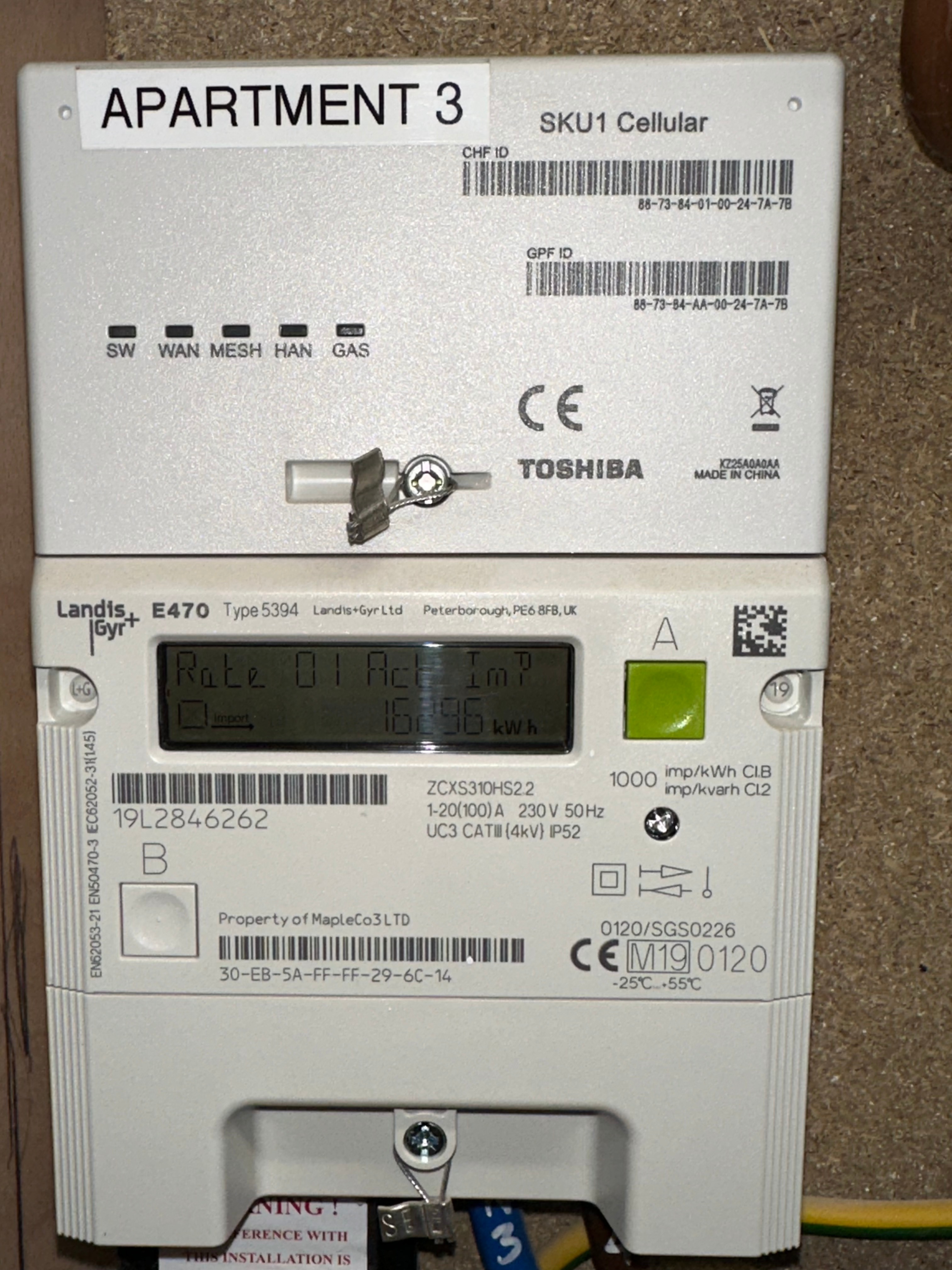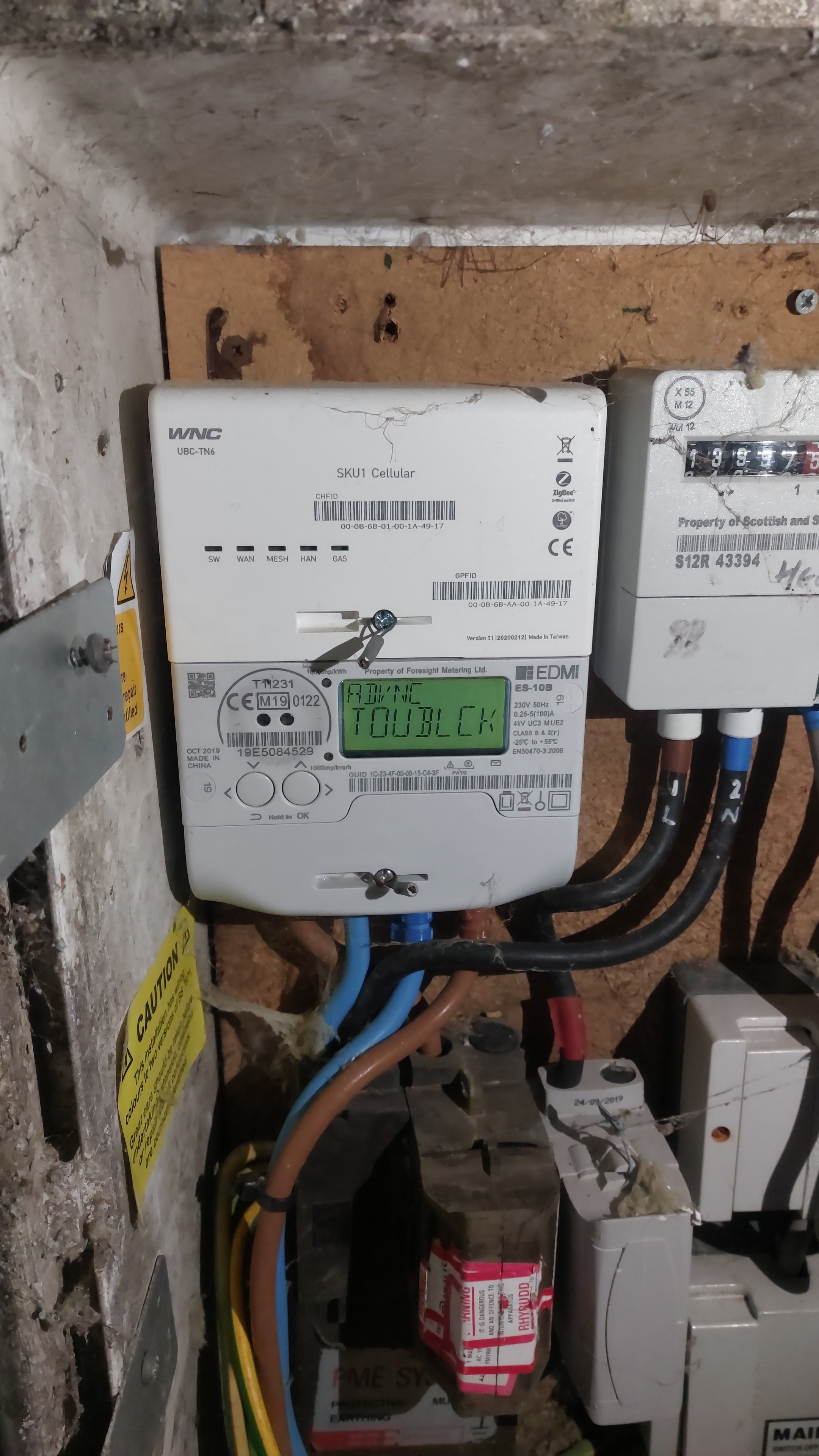My smart meter needs to be 'commissioned' - What does this mean?
I'm very annoyed by this. I took time off work to have the meters fitted and now I'm having to wait for an engineer to call me at a random time to arrange an appointment to come and fix a pairing issue. Everything in your organisation assumes everything will go right first time. If something goes wrong the customer is basically ignored and palmed off with "don't call us, some contractor will call you....". Your advisor helpfully told me I could still submit gas readings by reading the meter. Great! Just like I never bothered to take time off work and have the smart meters fitted at all.
Best answer by Tim_OVO
Updated on 08/10/25 by Ben_OVO:
‘Commissioning’ a smart meter allows the meter to link up to the network and begin sending the readings to us automatically. The engineer should commission the smart meters during your installation but occasionally this might not be possible, so a follow up visit may be required.
How to check whether your meters are commissioned?
You can check whether your Secure S1 Smart meter is commissioned by following the steps below:
- Press '0' on the meter's keypad. (This applies for both the electricity and gas.)
- If a meter has been commissioned correctly, the meter display will begin to cycle through various screens; starting with the date and time.
- If a meter has not been commissioned, displayed on the screen will be 'COMMISSION - YES OR NO'. (This will be abbreviated.)
On an Aclara S2 meter, check the meter is commissioned by checking the electricity smart meter communications hub (at the top of the meter). If the HAN light is not flashing, this suggests that it hasn’t been commissioned. Further to this, on the screen itself, a commissioned meter would have a signal bar and "HAN" written on it to indicate connection.
Non-commissioned Meter(s)
You can find out more about the smart meter health checks in these helpful guides:
Second generation (S2) Aclara smart meter health check (SMHC)
First generation (S1) Secure smart meter health check (SMHC)
OVO member but not got a smart meter yet? - Book today!
Interested but not yet an OVO member? - Check out our plans!
Log in to the OVO Forum
No account yet? Create an account
Enter your E-mail address. We'll send you an e-mail with instructions to reset your password.