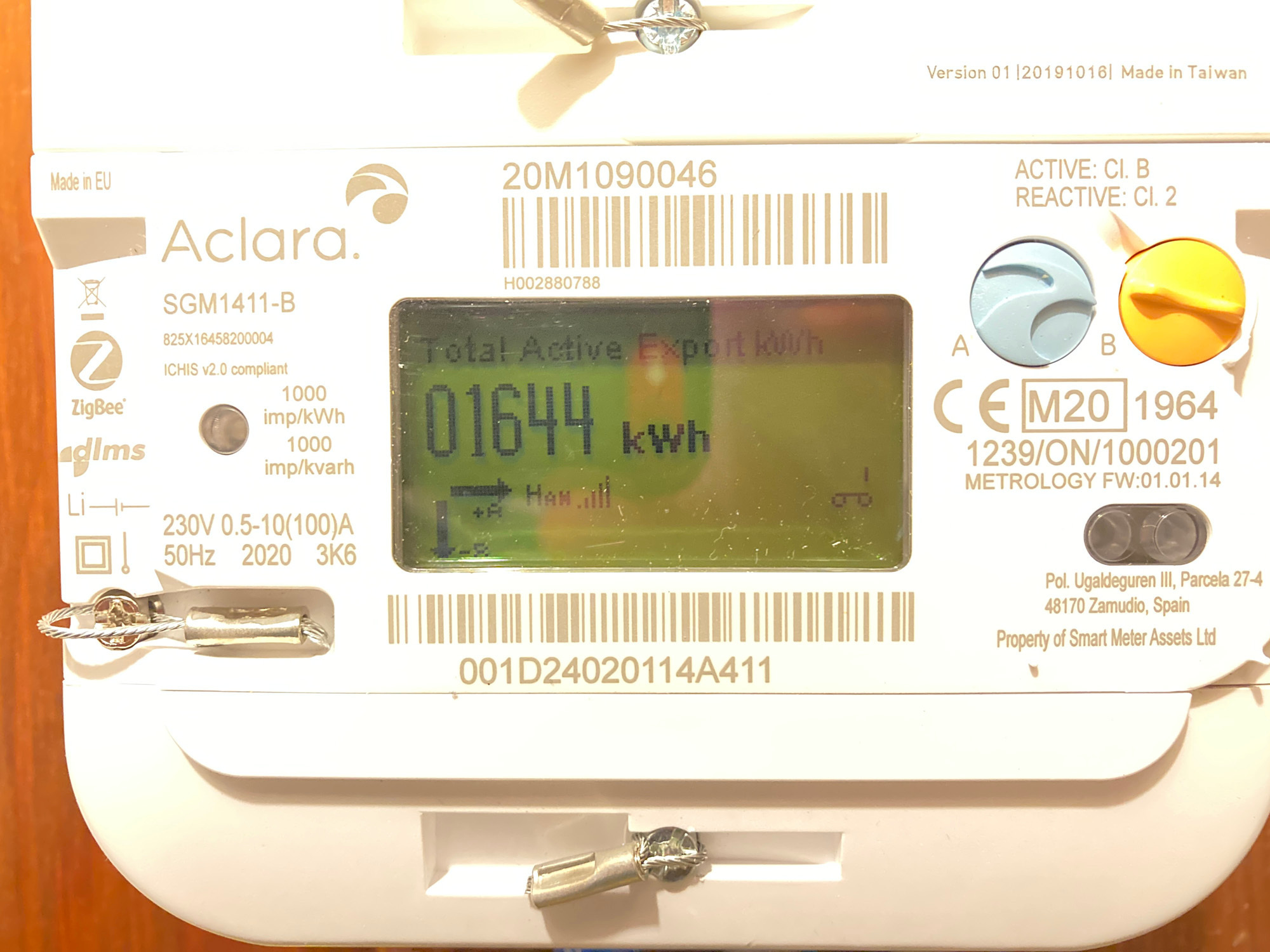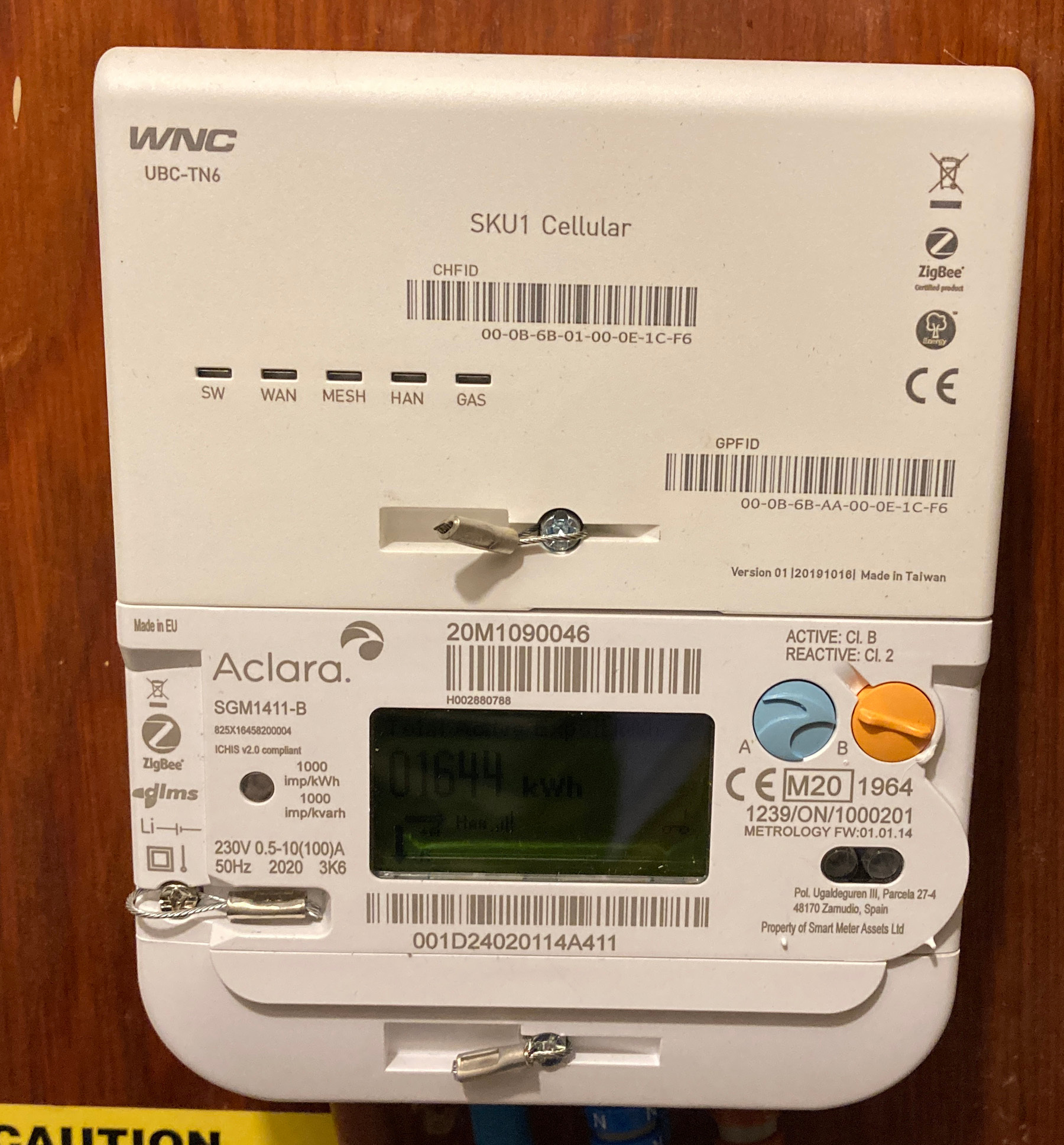Hi, 5 days ago my IHD began showing lost connection. It had been working perfectly since install in September.
I’ve read on this forum that it could be to do with no mobile reception but we have that and can tell by the WAN red light flashing frequently on the elec meter. (Plus it worked perfectly before).
Does the IHD need repairing with the smart meter?
Thanks
Will
Chameleon In Home Display (IHD) lost connection with smart meters - Any tips to get reconnected?
Best answer by tony1tf
Updated on 08/10/25 by Ben_OVO
If you’ve noticed an issue with your Chameleon In-Home Display or the communication of your smart meters follow the advice below to help get any technical bugs ironed out! ![]()
If the IHD has been working as it should, but has suddenly stopped showing usage data, then the best thing to do is contact our Support Team and request that they run an ‘XJOIN’. This is a remote request we send to the IHD to get it showing the usage again. You can find the contact information below:
Newly installed Smart meters?
Whilst most devices are up and running from the date your new meters are installed, it’s not unusual for them to lose some data or experience teething issues as we carry out the initial work to get everything up and running.
We’d recommend keeping the IHD plugged in close to your electricity meter if you notice any issues during the first 6 weeks following a smart meter installation. Hopefully things should start working as expected once the smart meters are fully updated on your account but, if not, read on to check our next trouble-shooting steps.
Checking the smart meter connection (WAN) via your online account or OVO App
Been over 6 weeks since the smart meters we’re installed and you’re still noticing issues with your Chameleon device ? - It’s time to start doing some investigating! First place to check is your online account or OVO app (download for Android or iOS). If we’ve lost connection to your smart meters for over 5 days you may see this message on your home-screen:
Been over 6 weeks since the smart meters we’re installed and you’re still noticing issues with your Chameleon device? - It’s time to start doing some investigating! First place to check is your online account or OVO app (download for Android or iOS). If we’ve lost connection to your smart meters for over 5 days you may should see a message on screen asking for a reading.
In this case the best next steps would be to carry out a smart meter health check for your meter type below and forward the results on to our Support Team:
Once any communication issues with your meters are resolved, we’ll be able to get your IHD connected and showing your usage data again too!
DIY steps to help with issues with your Home-Area Network (HAN)
Checked your online account and no ongoing smart meter communication issues to see? In this case it’s more likely to be an issue with the connection between the device itself and the smart meters (also known as the HAN). The In-Home Display connects to your smart meters via the communications hub attached to your electricity meter, so it sometimes helps to move your IHD closer to your electricity meter to help it re-gain connection. It’s best to leave the IHD in this new spot and try re-booting the device after 24 hours (a classic turning off and on again move), sometimes this simple step will do the trick!
Contacting our Support Team
Can’t get things back on track with the above steps? Not to worry - our Support Team can help get the issue escalated to our Smart metering team for further investigations.
Before you get in touch it’s best to complete the following IHD health check so we can make sure we’ve got all the information we need to carrying out some remote processes to get the IHD re-connected:
-
Does the device show a correct time and date?
-
Is the WiFi symbol solid/flashing/not there?
-
Could you confirm the Device ID? (Long ID number on the bottom of device)
-
How far away from your electricity meter do you store your IHD? Are there any walls in between that could be blocking the signal?
-
What is the issue with your IHD? E.g. not showing electricity/gas usage, displays incorrect tariff, device is rebooting itself?
-
Please confirm if your device is an IHD3 (black all over) or IHD6 (black on the front and white on the back)
-
If your IHD is showing incorrect rates: what rates does your IHD currently show? Are the rates shown on the IHD higher or lower than your actual rates?
Your responses to these questions can be forwarded to our Support Team (we’d recommend via live chat which you can access at the bottom of this page) who’ll let you know the next steps.
Another way to check your usage
So long as we’re in communication with your smart meters themselves, don’t forget you can always keep an eye on your usage data by checking the ‘Usage’ pages of your online account, whilst we get the IHD issues sorted. Check out the great guide below for an introduction to the usage info you can see here:
OVO member but not got a smart meter yet? - Book today!
Interested but not yet an OVO member? - Check out our plans!
Log in to the OVO Forum
No account yet? Create an account
Enter your E-mail address. We'll send you an e-mail with instructions to reset your password.