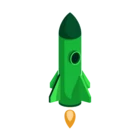Tenants moved into my property on September 9th. I told OVO. My account still exists & I am obviously being billed for my tenants. What is going on?
I'm a landlord. I've already told OVO my new tenants have moved in but I'm still being billed? Why?
Best answer by Emmanuelle_OVO
Updated on 11/07/25 by Emmanuelle_OVO:
Hey
Sorry for the issues you’ve had.
To close your account all you need to do is to log into your Online Account, select the ‘moving home’ option and put in the date you ceased liability for the property. You will then get a final bill within 4 weeks.
If the ‘home move’ hasn’t been processed yet, it will be backdated. You won’t have to pay for any usage after September the 9th.
You don’t need your tenants to set up their new account, in order for your to be closed. Don’t forget to submit your final meter readings so the bill is accurate! We have a great guide for landlords that you might find helpful:
Here are some similar threads you might find useful:
Hope this helps.
Log in to the OVO Forum
No account yet? Create an account
Enter your E-mail address. We'll send you an e-mail with instructions to reset your password.