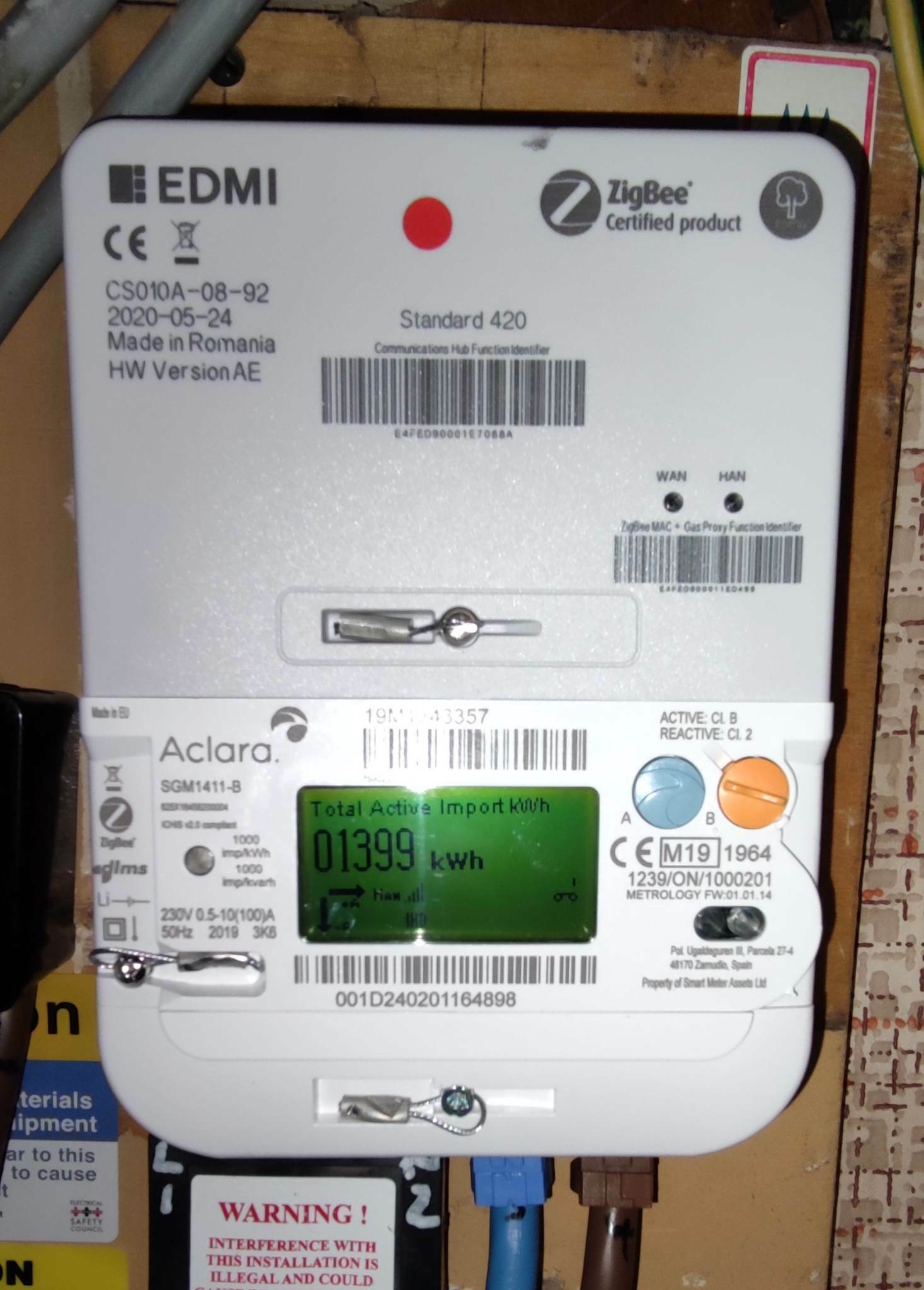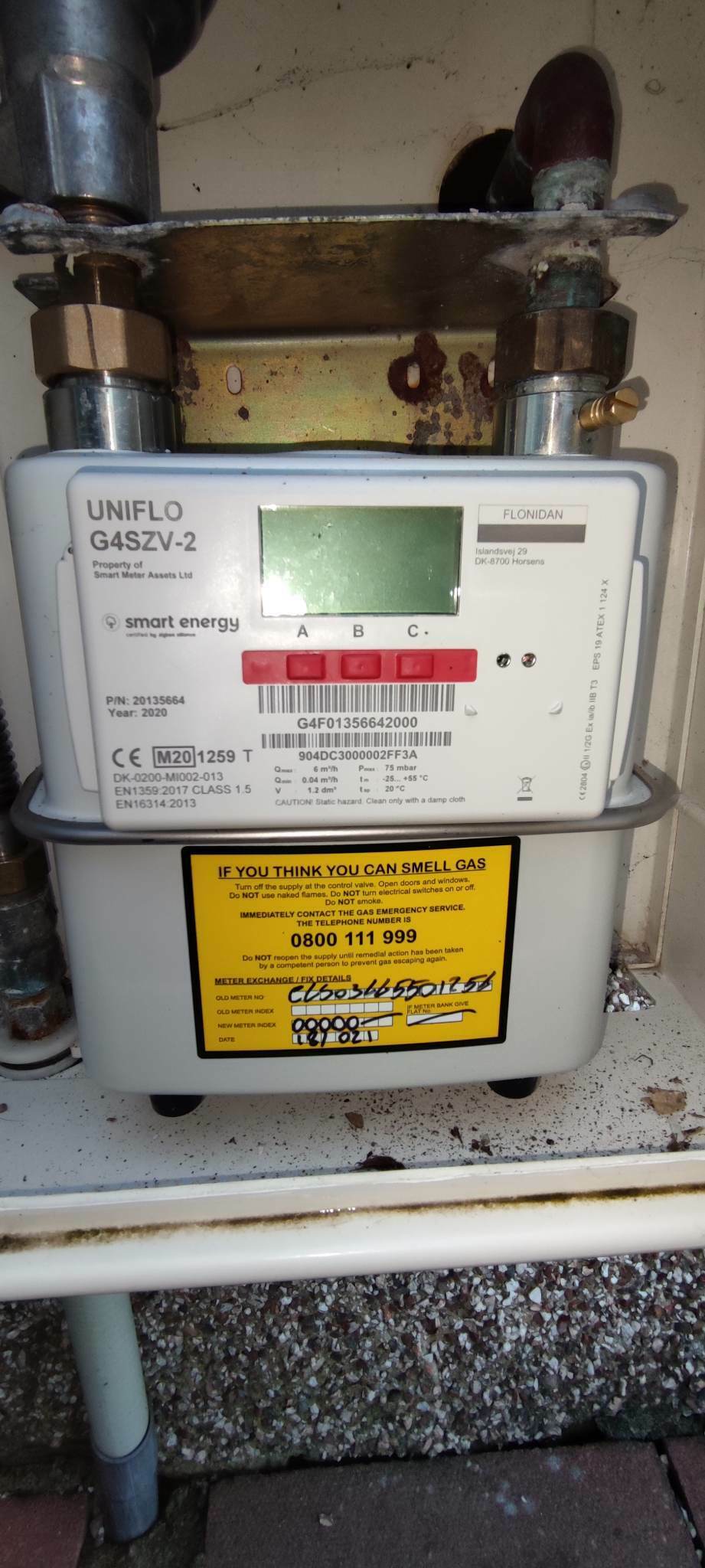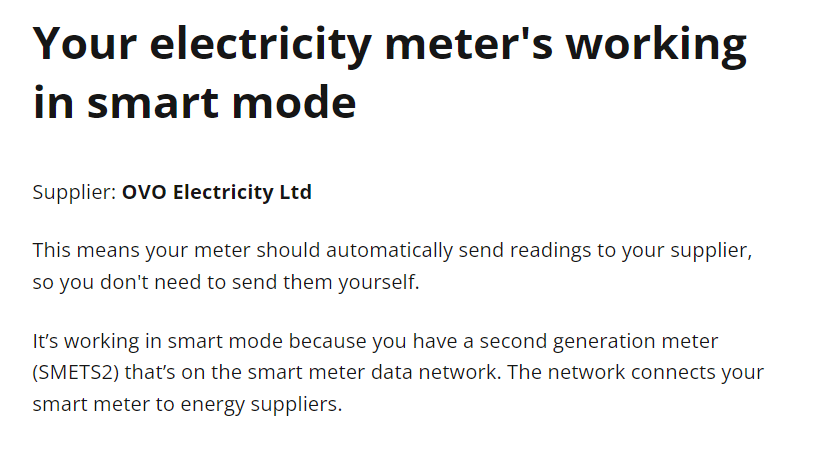Why is the tariff rate on my smart meter and Chameleon In Home Display (IHD) wrong?
Best answer by NinjaGeek
Updated on 21/10/25 by Ben_OVO
Good spot on the mis-match between your unit rates on your online account and Chameleon In Home Display (IHD).
It’s worth checking whether the discrepancy is just due to the VAT. Your OVO online account will usually show your unit prices excluding VAT whereas your IHD may show the same prices including VAT - if the difference between prices is 5% this will explain things.
If the price difference isn’t down to the VAT (ie its more or less than 5% difference) the tariff information on your device may need to be updated. It may be that you’ve recently had the meters installed or your prices have recently changed and the rates loaded on to your meter haven’t quite been updated. In this case reach out to our Support Team to get that corrected. It is worth bearing in mind the following:
Usage costs on your IHD may not 100% match your daily charges
As the prices loaded on to your smart meter and IHD aren’t automatically linked to the rates on your account, inaccurate prices seen here won’t affect the accuracy of your bills. For this reason we’d always advise checking the actual usage charges on the ‘Billing’ page of your online account, if you’re worried that your IHD is showing incorrect information.
If you’ve got a Pipit IHD but are seeing the same issue - check out this topic for more advice.
OVO customer but not got a smart meter yet? - Book today!
Interested but not yet an OVO customer? - Check out our plans!
Log in to the OVO Forum
No account yet? Create an account
Enter your E-mail address. We'll send you an e-mail with instructions to reset your password.