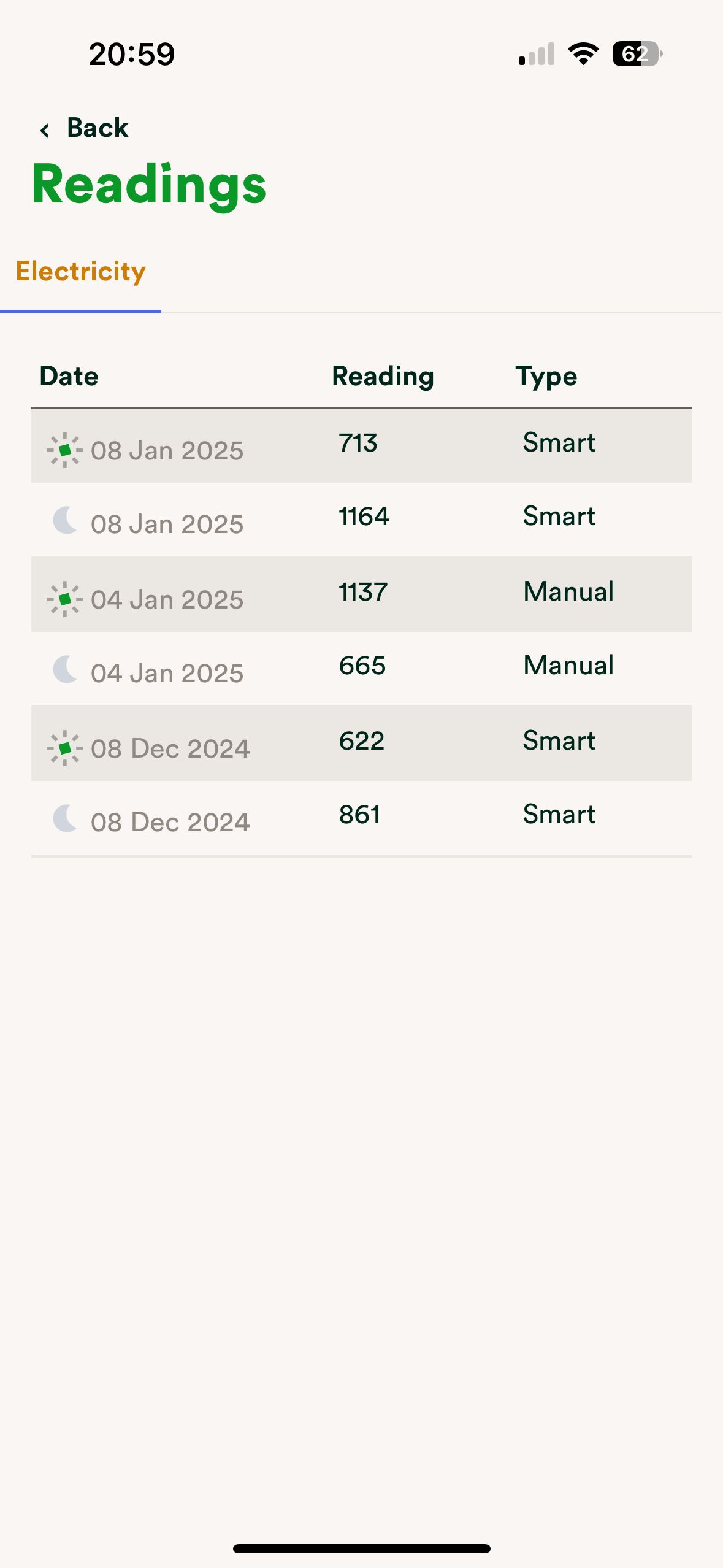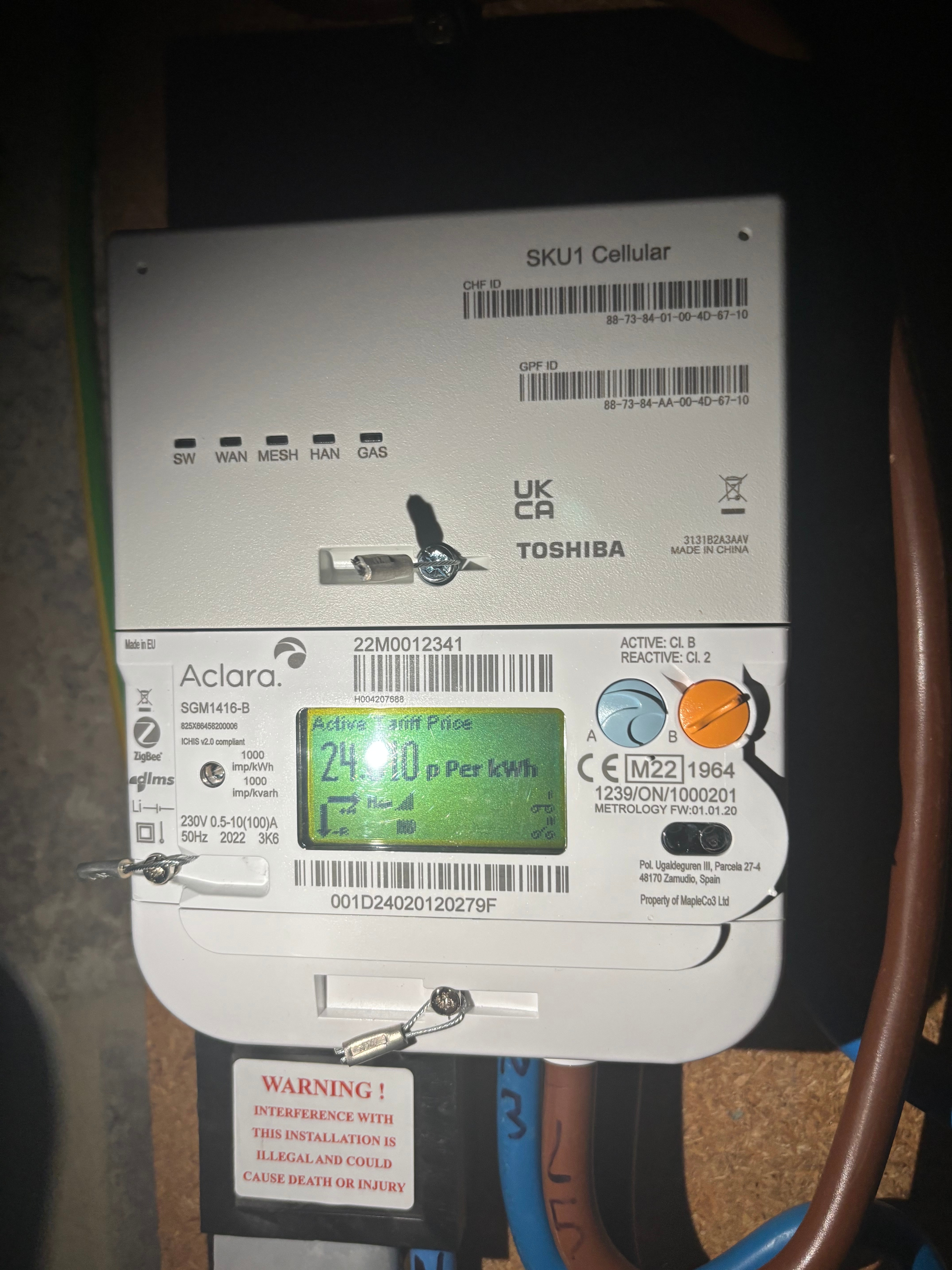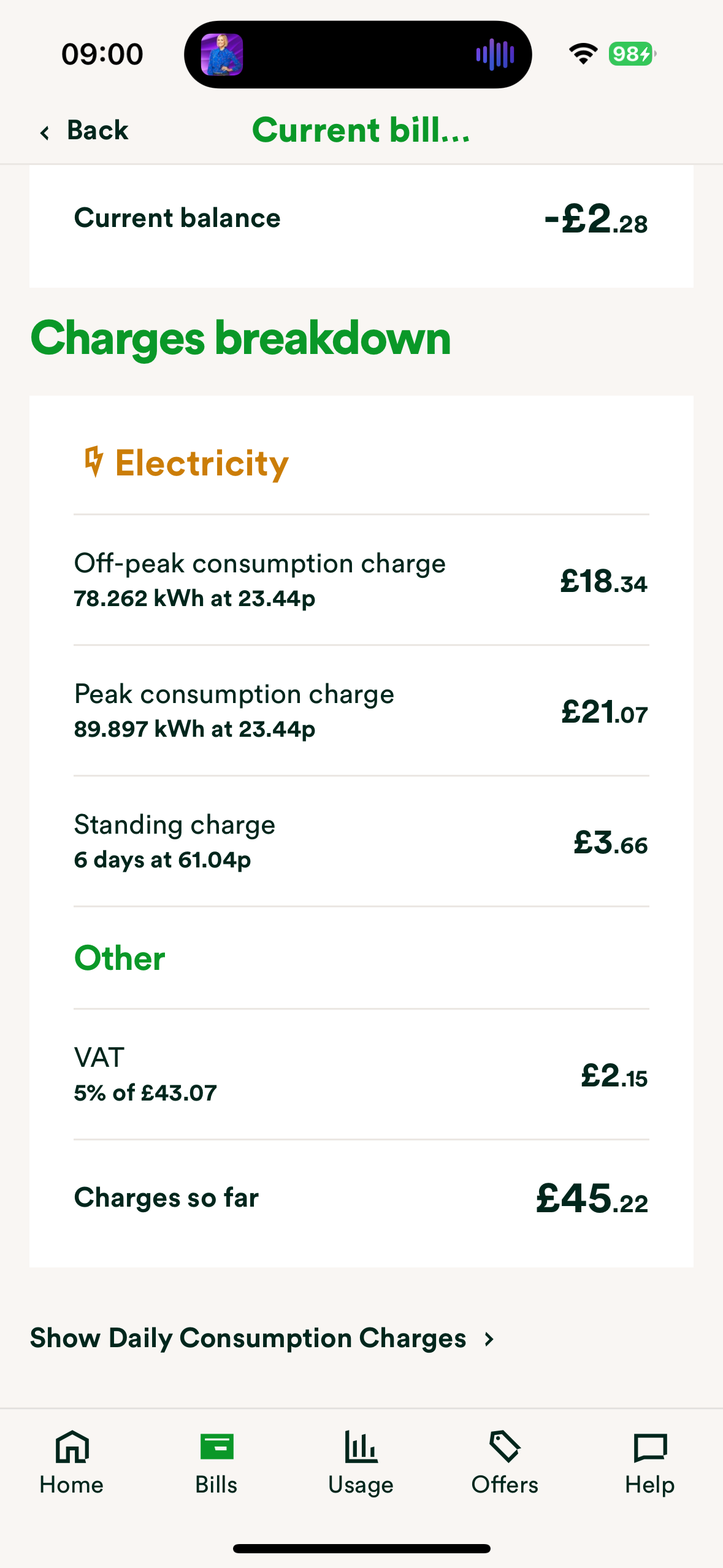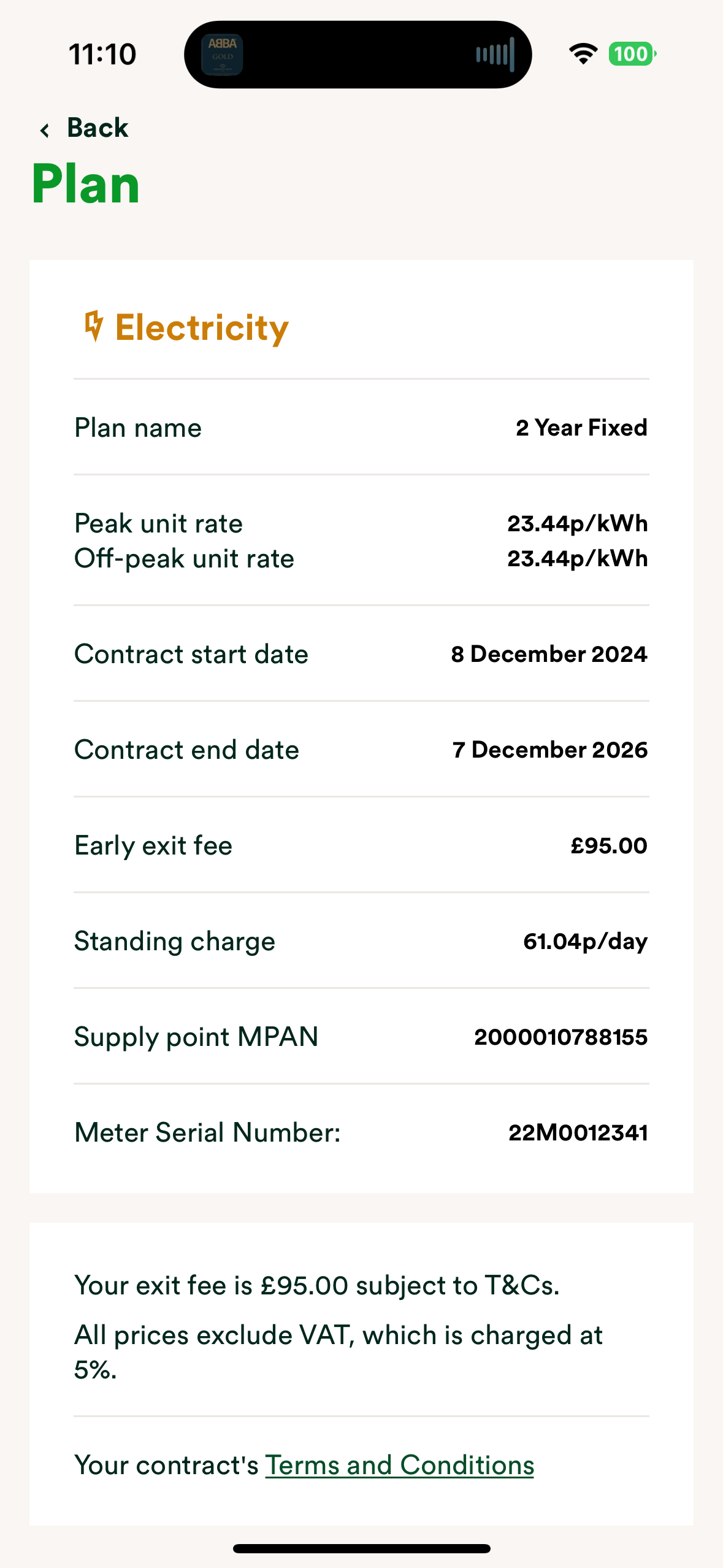Hey @Bearclaire
Welcome to the OVO Online Community.
I can see our community members have already given some helpful advice here.
Just wanted to add the following:
How do I tell my day and night readings apart?
If you’re unsure which reading is which sometimes the readings will be labelled - high and low or day and night. If not you might be able to check the current reading against your reading history on the ‘Meter Readings’ page of your online account.
If you can’t work it out using these methods the next step is to carry out a Load Test. This involves taking two sets of readings at midday and during the afternoon. Only one reading should change between these times which will be your daytime register.
How do I perform a Creep Test on my electricity meter?
If you’ve been unable to get to the bottom of an increase in our usage by locating a greedy appliance, the next step would be to carry out an initial check on the accuracy of the meter with a ‘Creep Test’. To carry this out: turn off the power to your fuse box and check if the meter continues to clock. If the meter clocks (more than 1 - 2 units which could be down to residual power in the wires) then it's either faulty, or clocking someone else’s usage.
If your meter is in a communal meter cupboard, sometimes the meter details can get mixed up. Firstly it’s worth checking the meter serial number on the meter matches the serial number registered on your account. You can see this on the ‘Meter readings’ page of your online account.