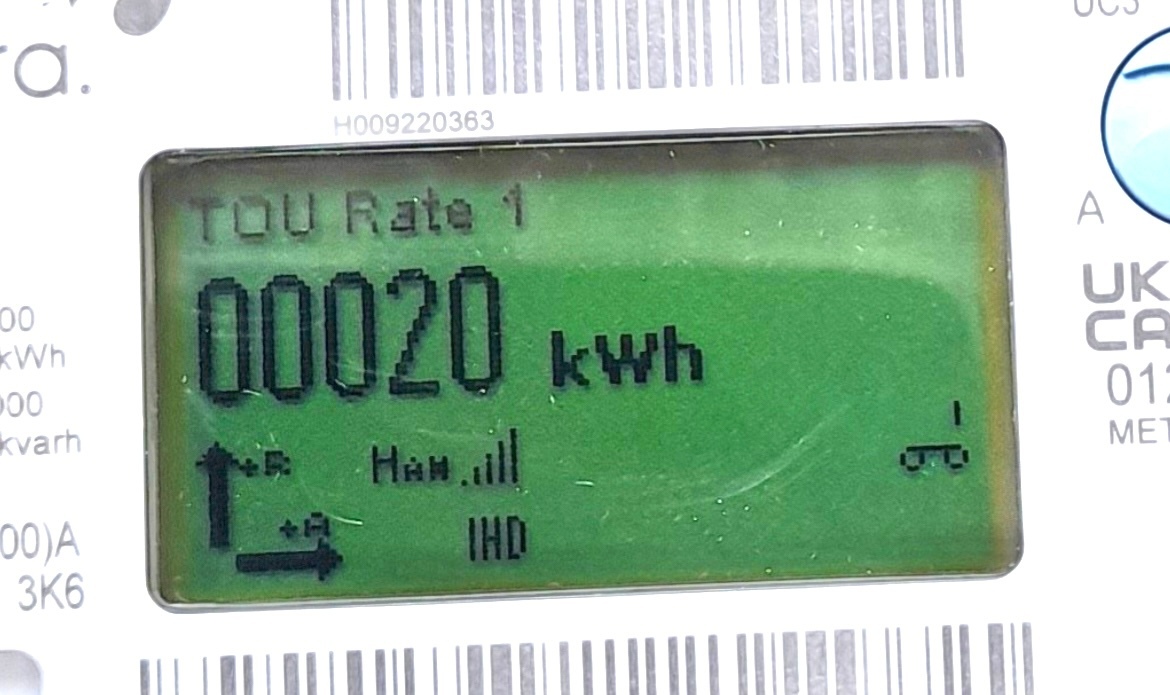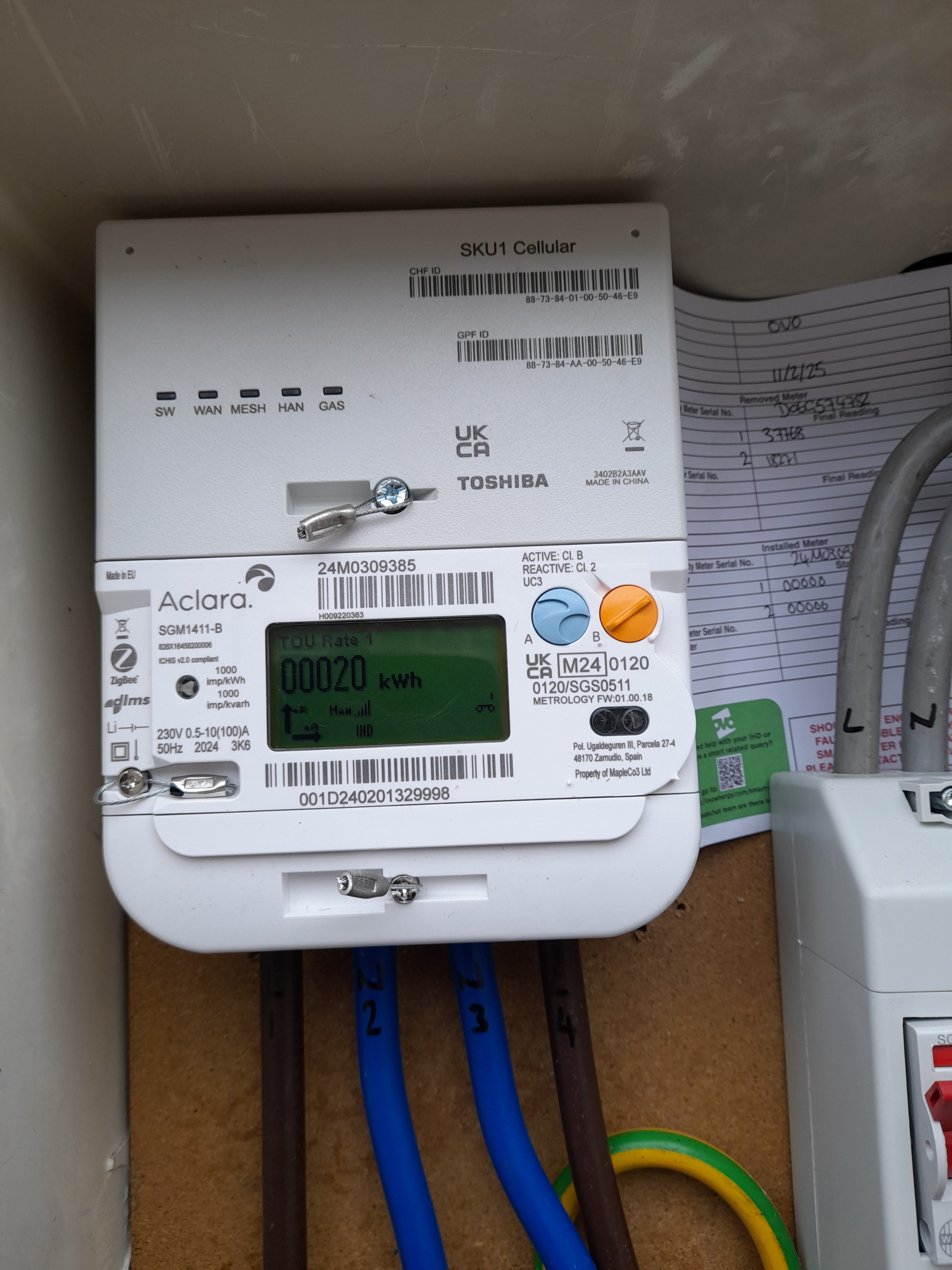Hello, I have just had a smart meter installed. I have asked to continue with my existing Economy 7 plan, it suits my lifestyle. On my old meter it was simple to check between the Daytime/Nighttime usage.
How do I know which tariff is currently being metered. ?
How do I collect my monthly usage on the 1st day of the month, as I have done previously.