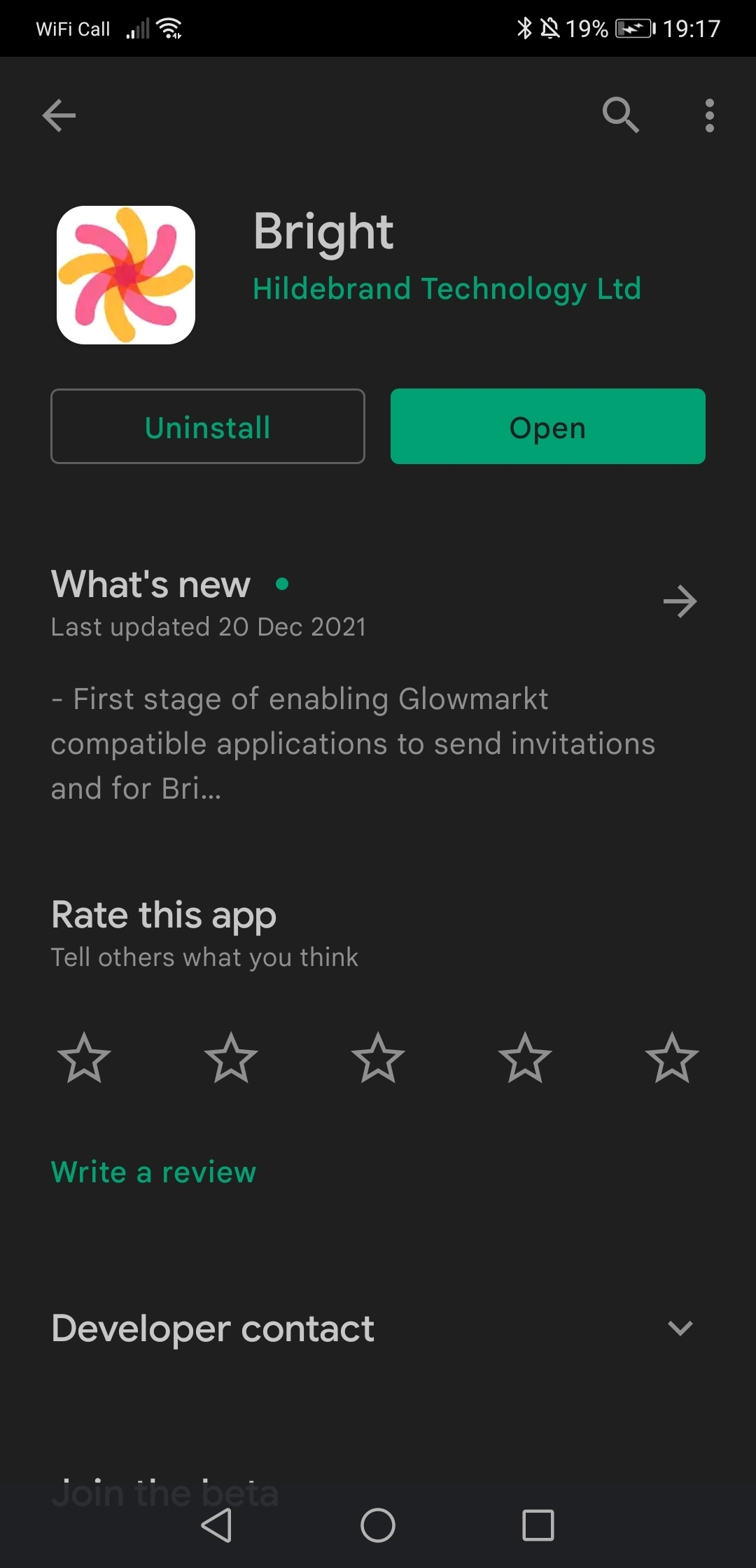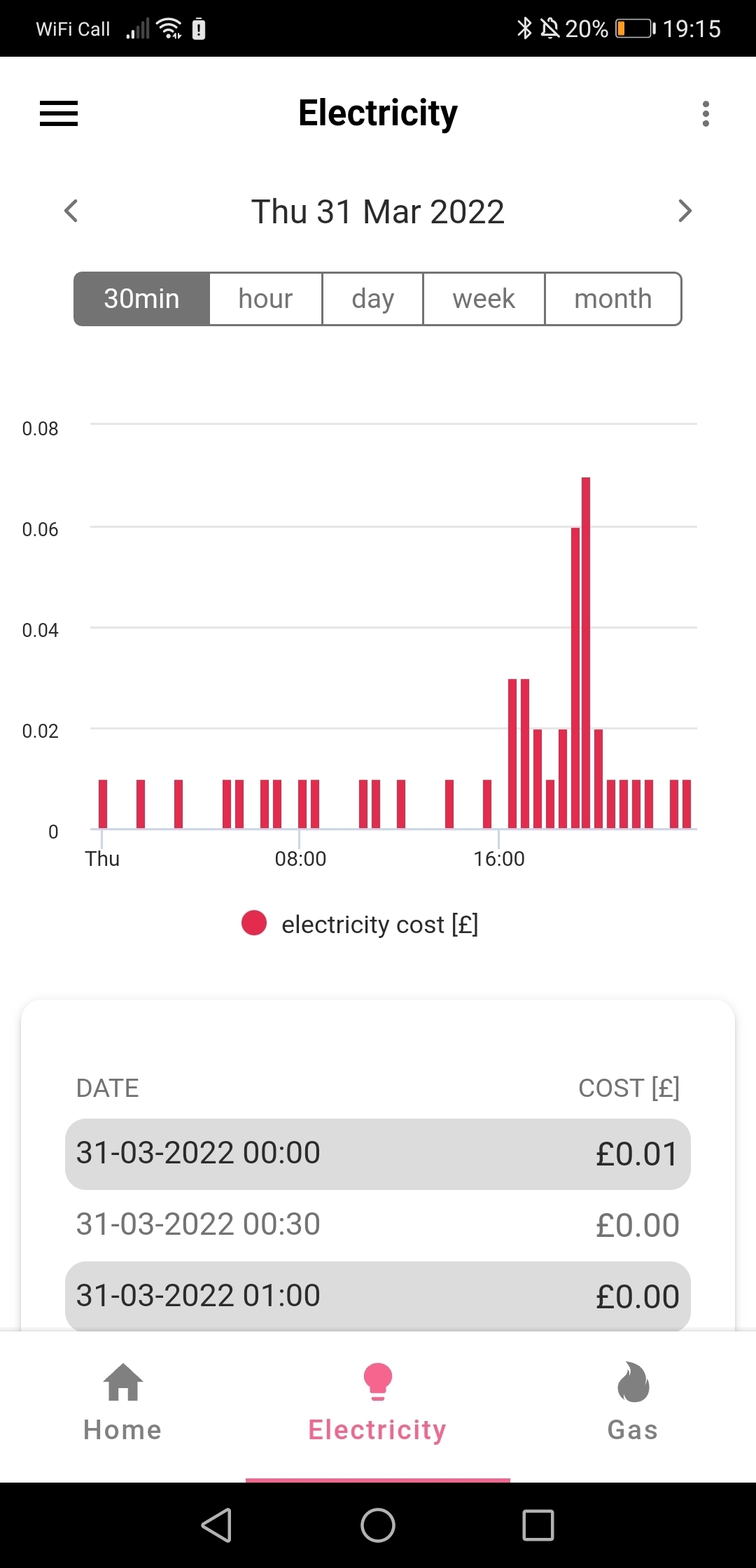Hi, I had the new SMETS3 meter and In-Home Display (IHD7) installed and just been told by OVO that you can only see the night rate and usage on either of the devices if you look at them when the rate changes which is midnight or 1am depending on where you live.
That isnt a useful feature if you want to track previous days/weeks usage during waking hours to improve usage efficiency!!
Does anyone know if there's a way around this please.
Cheers. Karl