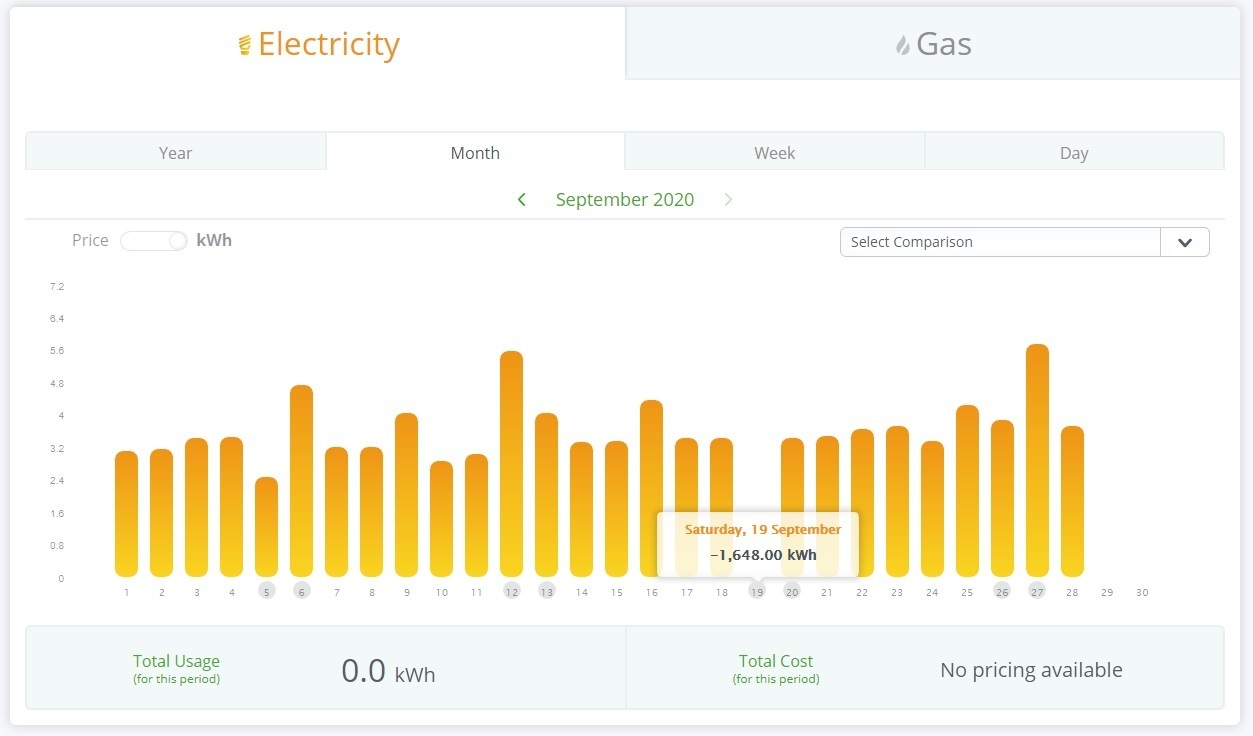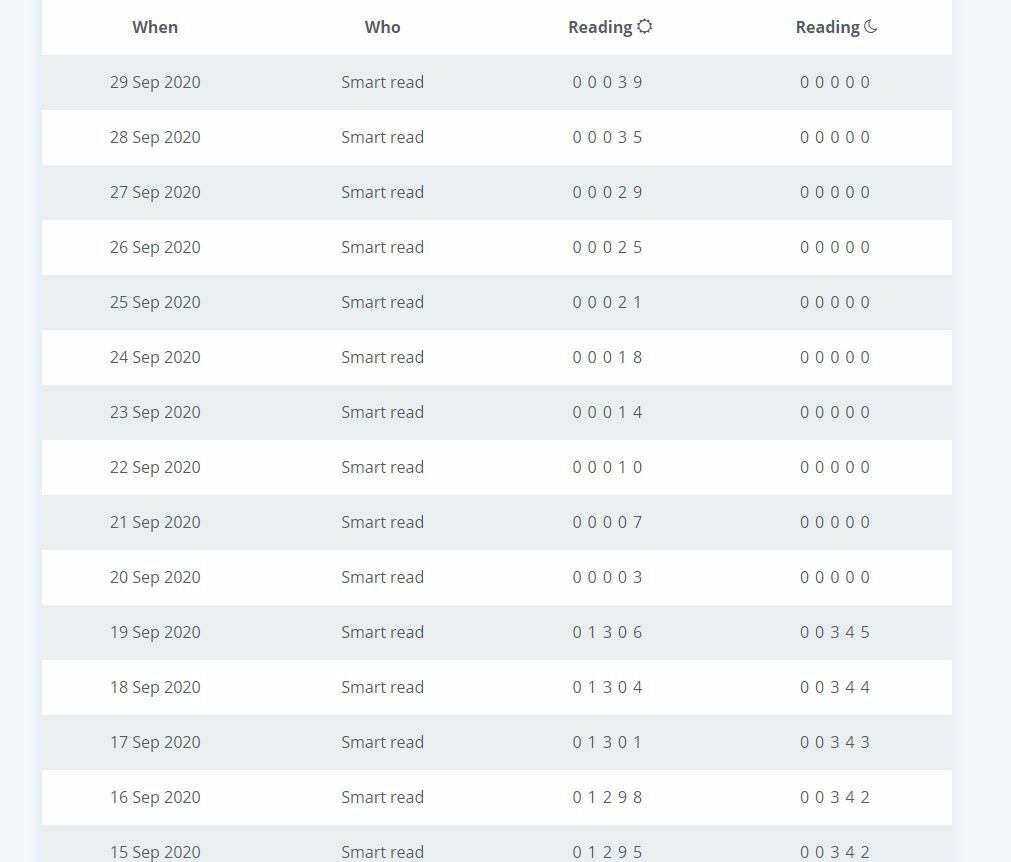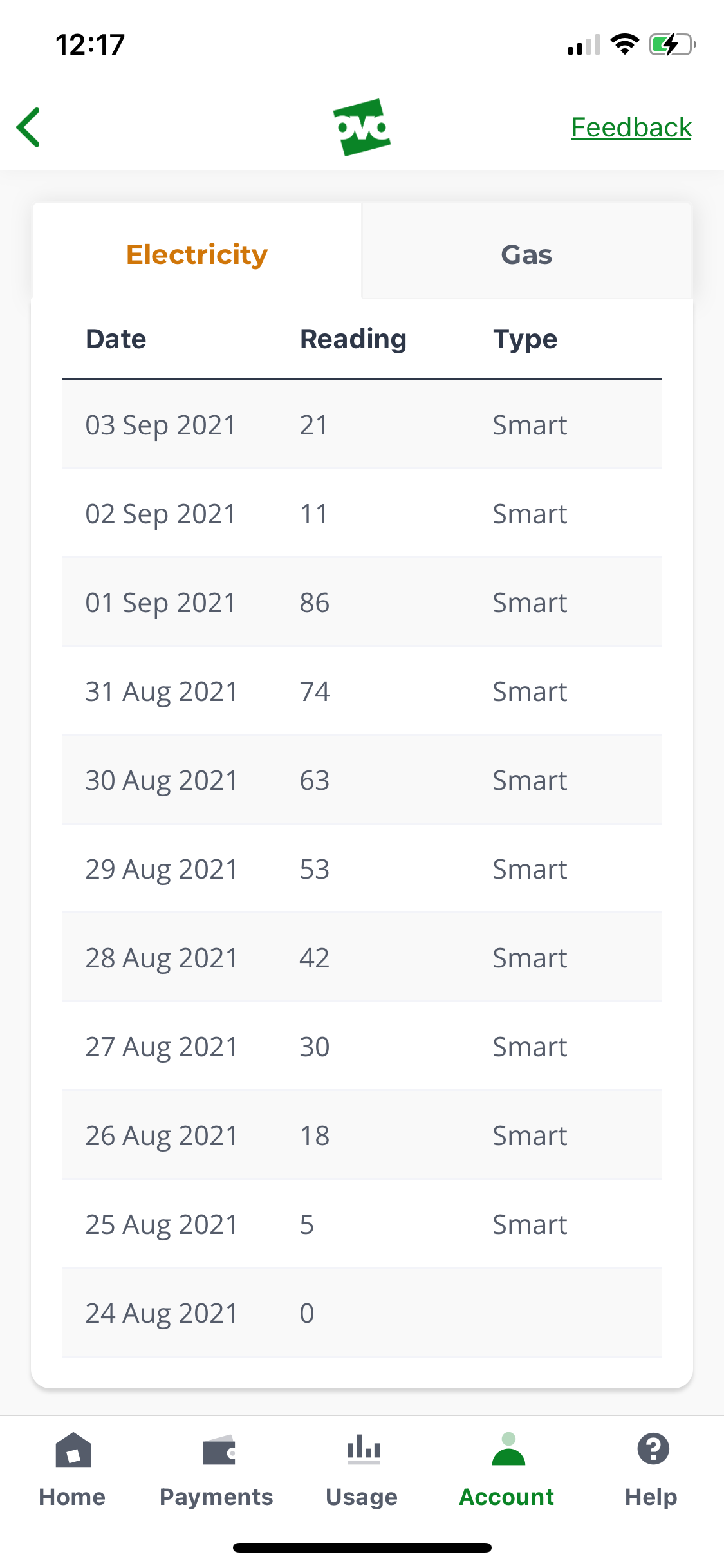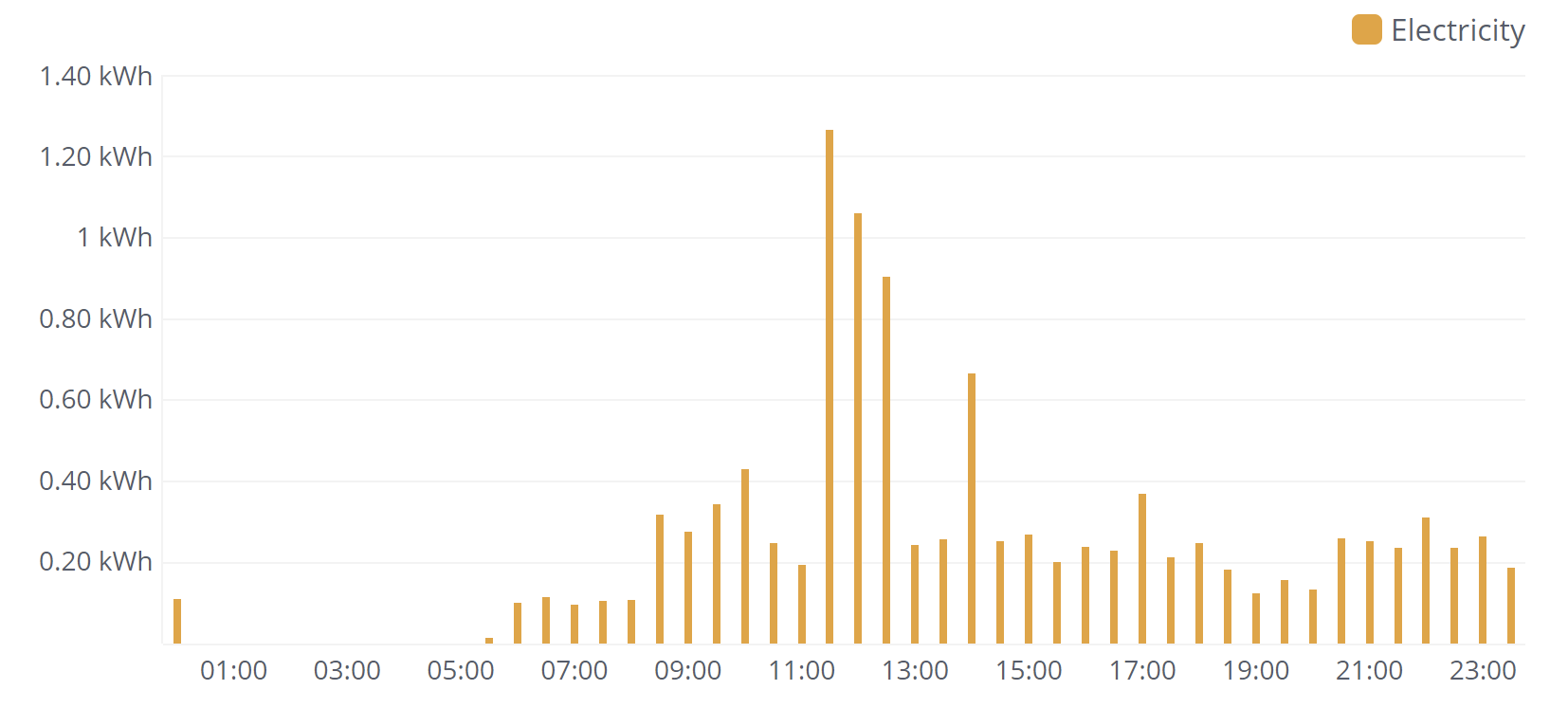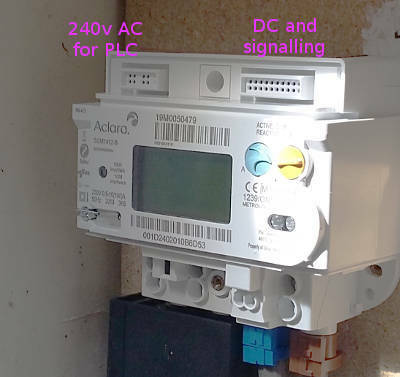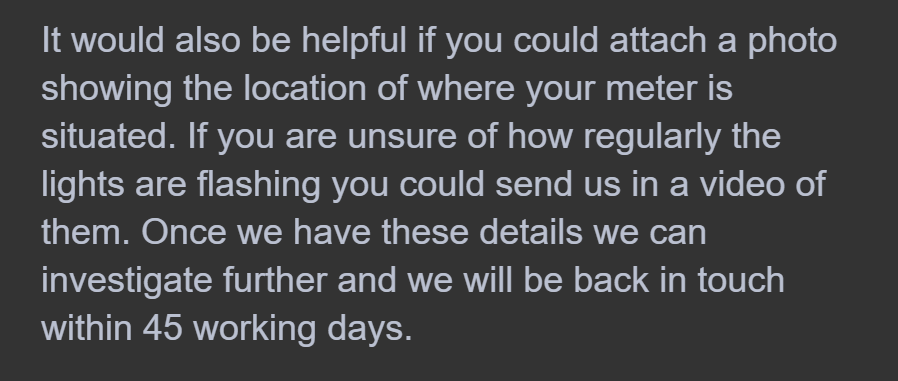Updated on 13/09/23 by Abby_OVO
This is a strange one! Firstly as the smart meter usage data has also disappeared from your In-Home Display it might be worth carrying out a smart meter health check for your meter type below to help diagnose any communication issues:
Whilst smart meters are known to lose communication from time to time, isn’t known to reset the meter reading. We’ve checked in with the Smart meter experts who haven’t seen this error reported before, so sounds like you might be experiencing an account-specific technical issue.
It’s possible that the meter readings you’ve seen on your online account or OVO app (download for Android or iOS) are in fact estimated rather than actual readings received from the meter. You could confirm this by taking a reading from the smart meter itself, or by contacting the Support Team. Either way we’ll probably have to raise this to our tech team so it’s worth taking a screenshot of the erroneous readings you’ve noticed and emailing this to the team for further investigations.
I hope we can get to the bottom of this one quickly for you so you can get back to enjoying the many benefits that smart meters bring!