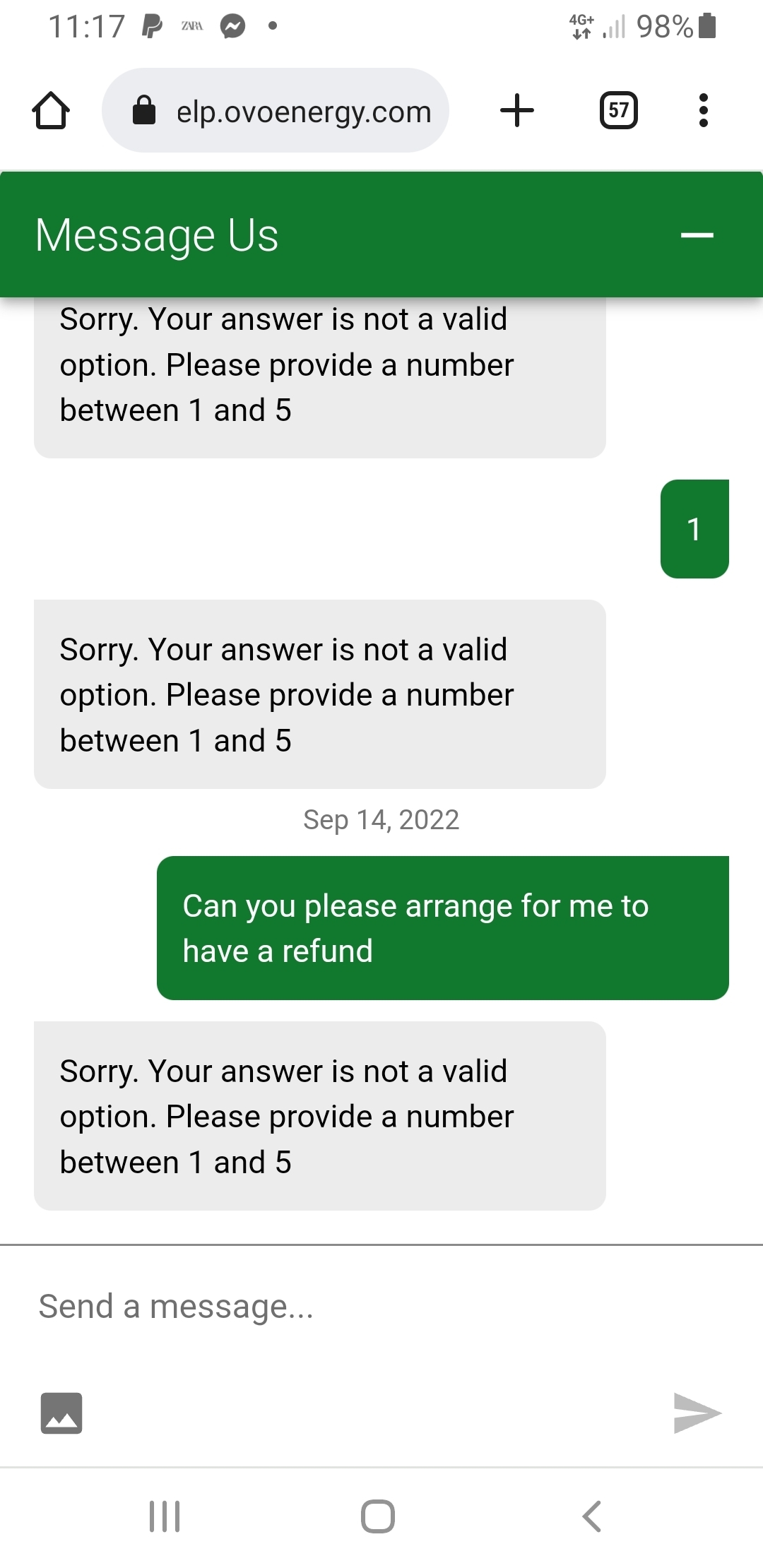Updated on 28/08/25 by Abby_OVO
Notice you’ve been building up some credit on your OVO account and want some back in your bank account? You can now request a refund of some of this credit yourself through the OVO app (download for Android or iOS).
Step 1
Click the ‘Bills’ tab at the bottom of the Homepage
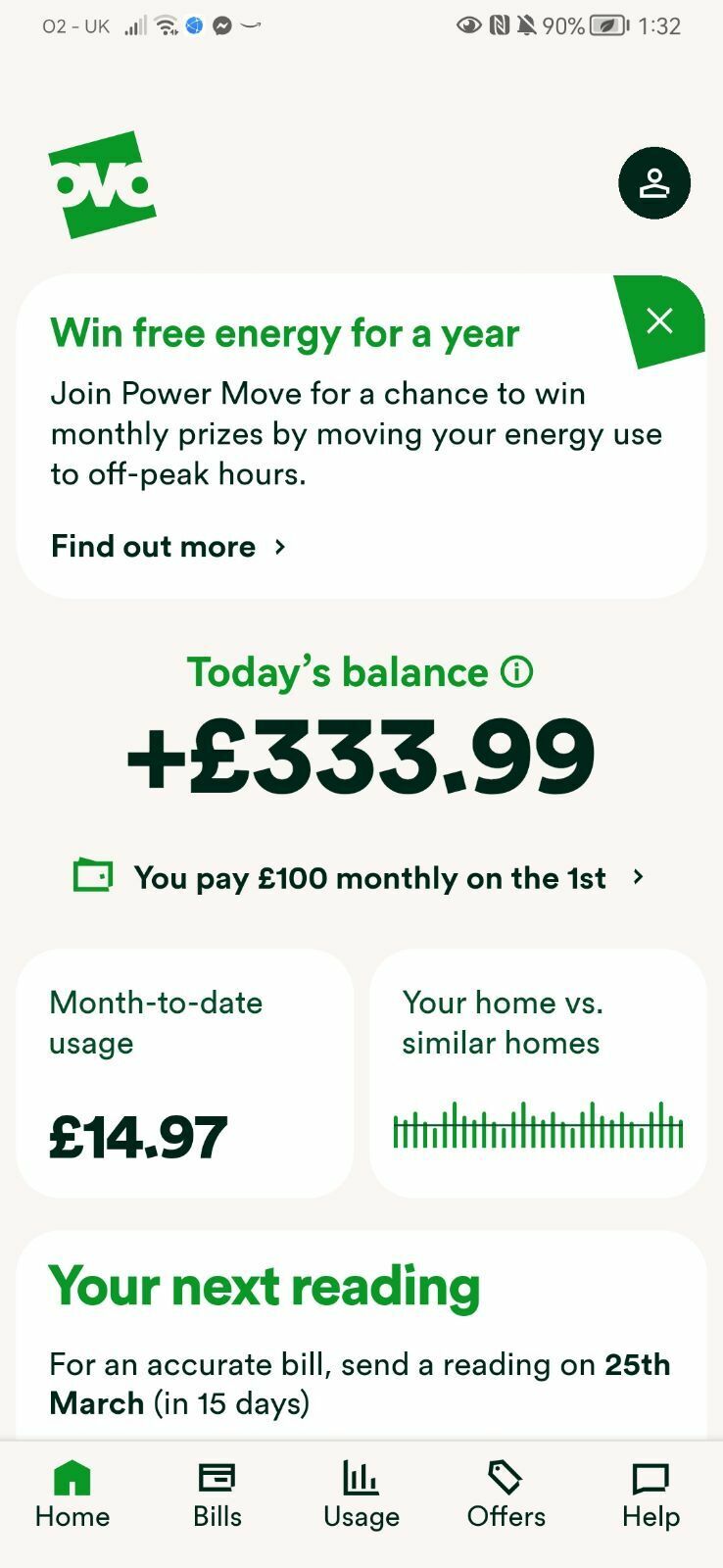
On the ‘Bills’ page scroll to the right in the green bar and selec ‘Request a refund’.
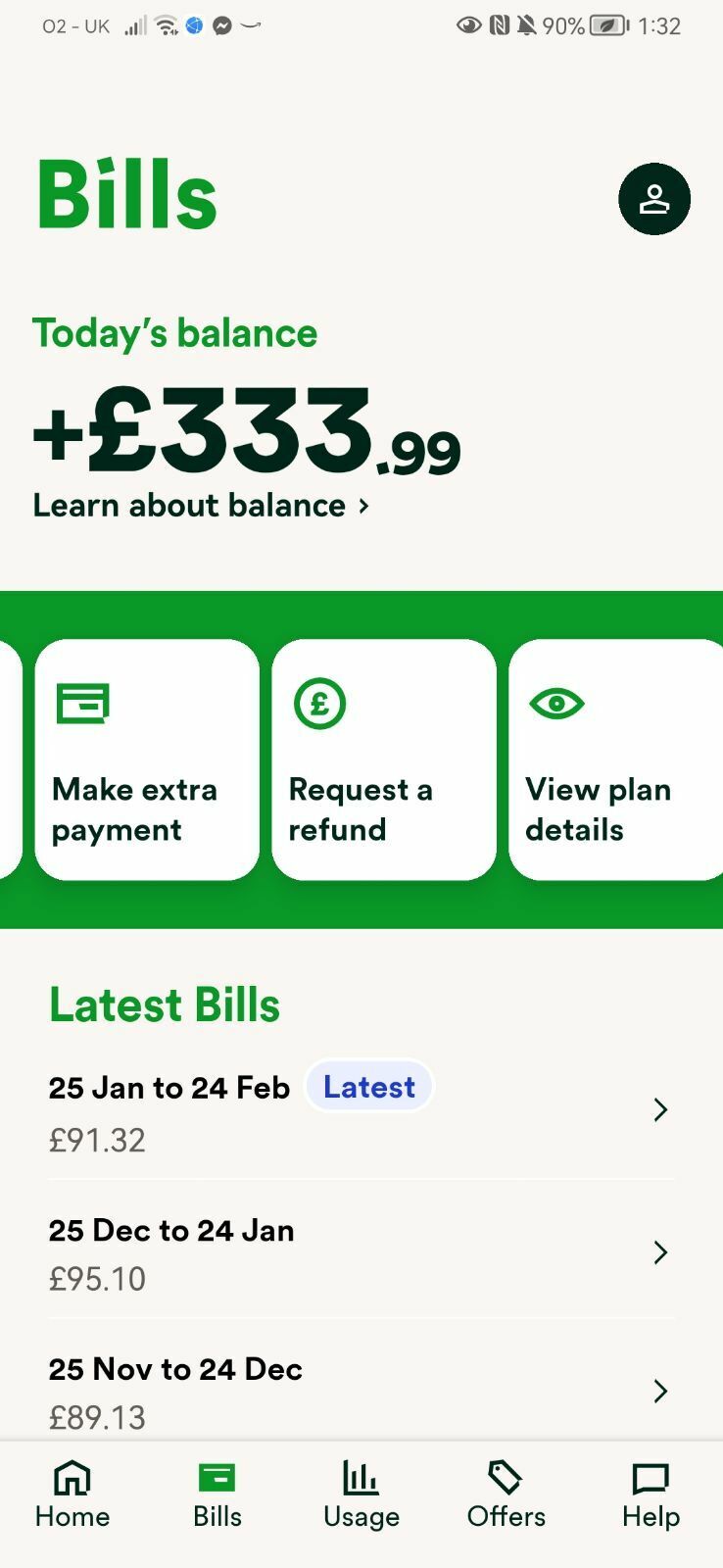
Step 2
You’ll be taken to this page, where you’ll be able to see your Current balance, your maximum refund amount and the minimum refund amount;
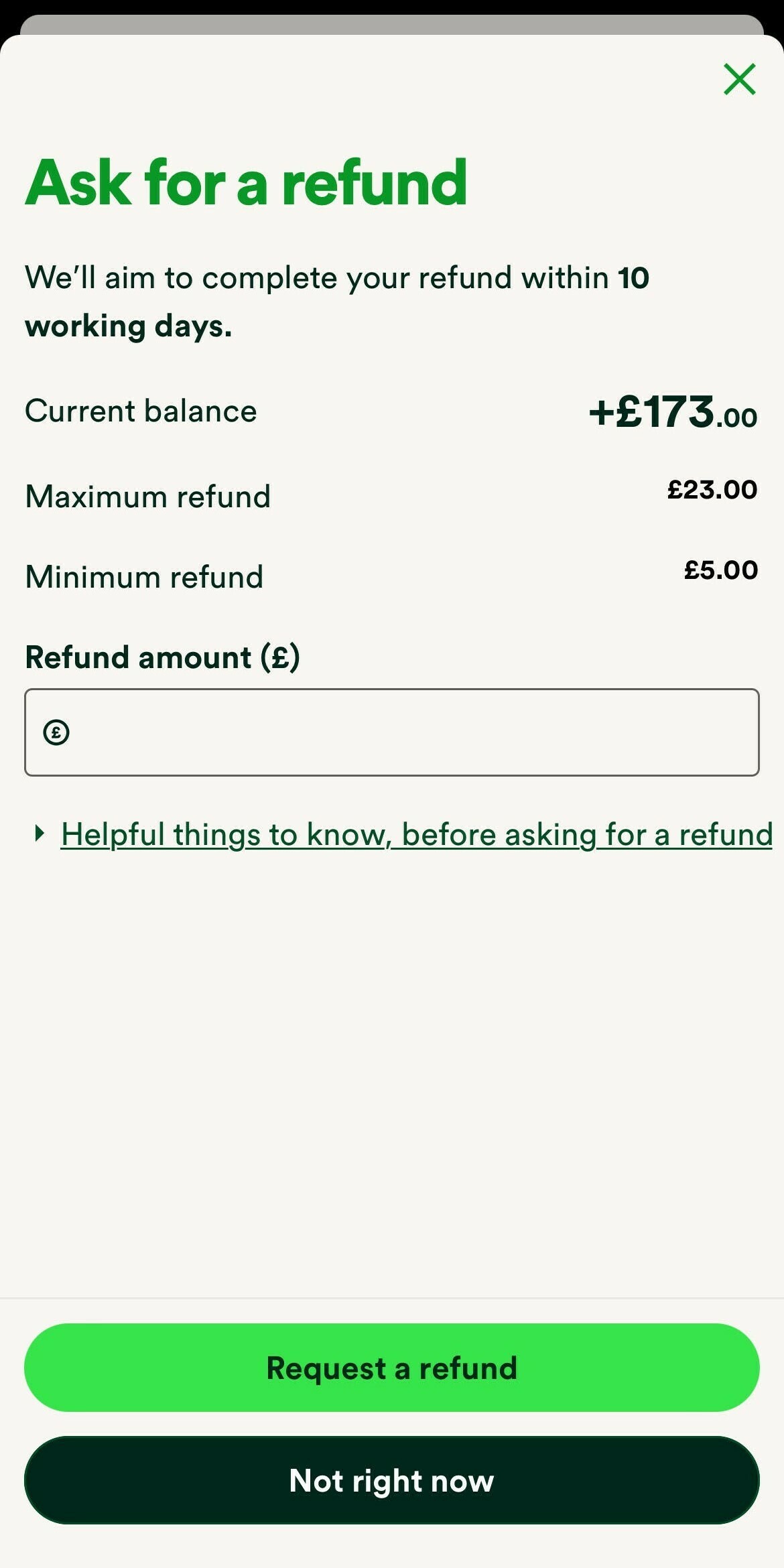
You can enter your requested amount in the ‘Refund amount (£)’ box, up to a maximum of £500 (making sure there’s still at least three Direct Debit amounts remaining in credit), and select ‘Request a refund’ when you’re ready.
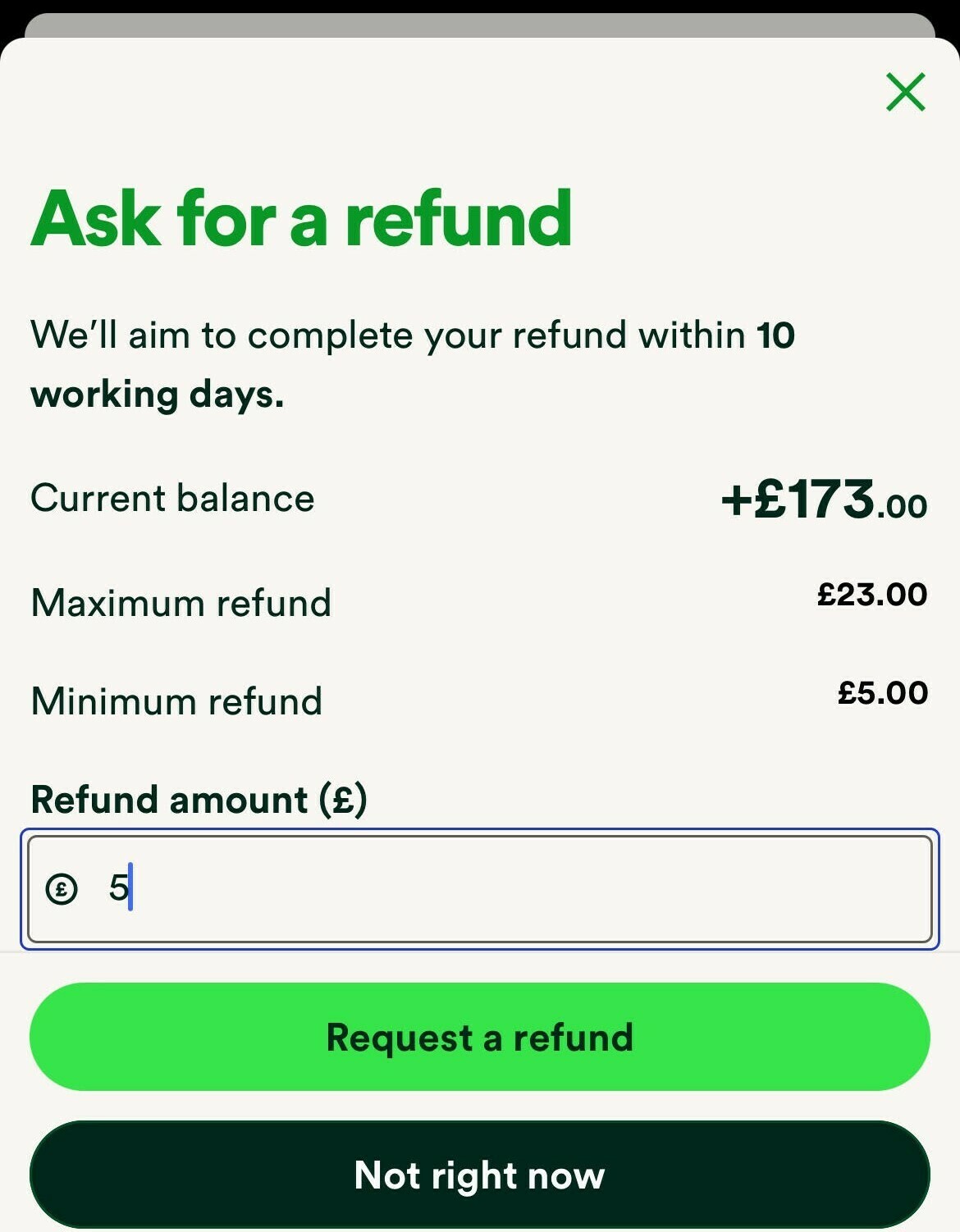
Step 3
Once you’ve confirmed the amount you wish to have refunded. If successful you’ll see this confirmation page with details about that refund
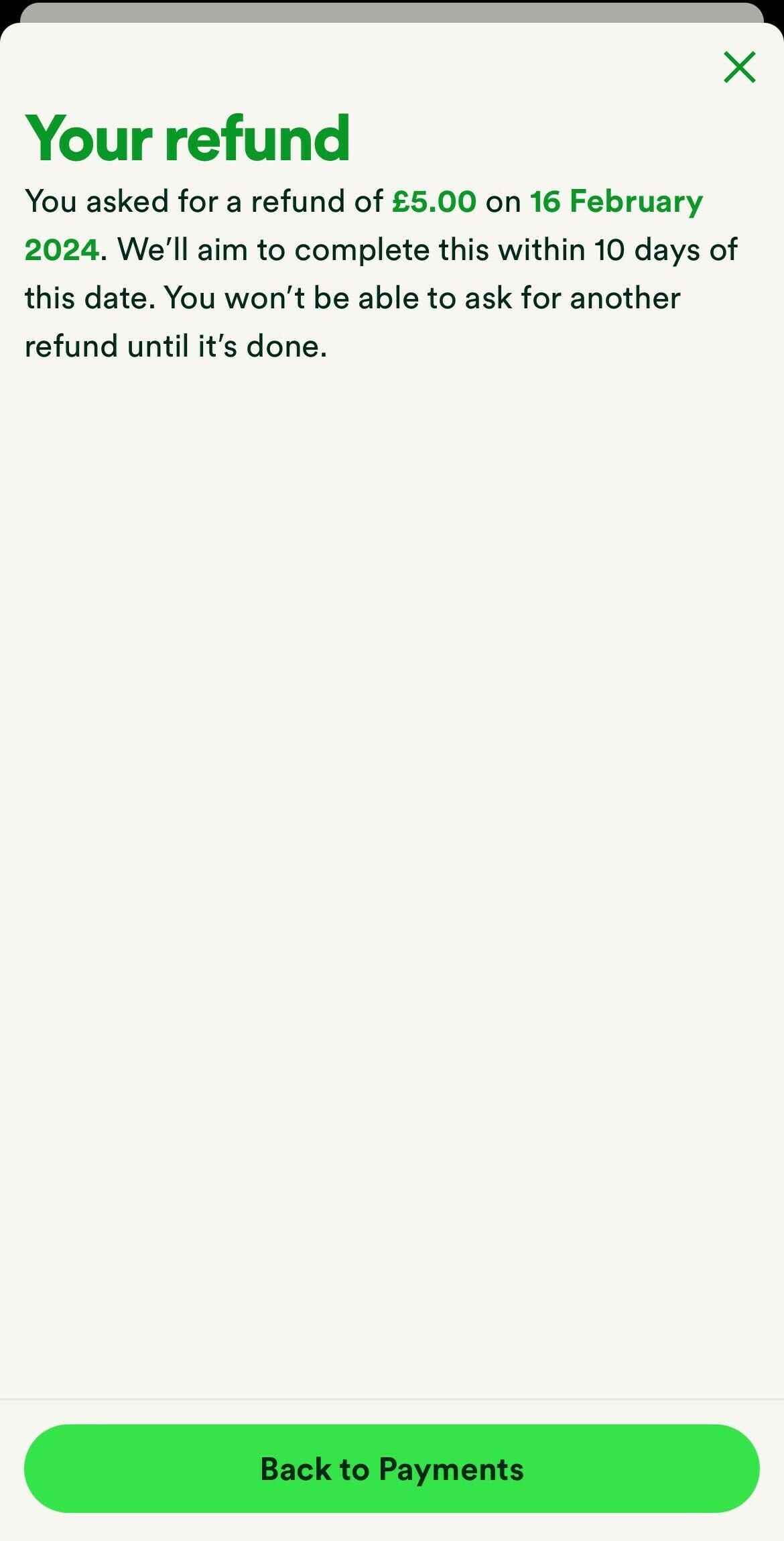
If not you’ll see this page,
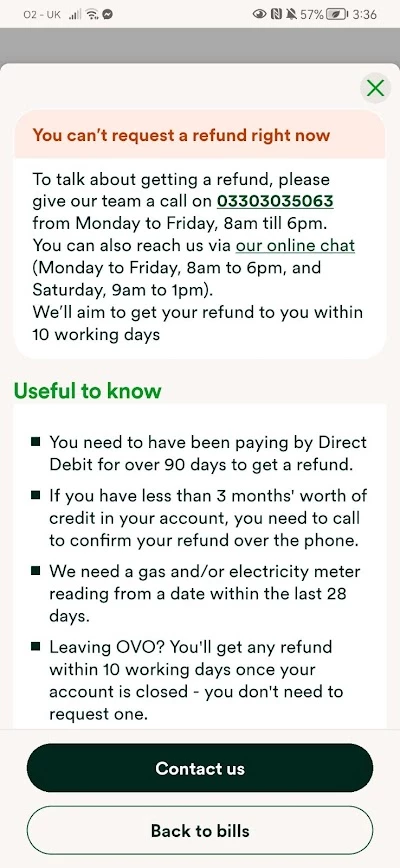
Similarly, if you’ve already requested a refund you’ll be greeted with this notice;
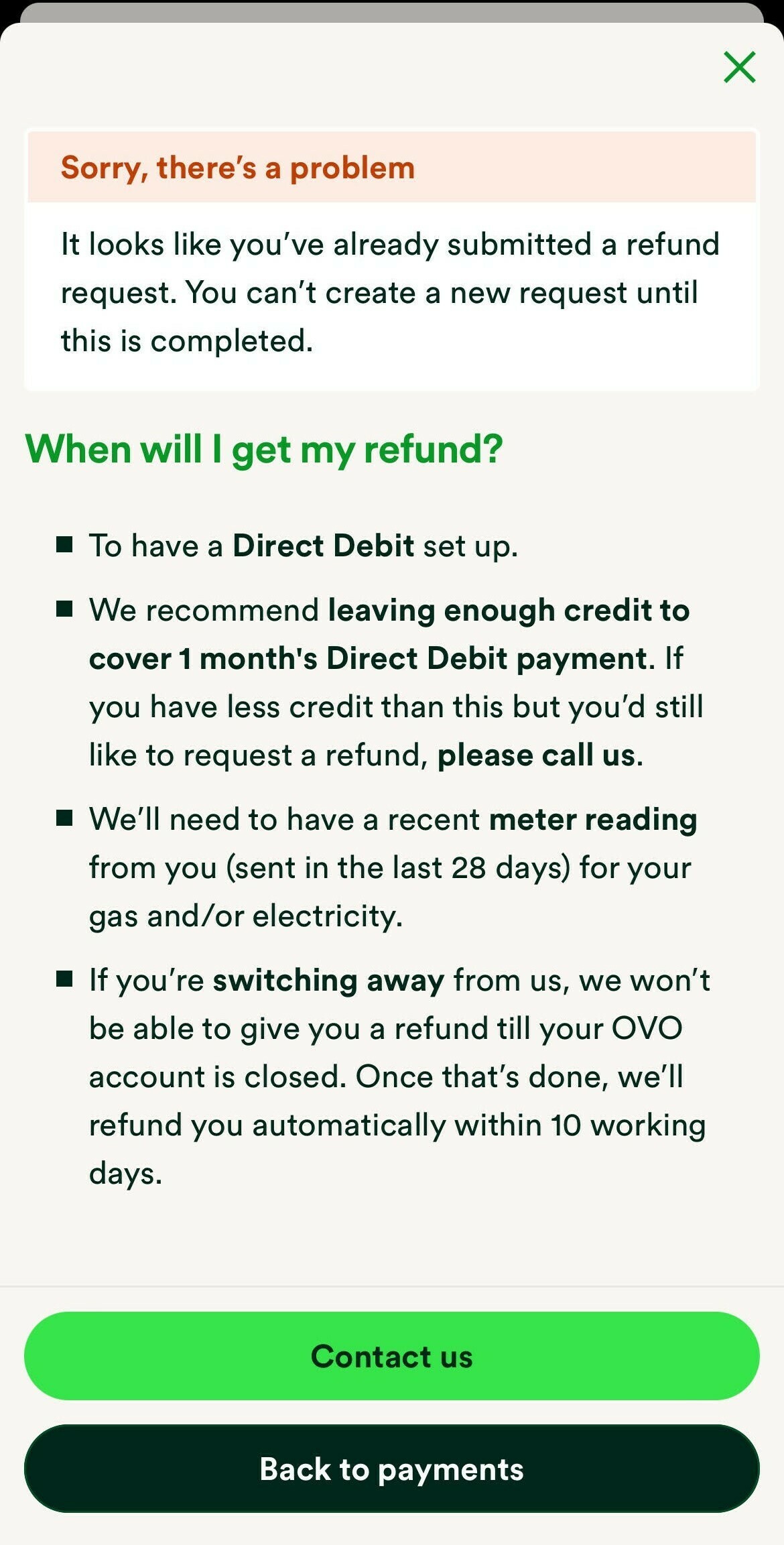
If you’d like more credit refunded you can contact our Support Team who can initiate refunds up to £2,000, however if the refund is over £599, we will need to check the account has been billed to smart or actual meter reads and request photos of the meter(s).