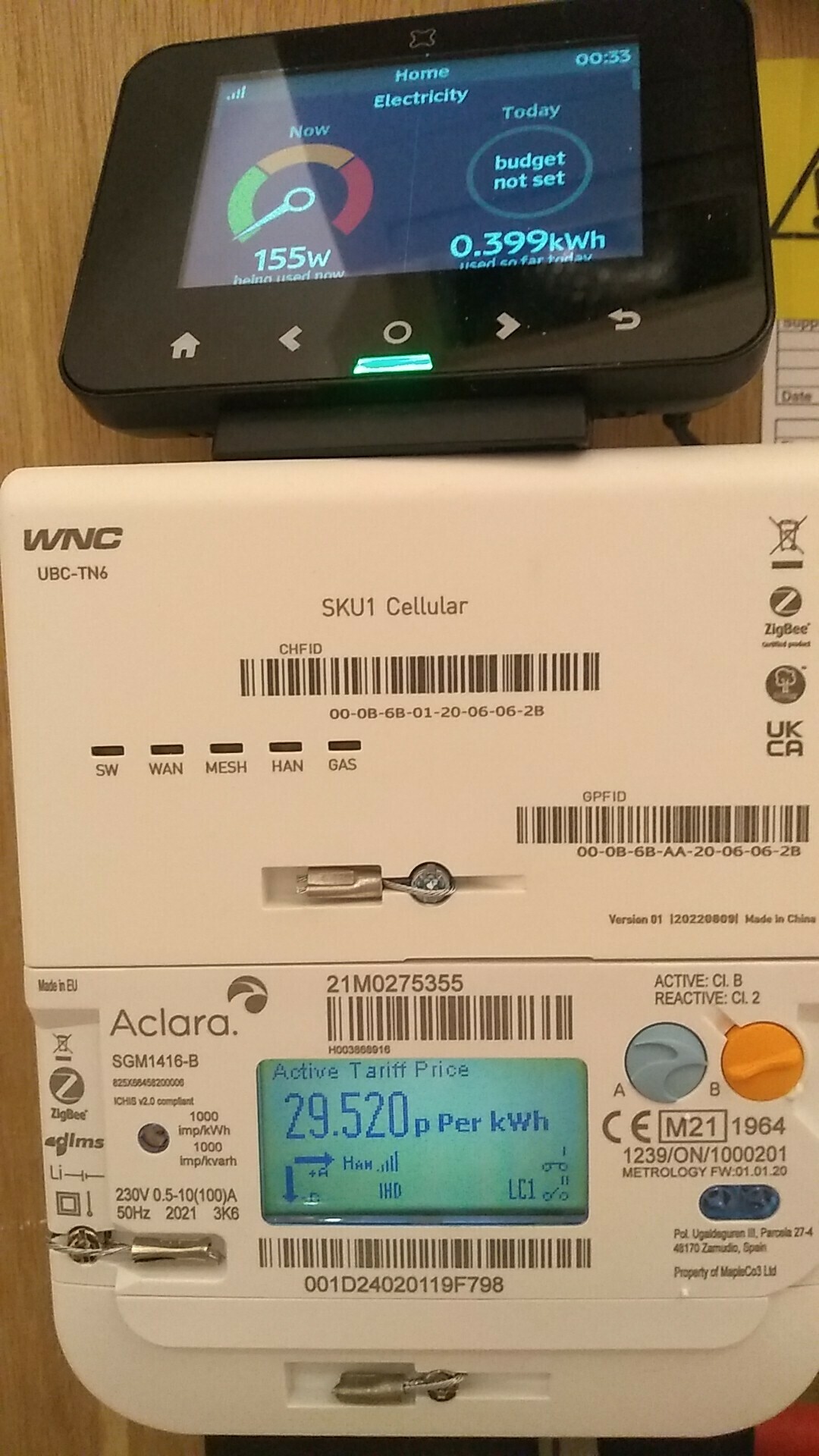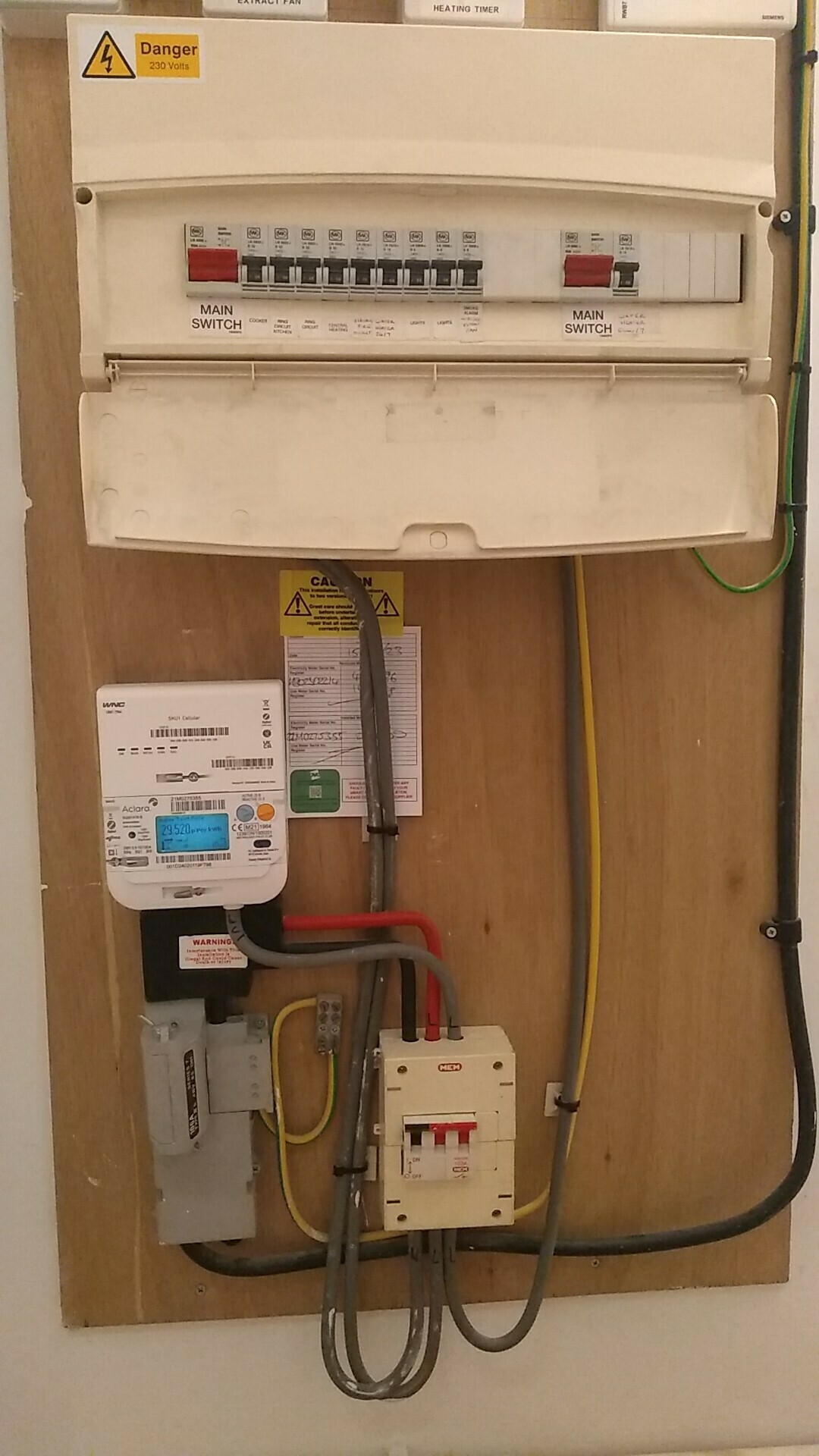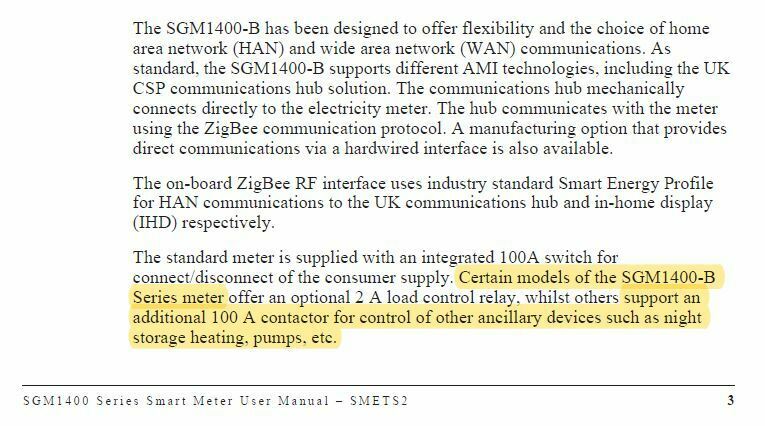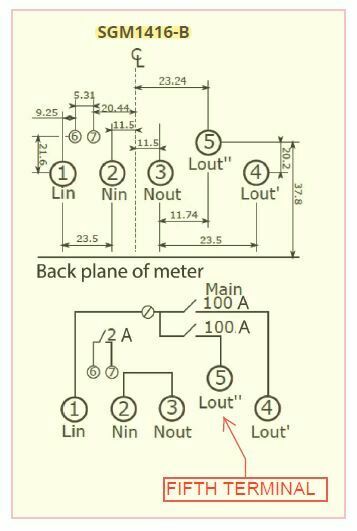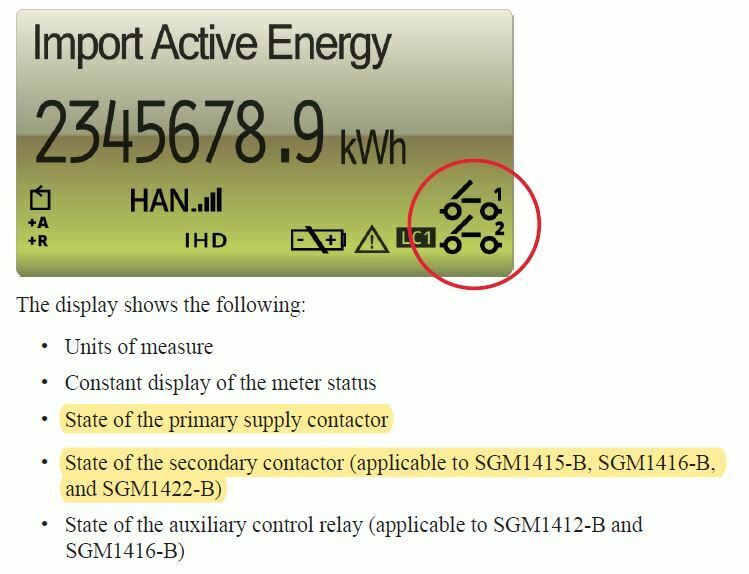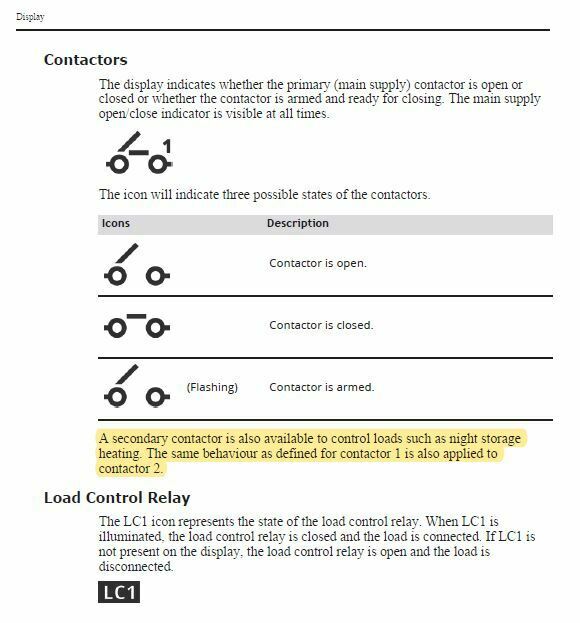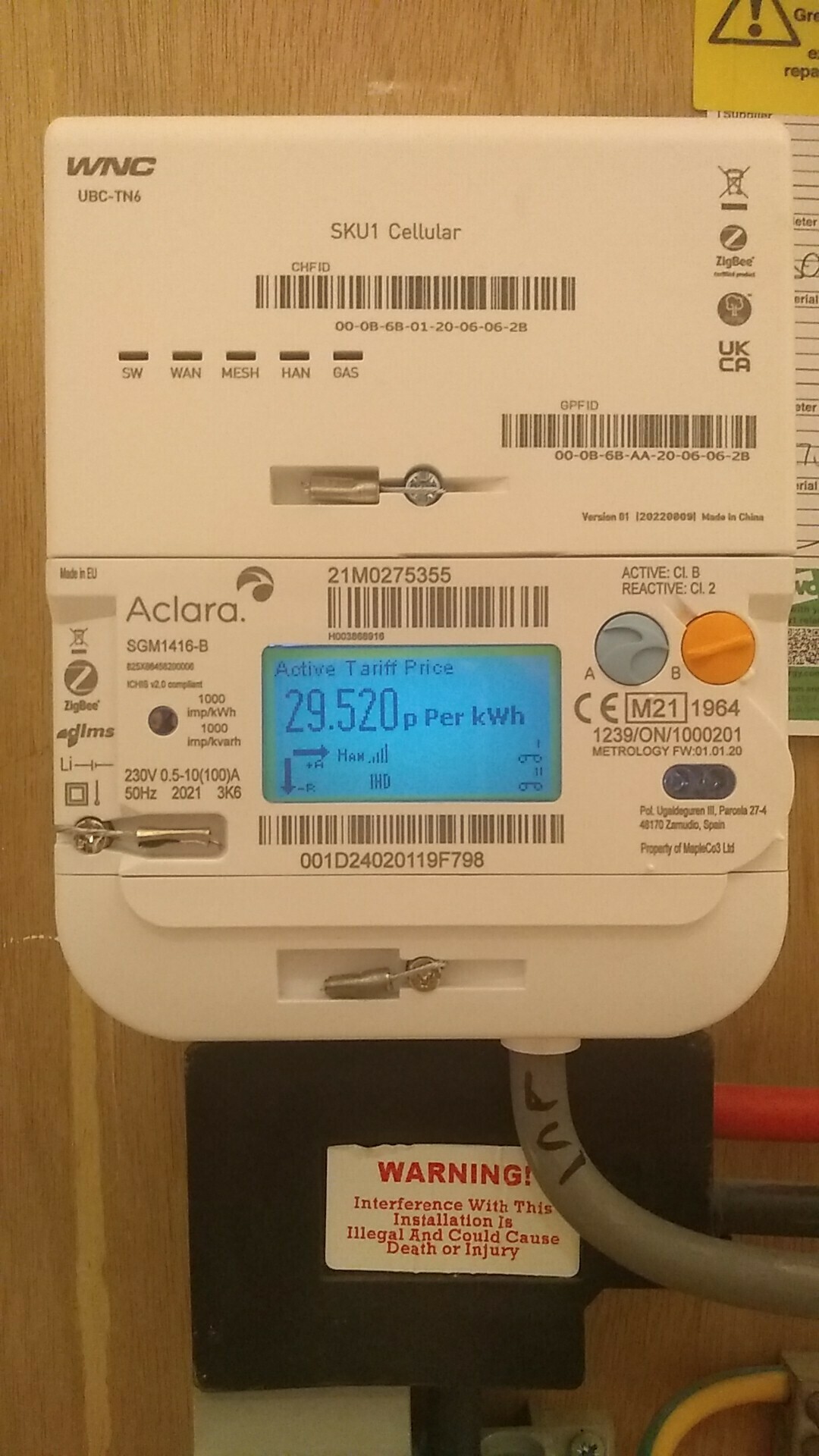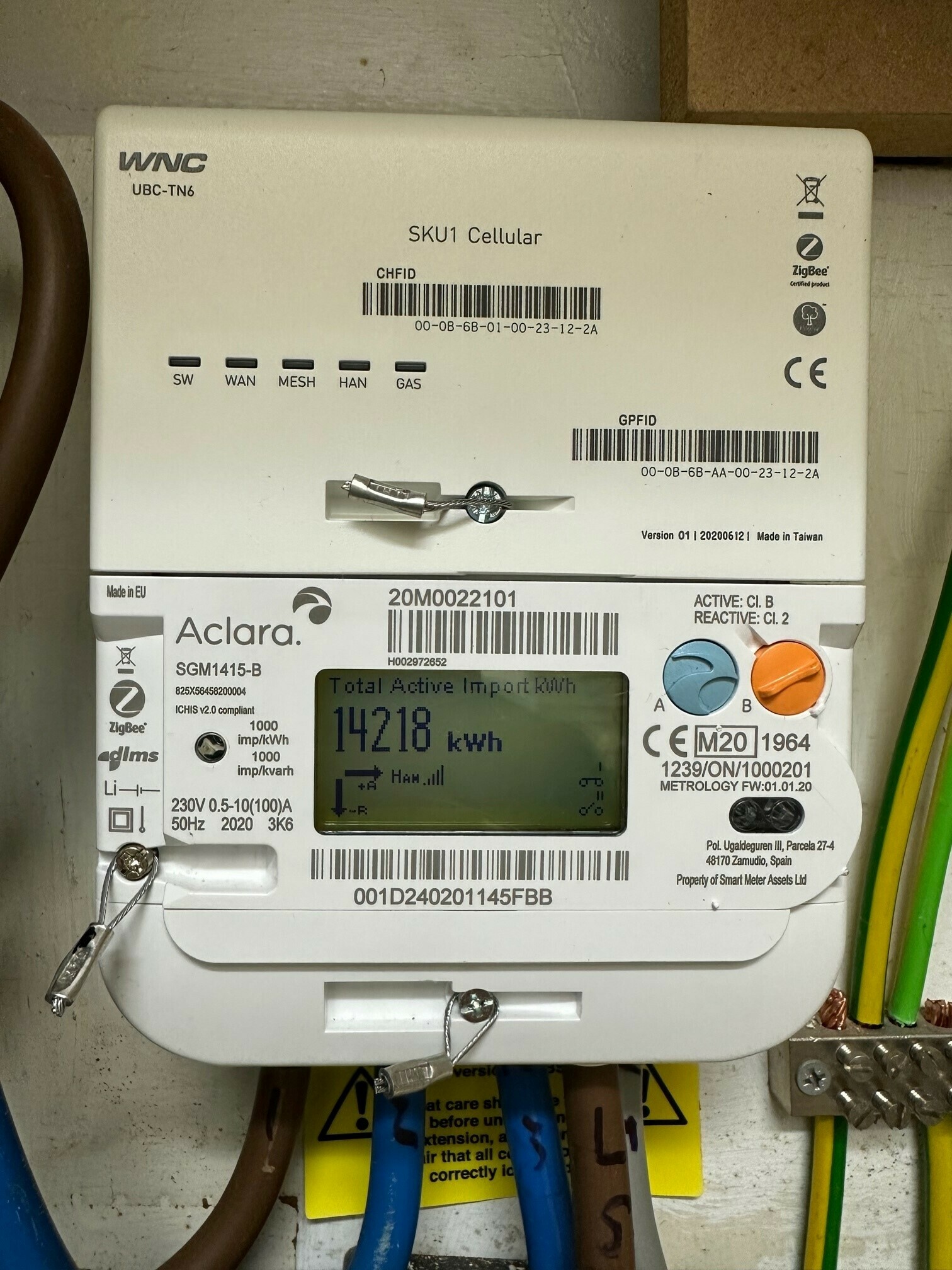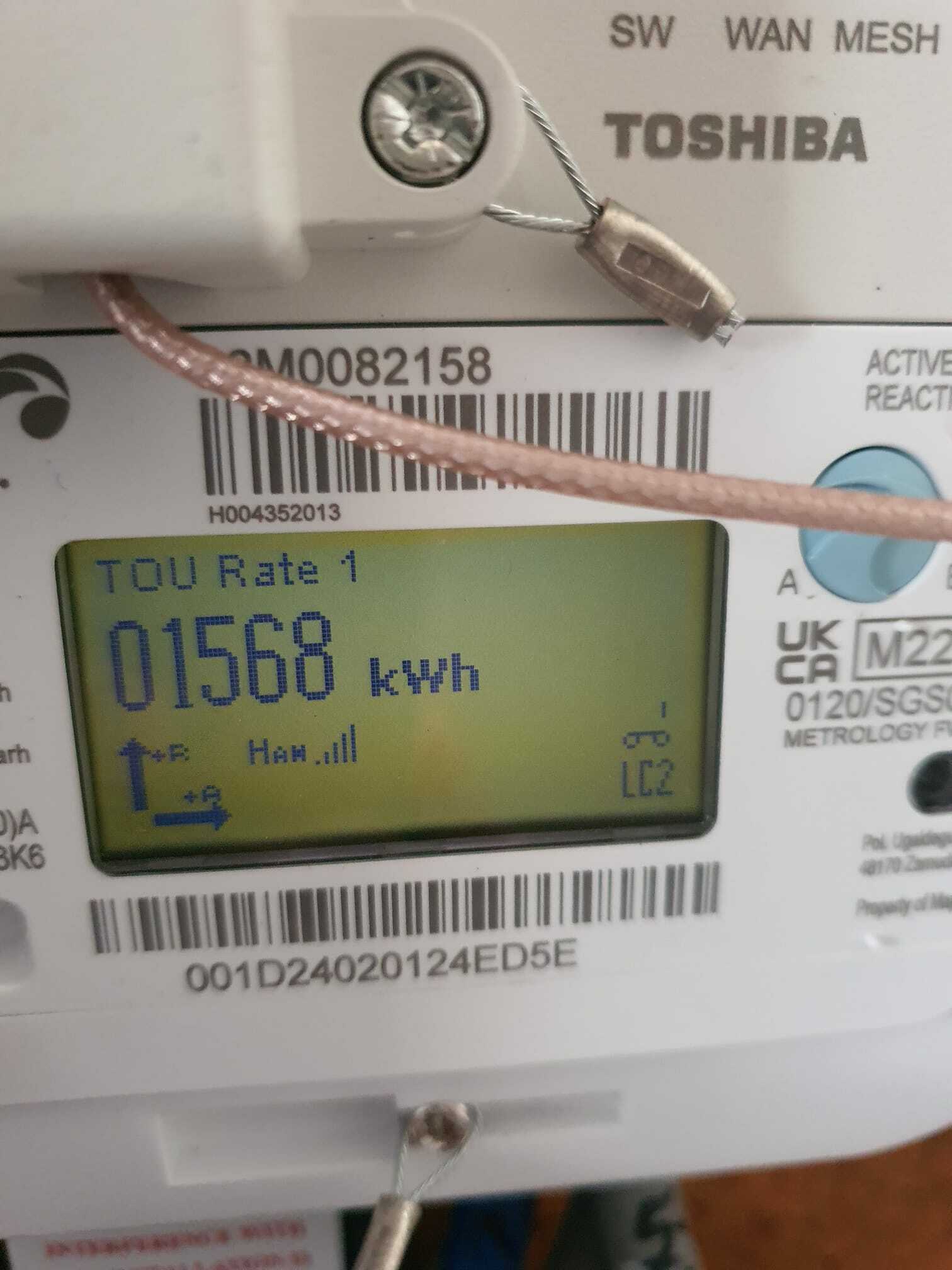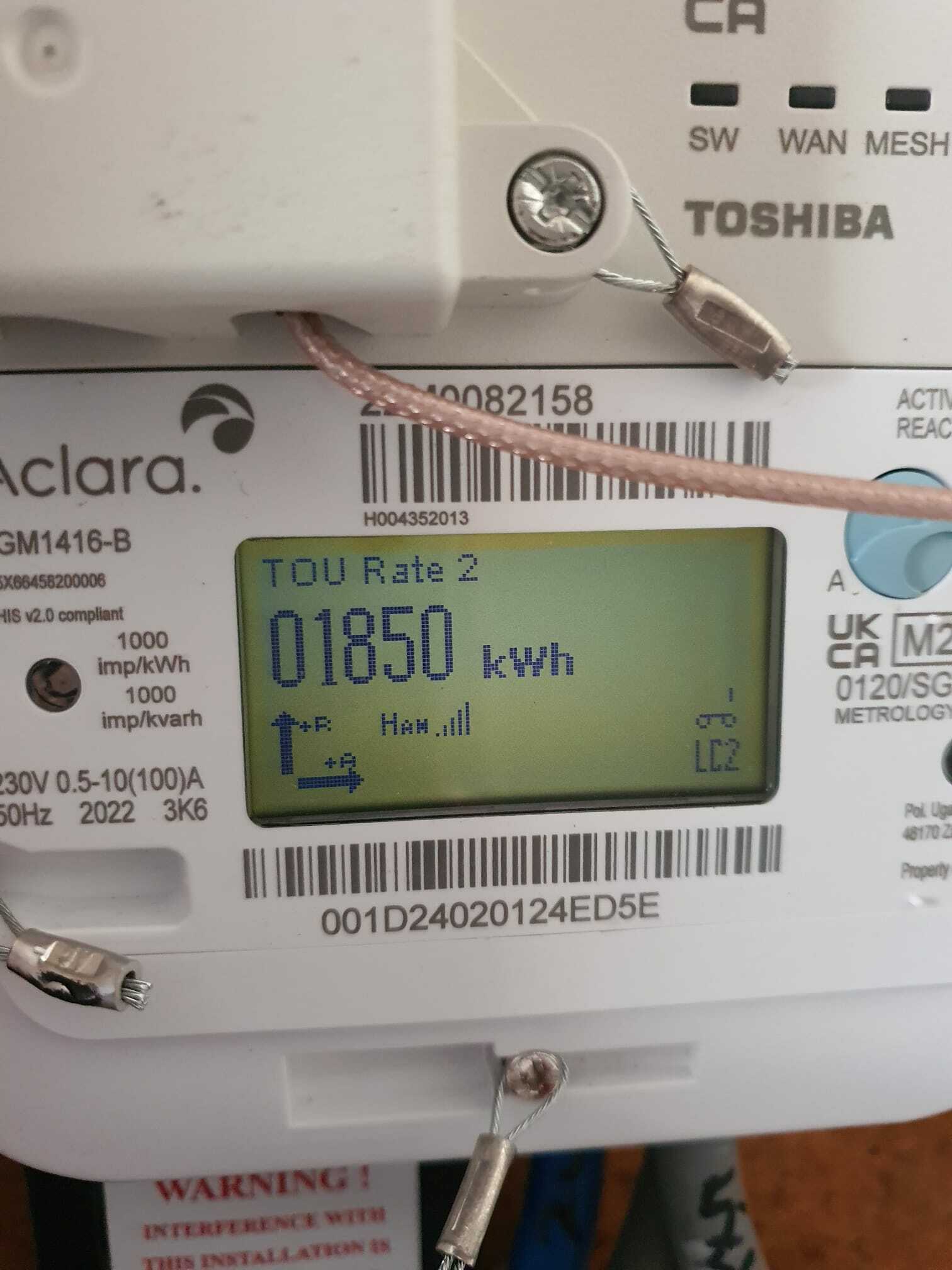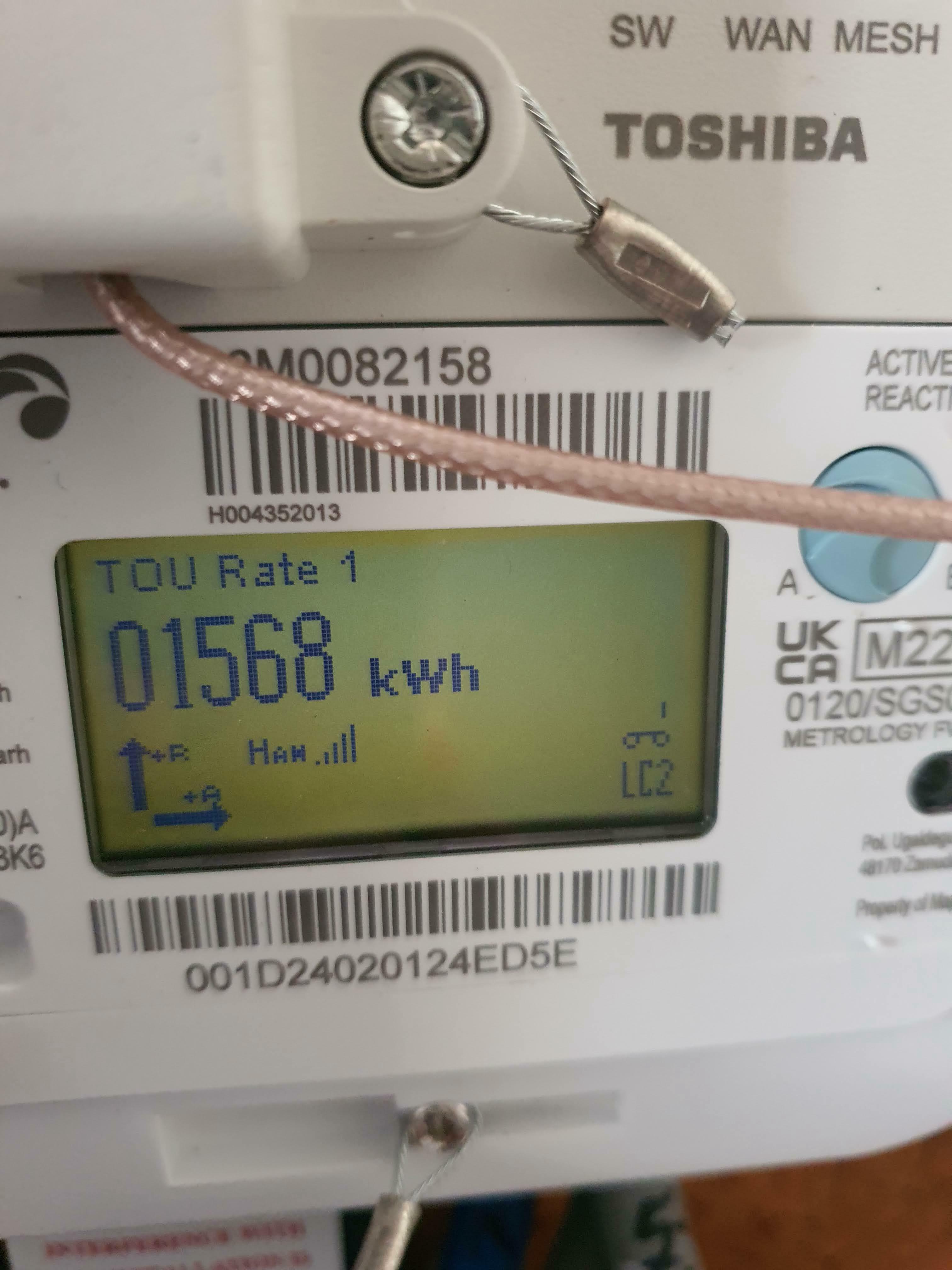Hi, hoping someone may be able to help with this - I’m having an absolute NIGHTMARE trying to get through to a OVO/SSE department who is able to help progress this.
Not sure if they’re going through a change with call centres or the like but there’s a language barrier happening and the operators, in the several departments I’ve tried to speak to, over several hours, can’t understand the technical aspects and vocabulary such as fifth terminal, secondary contactor, etc, only picking up on words like ‘heating’ ‘not’ ‘working’ until eventually I was put through to a lady in Scotland who is in the home cover insurance department for when your boiler or water heater stops working!
Any help in getting through to the proper support line would be really helpful - I can sympathise with the call centres abroad not understanding the technical aspects, as it’s a totally different language for everyone whatever their first language - but at the moment I have a OSO 210L water heater that’s only half-working (on a very expensive day tariff!) because the fifth terminal which feeds the bottom element isn’t getting any electricity during the night when it should.
Basically, I had an Alcara SGM1416-B smart meter fitted a few days ago, and noticed the bottom element didn’t kick in during the night (more obvious now that I have a smart monitor to help look for the 3kW spikes). Second night, after reading the Alcara manual to work out what I should look out for, I stayed up until 00:30 to check the status of the secondary contactor, which should show a ‘closed’ switch symbol around this time when the tariff changes from day to night (I can confirm the night-tariff changeover is working fine, on 00:30, off 07:30). As far as any movement goes on the secondary contactor - not a sausage - no change on the digital display - no click heard like before.
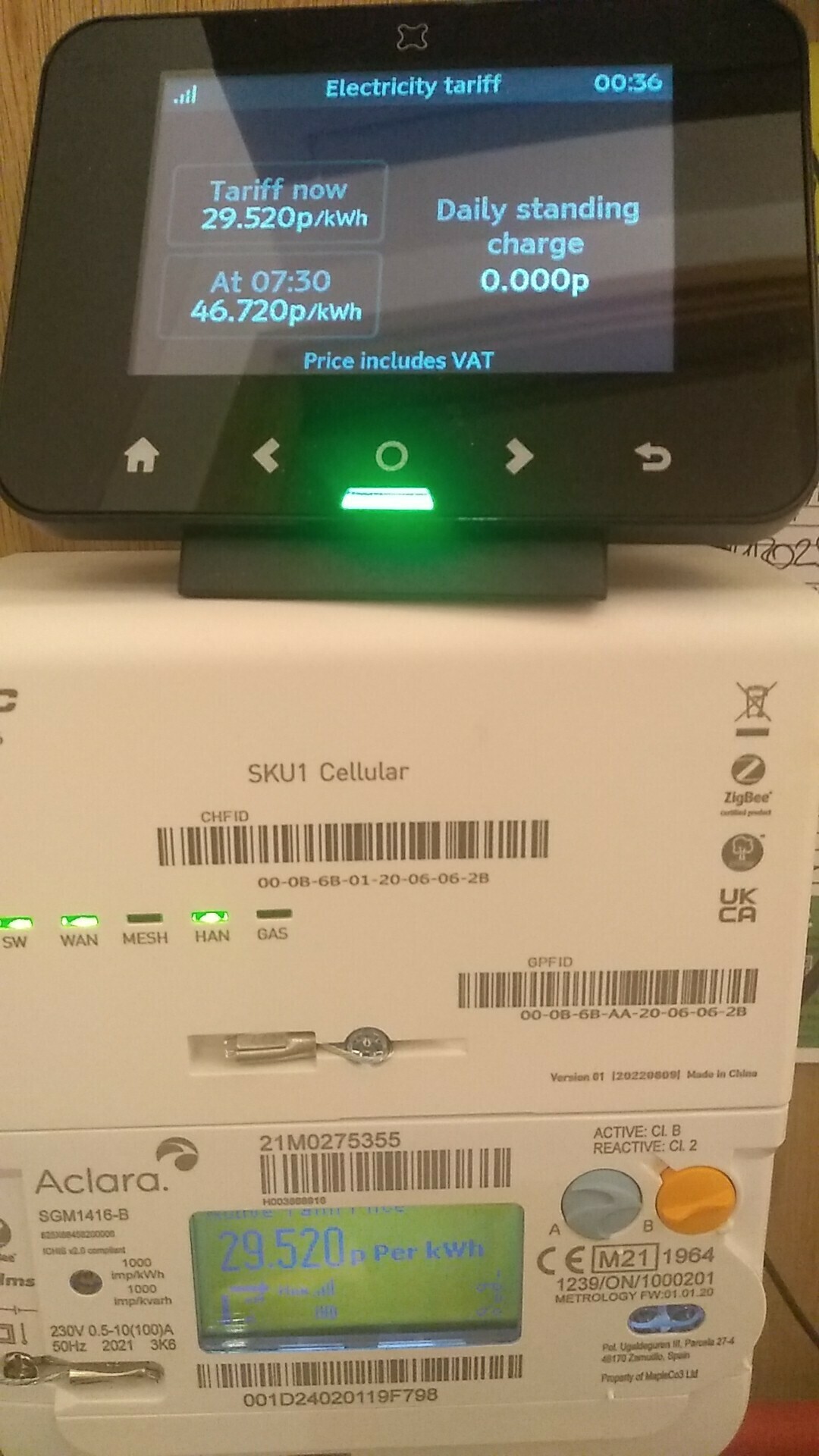
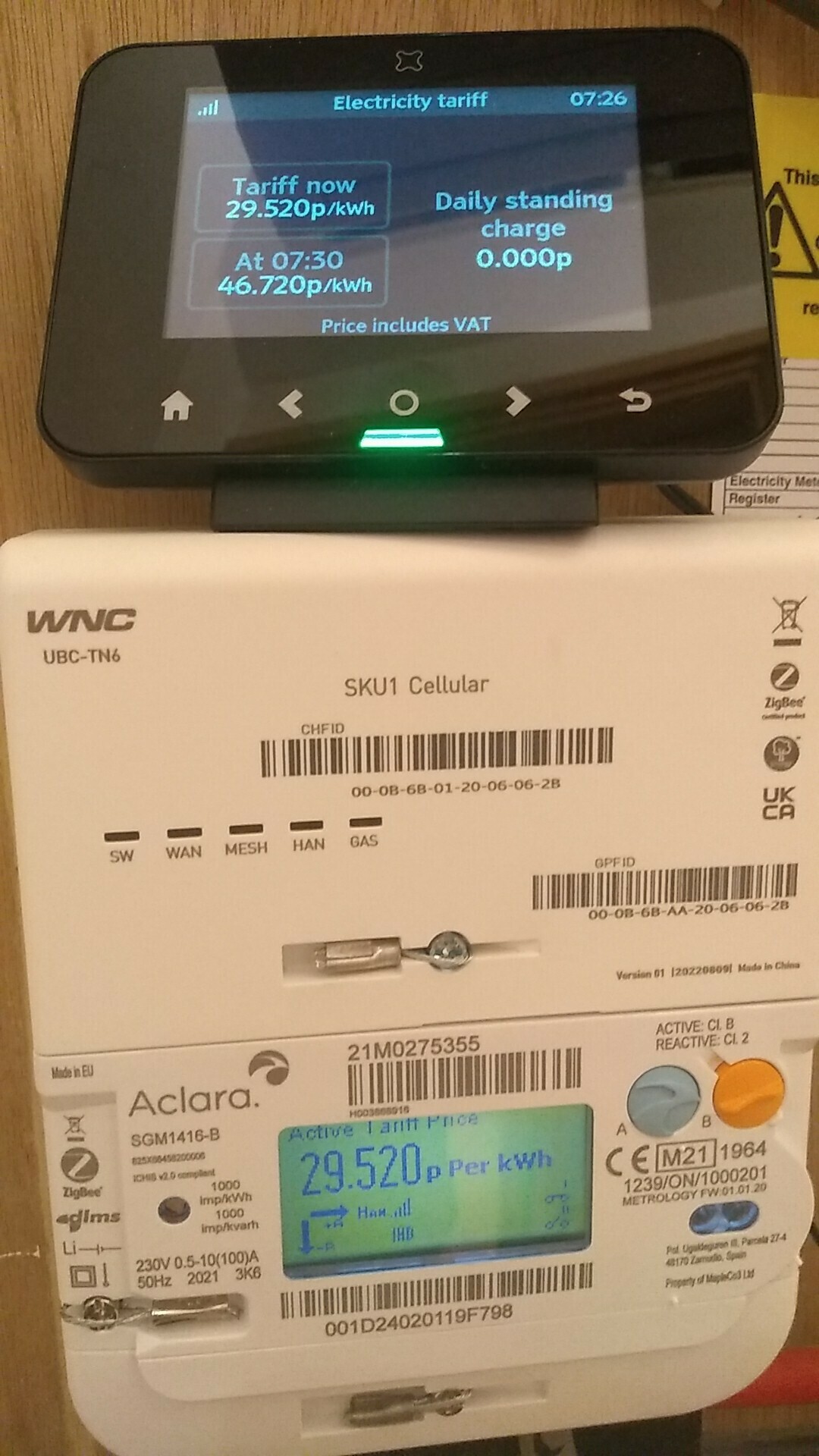
Fortunately I had the installer’s mobile number, so called him, and he suggested it’s a faulty meter and needs to be sorted - but I’d need to go through customer service to organise this - which is proving a very difficult problem!!! I seem only to be left with writing to Smart Customer Services at the Havant address, but this would seem to be a very long way around.
I’ve just messaged the installer to ask if he did an ECAUL and waiting a response - not sure though if he might go silent on me because he has plenty to be getting on with. I know the tariff change may not exactly correspond to the secondary contactor change (hence the ECAUL query) but in this case it’s not activating at all, at any time throughout the day.
All help and guidance will be gratefully received. Many thanks in advance.
PS You may also notice that the smart monitor is not fully configuring - showing 0.000p standing charge - that would be nice 😶