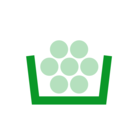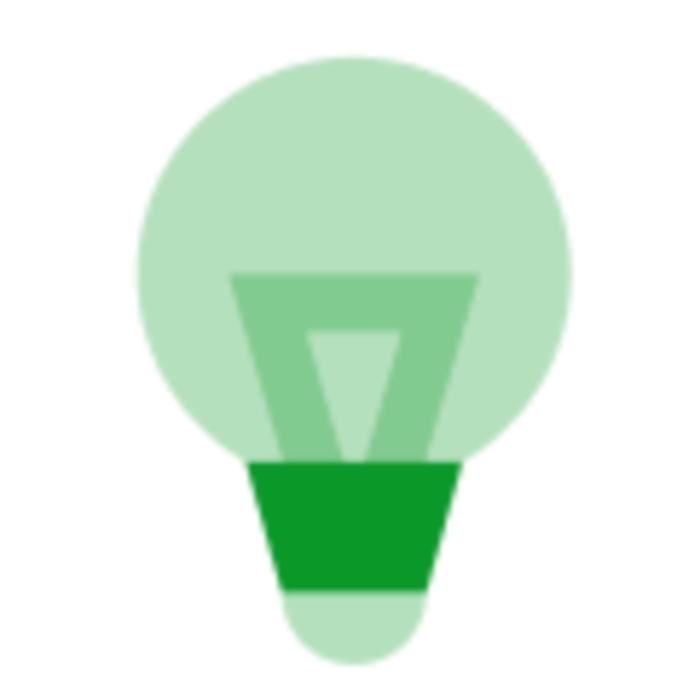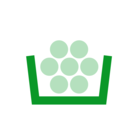We see weekly issues raised with the OVO registration/password.
Some we are told is due to timing
Some we are told is due to email clients,although it doesn't seem to be issue for other companies sometimes.
Can someone in OVO finally sort this sort this out? I don't think that is too much to ask. The forum is full of examples. Here are a few to get started.
It is not clear what is going on or what ovo is going to do about it.