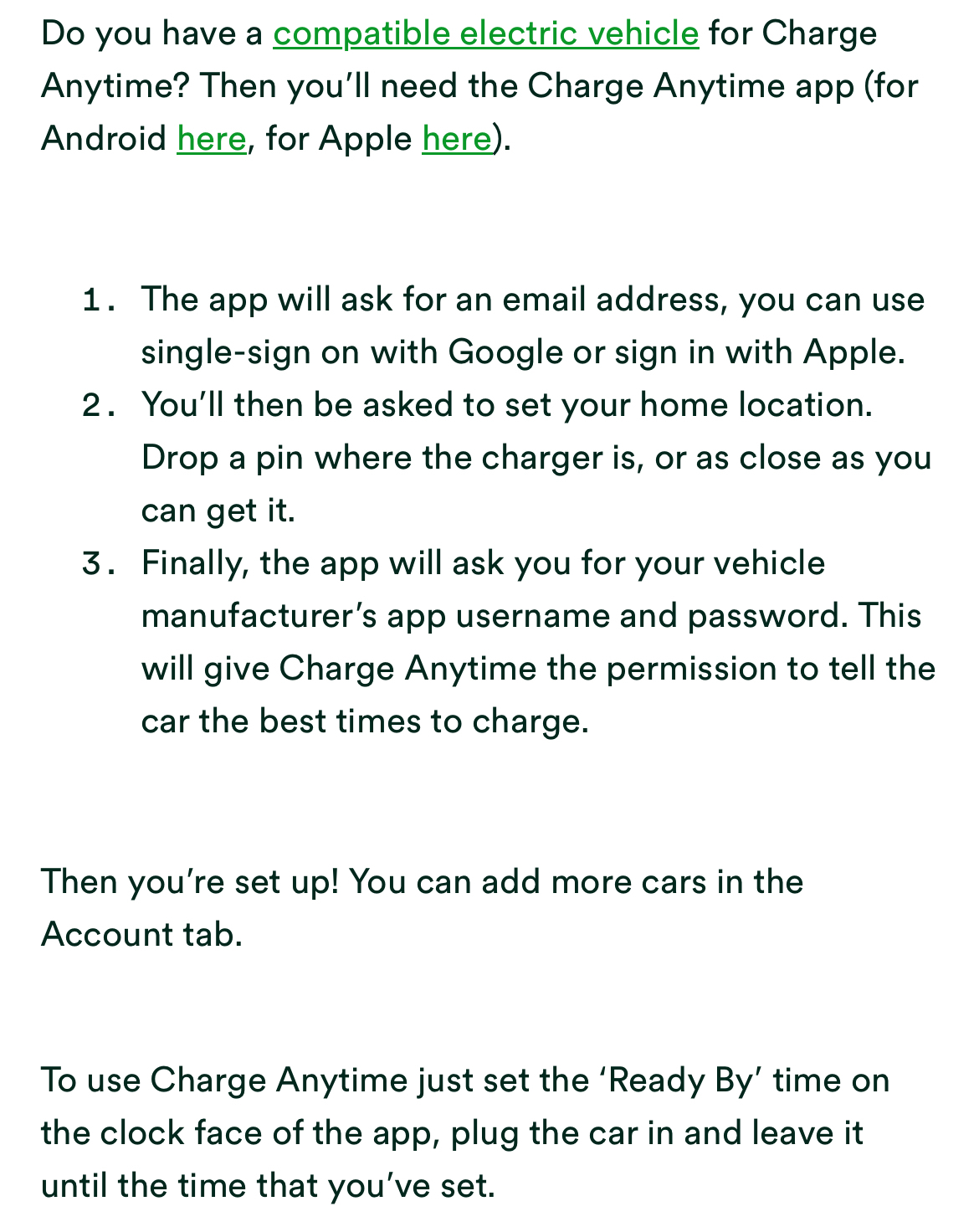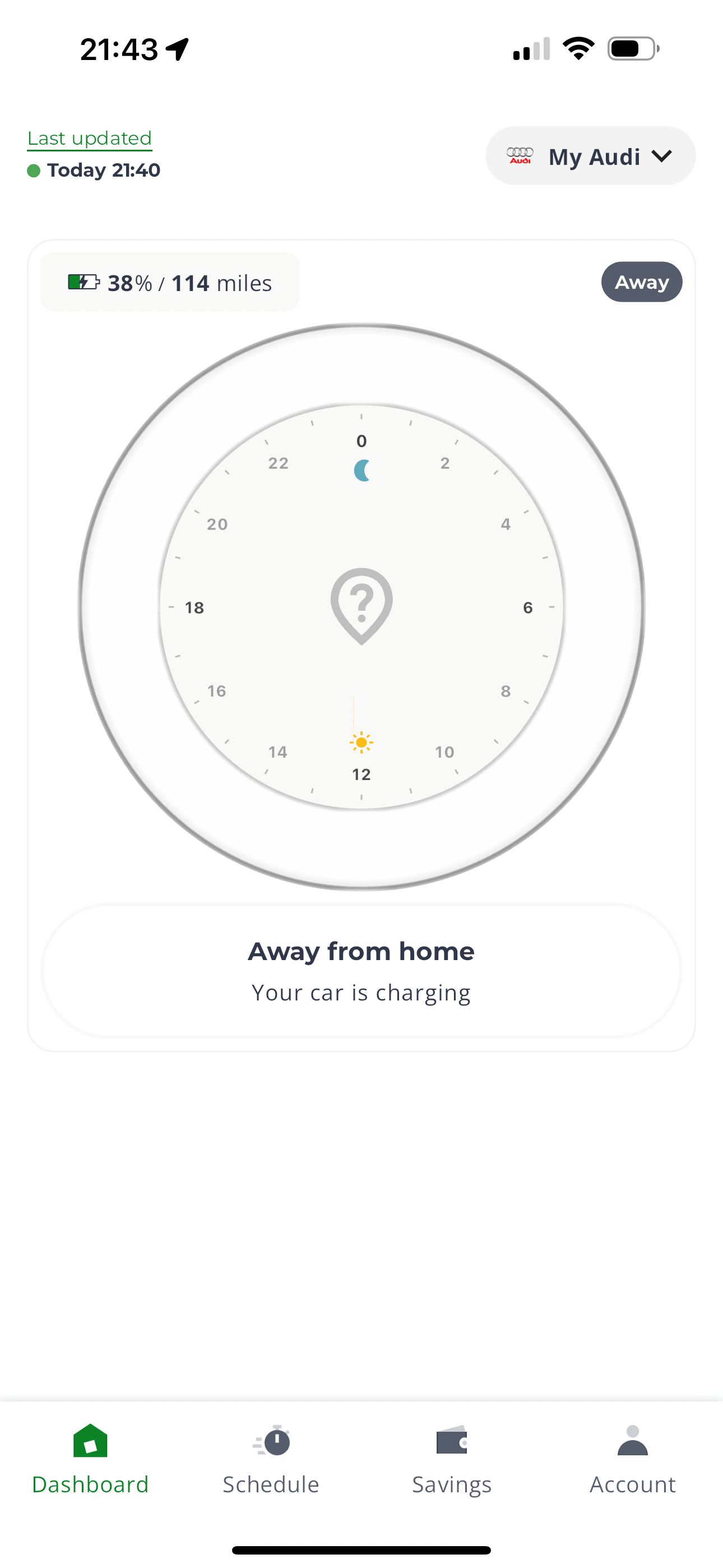Ok so this seems to be a problem with Audis after doing some research. I have a project ev charger and after doing through all the options I can’t get the app to charge via the smart charge. So annoying. You connect it to the car, the app says it’s connected you tell it when you want it charged by and it does nothing all night. Even when you press for an urgent charge it doesn’t work. Contacted the support email, not much help to be honest. Anyone sorted this problem out?
Solved
Audi Q4 not charging with Charge Anytime app
Best answer by BPLightlog
Updated on 14/02/25 by Ben_OVO
Not sure how I can test that.
all works fine if I delete the anytime app and just plug it in direct.
If you mean via the charger, that suggests that the charger is working ok. Presumably you’ve looked at the guide
As you mention, there have been other reports of Audi being problematic with Charge Anytime recently. Have you had a response from the support team chargeanytime@ovoenergy.com ?
Log in to the OVO Forum
No account yet? Create an account
Enter your E-mail address. We'll send you an e-mail with instructions to reset your password.