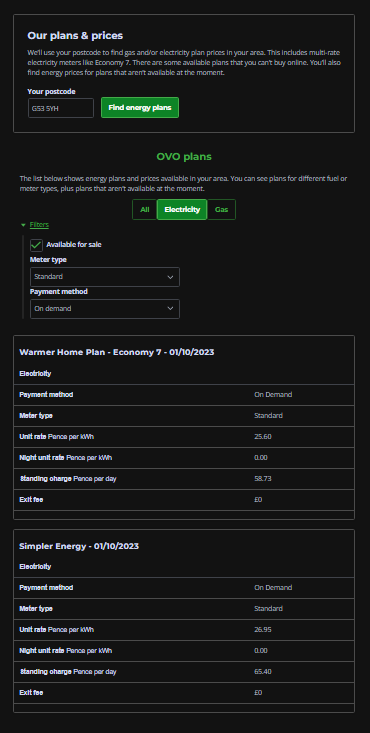Moving into new house, how do I set up my account?
Best answer by Nancy_OVO
Updated on 14/07/25 by Ben_OVO
Welcome to OVO and your new home!
Great that you’ve already found how to set-up an account with us, as we’re currently supplying the energy there. Even if you’re planning on switching suppliers, we’ll need a temporary account created in order to cover the period before your switch. When we create your account we’ll check the date you moved in and the meter readings on this date (unless you’ve got a smart meter) and create you an account starting from this point.
The suggested Direct Debit amount for your new account is based on average energy usage we’ve seen in your home previously. This gives us a good starting point to work out what you’re likely to use but obviously if you are using less, you’ll only pay for what you use. We’ll monitor your usage and carry out a ‘Direct Debit Check-In’ every 3 months, after we’ve got an idea of your actual usage. If you’re really not sure about the suggested amount, reach out to our Support Team who can discuss a more suitable monthly payment amount.
The easiest way to keep an eye on your usage and suggested Direct Debit amount is by logging in to your online account or downloading our app (available for iOS and Android)
There’s more tips on how to manage your energy account when you move home on this great guide, and other moving house advice on this handy checklist.
Good luck with the unpacking. ![]()
OVO member but not got a smart meter yet? - Book today!
Interested but not yet an OVO member? - Check out our plans!
Log in to the OVO Forum
No account yet? Create an account
Enter your E-mail address. We'll send you an e-mail with instructions to reset your password.