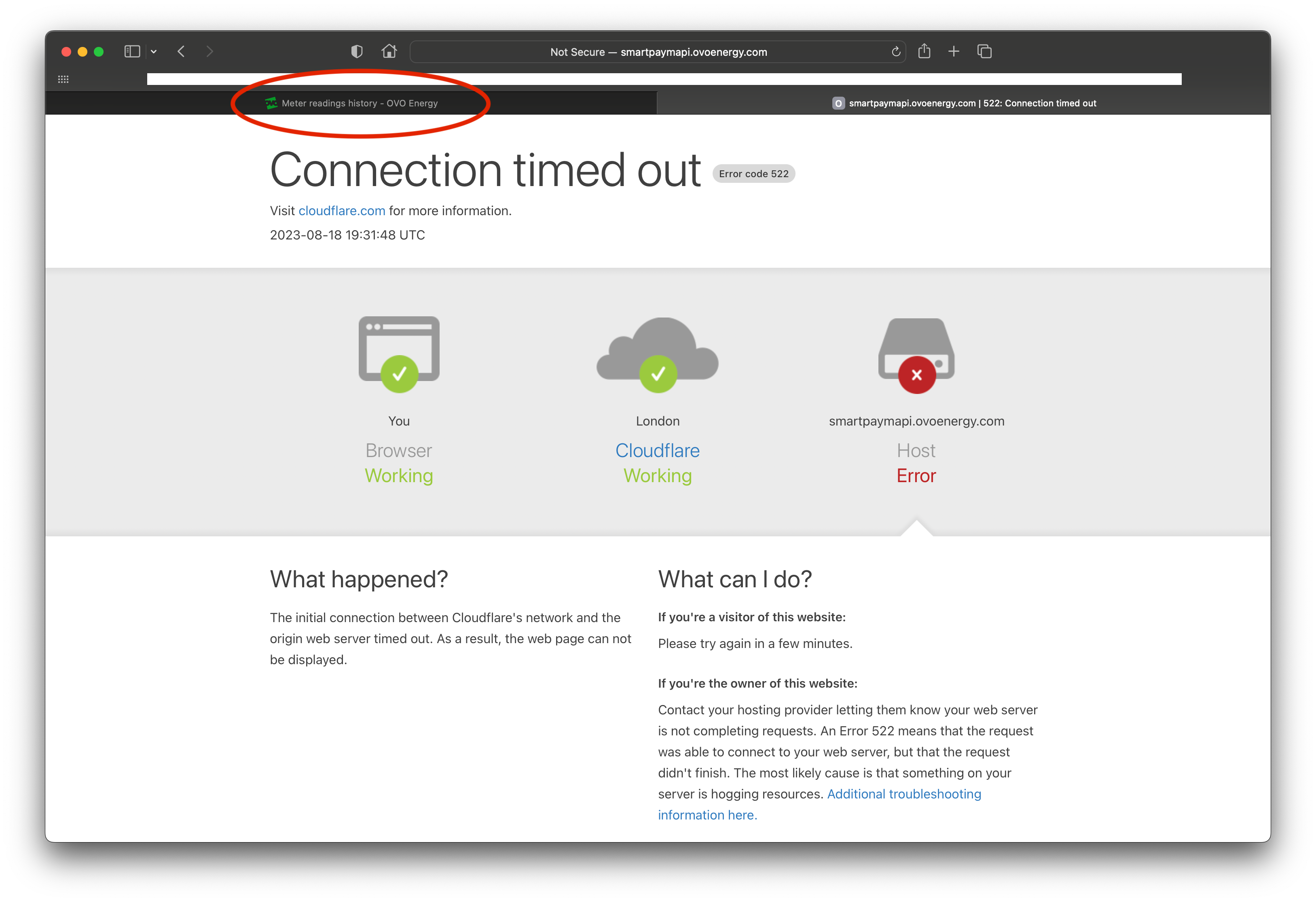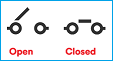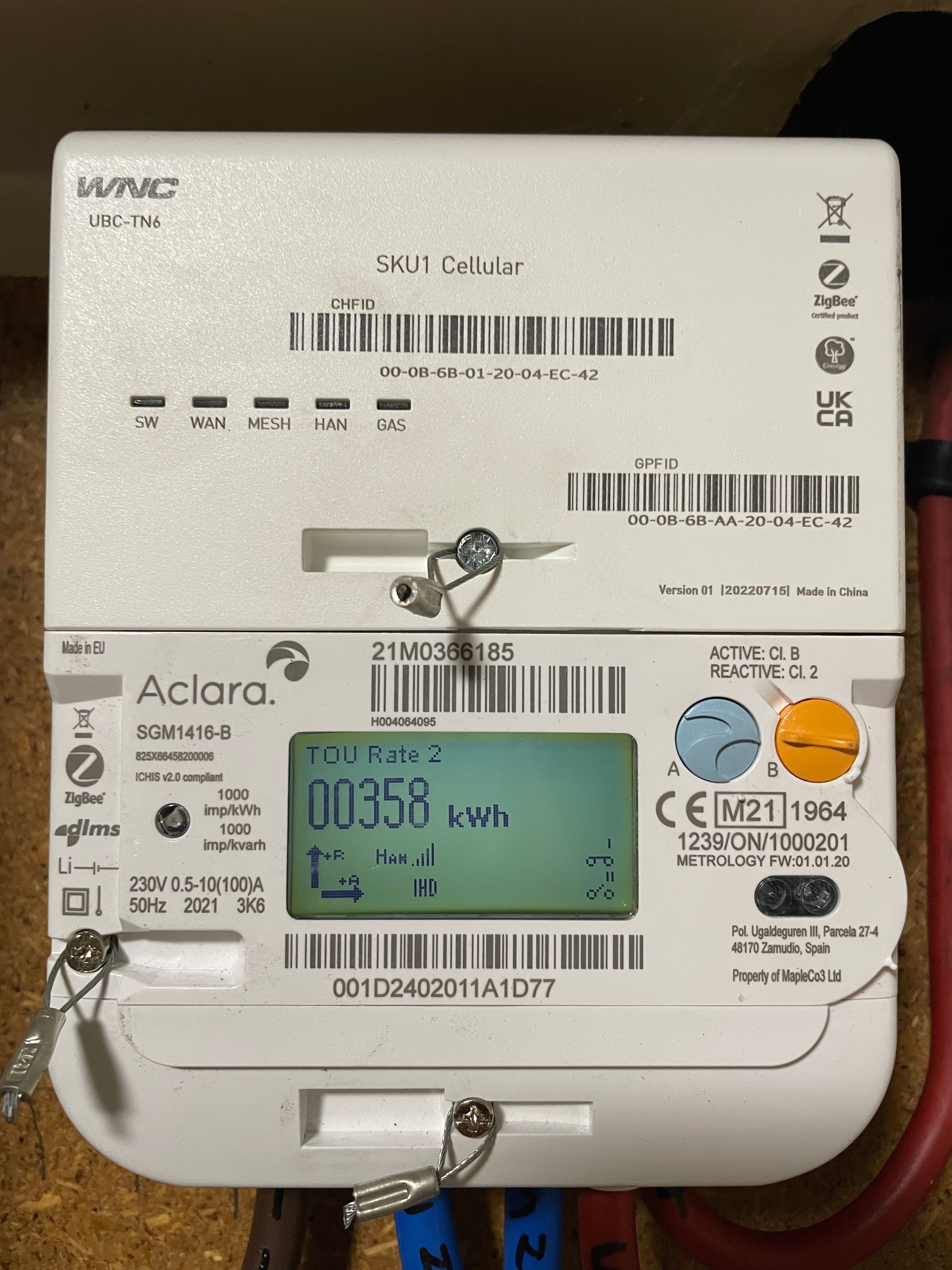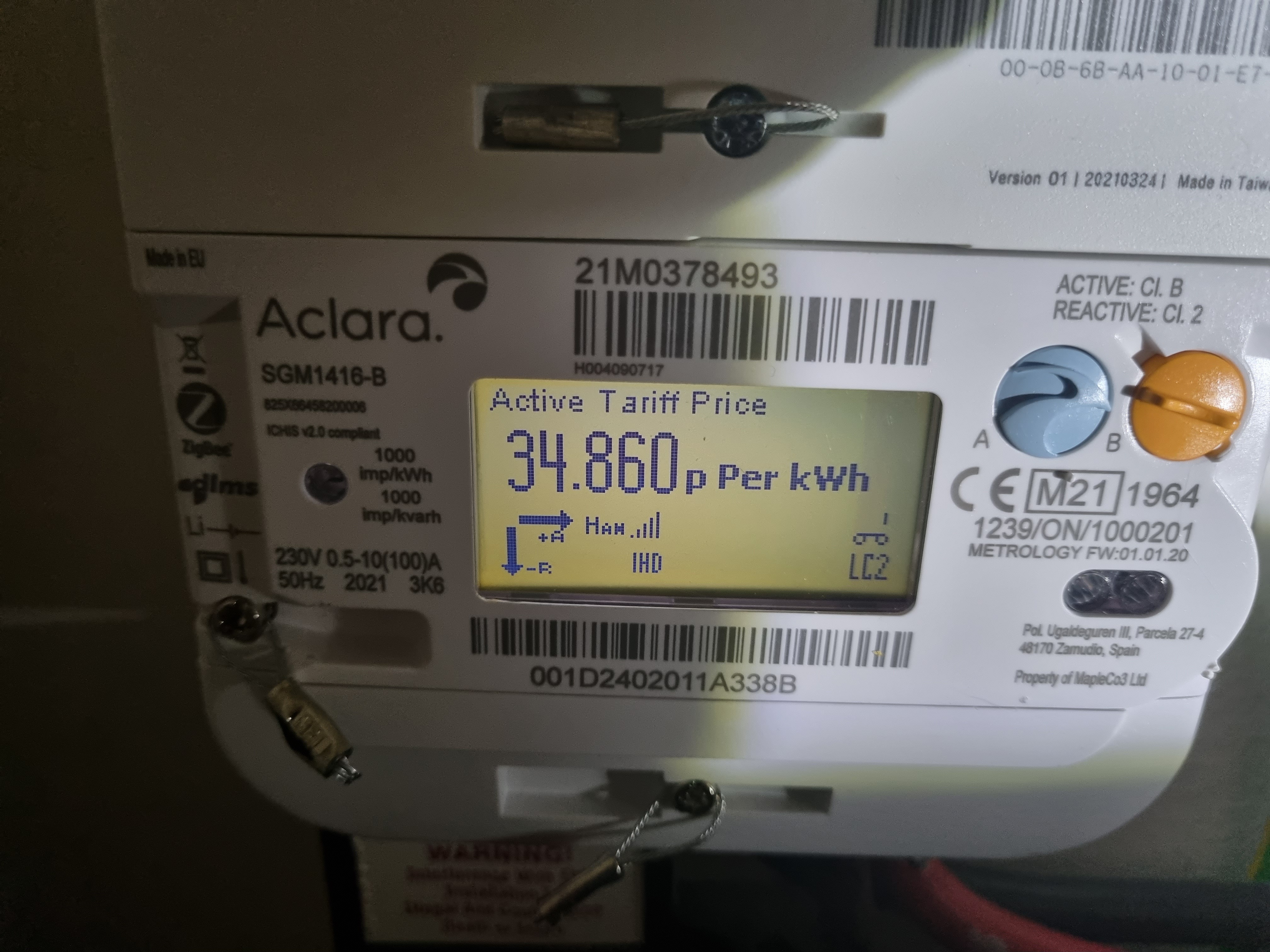Updated on 18/12/25 by Chris_OVO
Posting here as I started a similar thread and @Firedog linked me to this.
Looking at the above and talking to OVO, I think I understand the cause of the problem and also have a possible solution albeit not an instant one, having spoken with OVO CS
The coding for the meter is switching the tariffs correctly, but the tariff number is wrong. Tarif 1 has been linked to off peak and tariff 2 has been linked to peak. I have just had a long but useful call with OVO CS and they have agreed this is the likely issue. I have been asked to conduct a load test and note which tariffs change and by how much during each on / off peak section of the next day and call back with the results.
Having done that for this afternoons off peak, whilst using my hot water (draws only from the off peak circuit), the immersion heater is working and switched on at the correct time (1pm) but it is being attributed to tariff 1 for cost (peak rate) as that has gone up on the. meter and tariff 2 has not moved at all despite me using an immersion heater for nearly 4 hours now.
If you’re having this issue, it isn't going to resolve over time (unless OVO realise the mistake and update all the affected meters) so please call the CS and tell them so they can resolve the issue. If you do your load tests in advance, note times and readings for each tariff at the start end end of each switch time, directly from the meter (not the IHD) and the tariff rate displayed on the meter at the time.
I don't think it will be. quick fix, the response form CS was once the issue is confirmed with these readings, it's an engineer visit after that but this should get the ball rolling to get the issue highlighted to OVO and corrected.
Hope this is of some use and helps to get this resolved for us all
Any discrepancies like this must be reported to our Support Team.