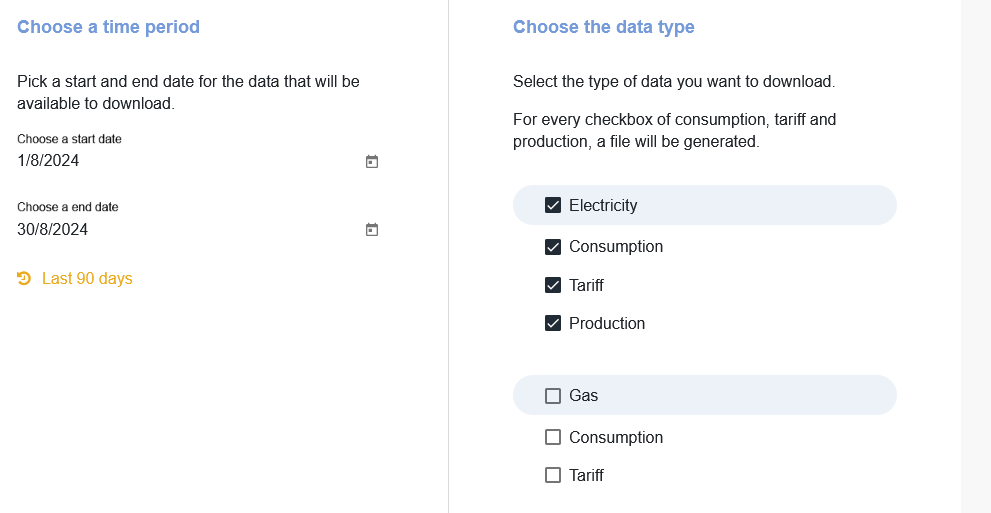My meter went "dumb" a few days ago see usage screen
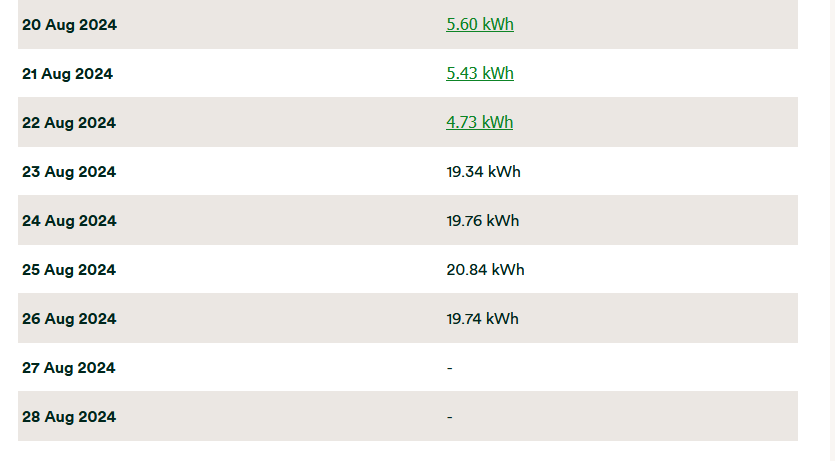
Phoned help line on 27th August and young lady I spoke to was unable to get a reading when she tried, unlike the previous time this happened in early August when it was successful and things returned to normal.
She went off to consult and it was concluded that as I have all 3 lights flashing at the correct frequency then I would need an engineer to visit and this is booked for next week.
Going on past experience, I am not so sure as I checked online this morning and “Home Page” now has
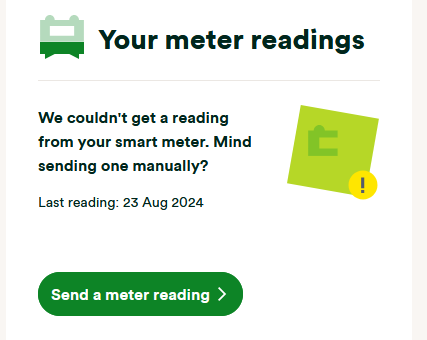
Clicked on the meter reading link and I get
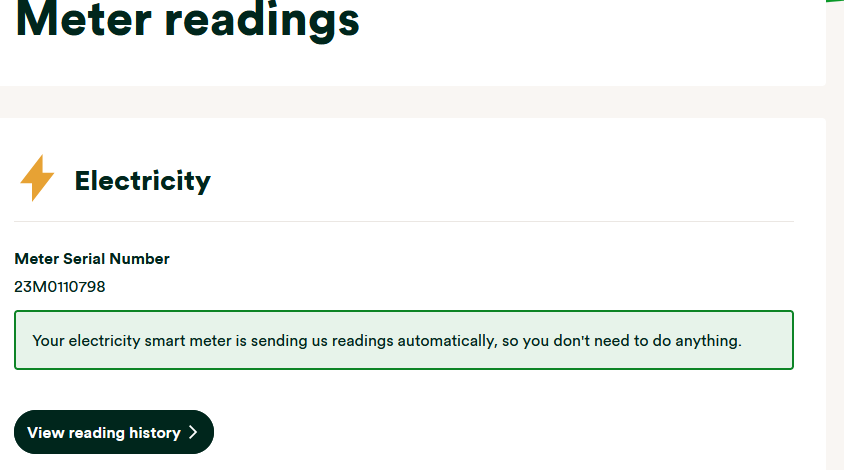
So I am unable to enter any manual readings as this part of the application seems not to be aware of the lack of readings. I had this before when bill production managed to switch me to monthly readings some how and this was fixed by one of the moderators raising with I guess 2nd/3rd line support.
I wonder if a moderator can raise this with their support as it would save an engineer visit and again from previous experience that may/may not happen at the appointed time