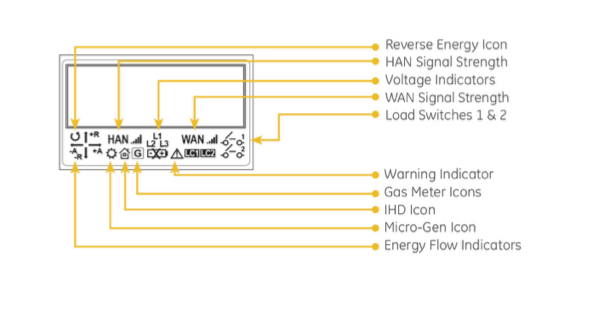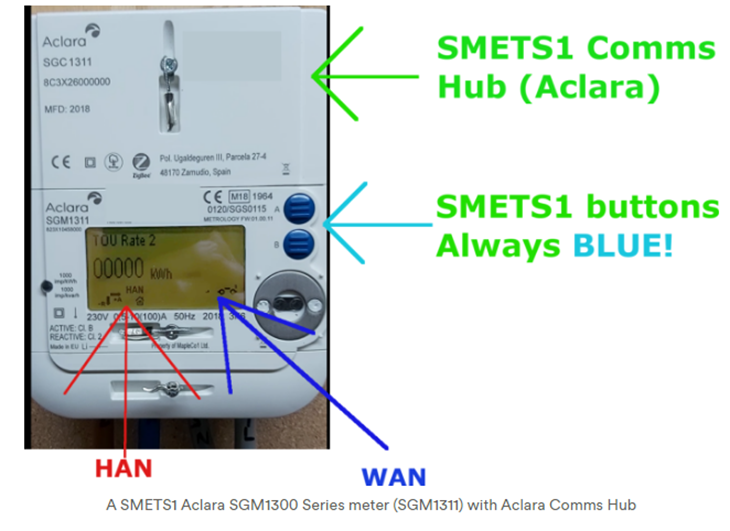If there's no mobile signal in my area, should I still get a smart meter fitted?
Best answer by Transparent
Updated on 10/07/24 by Abby_OVO
Great question to ask about the practicalities of installing a smart meter in locations with poor mobile signal.
There’s a slight difference on the way your smart meter will communicate with us depending on where you live. If the signal’s patchy we can sometimes install an aerial to boost the signal and ensure that we receive the readings from your meter. Check the way your meter will communicate and the compatibility of an aerial on the table below:
|
| North - Meter Point Administration Numbers (MPANs) starting 15, 16, 17, 18, 23) | South - MPANs starting 10, 11, 12, 13, 14, 19, 20, 21, 22 |
| Communications (comms) hub appearance | Two lights - Wide Area Network (WAN) and (HAN) Home Area Network | Five lights - 2nd is WAN and 4th is HAN |
| Signal | Uses radio signal - doesn’t depend on mobile signal strength | Uses mobile signal |
| Aerials | Aerials can’t be installed on North comms hubs | SKU1 hubs are fitted if an engineer thinks an aerial is not required T1 and T2 aerials can be fitted onto SKU2 hubs. Members will see "SKU2 Cellular + Mesh" on the top-right of SKU2 hubs |
Unfortunately if there’s no signal at all in the area your meter is located we wouldn’t be able to offer you a smart meter currently. Although it’s worth checking back in as the signal in your area is subject to change. There’s also future plans to use a ‘mesh’ network - which will allow smart meters to bounce the signal between themselves.
If you’ve already had the meter installed and are experiencing signal issue, we’d recommend carrying out a smart meter health check for your meter type below and contacting our Support Team with the results:
OVO member but not got a smart meter yet? - Book today!
Interested but not yet an OVO member? - Check out our plans!
Reply
Log in to the OVO Forum
No account yet? Create an account
Enter your E-mail address. We'll send you an e-mail with instructions to reset your password.