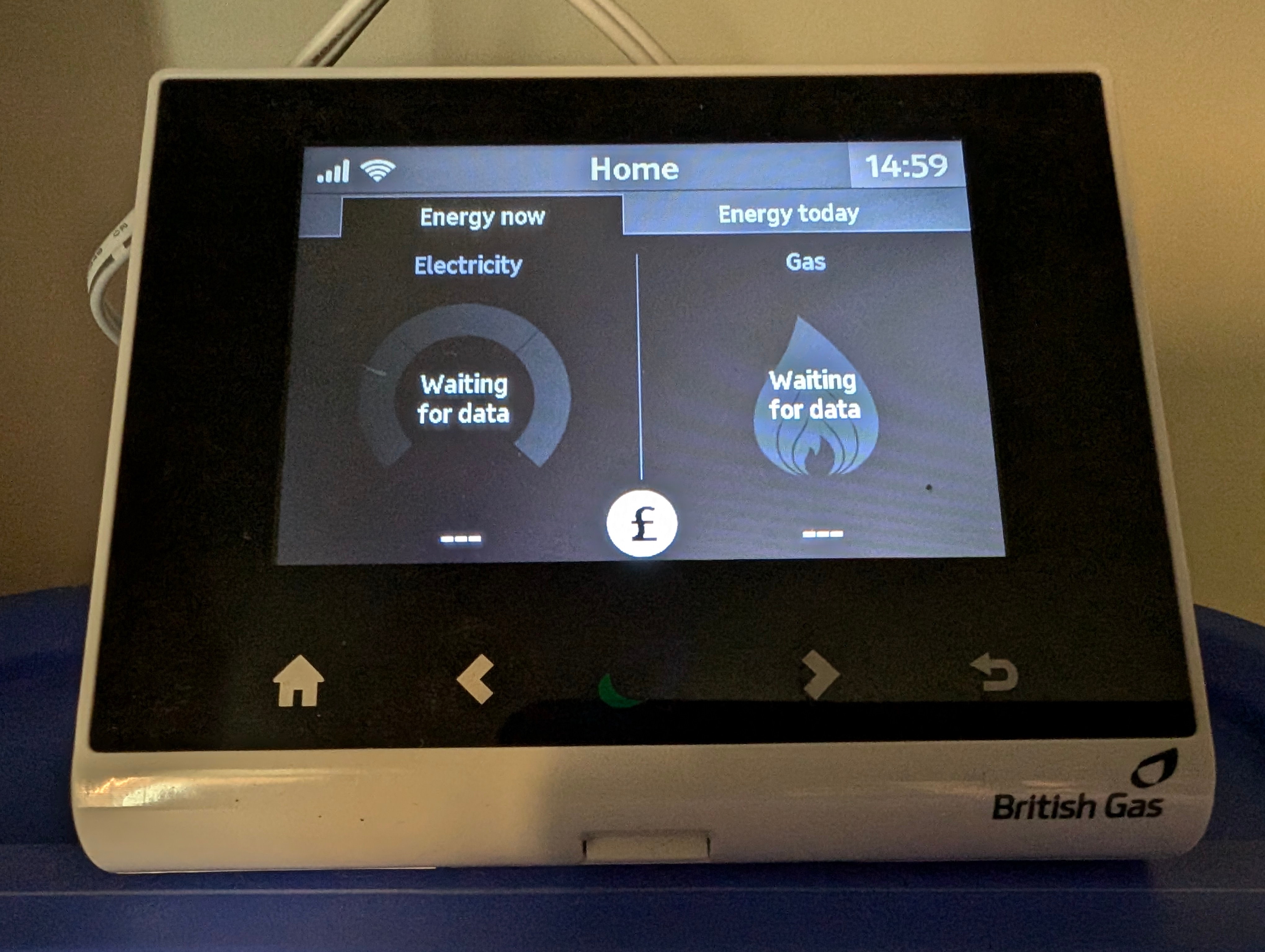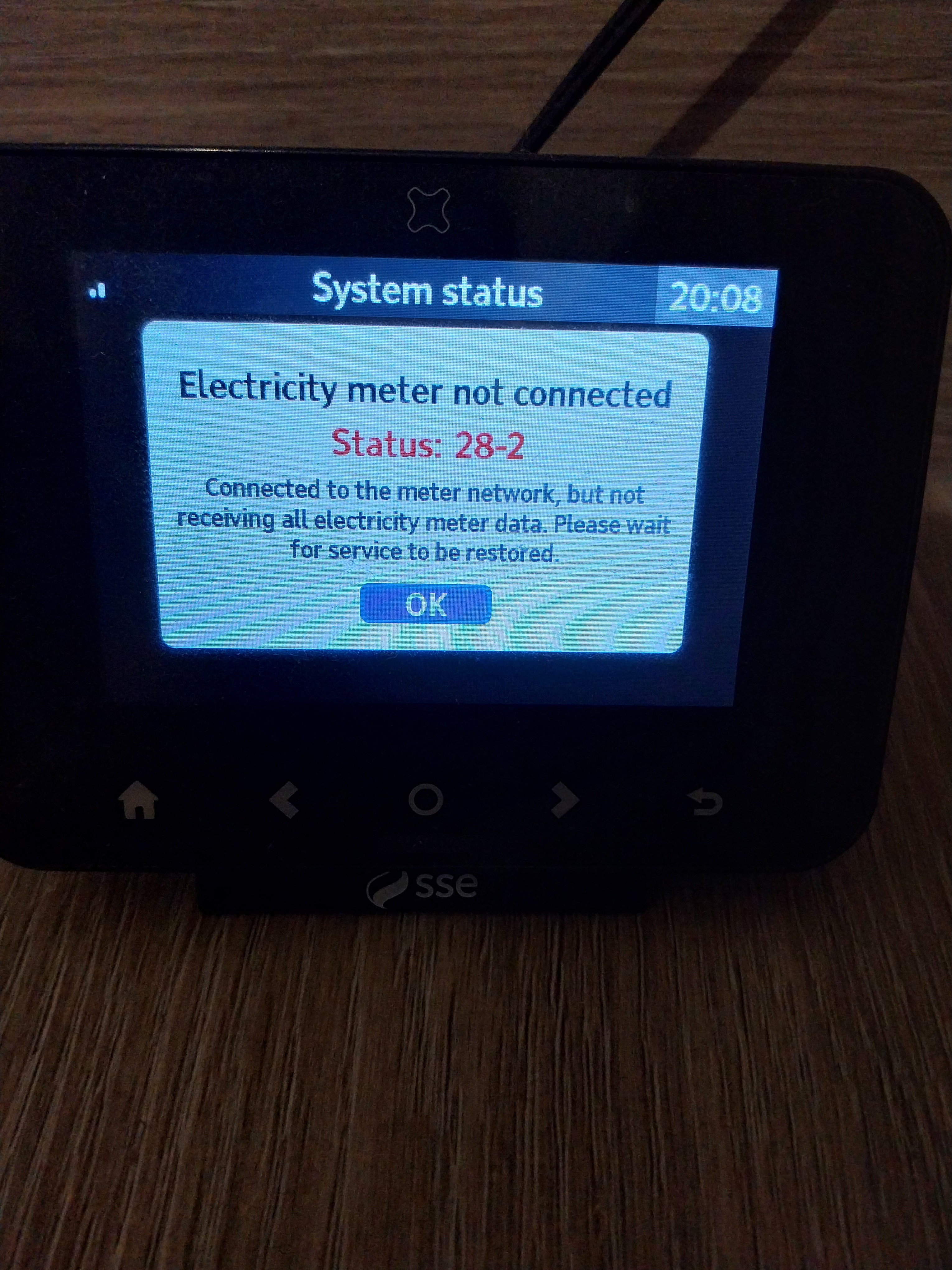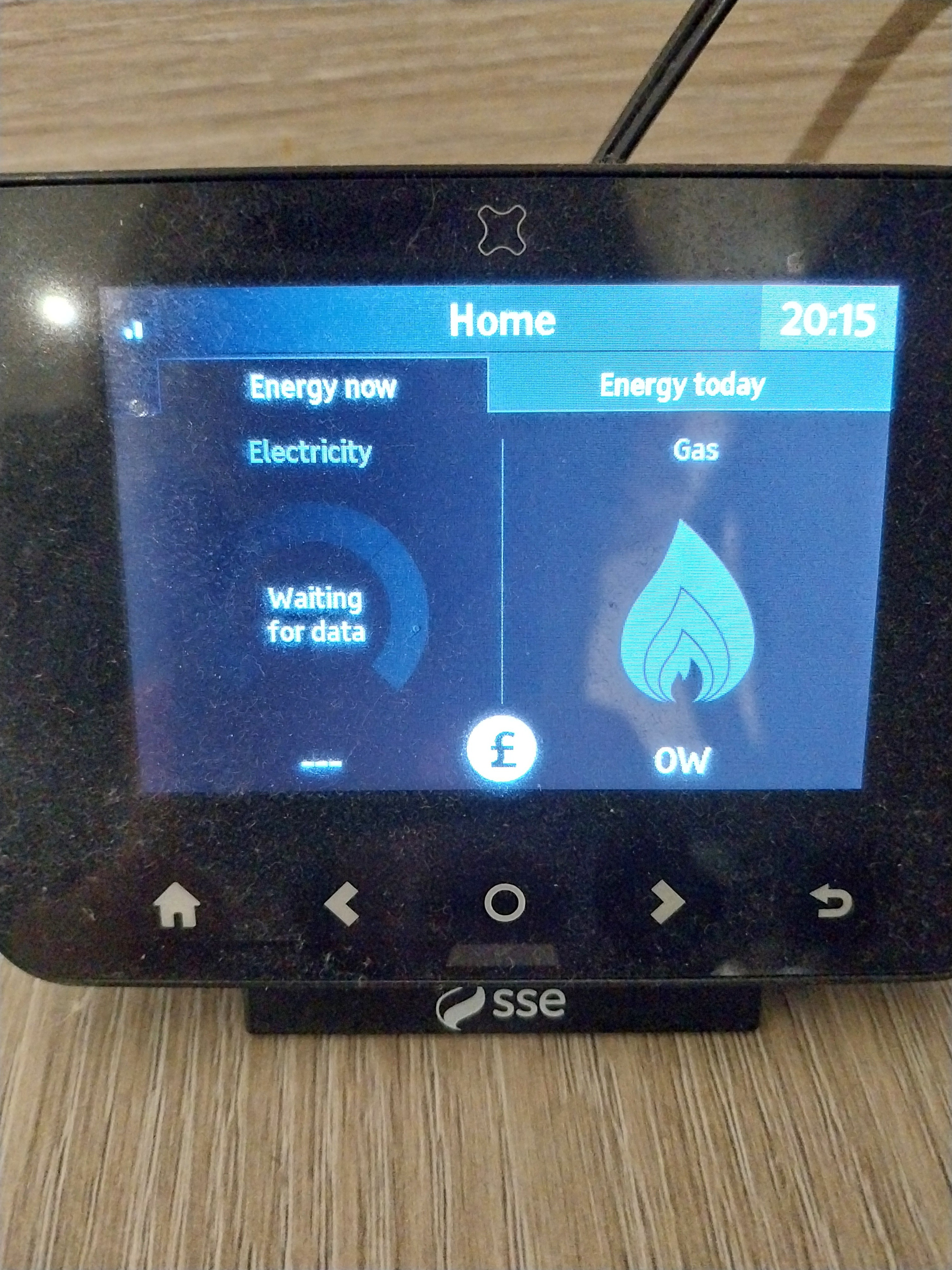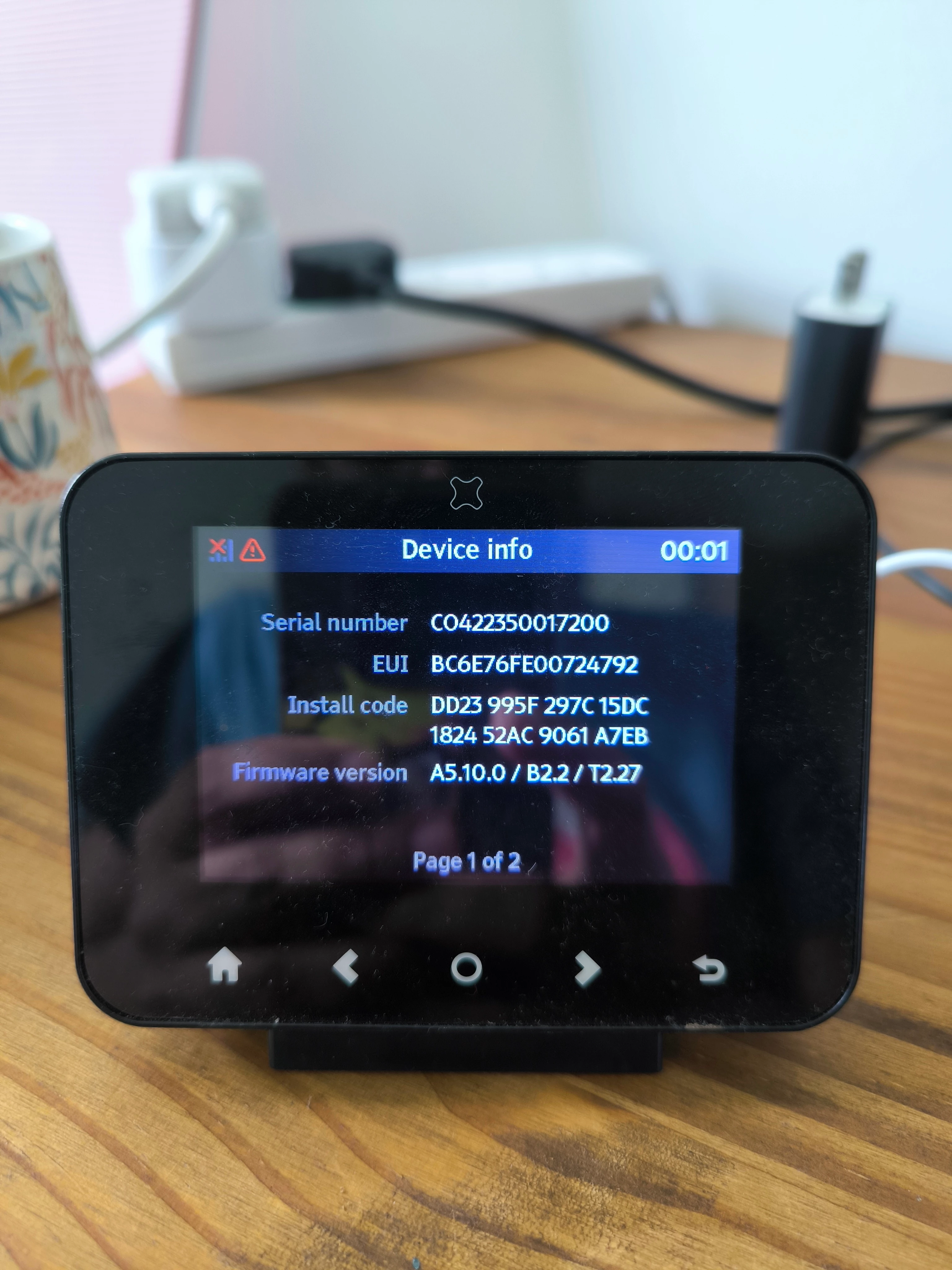My meters are on the outside of my house with the garage between us. The ' in home display' constantly says ' lost connection '. Is it because its more than 2 metres from the meter or is it faulty?
Geo In Home Display (IHD) lost connection to my L&G smart meter - are they too far apart?
Best answer by kevinmcintyre09
Updated on 10/10/25 by Chris_OVO:
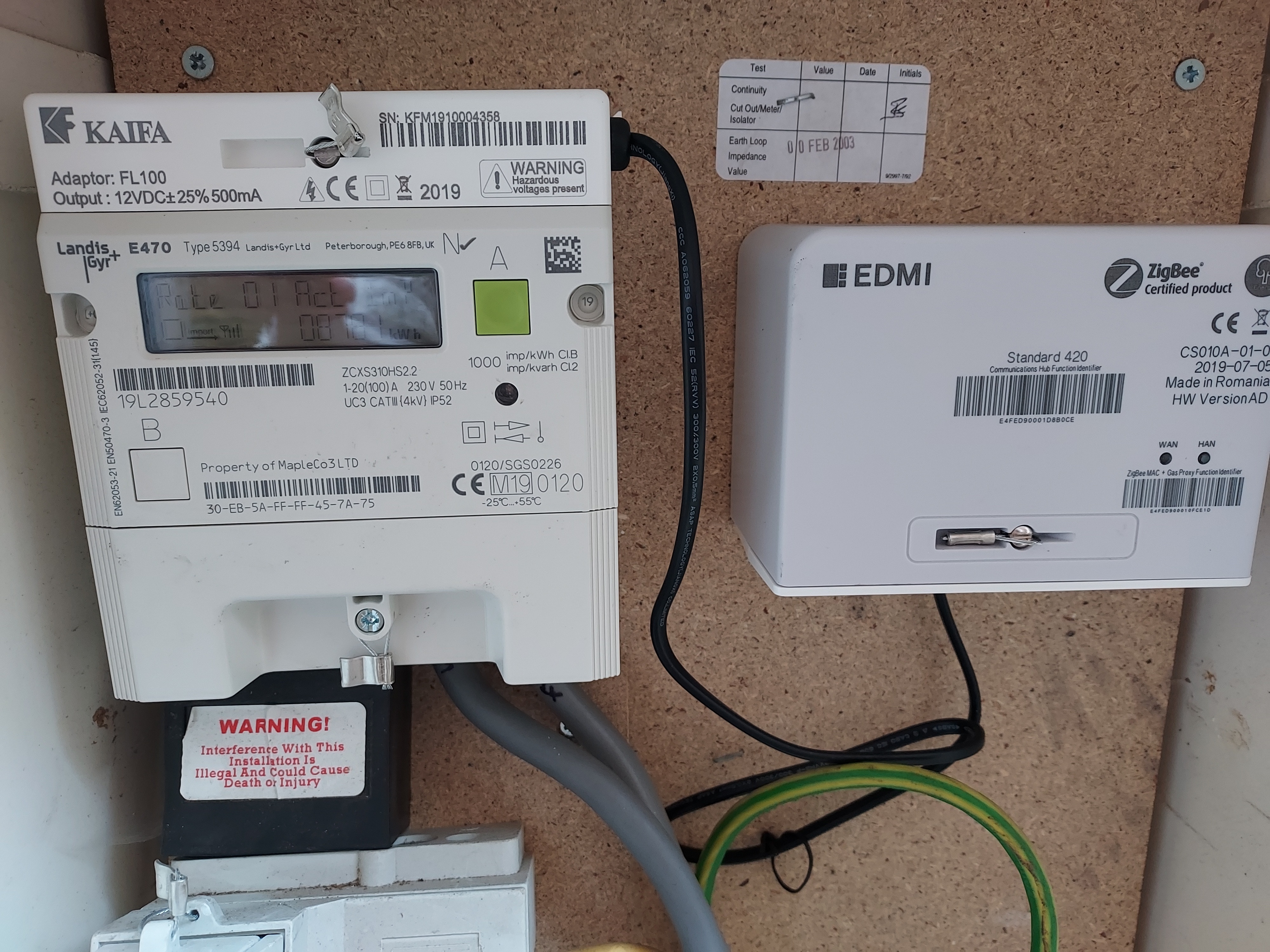
Please can you go into System Status on the IHD and post a photo of what you see there.
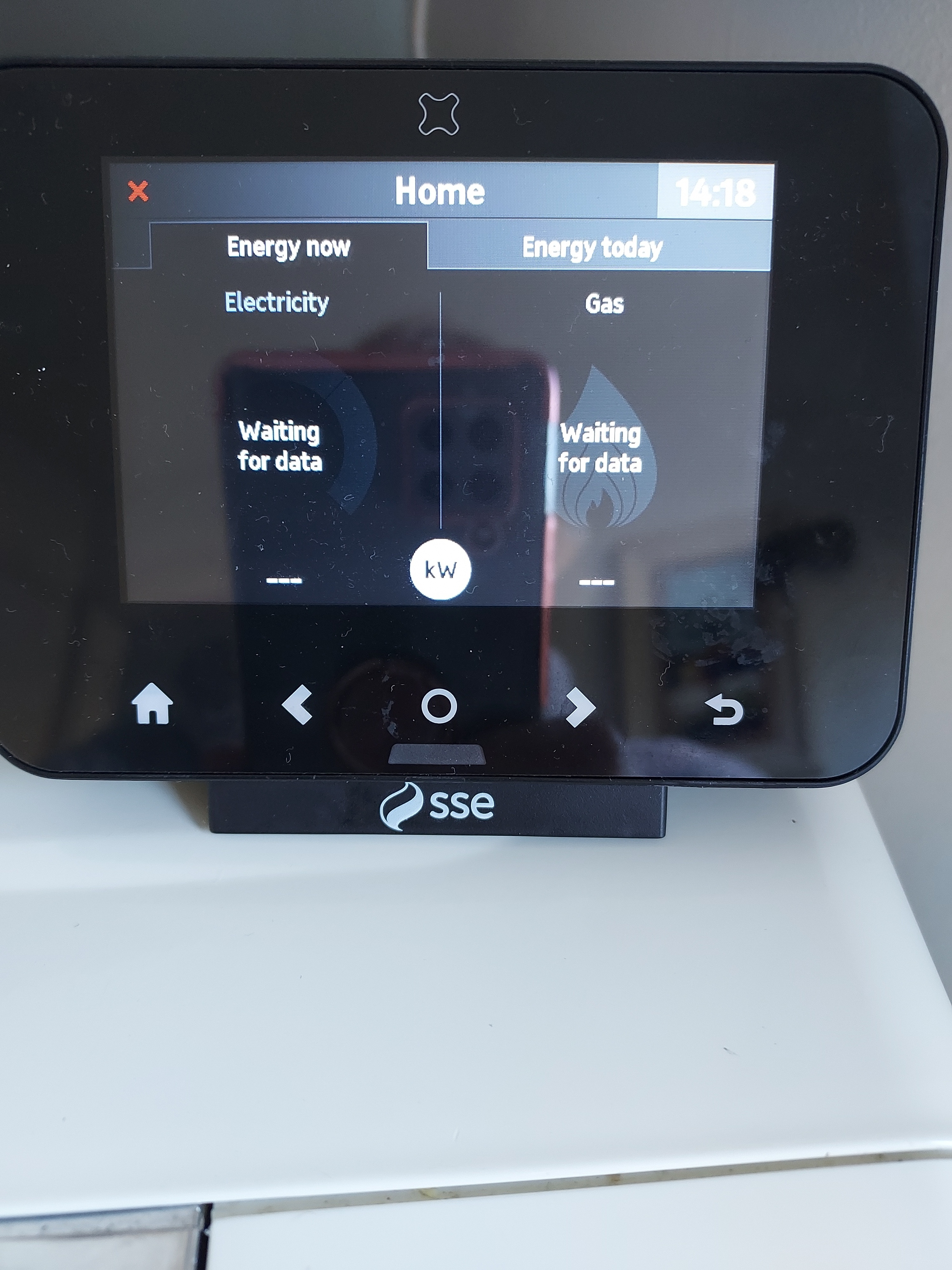
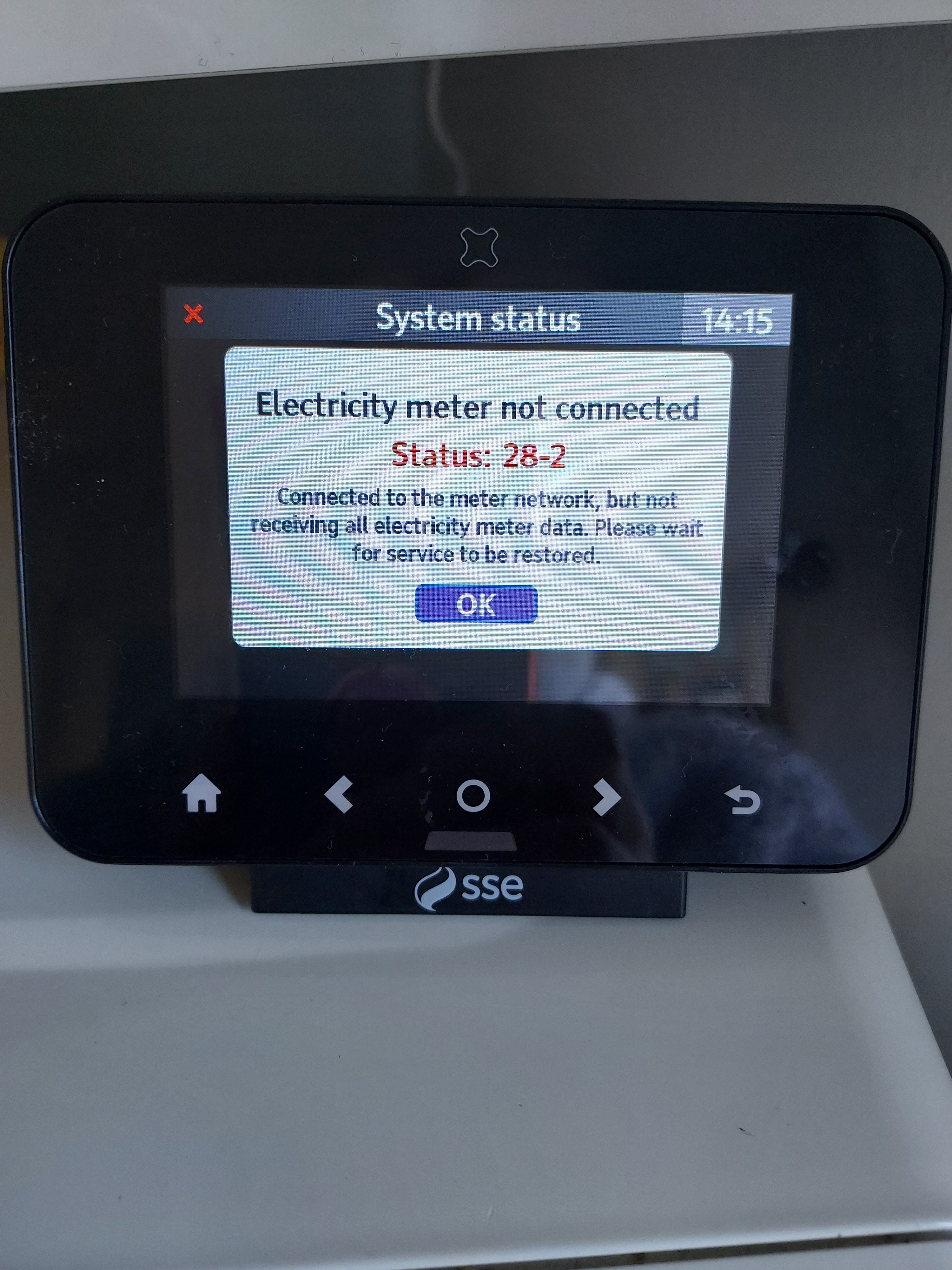
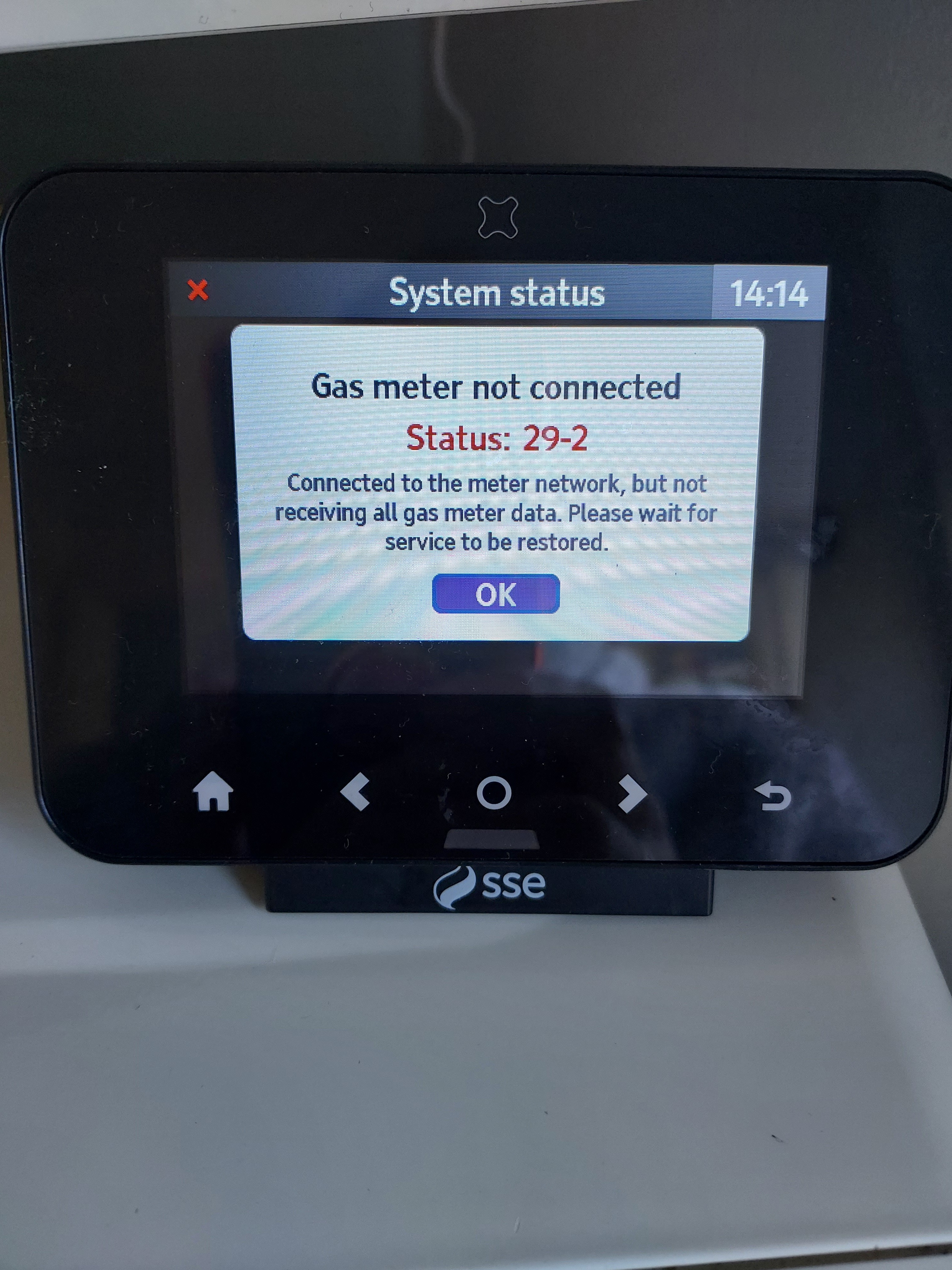
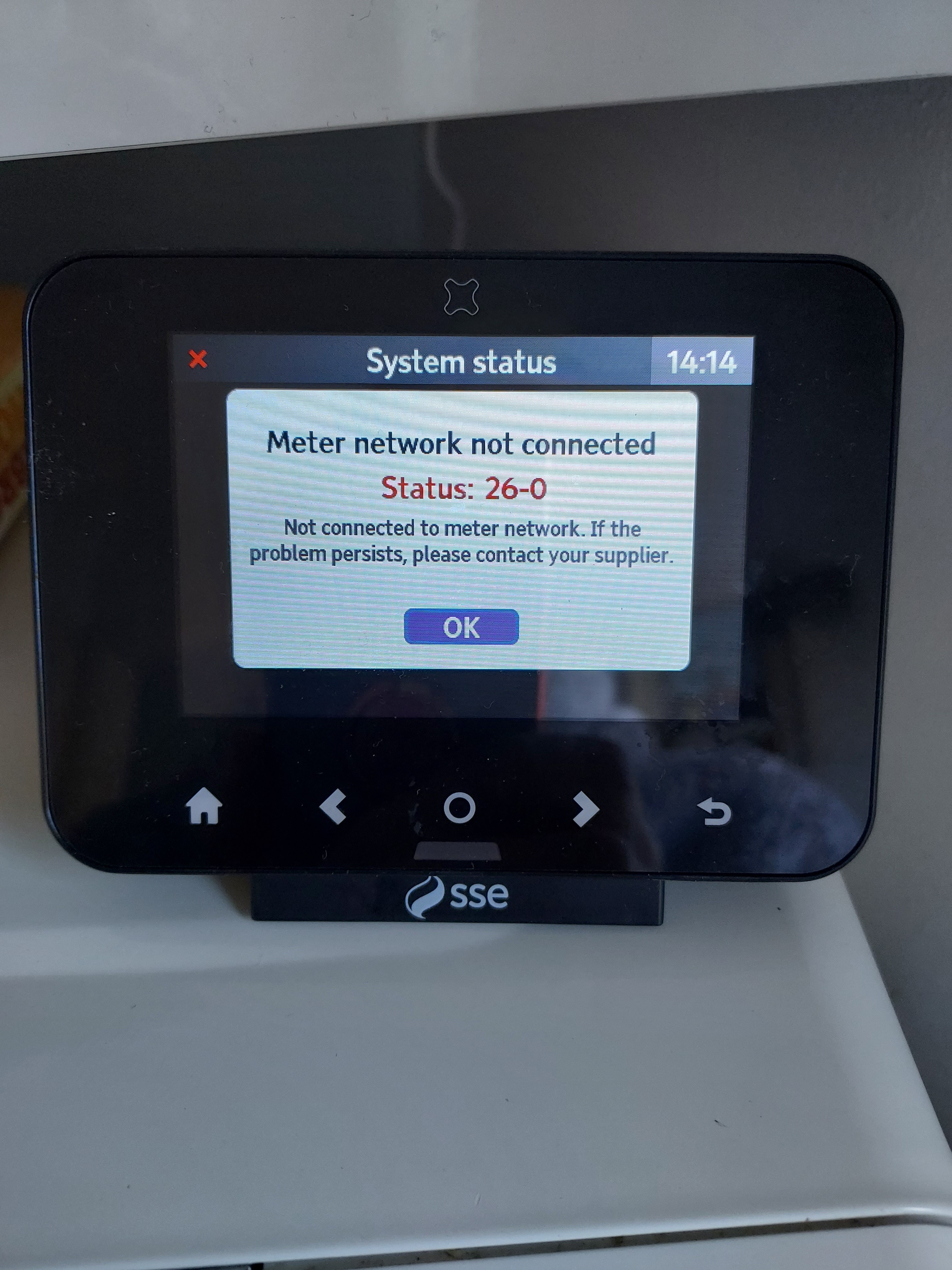

Hi
I am assuming it does occasionally pick the smart meter network.
The two meter codes 28-2 and 29-2 can be ignored for now, as the IHD has lost the network.
You should never need to reset the device to get it to connect. Occasionally switching it off and then on again may be needed.
It could be the IHD is at the edge of its range, based on your description above. When it does connect how many bars does it show in the banner? Range is less about how far from your meters, rather what is between the meters and IHD that may impact the signal.
The icon is the top-left of the banner bar and looks like a mobile signal strength indicator. If it is down at one, then it is at the edge of its range.
You can try moving the IHD to the meters (you will need 3x AAA batteries), I would expect the IHD to show all the bars.
Let me know how you get on and I can see what else we can do.
Cheers,
Kevin
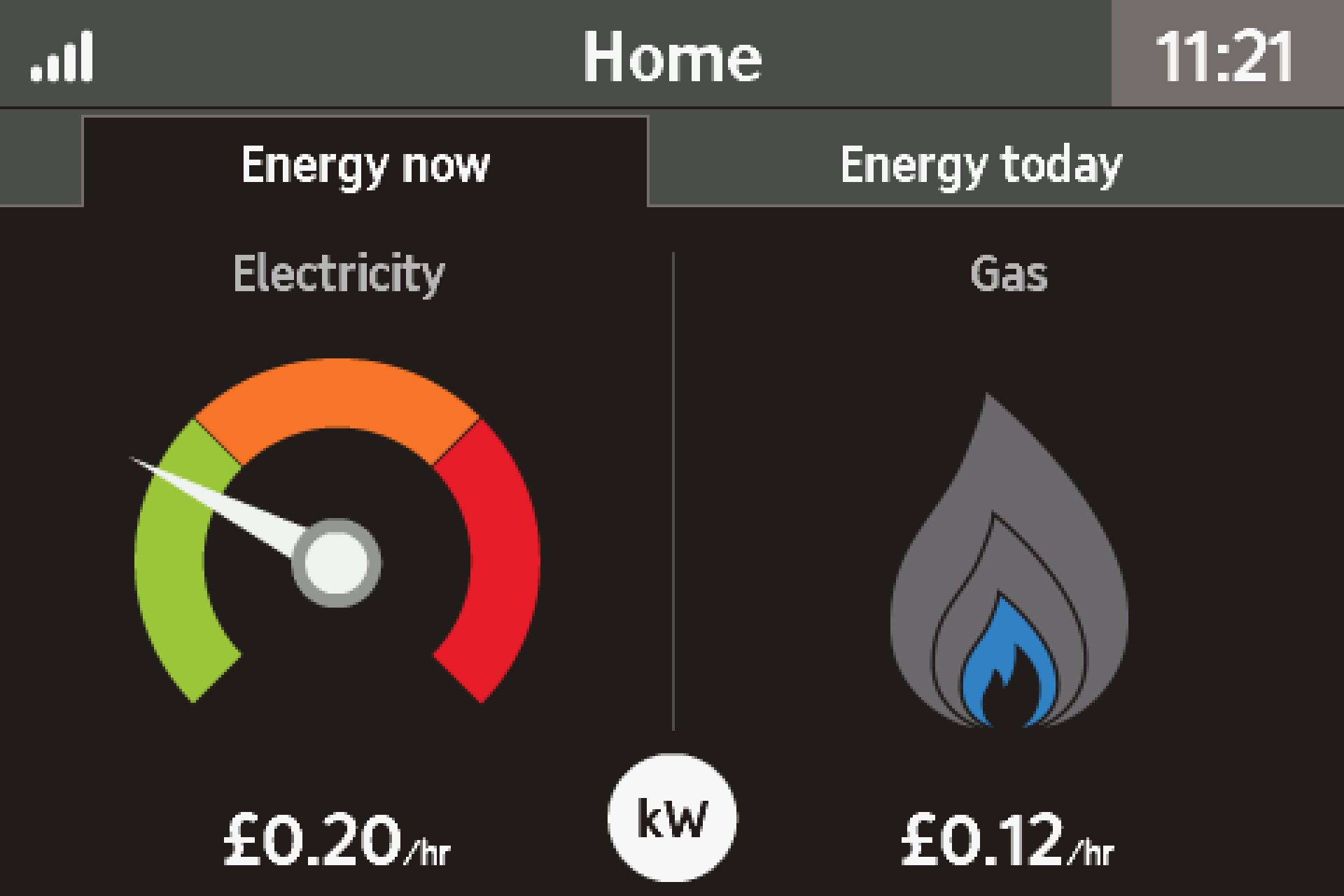
Log in to the OVO Forum
No account yet? Create an account
Enter your E-mail address. We'll send you an e-mail with instructions to reset your password.