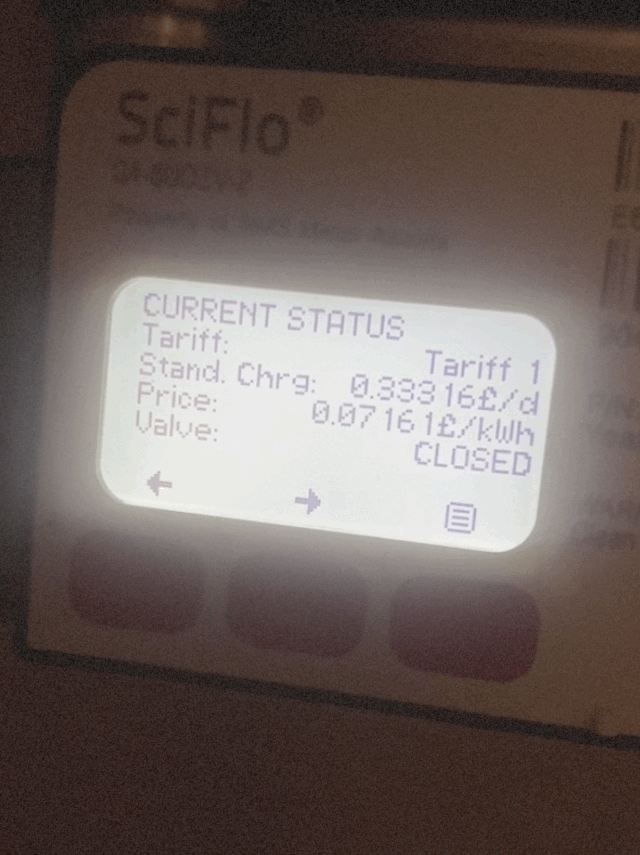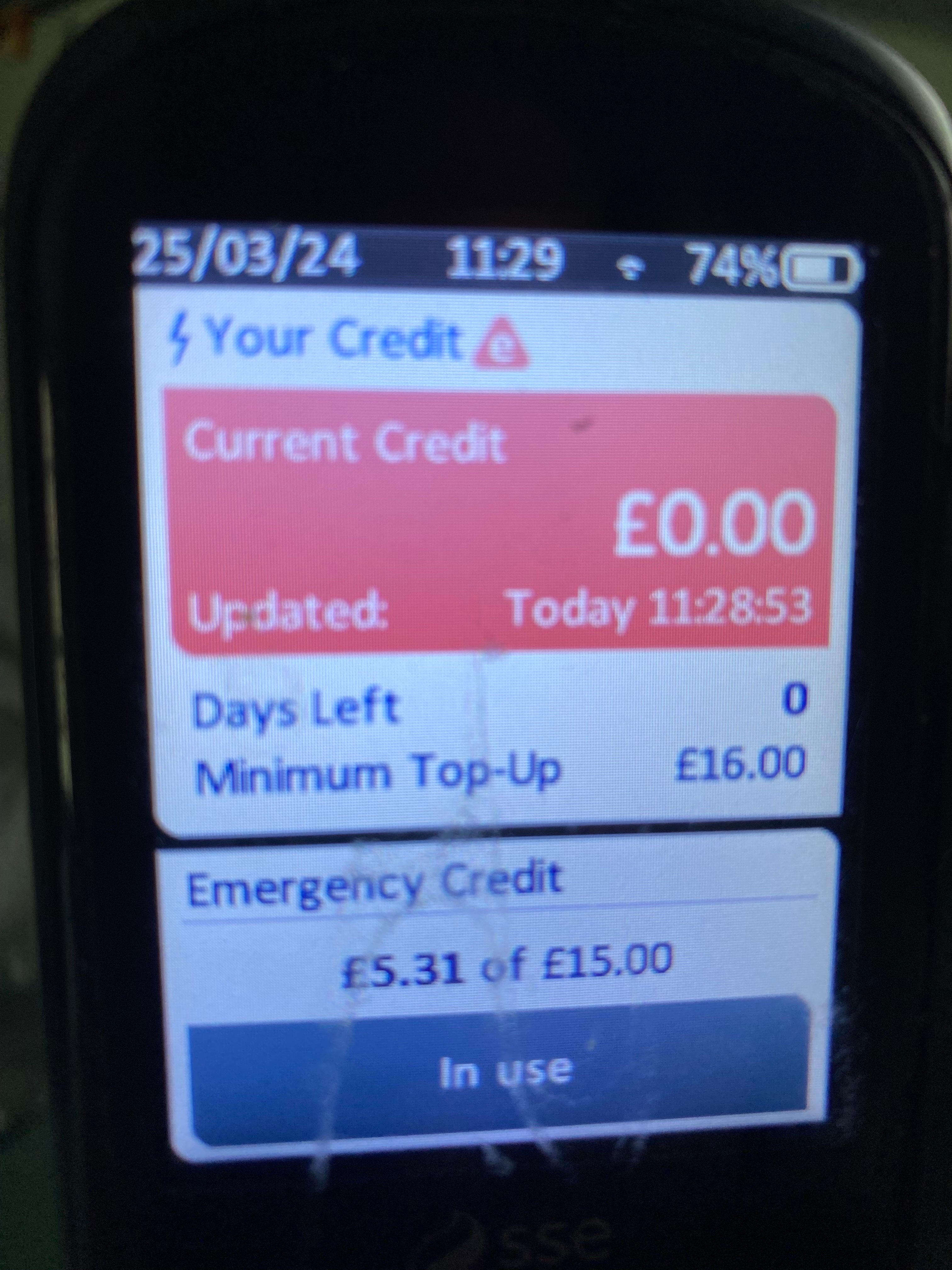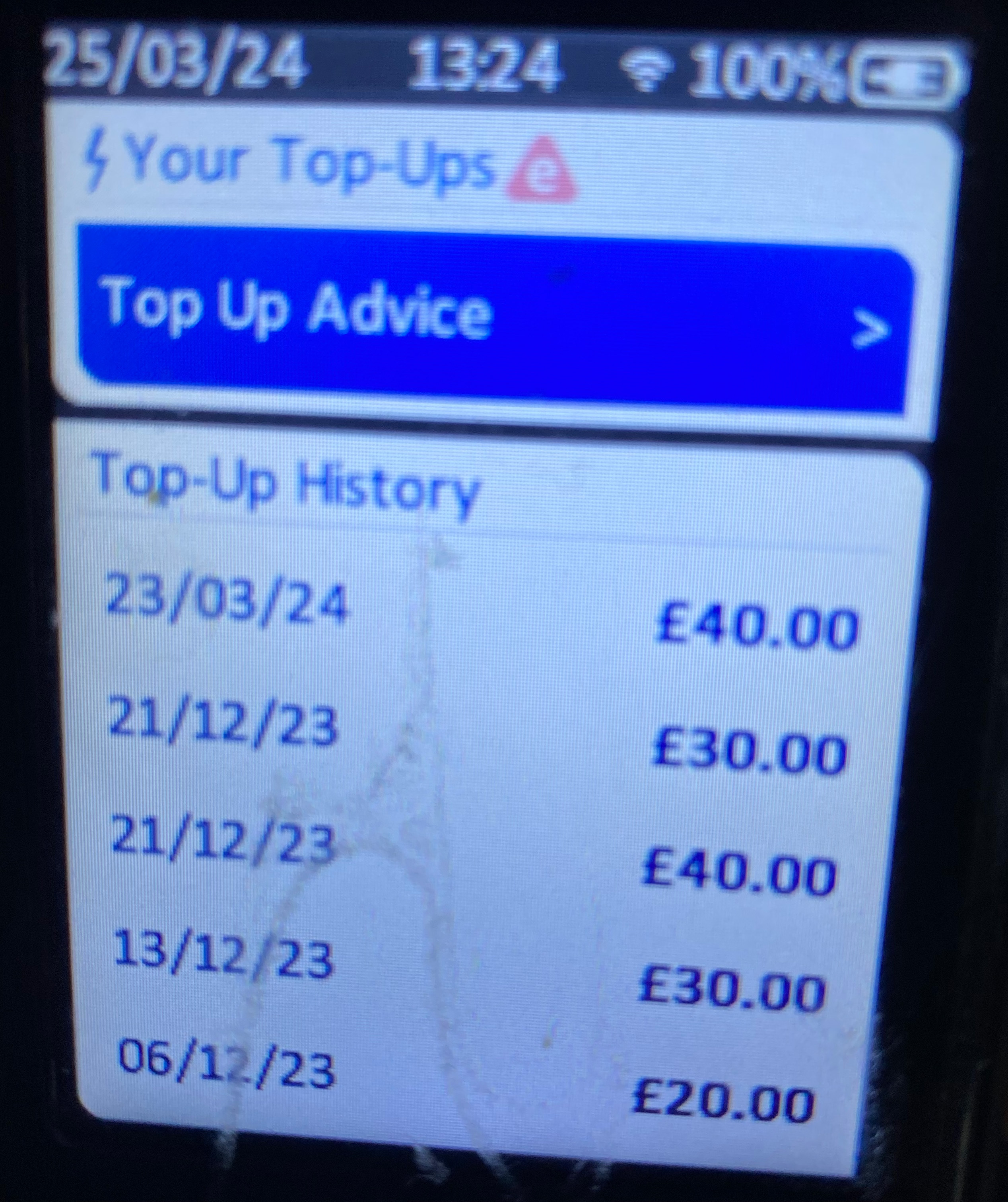Updated on 20/01/25 by Emmanuelle_OVO:
If you’re a pay as you go customer whose vulnerable or relies on your supply for mains powered electrical equipment (supply critical customers) & we’ve been trying to reach you it may be because you’ve not topped up in a while & might be without power. If we aren’t able to get in touch we will send a visitor (after 72 hours of being off supply) to check in and talk about how we can help.
We also want you to know that if you can’t afford to top up, we’re here to help. Don’t worry
if this doesn’t apply to you – we just want to make sure that anyone who needs support gets it quickly.
These topics may be helpful:
Quick hints and tricks to see if you can get back on supply yourself! - Is my gas supply actually off? & Is my electricity supply actually off?
Click on the link for Pay As You Go Smart Meter off supply?
Pay As You Go Smart Meter with top up issues?
Need financial support or questions about your debt balance? Get advice here
Help and Support
I can’t afford to top up or pay for my energy. What can I do?
There are steps you can take if you’re not able to pay for your energy:
-
You can activate the emergency credit on your meter.
-
If your emergency credit runs out, get in touch via one of the ways below. We can take you through the different options, for example borrowing credit that you can pay back over time.
You can always talk to us if you’re worried or struggling to pay for your energy. We’ve supported lots of people in similar situations and we can help you, too. Chat with us here. Just click the blue chat icon at the bottom right of your screen. Or call us on 0330 175 9669.
Not sure how to activate the emergency credit on your smart meter? Check out our topic hub with guides on how to do this for your meter type:
How will I pay my debt back on a meter in Pay As You Go mode?
We’ll put the debt onto your meter and set the amount you pay back at an affordable daily rate. This is called your daily repayment rate. We’ll base it on what you have already told us about you and your home.
Once we’ve loaded the debt to your meter, your daily charges will be calculated by:
-
The amount of energy you’ve used
-
Our daily standing charge
-
The daily debt repayment rate
-
Any top-ups you make will be added to your meter balance.
Please make sure your meter has enough credit on it to cover standing charges and debt repayments, even while you’re away and not using energy. Or, you might come back to find your credit has run out and your supply has stopped working. You can avoid this by getting our OVO Energy Top-up app (you can download it from the Apple App Store or Google Play) and opting into low balance notifications to avoid running out of credit, even when you’re not home.
How to get in touch about my OVO Pay As You Go account
- The best way to get in touch with us is via chat here. Just click the green chat icon on the bottom right of your screen. We’re here to help anytime from 8am to 8pm Monday to Friday and 9am to 5pm on Saturday and Sunday.
- Or call us on 0330 175 9669 - Opening hours: Mon-Thu 8am to 8pm, Friday 8am to 6pm, Sat-Sun 8am to 5pm.
If there’s an emergency with your meter
You can chat with us here. Just click the blue chat icon at the bottom right of your screen. Or call the OVO PAYG Team on 0330 175 9669 – we can help.
If you’re not sure Pay As You Go is right for you, and are interested in switching to pay monthly you can contact the Pay As You Go Support Team.
If you or anyone in your household is vulnerable, or just needs a little extra assistance at a difficult time in your lives, our Priority Services Register is a free support service you might find useful.
Got a question about your Pay As You Go energy use, top-ups, keys, cards, or anything else? Why not see if you can find the answers in our dedicated PAYG Forum category.
There are also tons of helpful resources and information available on our OVO Help pages.
Struggling with your energy bills? Our Support Package might be helpful to you.