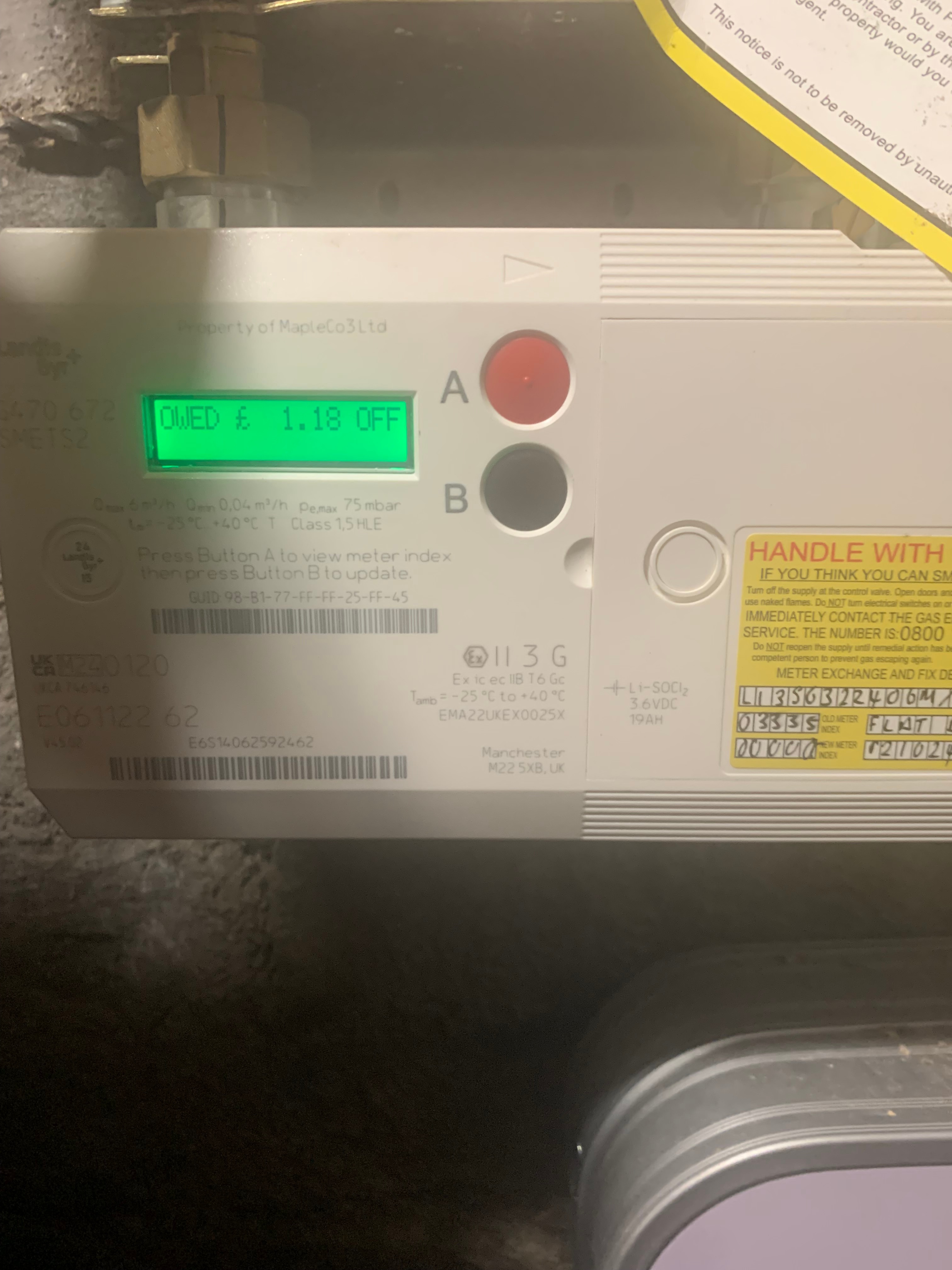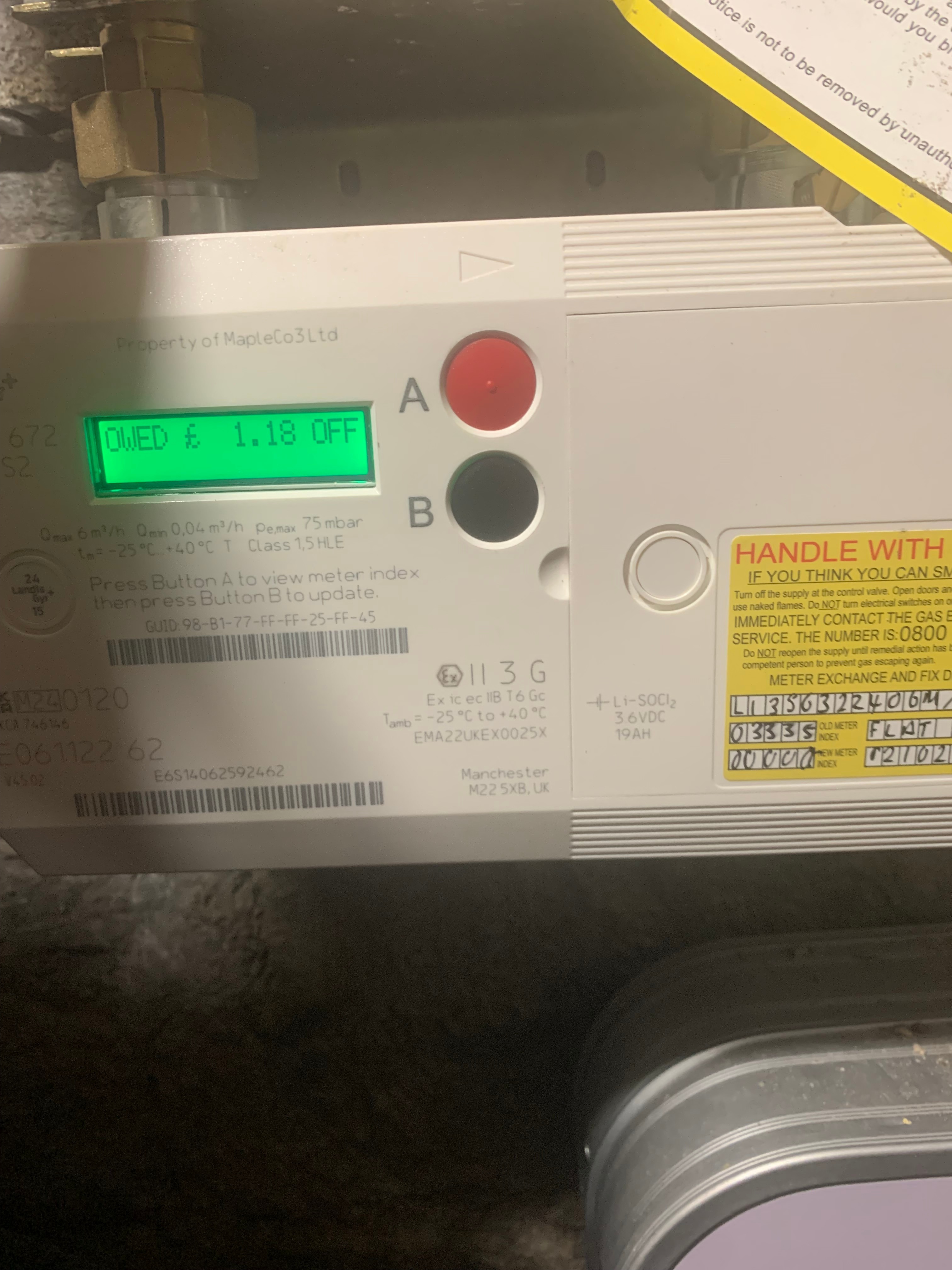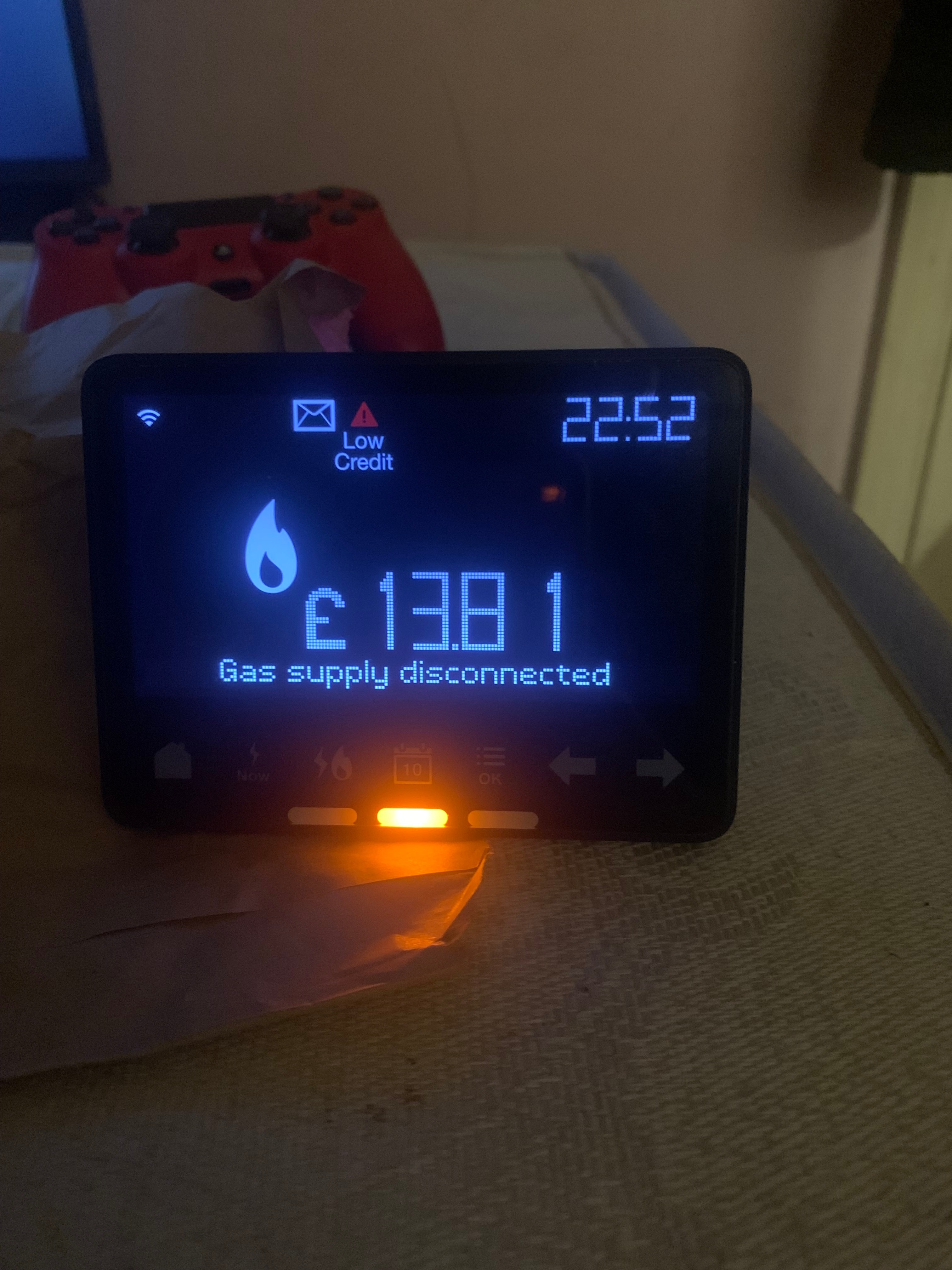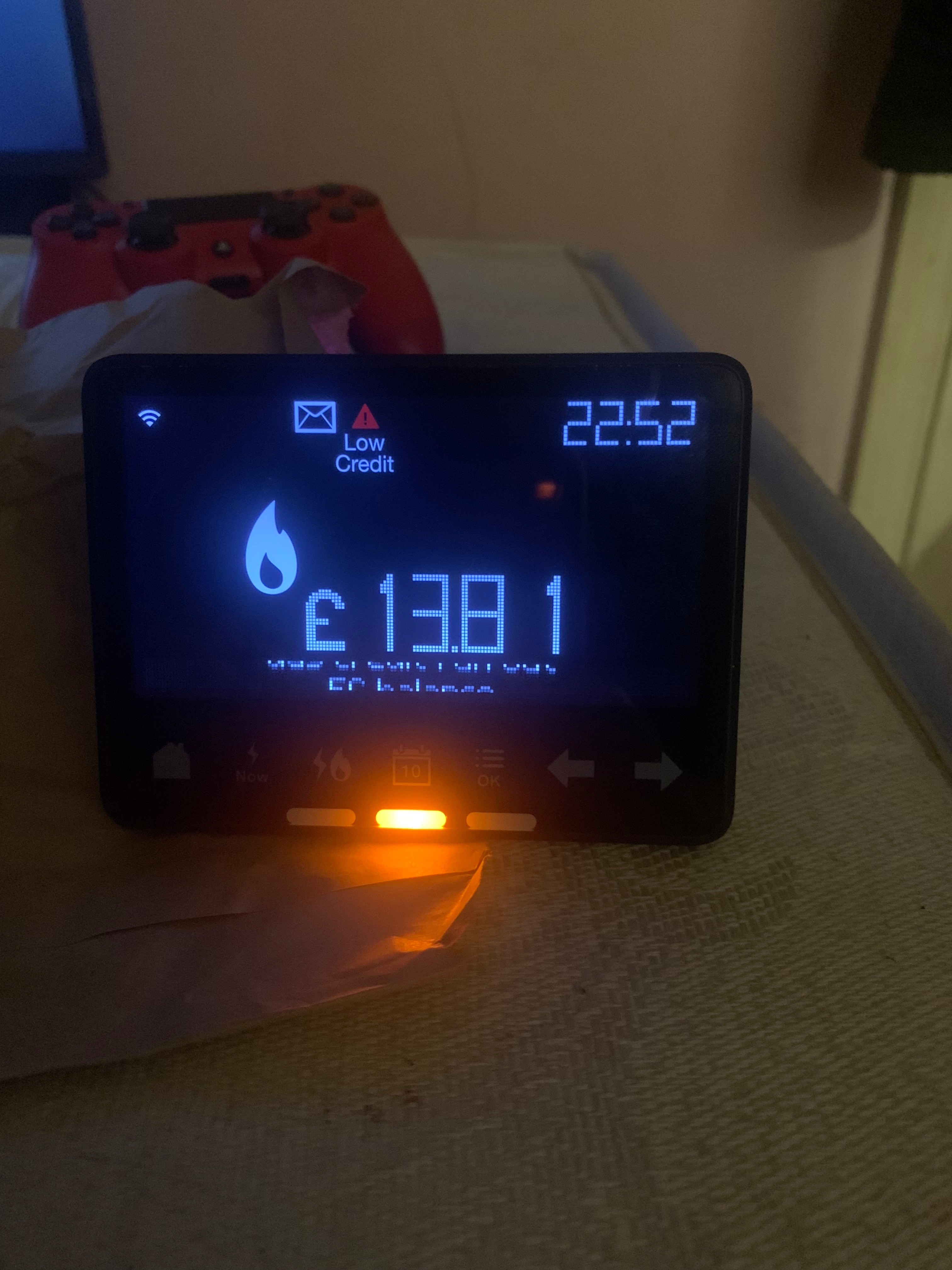Updated on 04/06/25 by Abby_OVO
Sometimes it might look like your gas supply isn’t on, even if you’ve just topped up. There are a number of reasons why it can seem like your supply isn’t on even when it is, here are a few ways to fix some of those yourself.
Traditional PAYG Gas Meters
My key/card isn’t working – what should I do?
We recommend taking the key/card out of the meter and wiping the chip with a clean, dry cloth. If you re-insert it in the meter and it still doesn’t work, please get in touch with us and we can send you a replacement.
Is your meter showing an ‘error code’ when you insert your key/card? Or was there an error code when the shop assistant popped your key or card in a PayPoint terminal? If so, write the error code down and compare it to the list of codes we’ve listed in our guide on error codes here.
Credit on the meter with ‘OFF’ displayed on screen but no supply (e.g £10.00 OFF)
If you’ve got credit on the meter but the meter still shows ‘OFF’ on screen, you’ll need to do the following:
1. Turn off all gas appliances, including your boiler
2. Insert your top up card
3. The display should show “Hold A for Gas”
4. Press and hold the A button. The meter will start “Valve Check”
If none of these steps helps resolve your issue, you may need to reach out to our support team. Details on how to do this can be found at the bottom of this topic.
Credit on the meter with ‘ON’ displayed on screen but no supply (e.g. £10.00 ON)
If your meter shows ‘ON’ then the gas valve is open. This means the issue isn’t with your meter. Here are some things to check:
- If you have a gas cooker, check if gas is coming through. If it is, then it means the fault is with your boiler.
- If you only have a boiler, try resetting the boiler by turning it off and on at the wall or on the boiler itself. If the problem continues then you may need to arrange for an independent gas engineer to take a look at your boiler.
If you smell gas or have no/low gas pressure going to your appliances then contact National Grid Gas Emergencies on 0800 111 999.
Smart PAYG Gas Meters
My Top Up isn’t showing on the meter
If you’ve made a payment to top up your meter there will be a 20 digit number on your receipt. It’ll usually start with the following 2 numbers 74/73/36/32/17. You can manually enter this into either your meter or In Home Display. Instructions may differ based on your meter type, you can find your meter on our dedicated topic here with a video for each meter type.
There’s credit on the meter but no supply
If there’s credit on the meter but the supply is off, the meter may need to be re-enabled. Follow the steps below to check:
1. If the meter is showing an ‘X’ then your meter needs to be re-enabled.
2. Turn off all gas appliances, including the boiler.
3. Follow the re-enabling instructions based on your meter type, you’ll be able to find a video on how to re-enable your meter type here.
If there’s no ‘X’ symbol on the meter but still no supply, here are some things to check:
- If you have a gas cooker, check if gas is coming through. If it is, then it means the fault is with your boiler.
- If you only have a boiler, try resetting the boiler by turning it off and on at the wall or on the boiler itself. If the problem continues then you may need to arrange for an independent gas engineer to take a look at your boiler.
If you smell gas or have no/low gas pressure going to your appliances then contact National Grid Gas Emergencies on 0800 111 999.
If you’re still experiencing trouble after trying all of these please contact our Support Team:
- The best way to get in touch with us is via chat here. Just click the green chat icon on the bottom right of your screen. We’re here to help anytime from 8am to 8pm Monday to Friday and 9am to 5pm on Saturday and Sunday.
- Or call us on 0330 175 9669 - Opening hours: Mon-Thu 8am to 8pm, Friday 8am to 6pm, Sat-Sun 8am to 5pm.
- You can also contact our team via Facebook, X or Instagram: Mon-Fri 8am to 8pm, Sat-Sun 8am to 5pm.
If you’re a pay as you go customer who’s vulnerable or relies on your supply for mains powered electrical equipment (supply critical customers) & we’ve been trying to reach you it may be because you’ve not topped up in a while & might be without power. If we aren’t able to get in touch we will send a visitor (after 72 hours of being off supply) to check in and talk about how we can help.
We also want you to know that if you can’t afford to top up, we’re here to help. Don’t worry
if this doesn’t apply to you – we just want to make sure that anyone who needs support gets it quickly.
These topics may be helpful:
Quick hints and tricks to see if you can get back on supply yourself! - Is my gas supply actually off? & Is my electricity supply actually off?
Click on the link for Pay As You Go Smart Meter off supply?
Pay As You Go Smart Meter with top up issues?
Need financial support or questions about your debt balance? Get advice here
Need more help?
This topic is now closed, so you won’t be able to reply here. If your question hasn’t been answered or you need more advice, feel free to ask the community — we’re here to help!
Give us your feedback!
Was this article helpful? Is our Library missing content? Share your anonymous feedback here and help us improve!