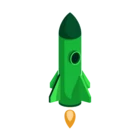Updated on 03/06/25 by Abby_OVO
Your guide to checking the accuracy of your meter: How to carry out a Creep Test, a circuit check and book a Meter Accuracy Test (MAT)
Have you noticed an unexpected change in the amount of energy your meter’s clocking? Are you worried that it might not reflect what you’re actually using? We’ve made this guide to help outline all of your options so you can be confident that everything’s working as it should, and you’re only being charged for what you’re actually using.
My bill is higher than usual
First things first, it’s always worth checking that your charges are based on actual readings rather than estimated readings.
You can view the latest statement on the ‘Billing history’ page of your online account or OVO app (download for Android or iOS).
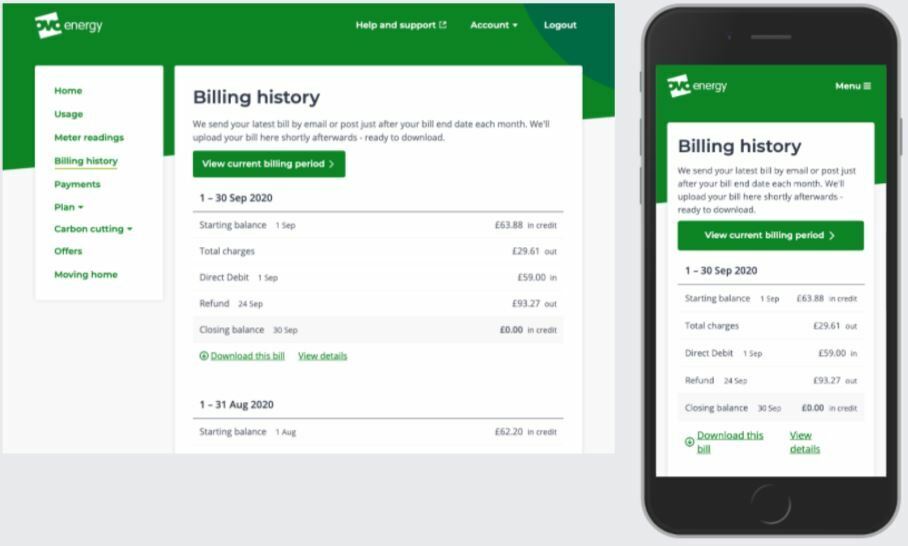
‘Download this bill’ or ‘View details’ to see if the reading is estimated (hint: it will say estimated next to the reading if this is the case). By checking the reading on the meter and submitting it on the ‘meter readings’ page you can correct any over-estimated readings.
It’s also worth checking that you’ve been charged the correct unit rates and standing charges. These might have changed recently if your fixed plan came to an end or if there’s been a price change to your variable plan. We’ll always get in touch before this happens to let you know but you can also check the prices on your current plan (and whether you could switch to a cheaper plan) on the ‘Plan’ page.
The details on the bill are correct but I’m sure I didn’t use this much
Higher than normal usage is normally due to changes in your usage patterns (which aren’t always easily spotted). Can you think of any reason why you might have used more than you expected recently? Common factors might be a colder than usual season, buying a new appliance or a change in circumstances (extra householders or working from home for example). It’s best to take these factors into consideration when trying to explain a sudden increase in usage.
If you haven’t already got a smart meter then this might be a good time to get one installed. Get your free smart meter installation booked here. Not only are new meters more accurate, they also allow you to monitor your usage over a half-hourly, daily or monthly view with some handy usage graphs on the usage page of your online account or OVO app. Using these you can pinpoint when exactly your usage peaks which can really help get to the bottom of what might be causing the increase. Notice a spike at exactly the time your immersion heater is set to come on? This might explain things!
I’ve got high gas usage, should I check my boiler?
The most likely cause of an unexplained increase in how much gas you’re using (and it’s always worth checking your usage against the same period last year, as it’s very seasonal!) could be down to a faulty gas boiler. A boiler which is older or potentially faulty can use more gas to achieve the same heat output. If you’ve got the OVO Homeplan, an annual boiler check is included to make sure your boiler health is checked regularly. If you don’t have this, it might be worth considering contacting a gas safe engineer to make sure your boiler’s in tiptop condition.
What’s the best way to locate an energy guzzling appliance?
Worried that your electricity usage seems high? By checking the usage of each circuit you might be able to find out the particular appliance which is the culprit. The meter will need to have decimals showing in the reading for this test to be useful:
- Leave the main breaker in.
- Turn off all individual circuits (on the fuse board, for example).
- The electricity meter should stop clocking usage. If not, there could be a short in the fuse/breaker panel box or an appliance connected without fuse/breaker protection. An electrician will be needed to investigate this.
- Turn on one individual circuit.
- Watch to see if the electric meter starts to clock usage.
- Turn off that individual circuit and turn on another one. Again, watch to see if the electric meter is clocking.
- Repeat step 6 until all individual circuits have been checked.
You’re looking for a circuit that causes the meter to clock a lot of usage, compared to the other circuits. There could be a problem with an appliance or a connection on that circuit. We’d recommend contacting an electrician to check the appliances on this circuit, particularly if there are any old or potentially faulty appliances plugged in. Find out the average usage for each appliances on this great guide and some great energy saving advice on the Centre for Sustainable Energy.
How do I perform a Creep Test on my electricity meter?
If you’ve been unable to get to the bottom of an increase in our usage by locating a greedy appliance, the next step would be to carry out an initial check on the accuracy of the meter with a ‘Creep Test’. To carry this out: turn off the power to your fuse box and check if the meter continues to clock. If the meter clocks (more than 1 - 2 units which could be down to residual power in the wires) then it's either faulty, or clocking someone else’s usage.
If your meter is in a communal meter cupboard, sometimes the meter details can get mixed up. Firstly it’s worth checking the meter serial number on the meter matches the serial number registered on your account. You can see this on the ‘Meter readings’ page of your online account.
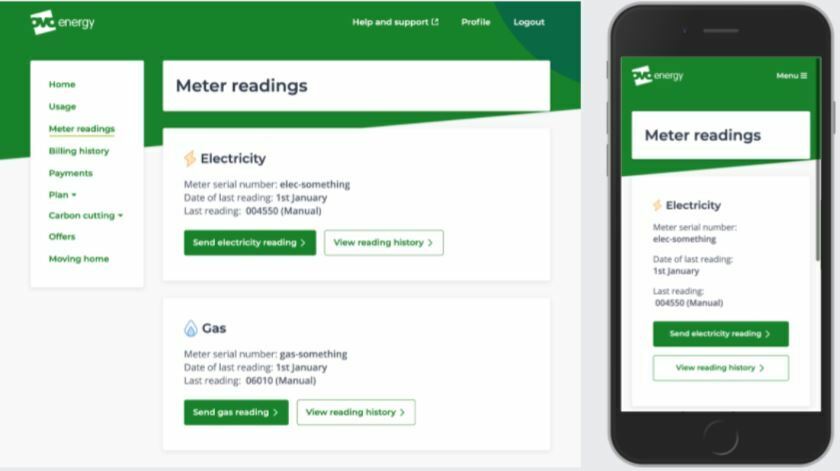
Even if the meter serial number matches, there is a chance that your meter details have been mis-registered. If you suspect this might be the case, contact our Support Team who can arrange a ‘fuse finder’ to confirm which meter is clocking your usage.
How do I book a Meter Accuracy Test (MAT)?
Completed a ‘Creep Test’ and seen a possible fault? The next step would be to book in a ‘Meter Accuracy Test’ (MAT), by contacting our Support Team.
As the MAT involves an engineer visit, there’s an upfront charge to get this arranged, which will be reimbursed if a meter fault is confirmed. A meter is considered faulty if it’s clocking at least 2.5% faster or 3.5% slower than it should. It’s worth considering all other possible causes for a usage spike before booking in this appointment as we can’t guarantee the results, and the cost of this test won’t be refunded if the meter is clocking within the above tolerances. If the meter is found to be faulty, we’ll replace it and re-calculate all the statements issued since the meter fault began. These statements will be based on your average usage, or your usage clocked by the new meter.
Need more help?
This topic is now closed, so you won’t be able to reply here. If your question hasn’t been answered or you need more advice, feel free to ask the community — we’re here to help!
Give us your feedback!
Was this article helpful? Is our Library missing content? Share your anonymous feedback here and help us improve!