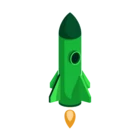Updated on 12/05/25 by Bradley_OVO
Still having to submit your traditional meter readings every month? There’s an easier way to make sure your account is up-to-date.
You may have heard, smart meters are pretty smart. Not only do they send us your readings automatically, they’re also a vital tool helping us de-carbonise the energy grid on our journey to Plan Zero.
So how can you go about getting one installed?
The easiest way to get the upgrade booked is via your online account or OVO app (download for Android or iOS). If there’s appointments available in your area, you’ll see this message on your Homepage.
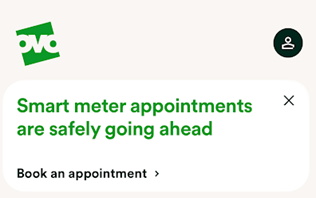
Interested in arranging an engineer’s visit? Click ‘Book an appointment’ to access our online booking form.
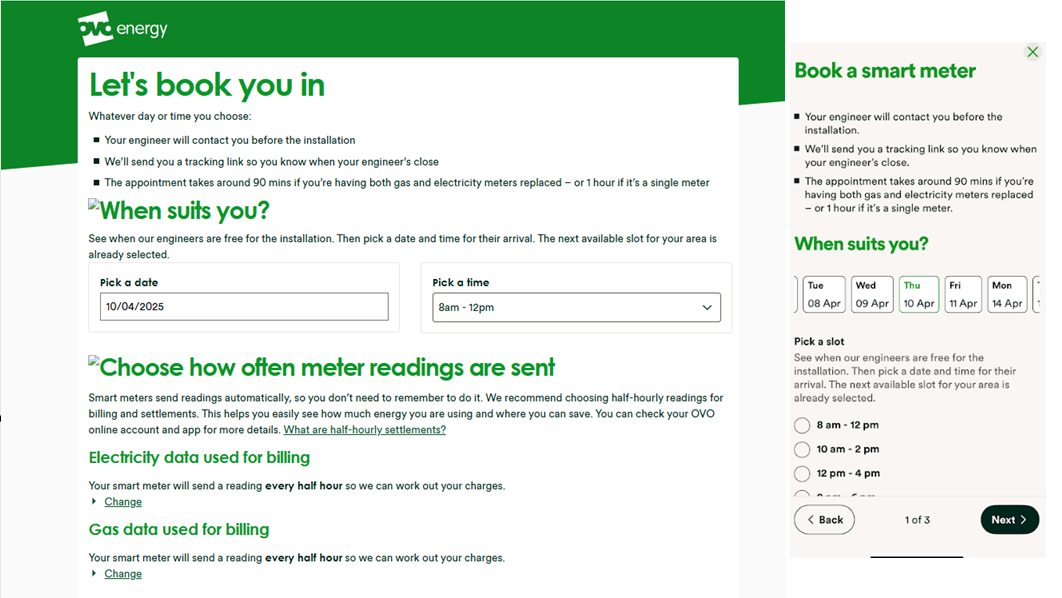
You’ll need to pick a date and time and choose a reading schedule. The options are monthly, daily, or half-hourly. We recommend going for half-hourly as this will give you the best online usage data, and will mean your bills are as accurate as possible. You’ll also need to answer a few questions and consent to the electricity and/or gas being turned off for around 20 mins each during the appointment. Please leave detailed notes about parking arrangements to make it all as easy as possible for the engineer.
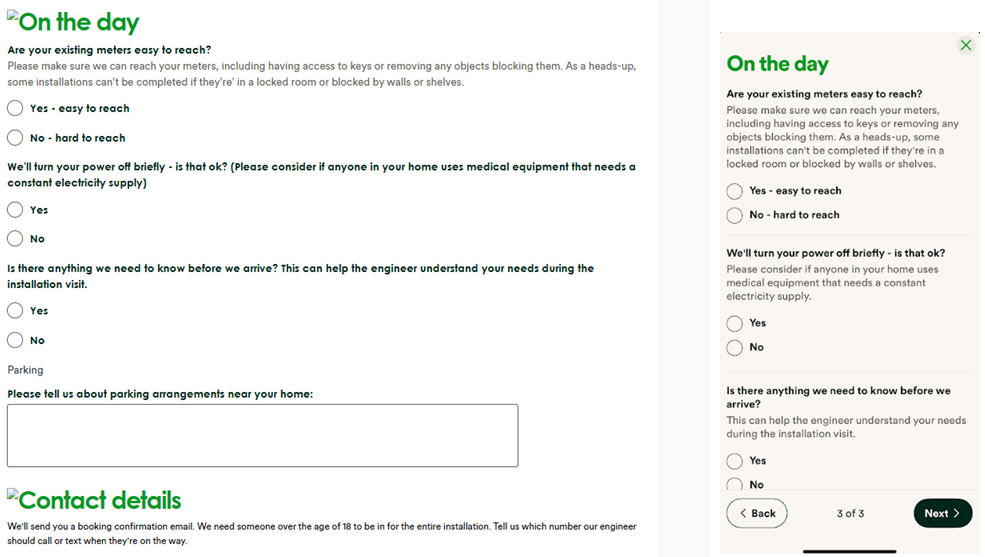
It’s worth bearing in mind when you pick a time and date - you’ll need to ensure that you (or someone over the age of 18) will be around for the duration of this time slot. Once the engineer arrives it’ll take around 45 minutes to install each meter.
Once you’ve chosen the best appointment slot for you, you’ll then need to confirm your contact details and the contact details of whoever will be at home to greet the engineer (if this isn’t you). We’ll then send you an email to confirm your booking and you’ll be directed to a confirmation page. You’ll also see a confirmation message on the Homepage of your online account.
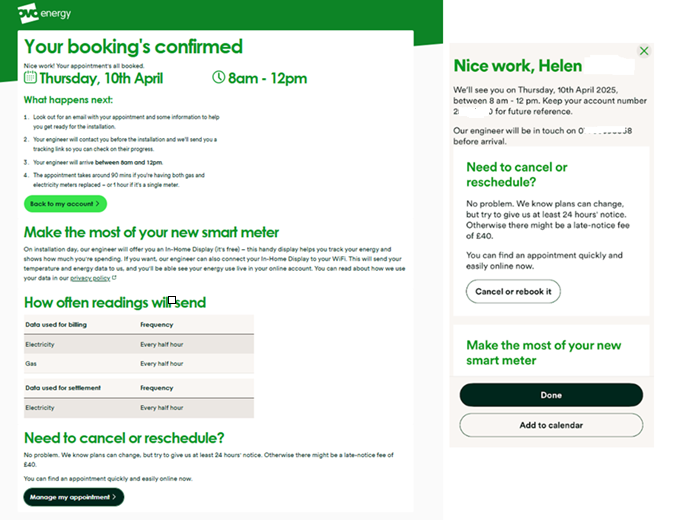
Had a change of plan? You can cancel or rearrange your appointment (with at least 24 hours notice) by clicking ‘Manage my appointment’. If your booking is within the next 24 hours, reach out to our Support Team who’ll be able to get the upcoming booking rescheduled.
Once the new meters have been fitted you might notice a pause to your billing whilst we get the meter details updated. Within 6 weeks of the install date you should see the new meter details by clicking on the ‘Meter Readings’ page.
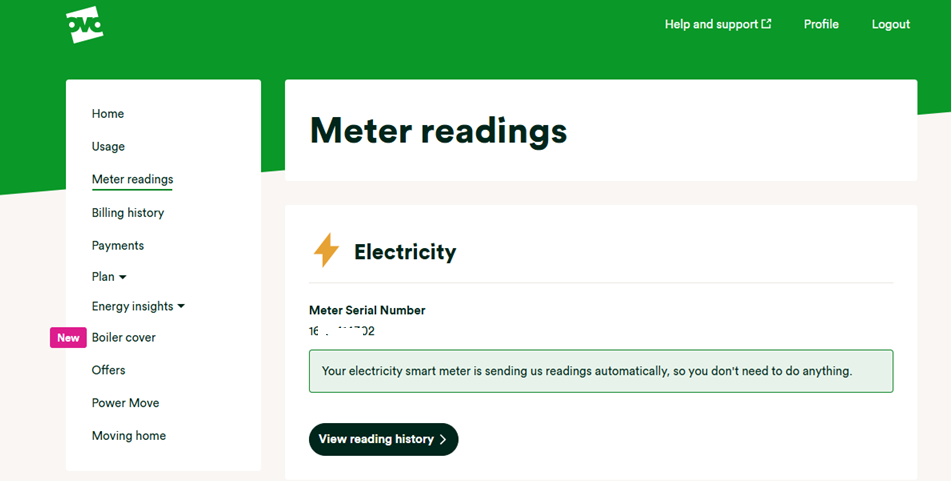
Been over 6 weeks and your meter details are still not updated? Reach out to our Support Team who’ll be able to take a look into this for you.
Once the details are updated you’ll be able to start viewing your smart meter usage data via the ‘Usage’ pages and your live billing will resume using your new accurate smart meter readings.
Welcome to your new much smarter online account!
OVO member but not got a smart meter yet? - Book today!
Interested but not yet an OVO member? - Check out our plans!
Need more help?
This topic is now closed, so you won’t be able to reply here. If your question hasn’t been answered or you need more advice, feel free to ask the community — we’re here to help!
Give us your feedback!
Was this article helpful? Is our Library missing content? Share your anonymous feedback here and help us improve!