How do I change the name on my OVO account?
Best answer by Tim_OVO
Updated on 15/08/25 by Abby_OVO
Thanks for getting in touch about updating the surname that we’ve got registered to your OVO account. In order to get this changed you’d need to speak to the Support Team. This isn’t something you can do on your online account or OVO app (download for Android or iOS).
Once the team has checked a few security details they’ll be able to get this updated, you’ll then see your chosen surname appearing on your statements and online account.
If you also need to update your email address or contact number, you can make these changes yourself on the ‘profile’ page of your online account,
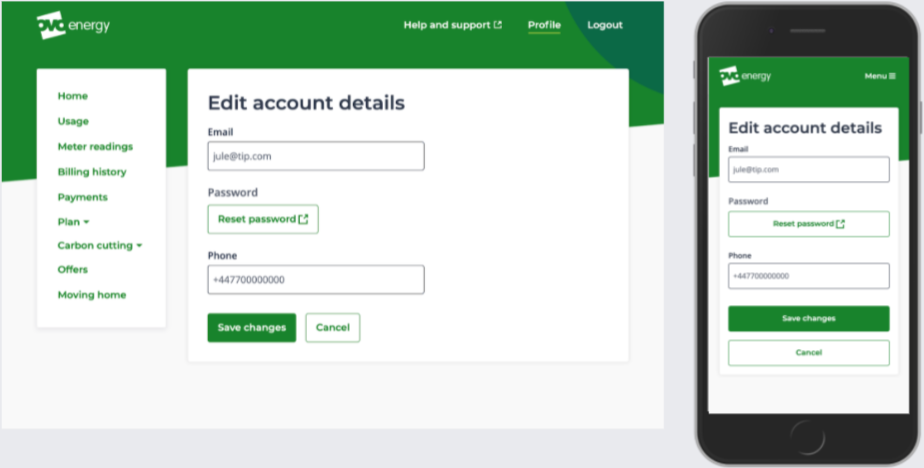
Log in to the OVO Forum
No account yet? Create an account
Enter your E-mail address. We'll send you an e-mail with instructions to reset your password.












