How do I acquire historic statements specifically 2017-2021?
How can I view past statements?
Best answer by Firedog
Updated on 15/08/25 by Emmanuelle_OVO:
How do I acquire historic statements specifically 2017-2021?
As Blastoise pointed out, these should be stored in your online account, so if you have access to that, you’re good to go.
Statements going back to the day the account was opened should be available, but it depends a bit on whether and when your account was migrated from the old Apollo system to the newer Orion one. This has not been flawless for all customers, but it has for the great majority. Statements from the time on Orion are readily available from the Billing history page if you’re not averse to a bit of scrolling.
Mine are numbered by the system from 1 back in 2020 to 53 for the latest, so my May 2024 statement is on the page https://account.ovoenergy.com/billing-details/53. No. 1 was for a partial month - from the mid-month start date on the old system to the end of the calendar month, since when they’ve conveniently covered each month from the 1st to the last. If you can find a no.1 for you, that will tell you when your account was migrated on to the Orion system.
Orion PDF statements are generated on demand; if you’re sure of the start and end dates of a particular one, you should be able to download the PDF by entering its URL like this (for June 2023, for example): https://smartpaymapi.ovoenergy.com/bal/bill/nnnnnnn?from=2023-06-01&to=2023-06-30. It will only work if you get the dates right. Put your own account number in the URL instead of nnnnnnn. You can also download a portfolio of several months’-worth of statements; just be sure to get the start and end dates right.
It’s a bit disconcerting that the date on a newly-downloaded statement like this is the date the file was generated, not that when it was originally issued. This has caused problems for some users in dispute; if you feel it’s not quite right, please consider upvoting this idea.
Now, the statements you’re looking for might pre-date Orion, in which case it may be a question of scrolling all the way down the Billing history page (with repeated clicks on the Load more button) until you get to the ones you want. Or, as Blastoise suggested, contact Support. I suspect that scrolling, though time-consuming, would be the quicker option :(
To view previous bills on the app, go to the ‘Bills’ section at the bottom then scroll until you see ‘View all bills’.
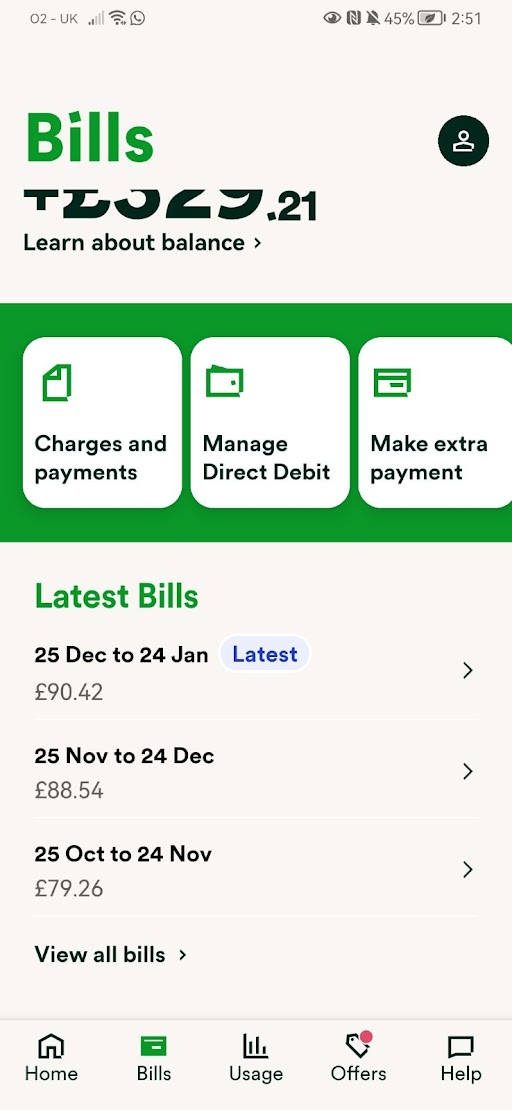
If you’ve not already got the OVO app, you can download it here for Apple, and here for Android, and manage your account from your smartphone. See OVO’s guide on our app here.
Log in to the OVO Forum
No account yet? Create an account
Enter your E-mail address. We'll send you an e-mail with instructions to reset your password.








