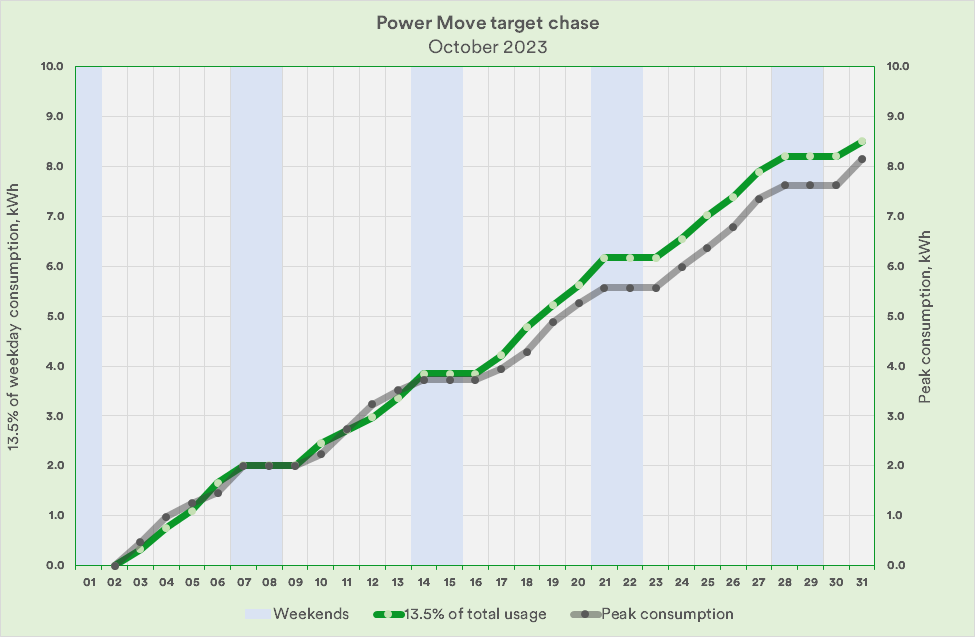A graph on the app/website that shows if you’re on track for hitting the Power Move target for the month. Updated daily/hourly/as often as feasible.
Running tallies should be available for all challenges. An update halfway through the month is not good enough, and customers should not have to manually add all their half-hourly slots together using excel.