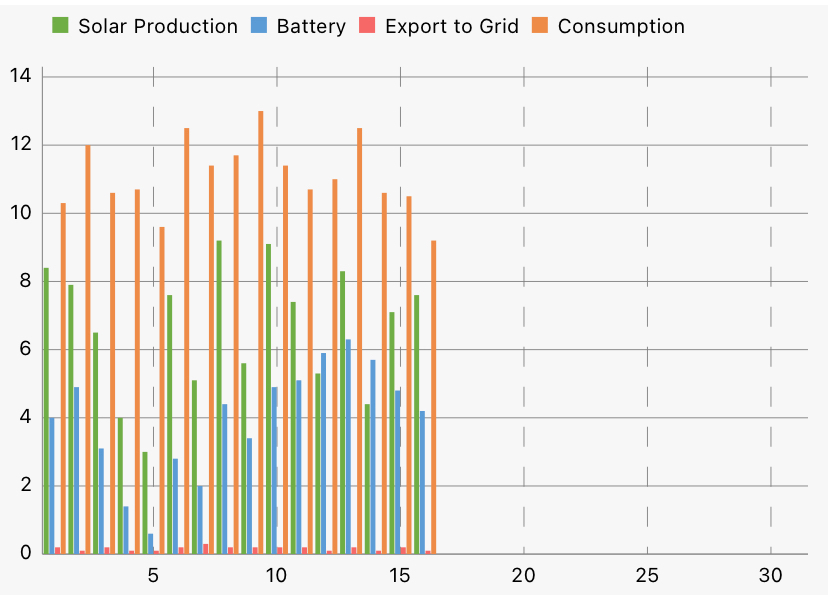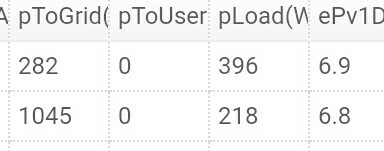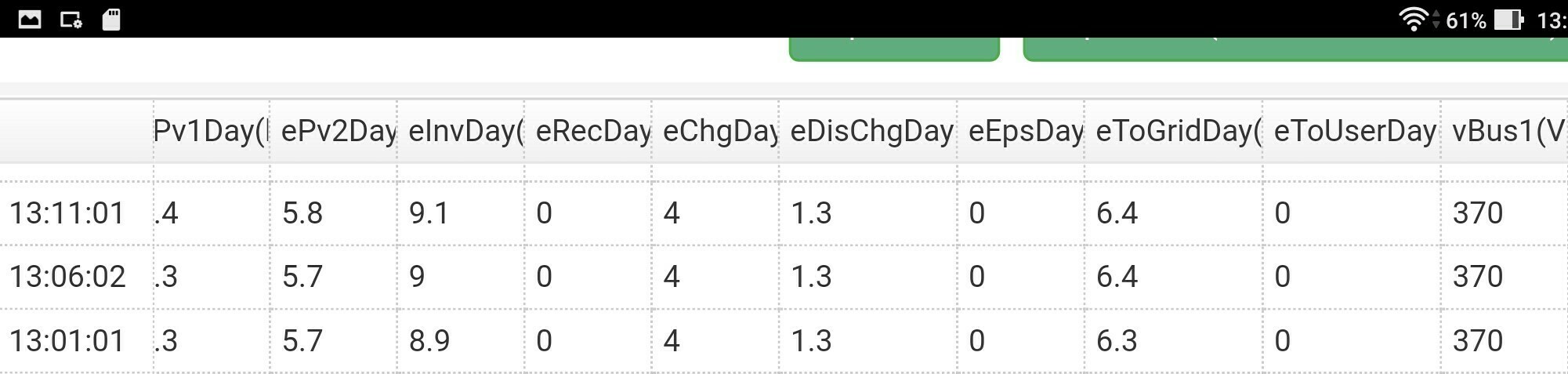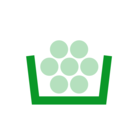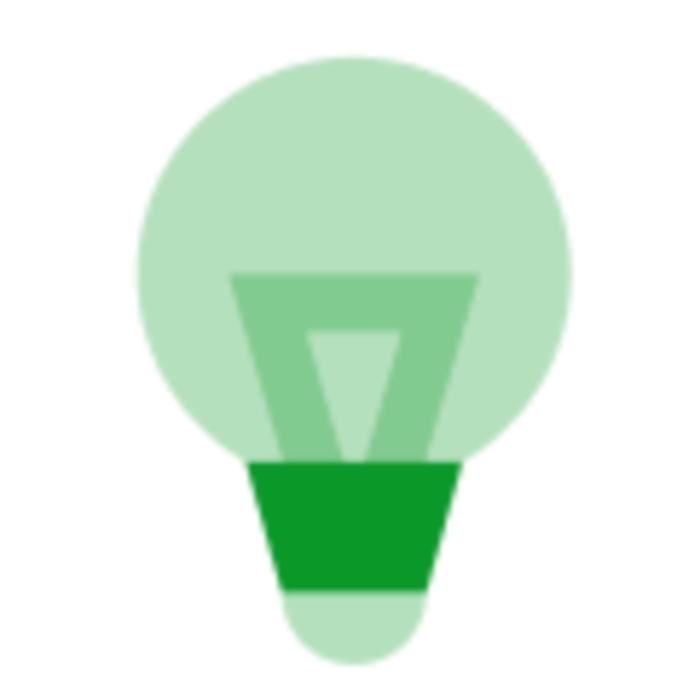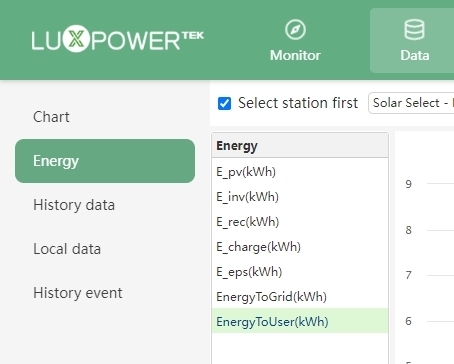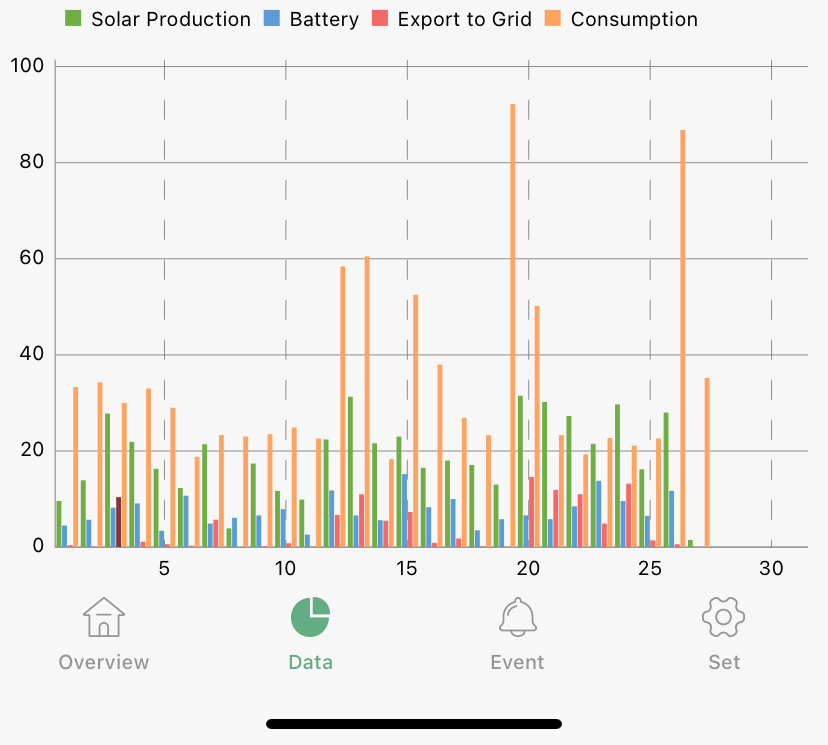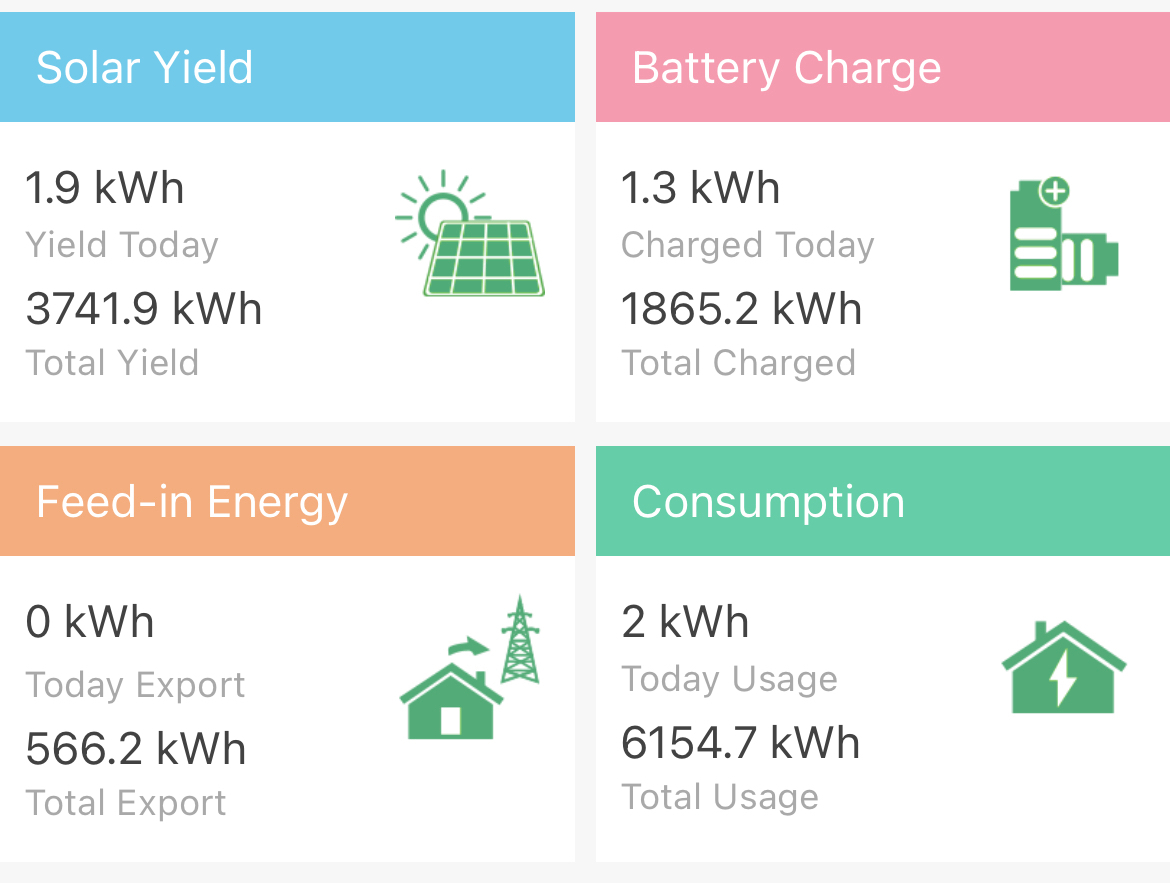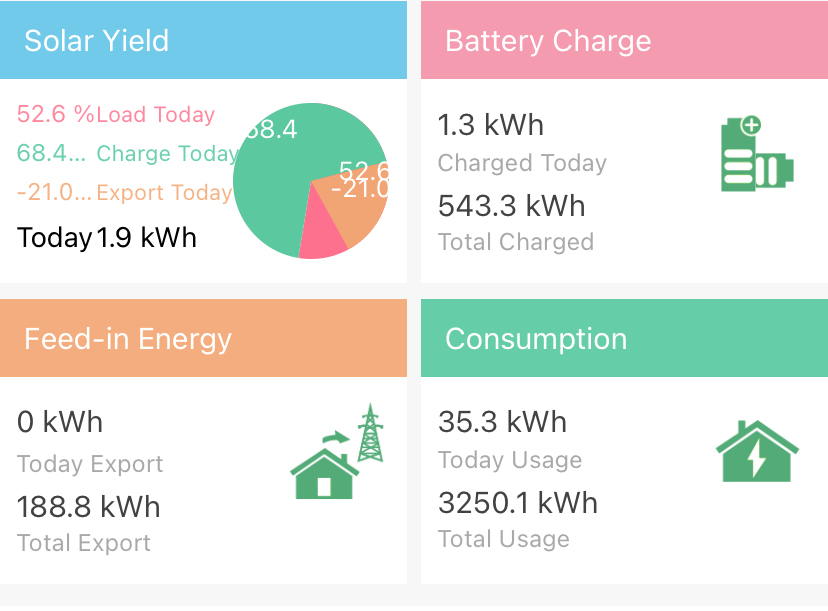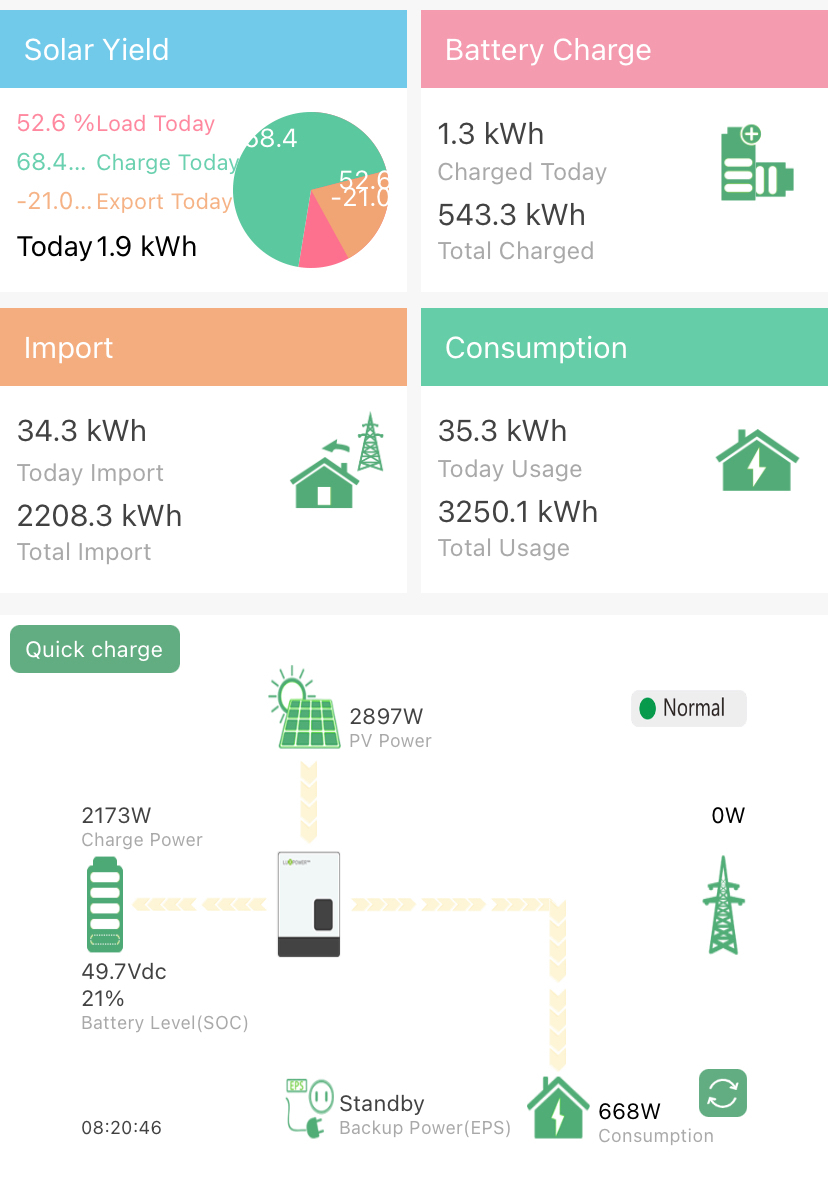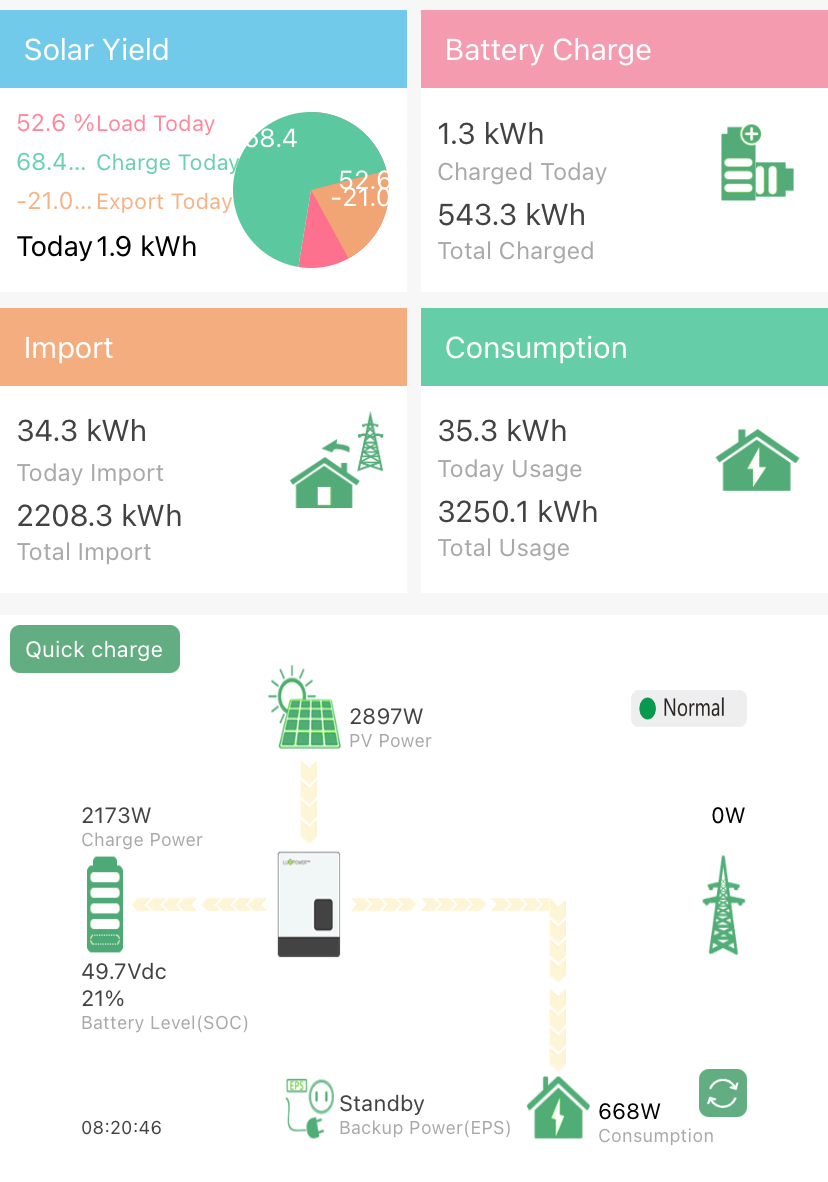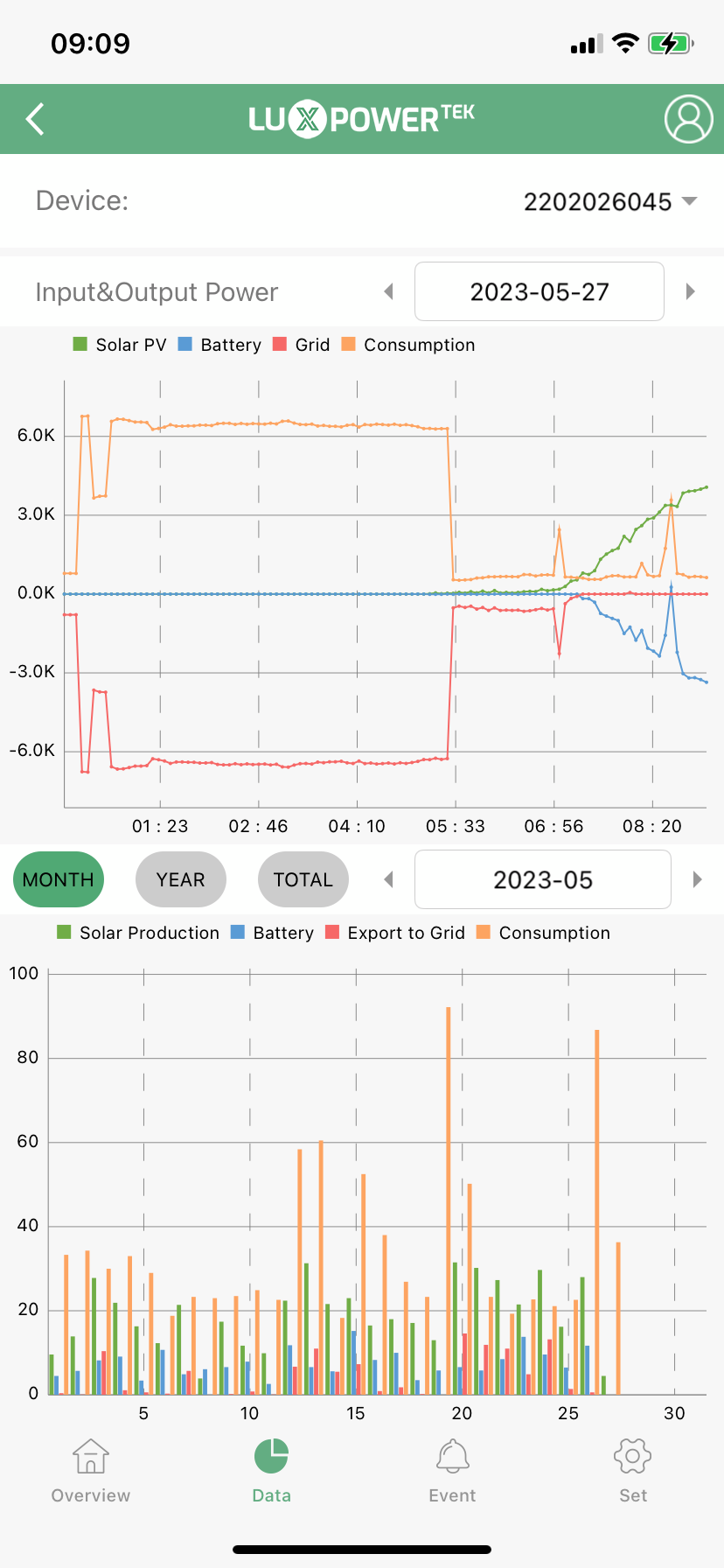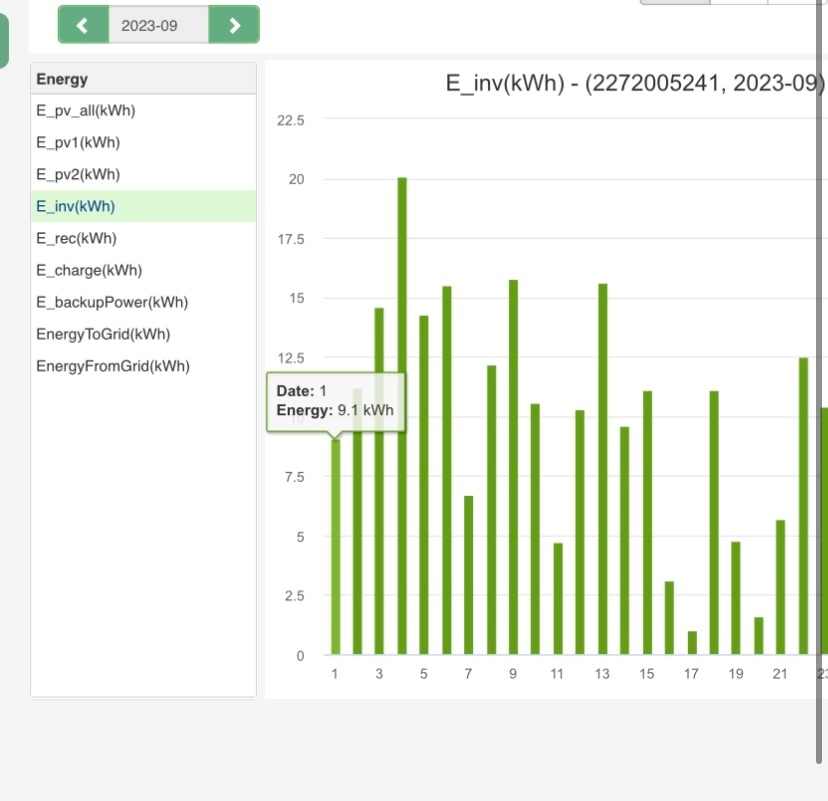Most of the data I download from the on line monitor for my Luxpower Hybrid inverter makes sense. The data includes total figures for the day for solar production, power imported from and exported to the grid etc. but not a total self-consumption figure.
When I log onto the monitor there is a headline display of some daily totals. These DO include consumption for the day up to the point in time at which I am looking at the monitor. That’s fine as far as it goes but I don’t wish to stay up until 11.55pm every day to check how much I have used.
There is a “PLoad” column in the data. It shows non-cumulative figures at 5 minute intervals eg around 150 to 250 for background use like lights, fridge etc and about 2500 when something like the oven is on, so it looks like watts. However yesterday, for example, the total for that column was 95414. By comparison at 9.19 pm when I looked at the monitor the total consumption was 8.1 KWH. So what is PLoad showing? What units is it in? and how can I get a daily self-consumption figure please?