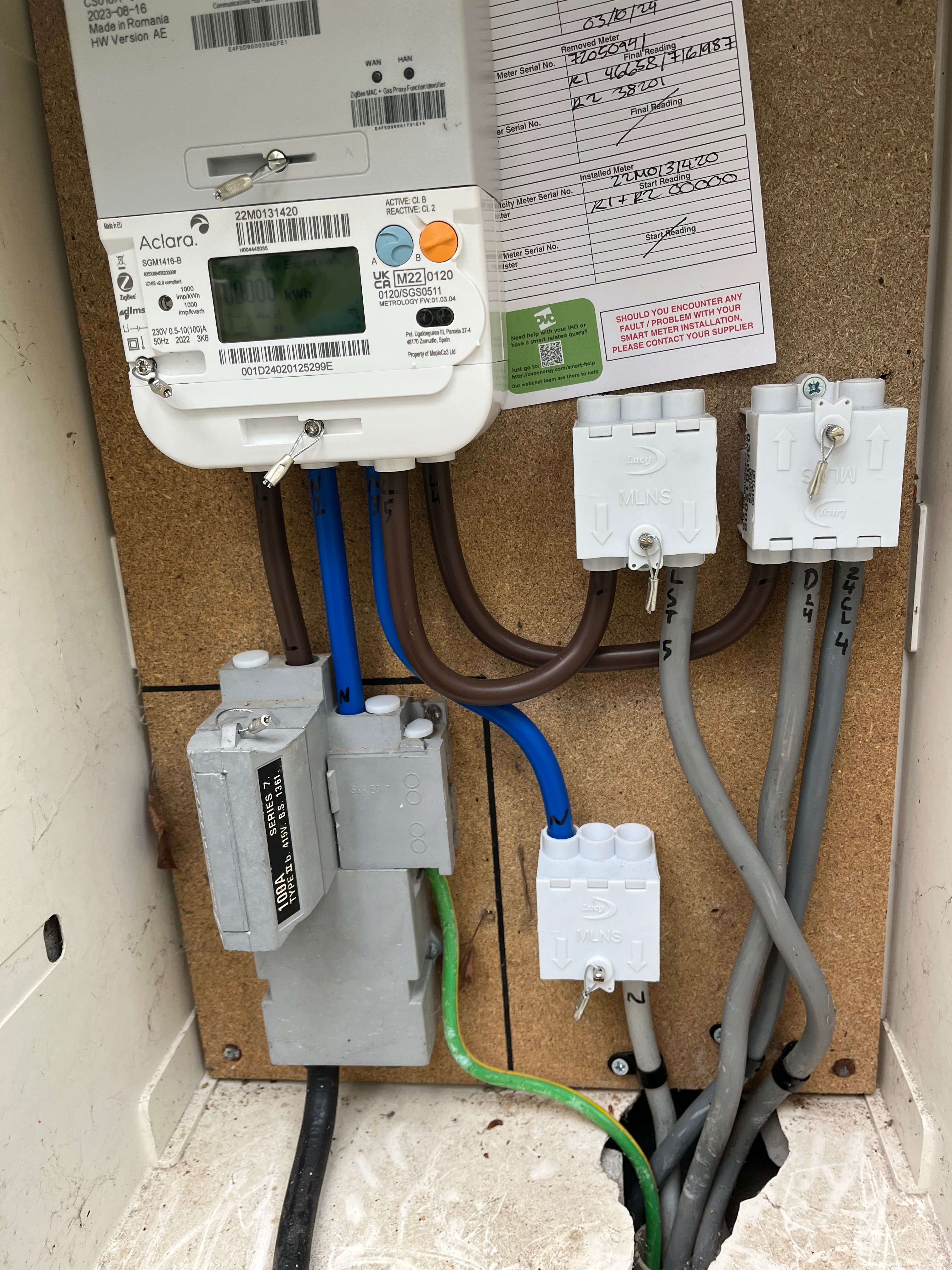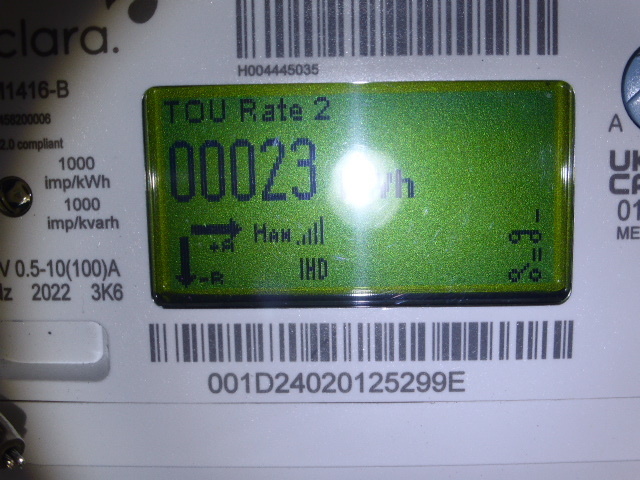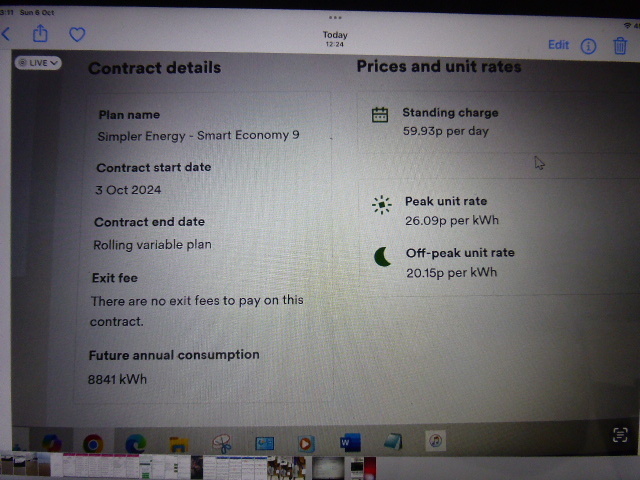We have THTC with consumer units for Storage heaters,fixed appliances & lighting/mains.
Will we be able to move to Economy 9 when the new meter is installed ?
Will all consumer units be connected by Ovo to the new meter ?
Can the power be delivered without being on a timer so we can manually control the heating.
Would like some idea of where we from here & whether the future will be more expensive.
Thanks