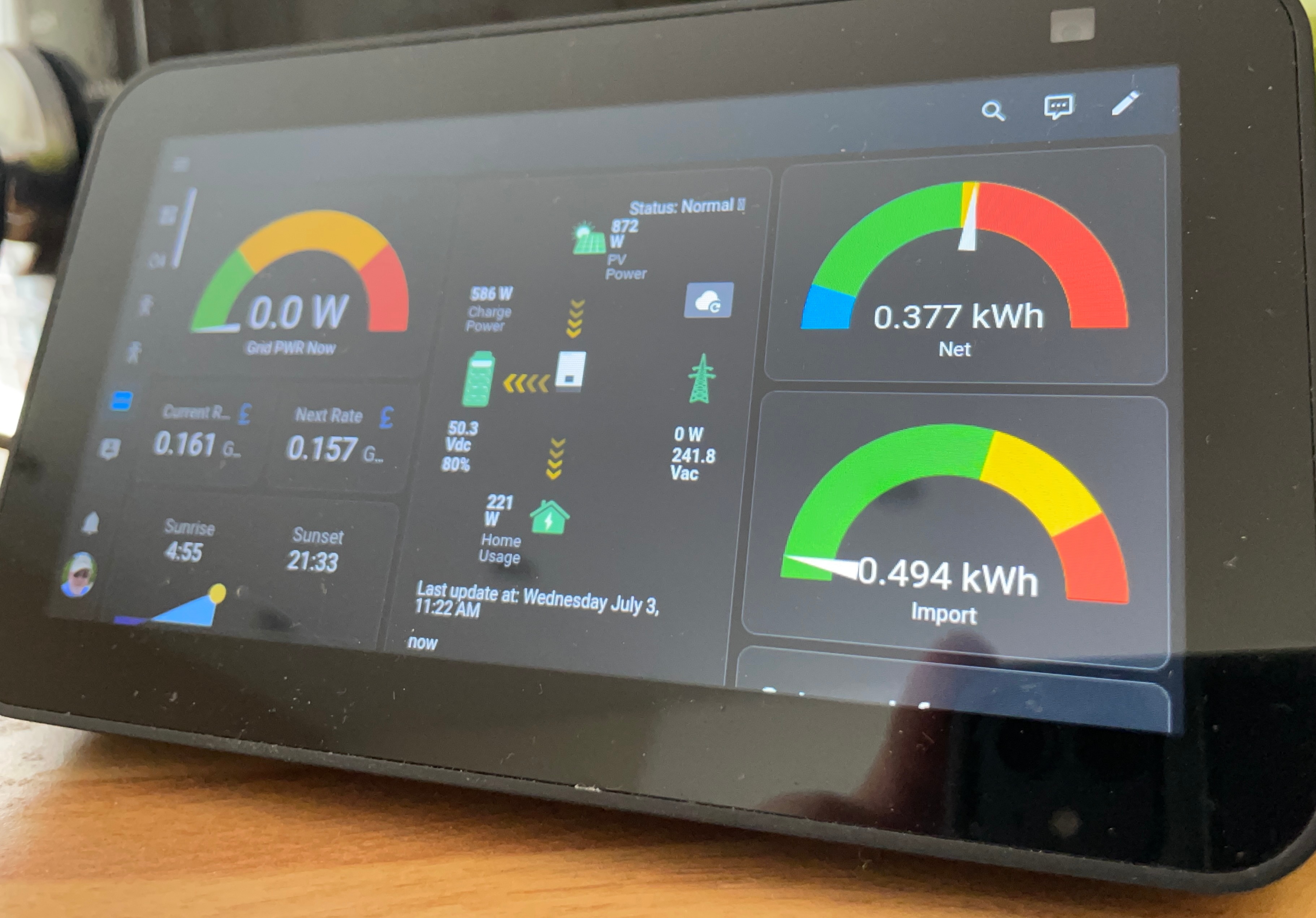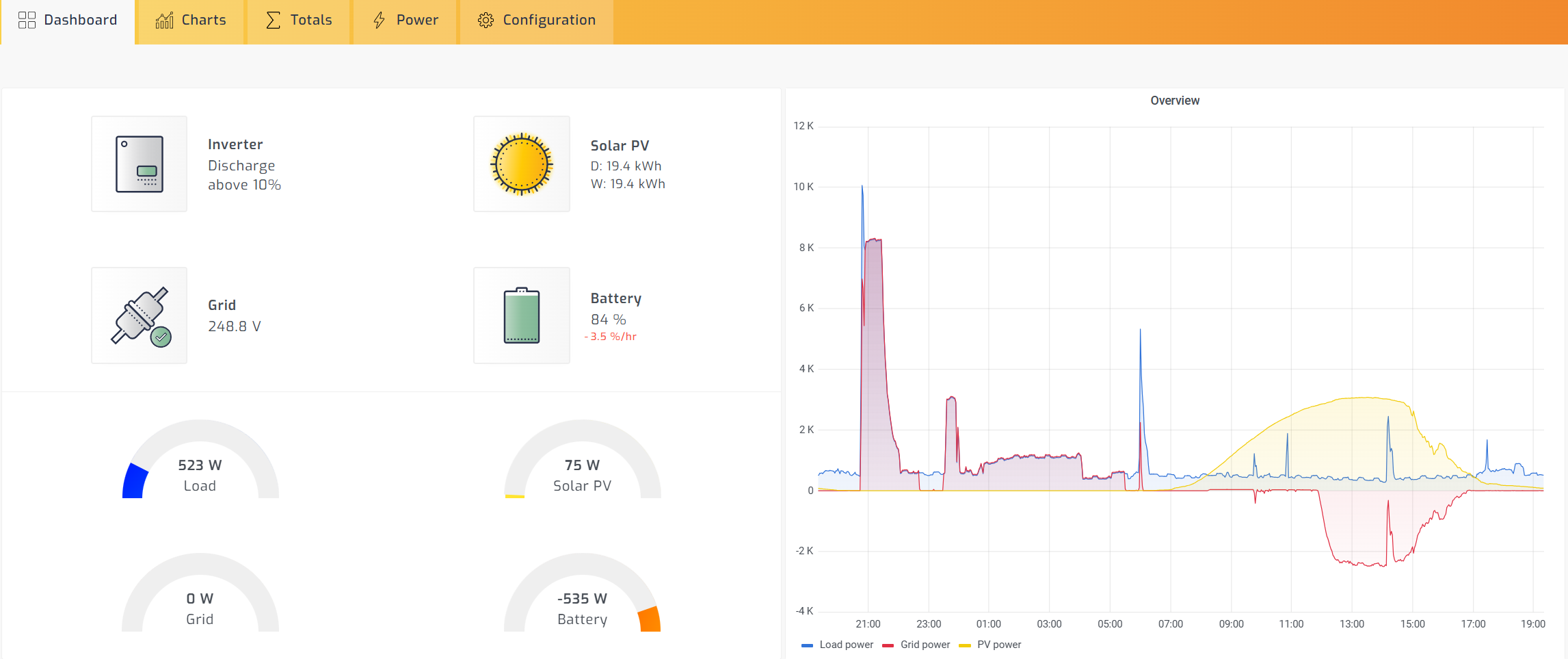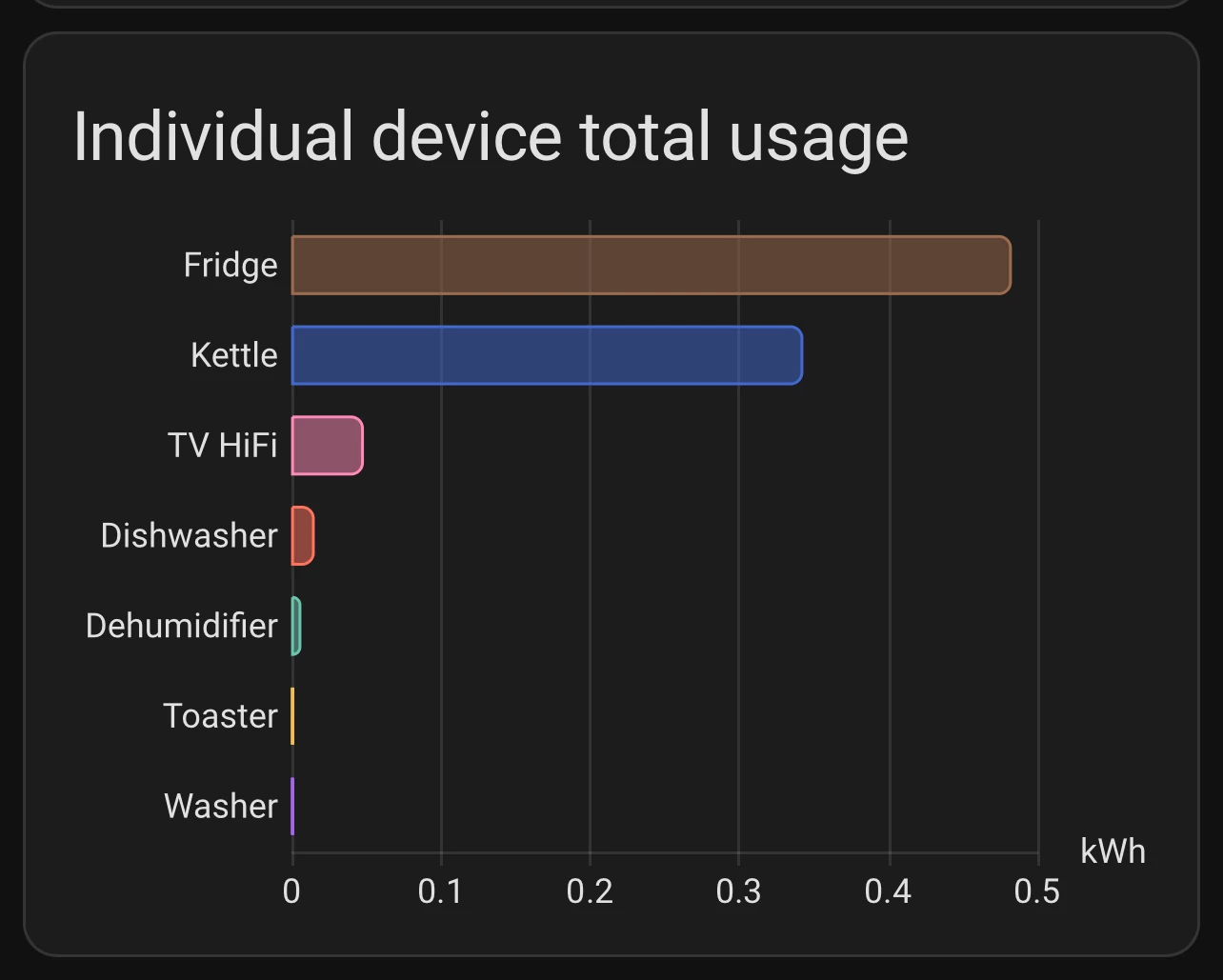With the raft of online apps and services now in everyday use, I had begun to get frustrated that for some simple things (like thermostats, energy usage and security cameras) it was necessary to open a whole array of different programs. I stumbled across the concept of gathering these together under one service and now have a very easy, comprehensive option via something called Home Assistant (HA).

(available on mobile app and pc)
Although it has been many years since I did any real programming, I decided to try out this system and have found it a lot easier to put together and operate than I expected.
First of all, I need to say that it is often not totally without cost. The system can be run on an existing computer but as the service really needs to be running all the time, most people tend to use some sort of minicomputer. I used something called a Raspberry Pi. This is a small electronics board – which can be bought as a full system or piece by piece – which links to your broadband router and subsequently the other services which you are running on the same network. For some of the services, there is an ‘auto-discovery’ mode which searches for Bluetooth or Wi-Fi signals and offers these to link to your device.
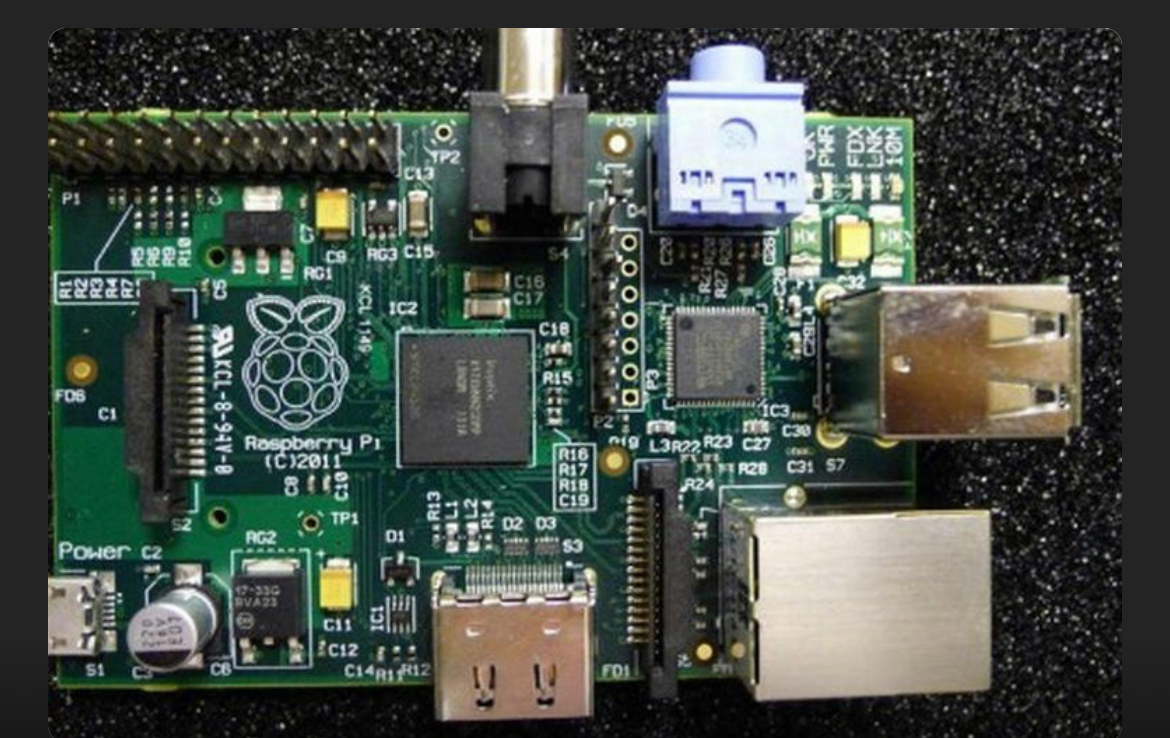
Once you begin to have some options to look at, the next thing to consider is what sort of view or ‘Dashboard’ might be useful. There are multiple designs ready to be populated and you can choose several which can be chosen depending on what you want to view. Ultimately, you will settle on a default view which will be ready when you open the app.
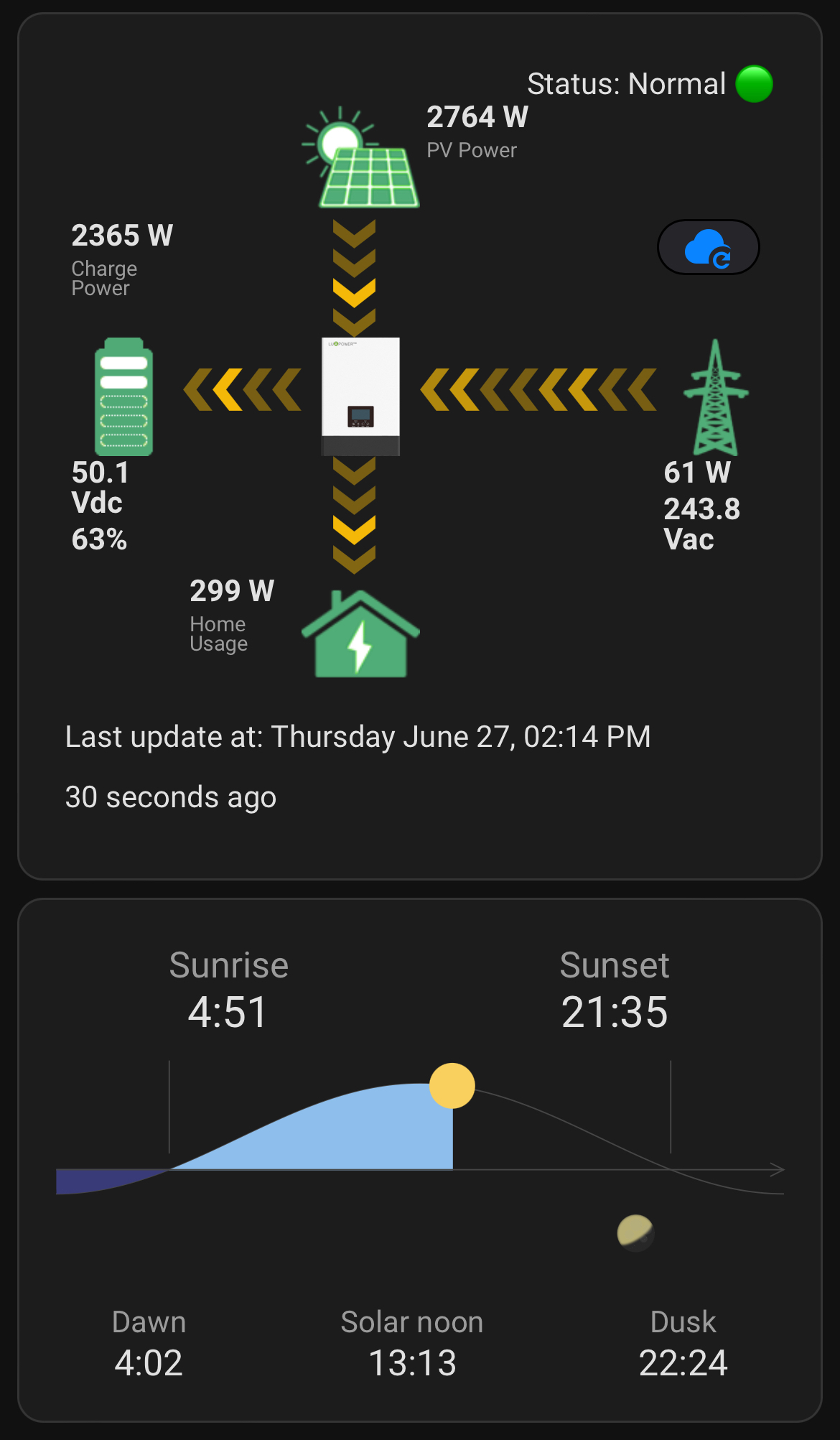
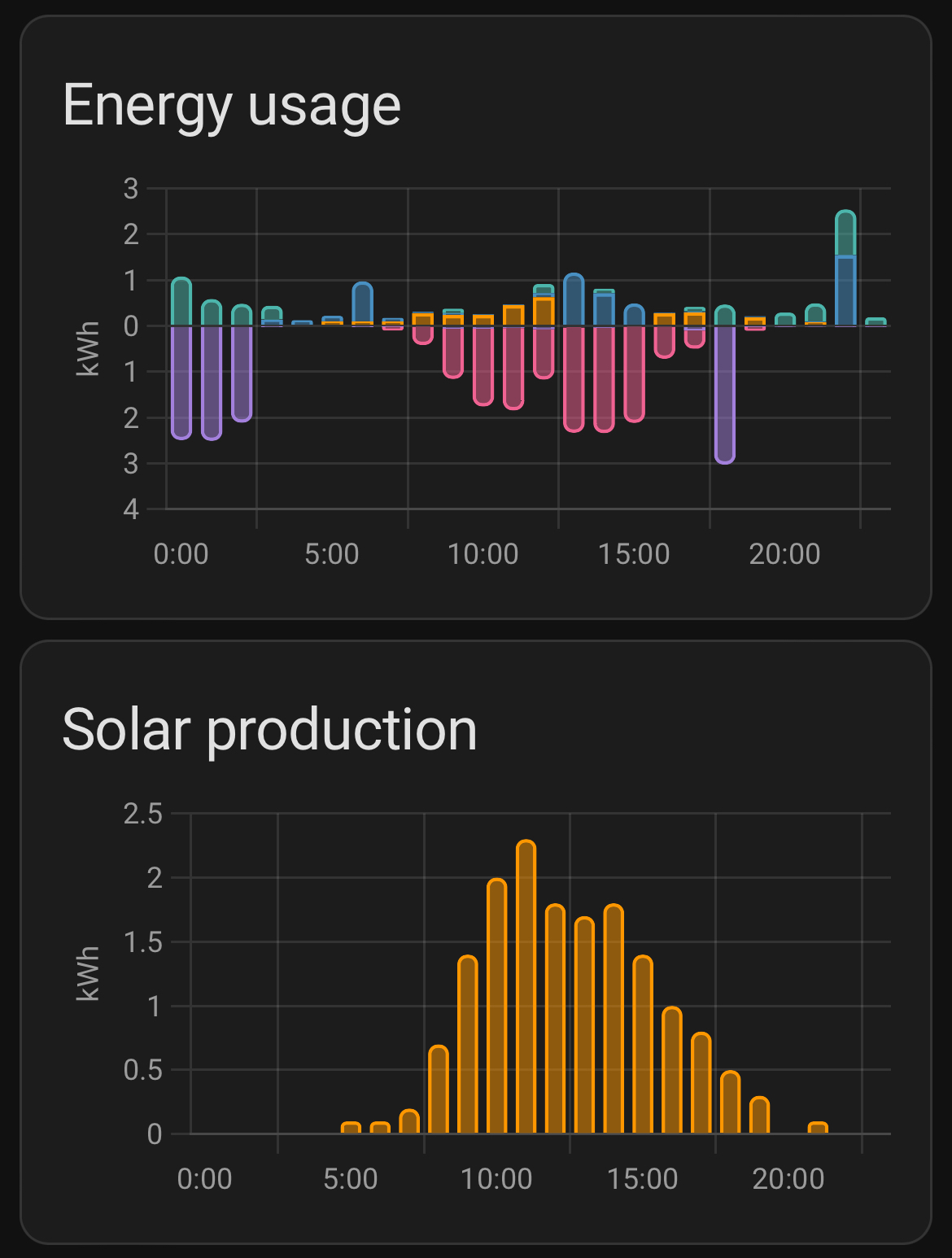
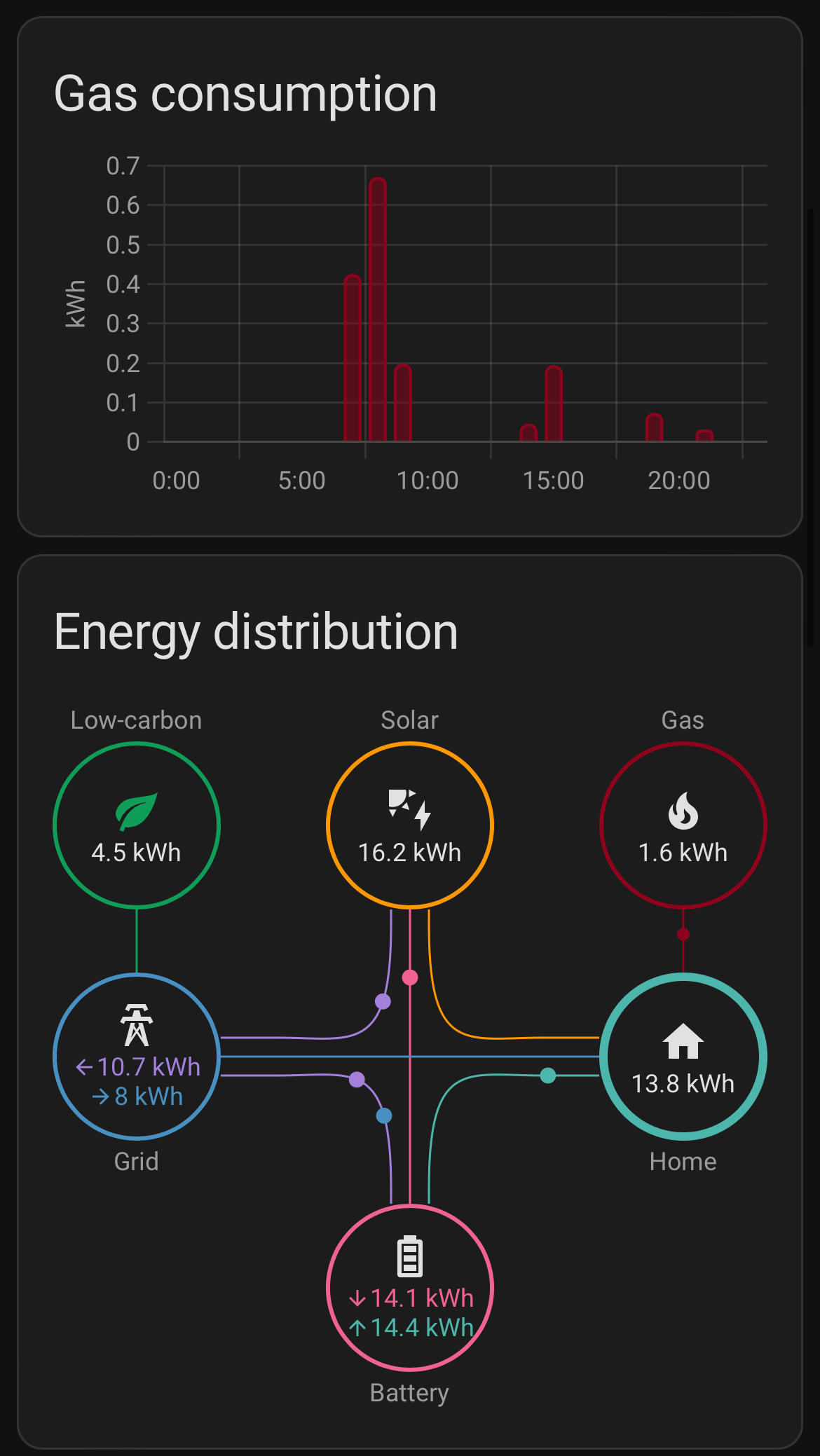
These can all be changed as much as you want as you discover new items to add but at present, I can see a whole host of sensors I have around the home including;
Electrical import/export, Gas usage, Tariff values (at time of use), Temperature and Humidity (in various rooms), Solar PV generation, Battery storage levels, Mains Voltage and Frequency, Doorbell cameras, Key appliance operation (Washing Machine, Dishwasher etc).
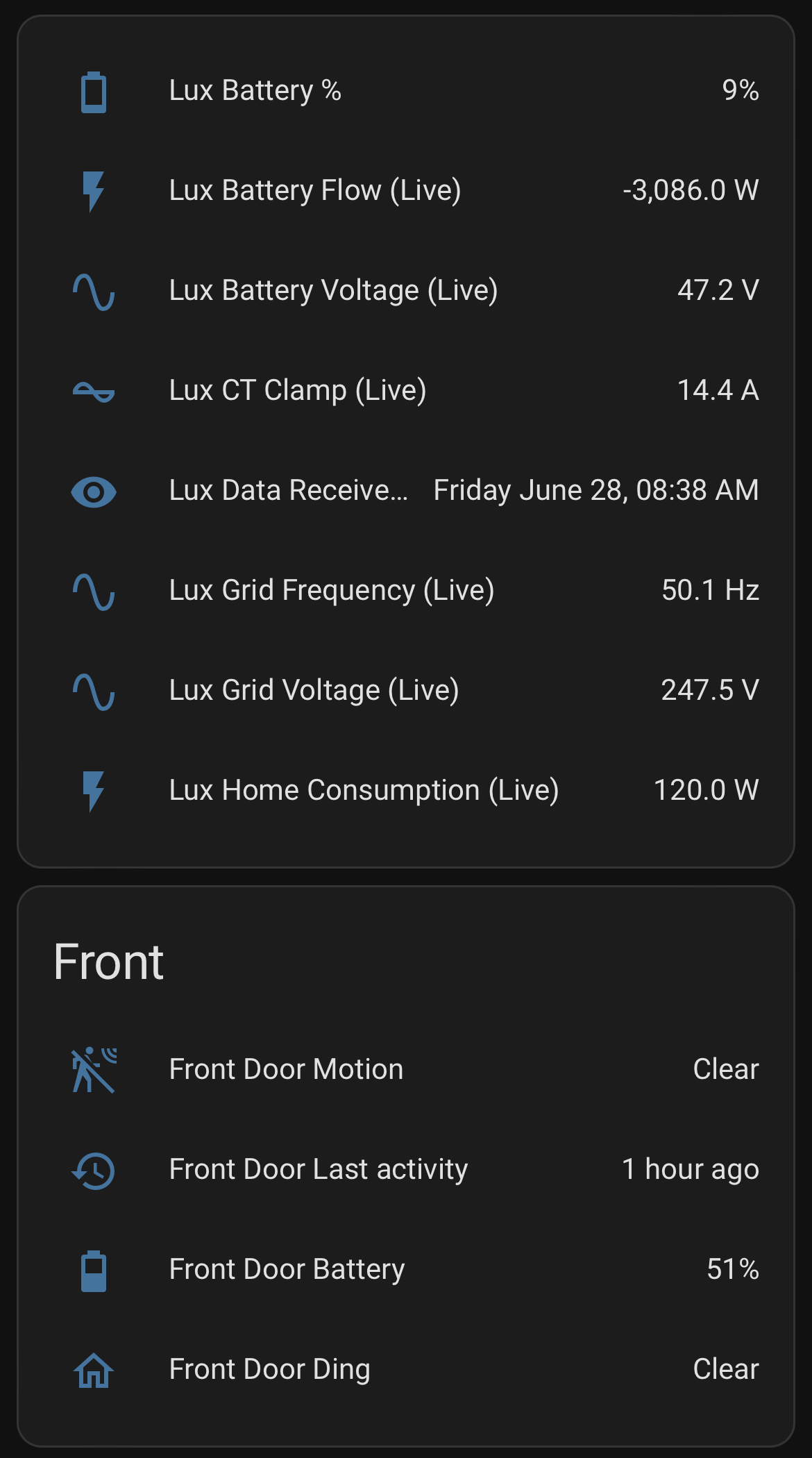
All of these can be monitored and, in some cases, even controlled as you might want to automate usage at cheaper energy price levels.
There’s lots of helpful information available via a user and programmer community and it becomes a fun thing to see what else you can add to the system.