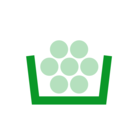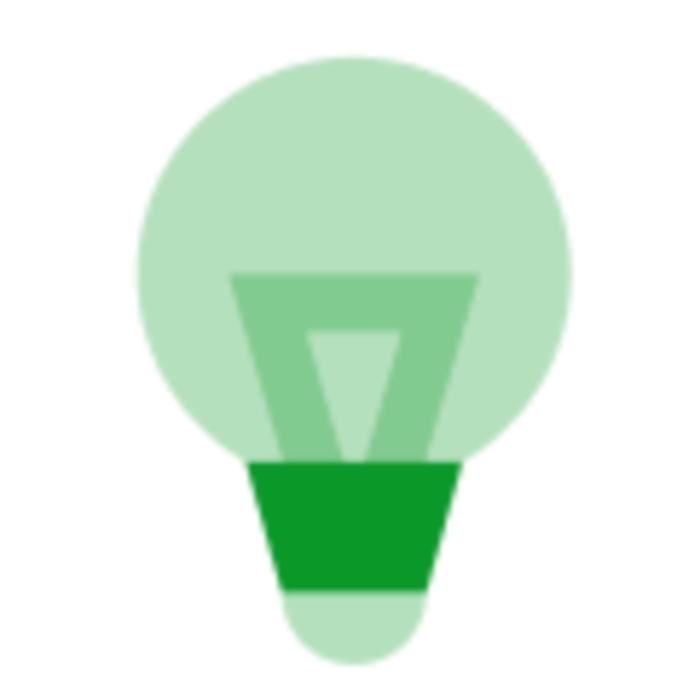How do I access my private messages on the forum?
Where are they please?
Best answer by Transparent
Updated on 20/04/22 by Jess_OVO
Great question to ask about how to view your forum inbox after getting an email notification. As our Plan Zero Hero explains below there’s a couple of ways to access these (making sure you’ve logged in to your community account!)
Click the link in your email which says "Read their message". It will open up a new window showing Private Messages between you and the sender.
You can also access it by logging into the Forum, then clicking on your profile image, top right and choose private messages in the drop down.
Still having problems - either logging in or accessing your inbox - get in touch with the moderating team and we’ll take a look: forum@ovoenergy.com
Log in to the OVO Forum
No account yet? Create an account
Enter your E-mail address. We'll send you an e-mail with instructions to reset your password.