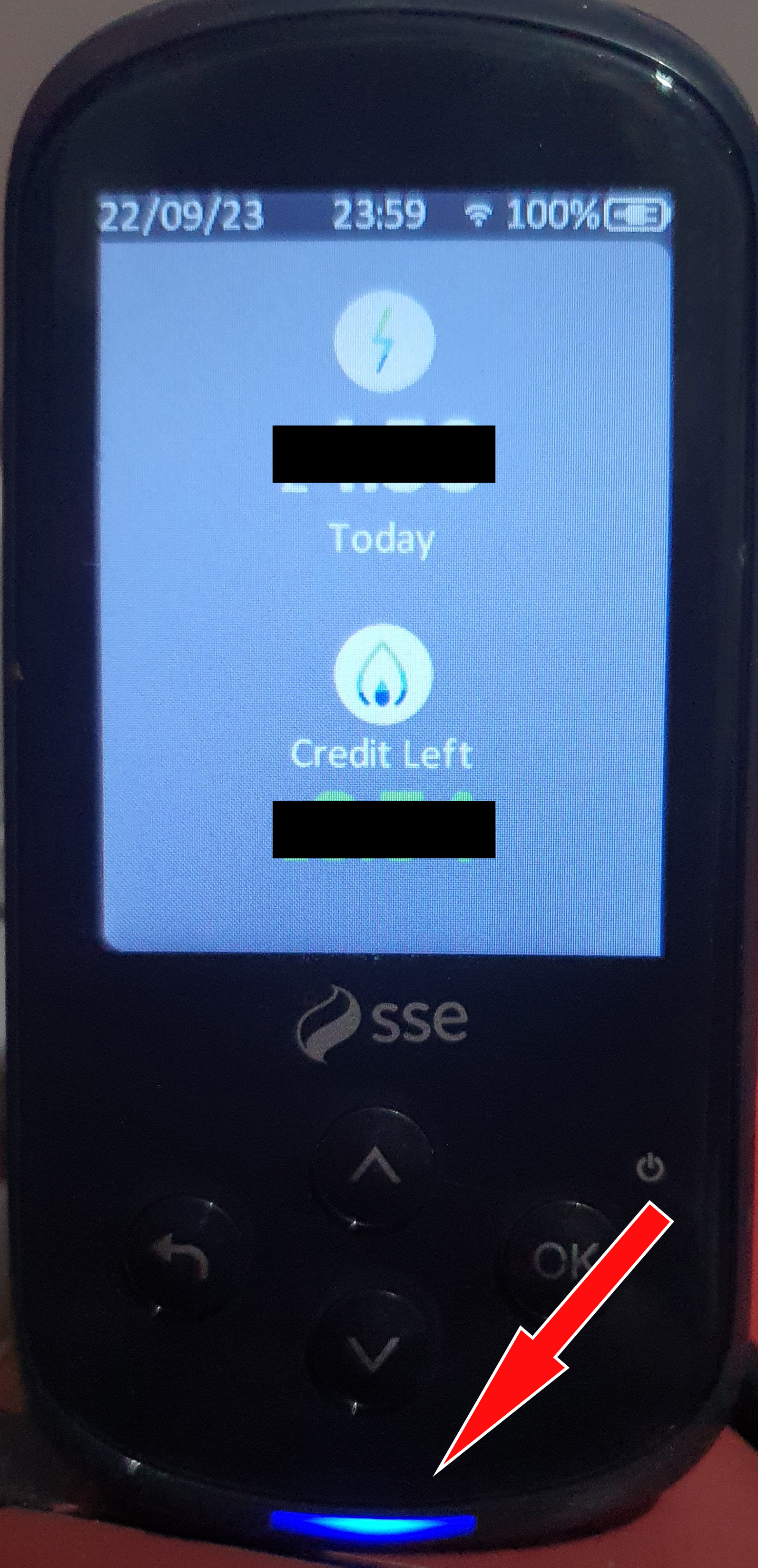We have recently moved supplier and have electricity on a credit tariff and our gas on PAYG. Usually the meter will show the standard three usage lights Green/ Amber and Red to show our energy usage, but all of a sudden it has lately being switching to a solid blue light (see image below) and the only way to return it to the standard usage lights, is to reboot the IHD, but his only works for a day or two before the blue light comes back.
Is this a fault with the IHD? As you can see, it is still the same IHD that came with the original smart meter that we had installed (and still have) when we switched to a smart meter with our old supplier