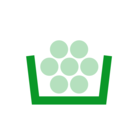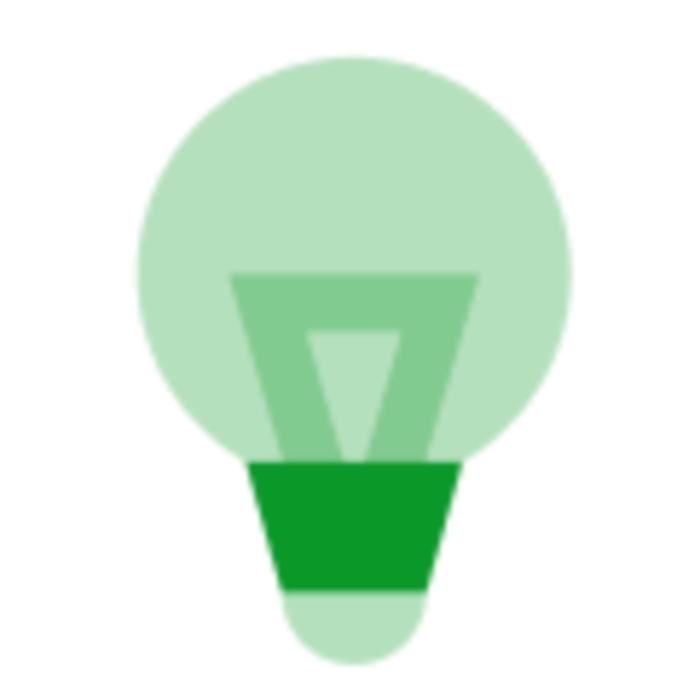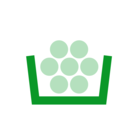First time asking a question but have been reading the forum Q&A’s for a little while. Some smart people on here!
I have smart meter (Secure Liberty 100) and wanted to know if there is a way of finding out exact usage in real time? I had a Solar panel and battery install a few weeks back and the Solis app tells me I'm only using Solar and Battery but I’m convinced the “Grid” meter is still drawing power.
Thanks