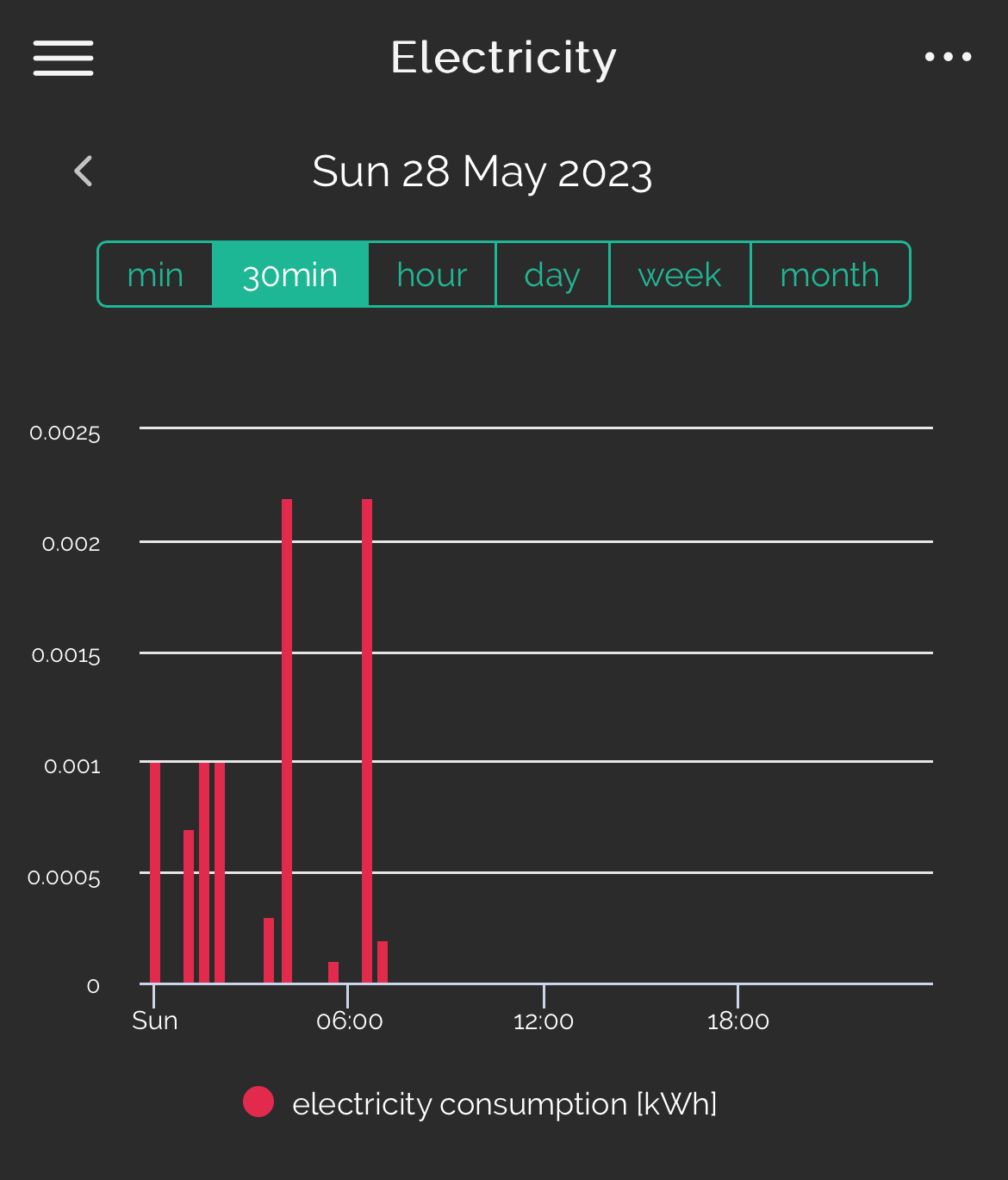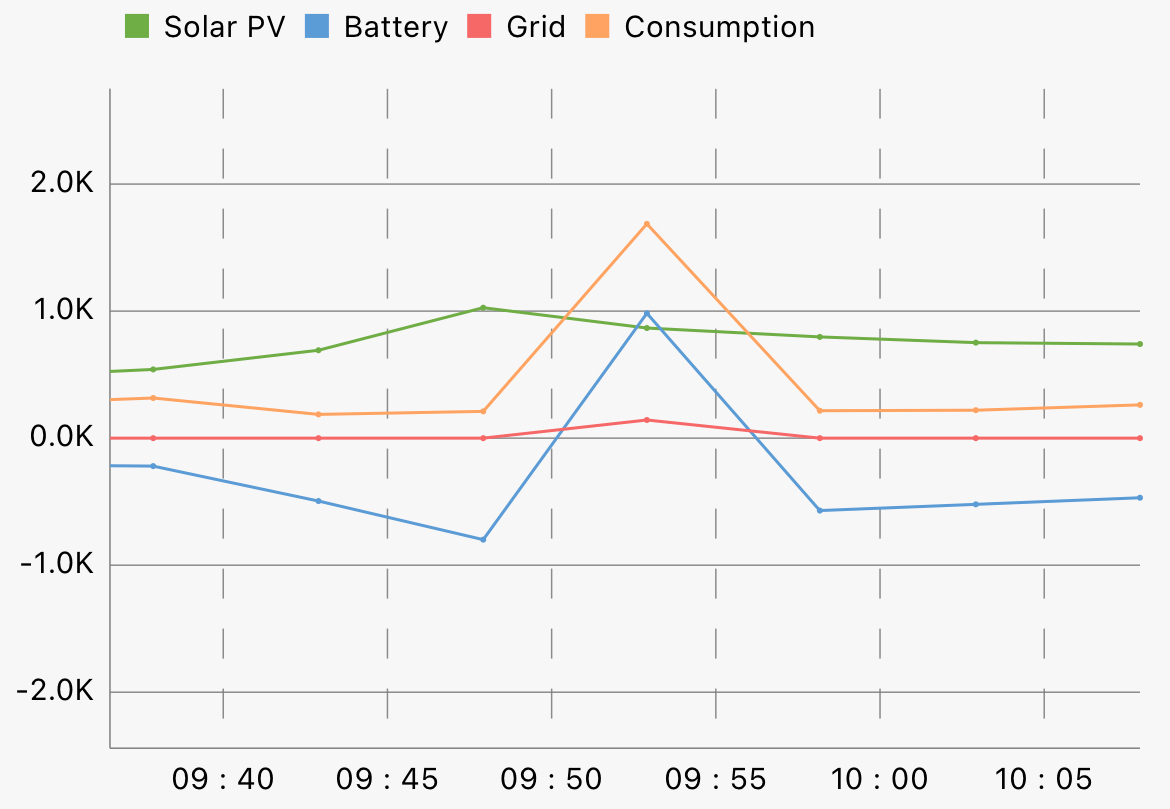I put together a guide to a few of the 3rd party data feeds which are now accessible with a smart meter to view your energy use.
I also have been looking at a few other things to explore a little more as, has been pointed out in the Power Move trial, it is mainly with more information that users can make more informed choices.
One thing on the Bright energy app is a comparison chart which allows you to see power use during the day. It also allows you to look deeper across days of the week
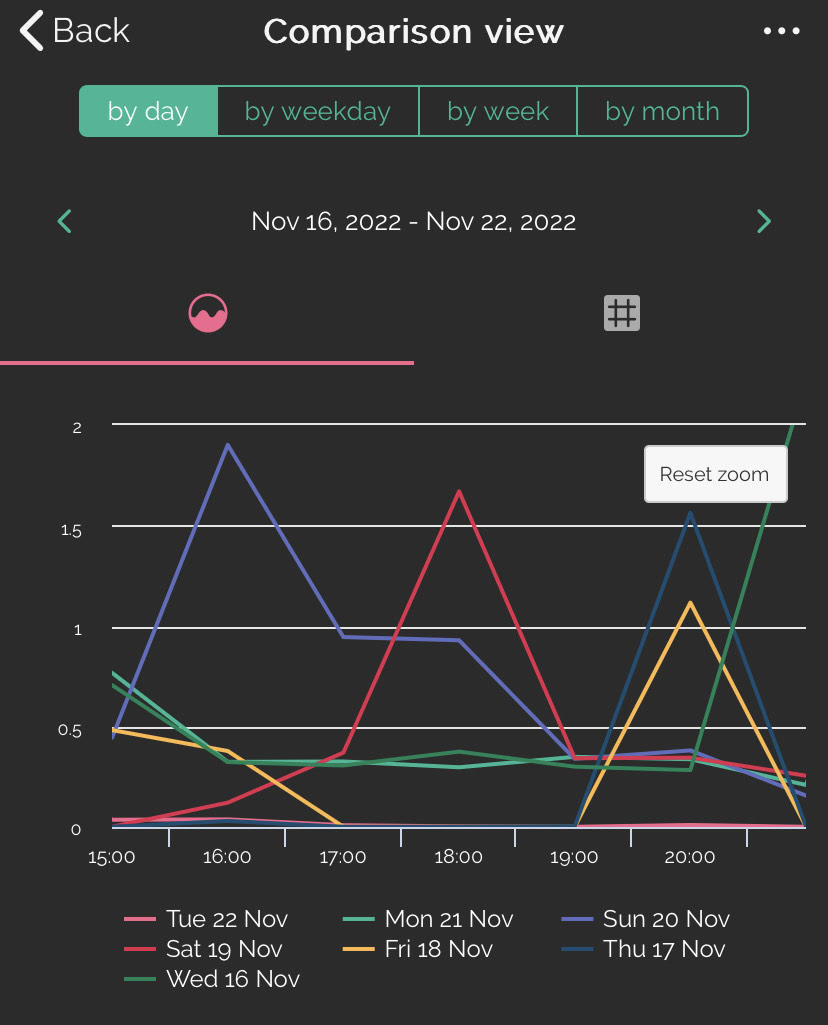
and for the same day over a number of weeks

One thing which isn’t very well explained but shown in the 2 images above is that you can zoom into the image to see the time frame required in more detail. This is simply done by ‘pinching’ the image as often used on smartphones these days.
Now that ivie bud is working more consistently alongside the ivie app, you can get an instantaneous electricity use reading together with low and high readings for the day.
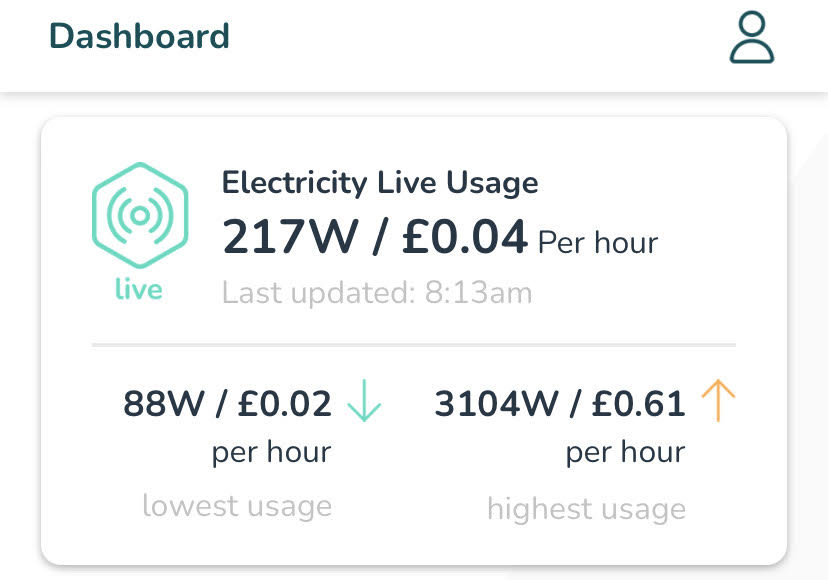
As I’ve shown elsewhere, this also links into the Samsung app ‘SmartThings’ which can combine several feeds to begin to show temperature, home monitors alongside energy use
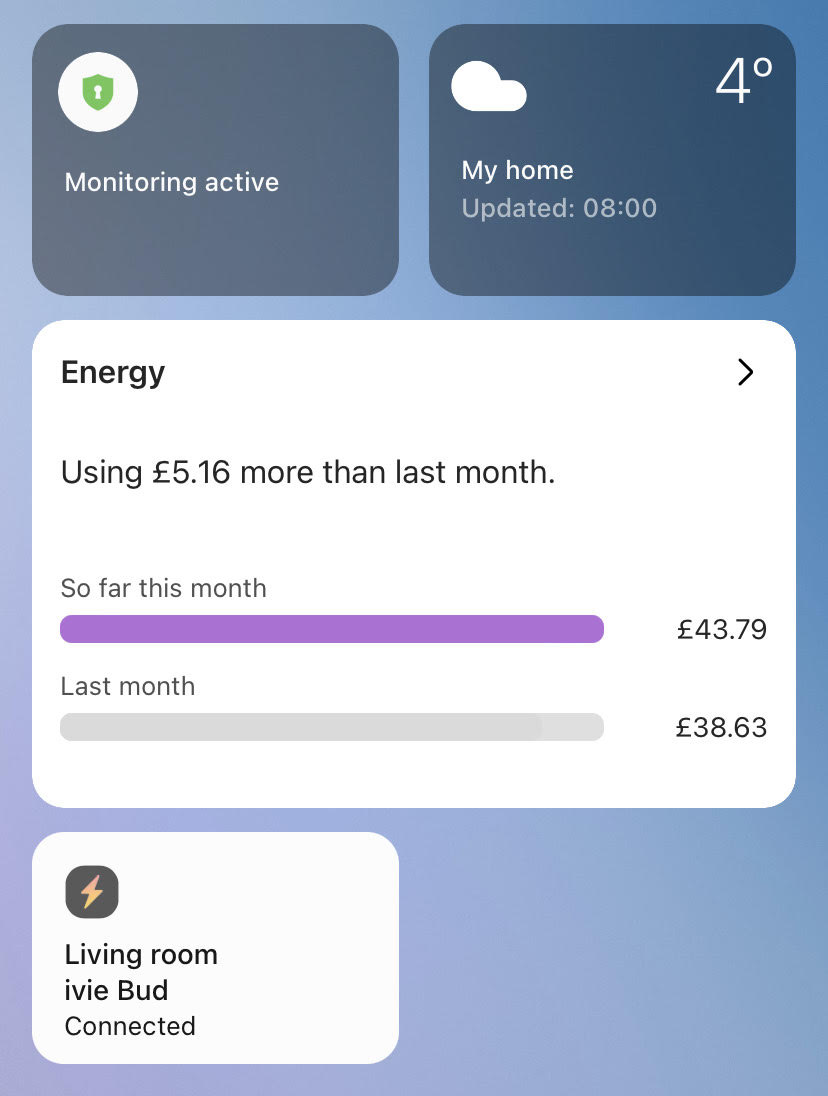
A few other feeds not currently integrated are one for our solar PV and battery storage system. This is important to see what’s going on and here for example my battery has dropped below 10% which is deemed to be a minimum level and so I know that I will probably need to charge the battery today (unless the sun makes an appearance)
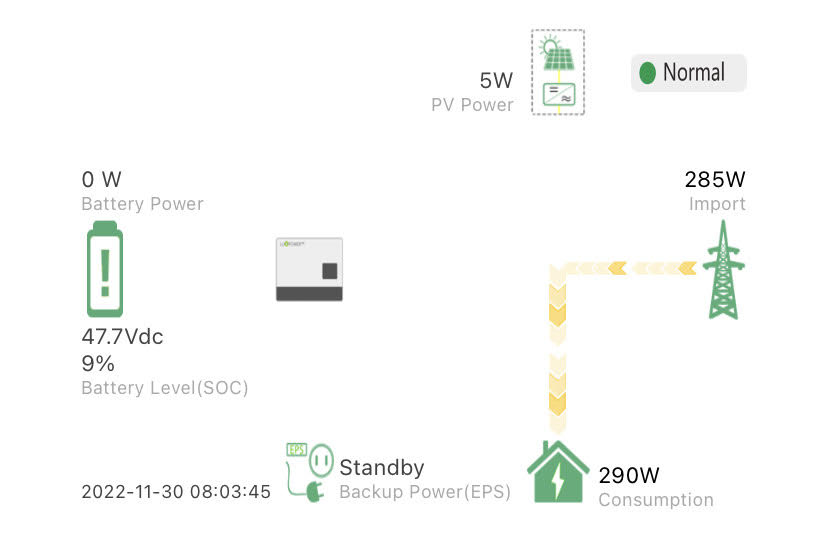
This feed also shows what electrical energy is used during each day and allows me to look at my phantom load which currently is just over 100w .. not bad but could be lowered.
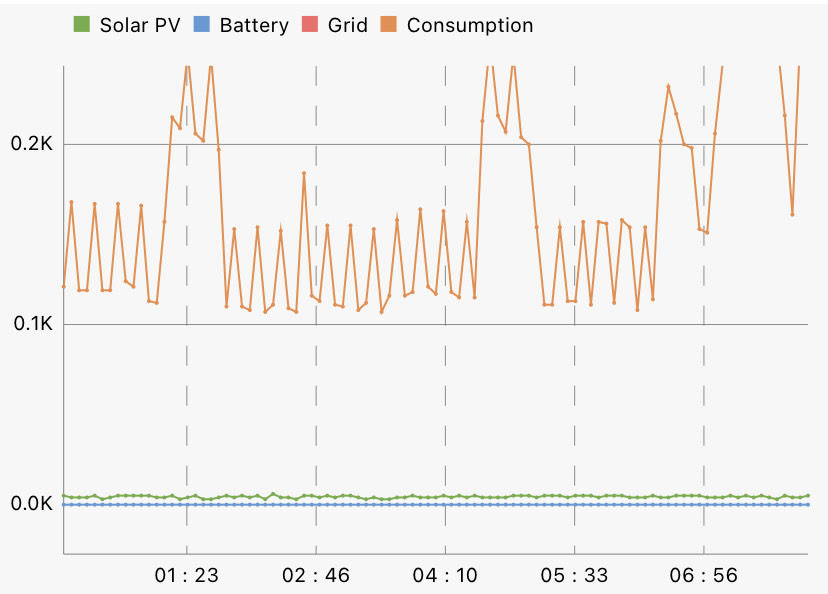
Also monitored is my central heating and hot water via a Smart Thermostat - this also has a local record of temperature
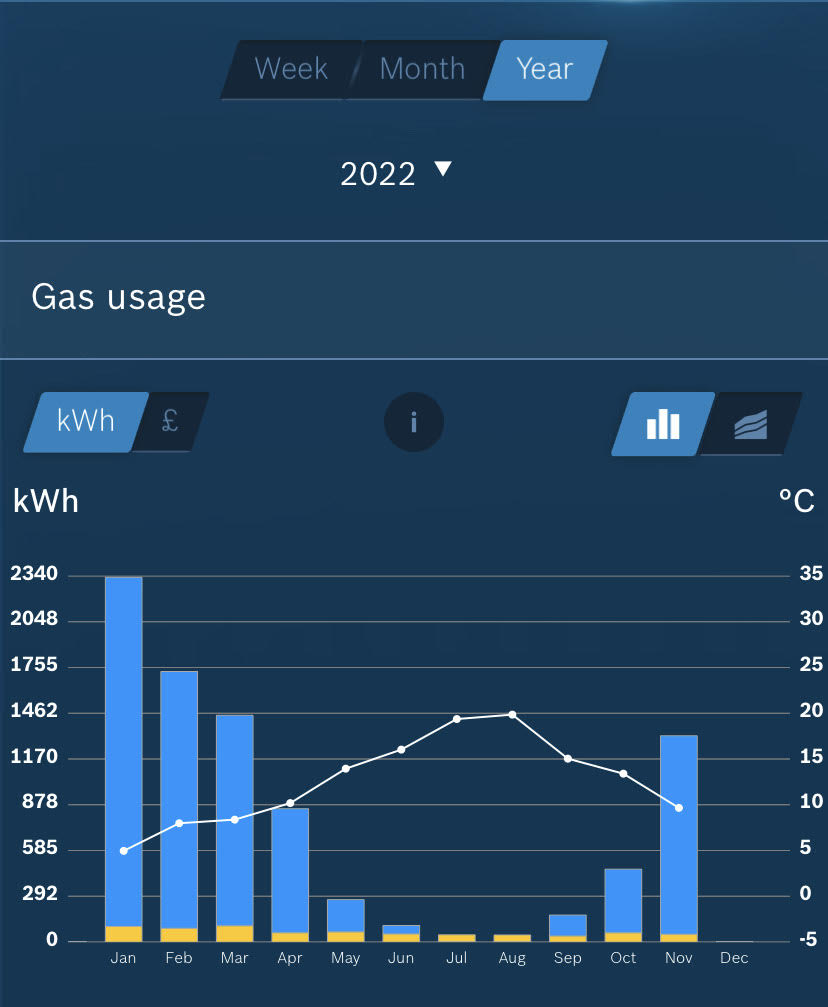
and finally I also monitor temperatures and humidity levels in areas of the house although these are on a totally separate feed.
There is certainly scope to bring this into a more integrated system and I note that SmartThings lets me do some of this, even giving me alarms when certain conditions are met .. at present it tells me if my electricity feed exceeds 3kW, the limit for my battery system.