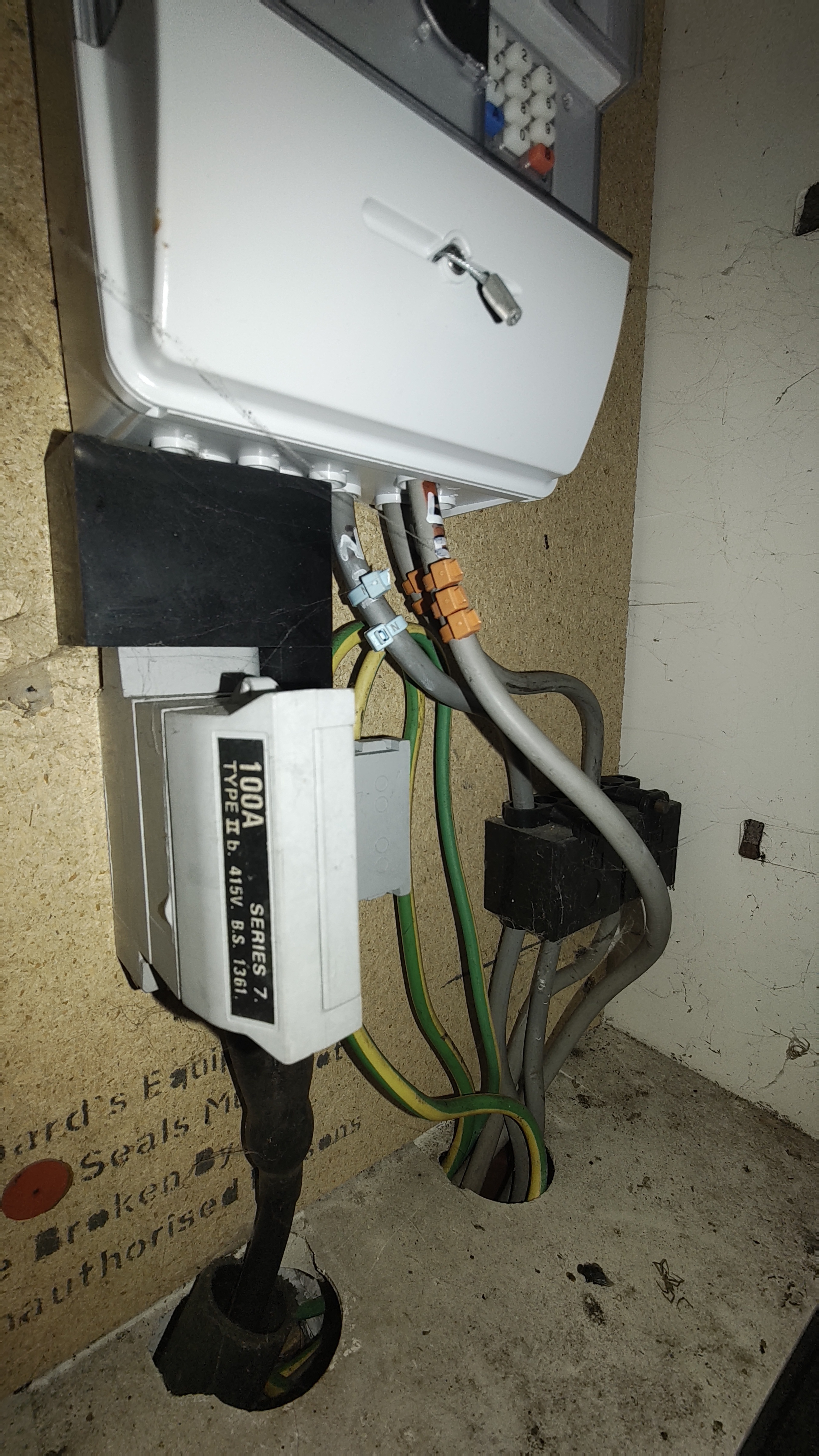I have a situation which has not been resolved despite several phone calls and emails so was wondering if anyone is able to work out what is going on. I moved home in June 2024 and I was with Ovo at my previous property. This is what has happened so far:
1) Ovo became the electricity supplier to my new home on 20/06/24 and asked me to submit an opening meter reading.
2) I emailed the same day to explain this was not possible as there was only 1 section for 1 meter reading on Ovo's website. I have economy 7 which is only for the heater and there are 2 reading on my meter which is a Liberty 110. The opening readings were:
R01: 5468.8
R02: 1382.2.
(shown in photos below)
3) Ovo's website explains how to read my meter and it says R02 is the day reading.
4) R02 has not changed and still reads 1382.2.
5) R01 is changing daily so that is the day and night reading minus the heater (why does the website say R01 is the night reading?)
6) There is a separate switch under the fuse box for the heater and this is currently in the off position because it is not in use due to the time of year.
7) The readings I can see on my Ovo account are nothing like what I am seeing on the meter. Also one of Ovo's staff I spoke to connected to the meter online and also got a different reading to what I am seeing on the meter.
8) An appointment was then booked for an engineer to visit and read the meter on 05/07/24. No one arrived so I was given a £30 Guaranteed Standards of Performance payment.
9) Another appointment was booked for an engineer to visit and read the meter on 12/07/24. Again no one arrived, when I phoned to query this I was told a visit was not the correct thing to do for this situation. I was given another £30 Guaranteed Standards of Performance payment and I was told this would be looked into.
10) On 15/07/24 I received an automated email saying "Good news – your smart meter is now sending meter readings to us automatically. So you don’t need to take any more readings yourself."
11) When I wrote back saying this had not been resolved and explaining all of the above I then received another identical email a few days later. Clearly the staff are not listening to anything I am saying.
So to sum up, Ovo are receiving meter readings and I would agree the usage they are receiving is correct as I am a low user of electric and the bills are low however why is Ovo happy to leave me with a meter displaying 2 inaccurate readings neither of which they can see? They also seem to have no record of an Economy 7 tariff for this meter so what happens when I start using the heater in the winter time?
I also have another problem which is I have received 2 emails in the last 2 months about my Power Move update and each time it says "Your smart meter failed to send us readings at certain times, so we couldn’t see the full picture of your electricity use. Unfortunately this means you won’t receive a Power Move credit this month." This meter is therefore causing me to be unable to get any Power Move credits despite me being a low user of electric.
Thank you.