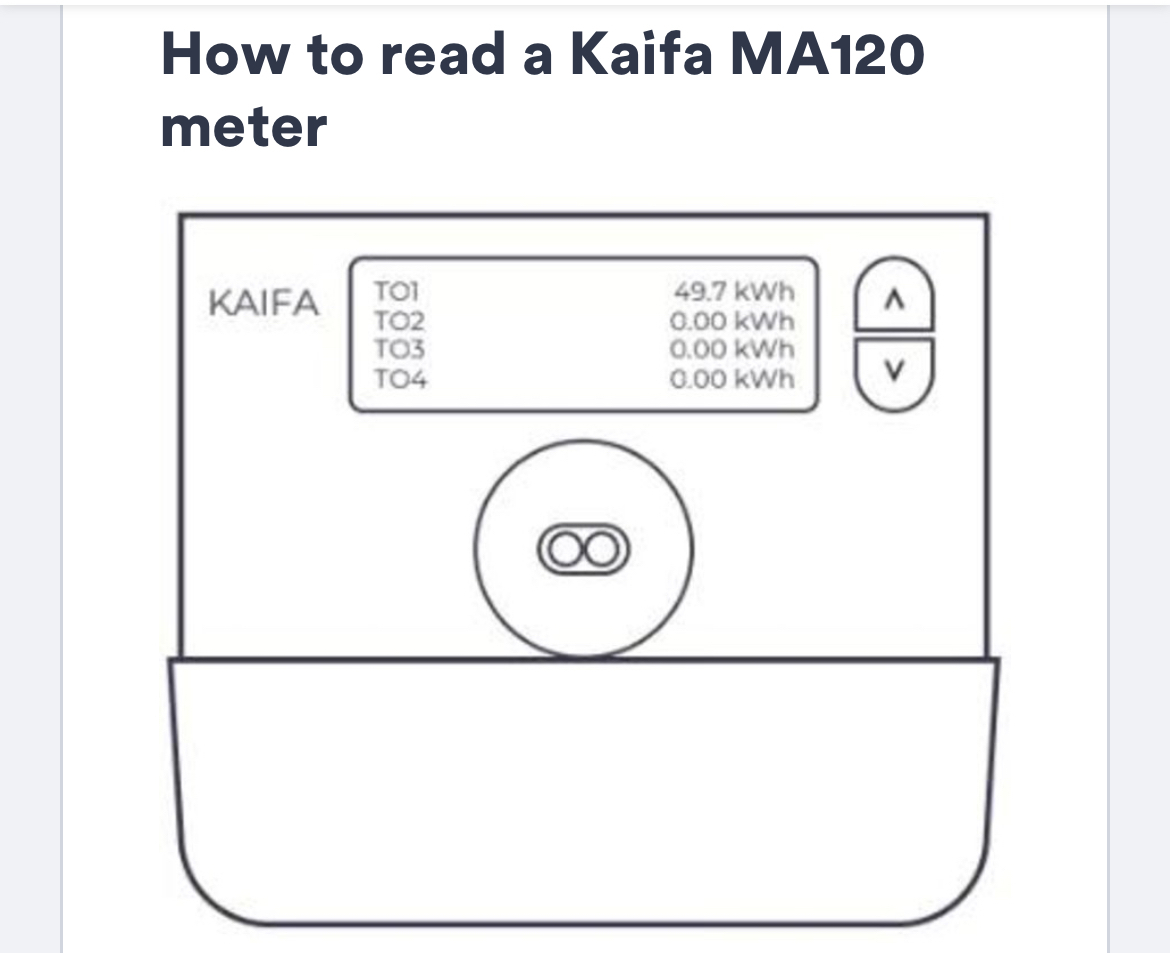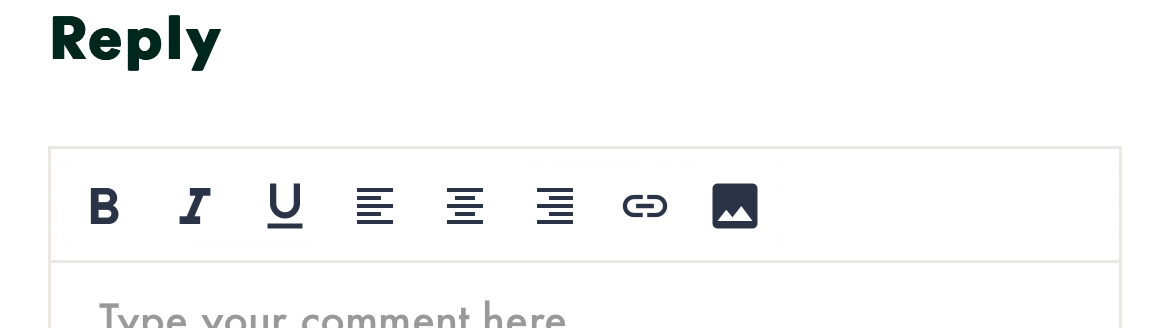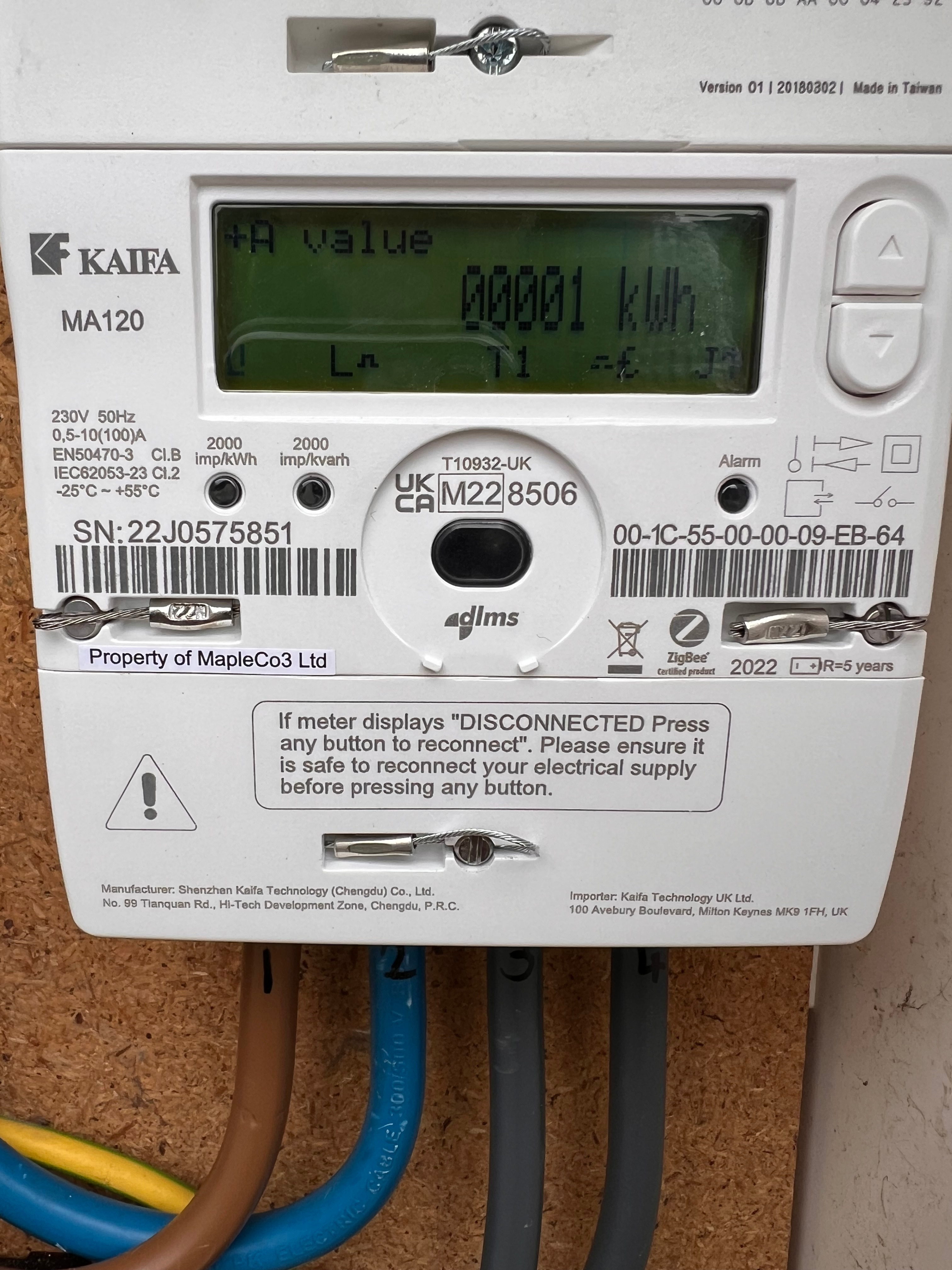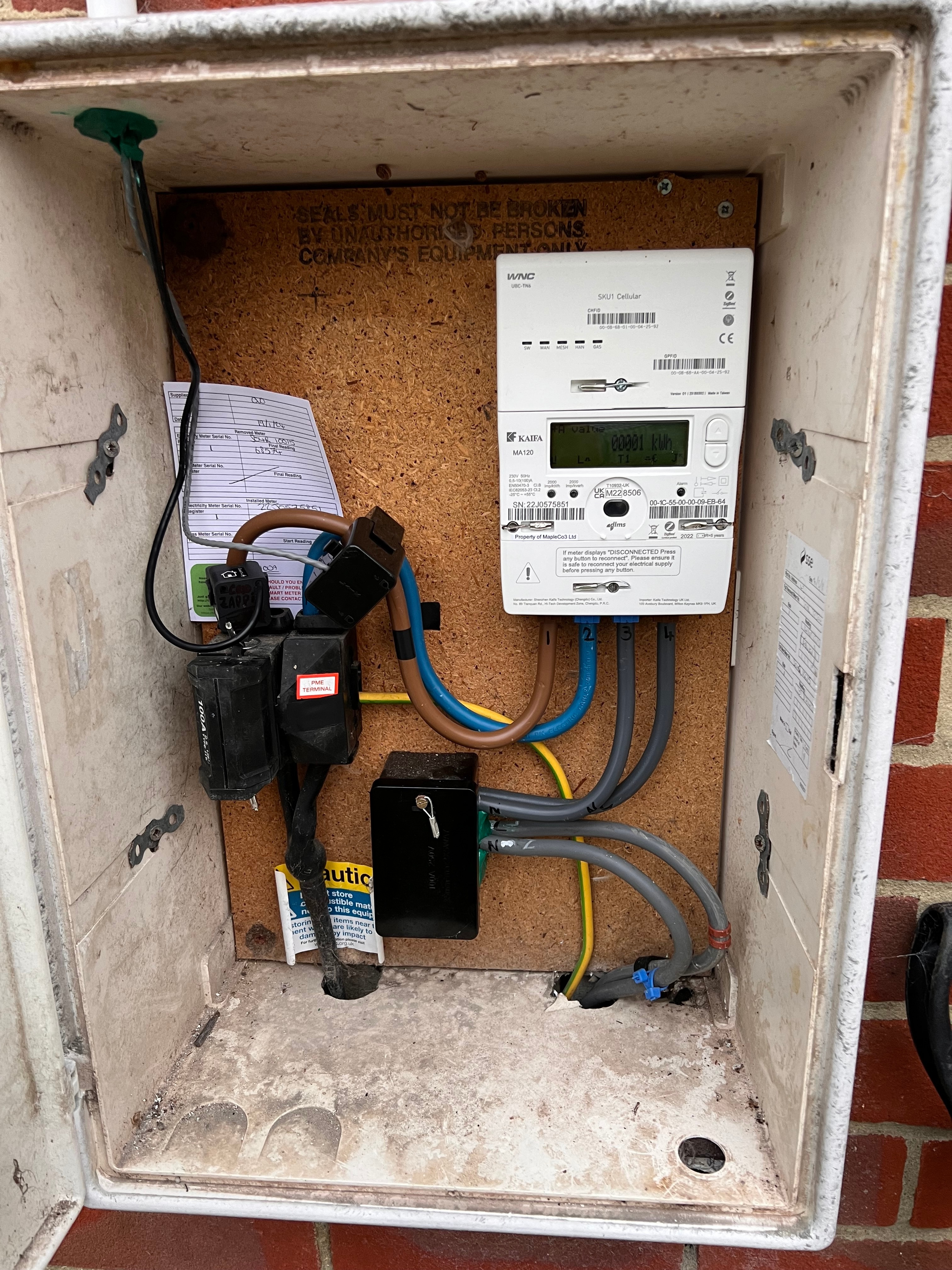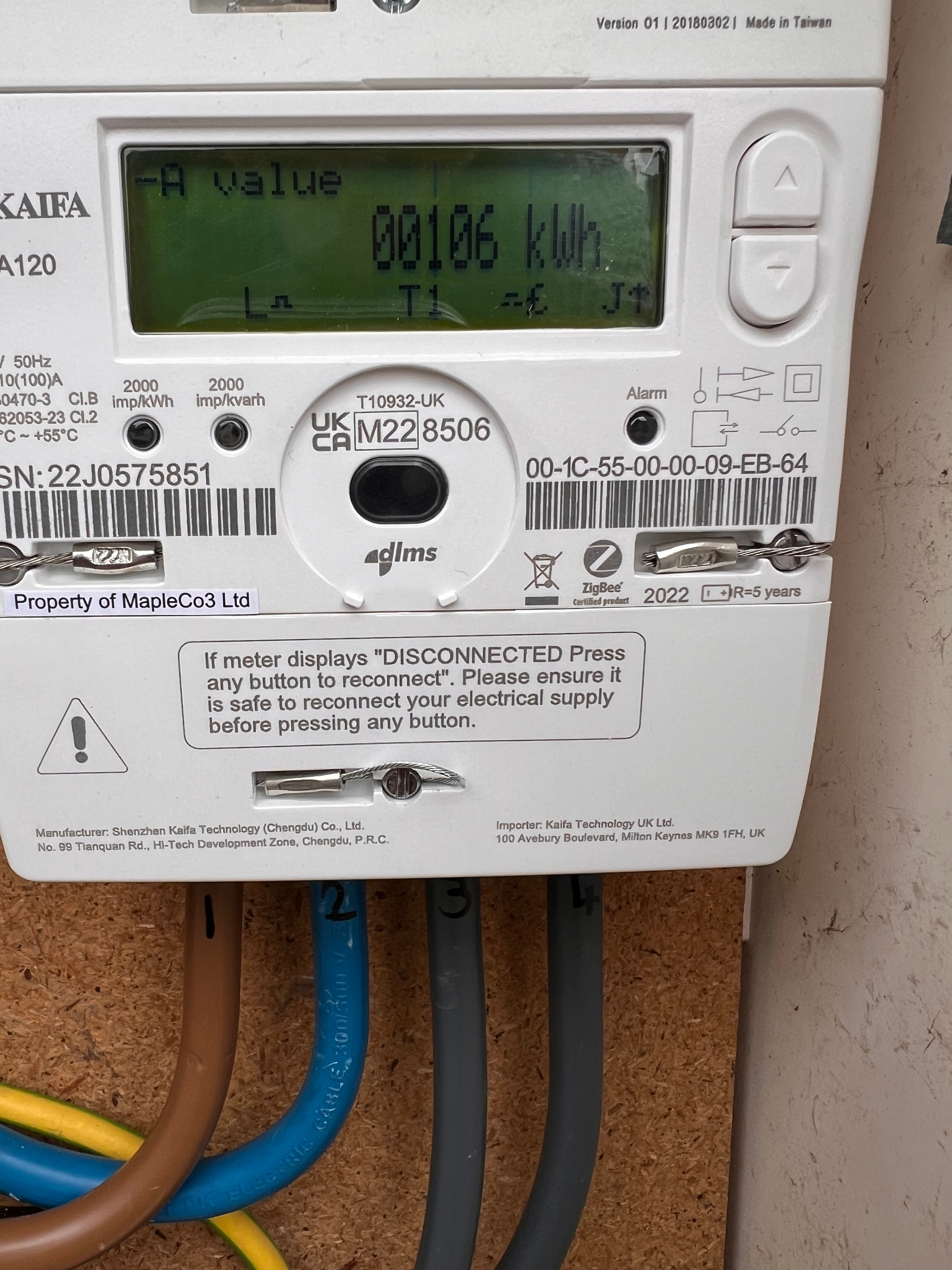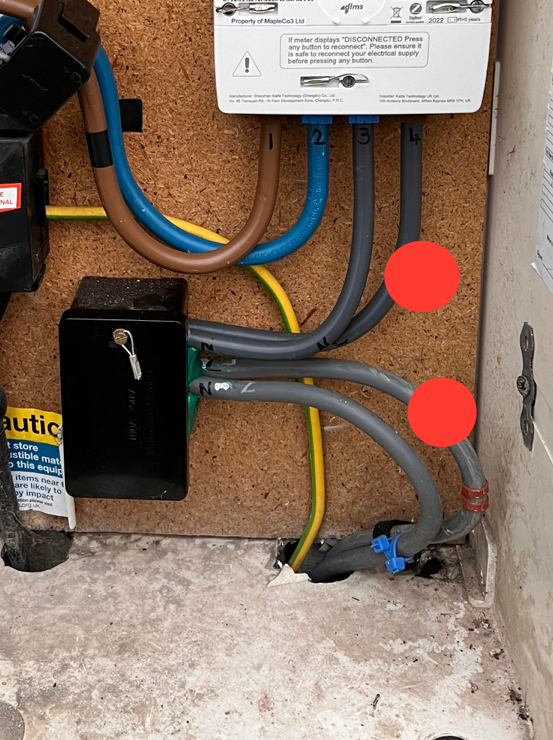Hi, our set up solar panels (had for 10 years and never any issues with old traditional meter - no actual recorded export as on old style tariff where assumed 50% of generation exported), battery since July 2023 - again no issues with the old meter, but battery and solar panel apps have shown significantly less exported since battery installed as hoped for.
We had a smart meter installed 19th January and have been able to see the half hourly readings are being collected by OVO since the day it was installed via our account page on the OVO website so it looks like the meter is communicating with OVO - but it looks like the meter readings are being processed by OVO back to front (likewise on the display in the kitchen).
Our solar panel iPhone app (Enphase) show we have imported approx 96KwH since the meter was installed and exported 1.7 or so (battery means really not exporting any at this time of year). The meter is showing a -A value of 99KwH and +A value of 1 KwH. Assume these are the import and export as they tie in nicely with the solar app measurements. The half hourly records on our OVO account page show show tiny amounts being recorded which would tie in with the minimal export shown by the apps.
My question is can the actual physical meter be recording the usuage correctly, but somehow sending the readings ‘back to front’ - ie is the meter is sending the export reading (the +A) to OVO (and the IHD) as the consumed value rather than the actual recorded consumed figure (the -A value). I have raised this with OVO and they asked me to do a ‘load test’ but not heard anything more since.
Is this something that just needs time for the system to update and realise the values are back to front or is this a more fundamental problem with our meter or the way it has been wired up?
Thank you