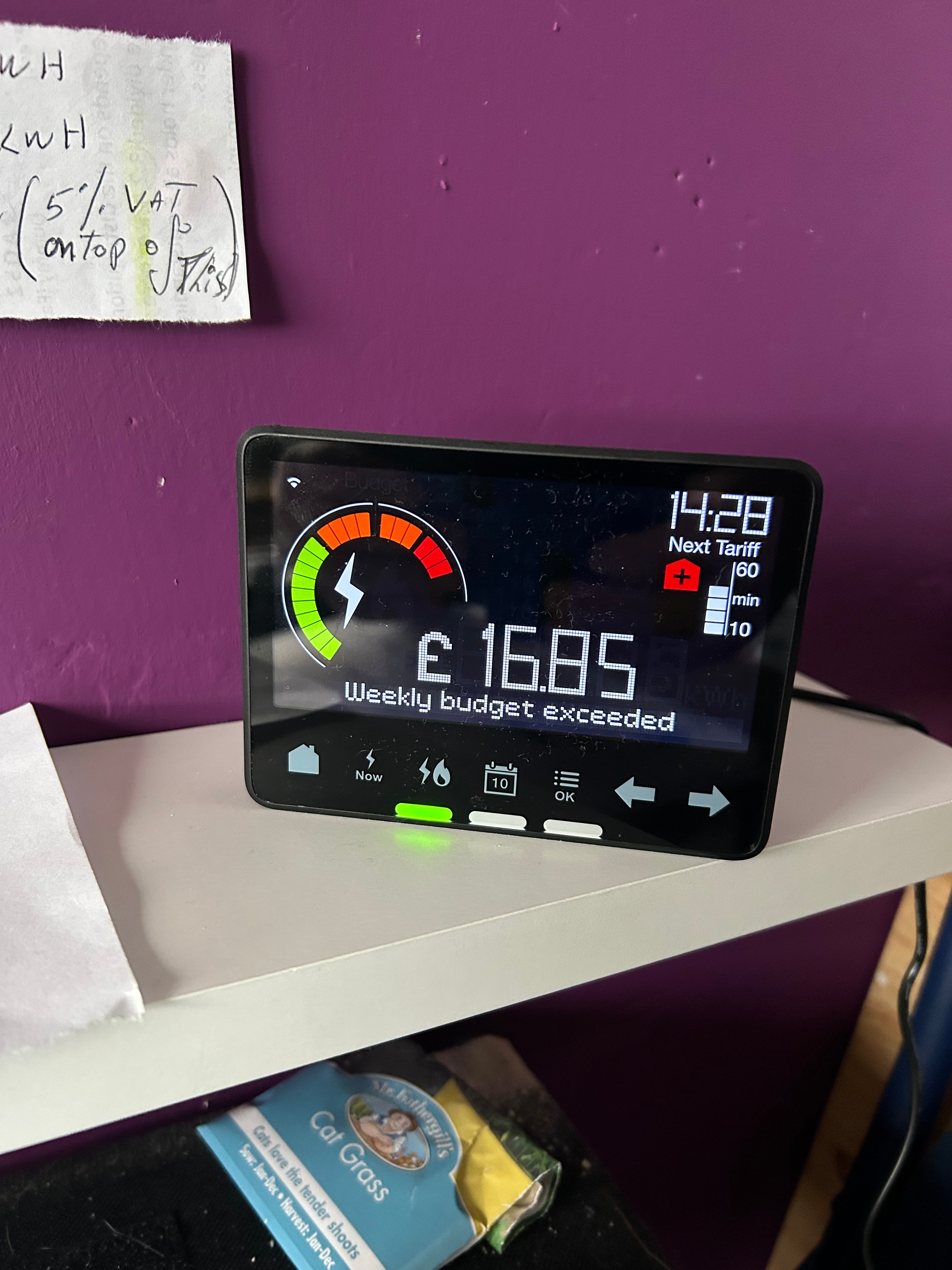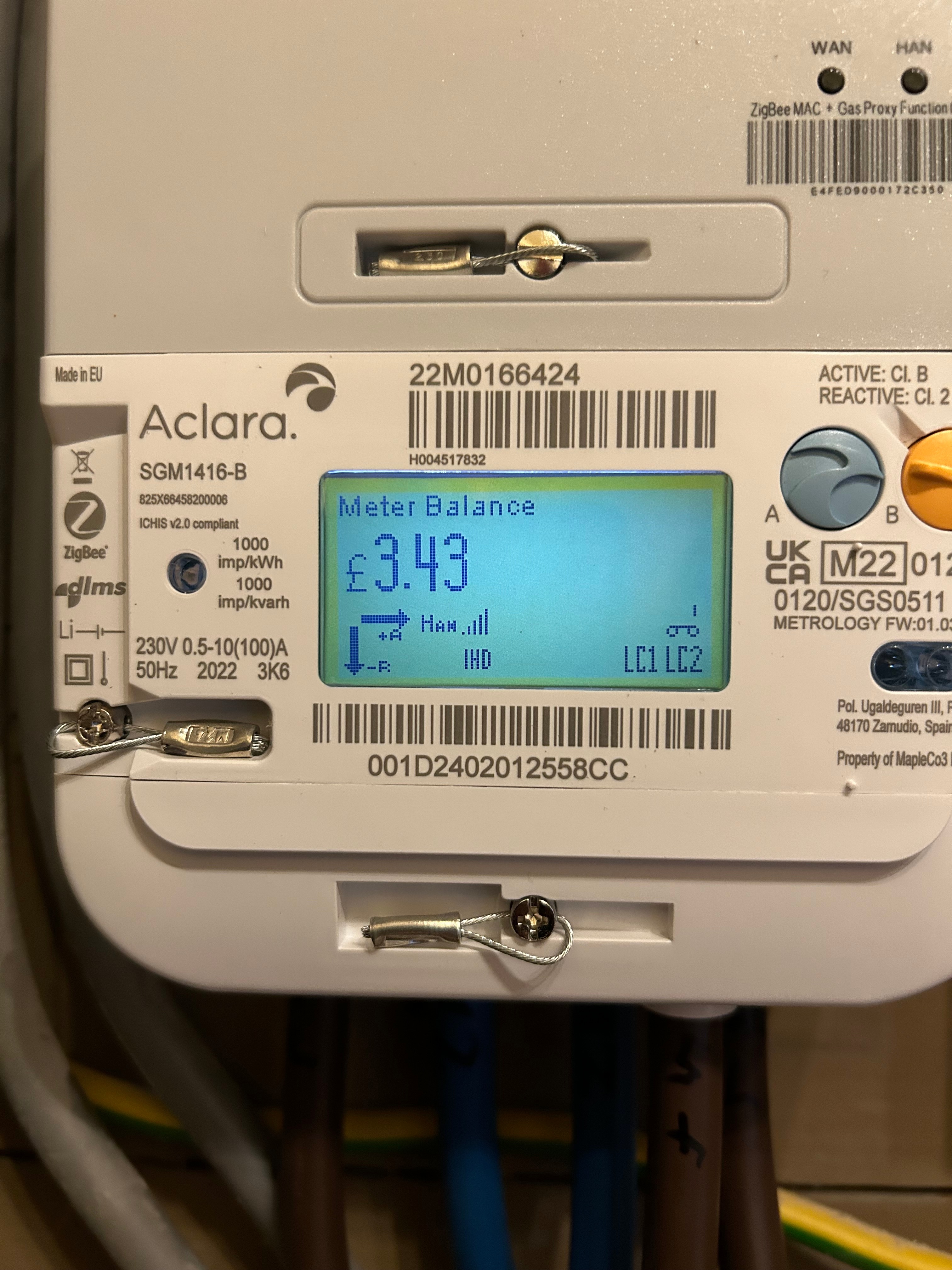Updated on 06/05/25 by Abby_OVO
Tried switching the IHD on/ off several occasions yet will not match the Smart meter energy cost display
You’re comparing apples to goats. The IHD will be showing one of Used so far today/this week/this month. Use the calendar icon to move between them. This week starts (I think) on Monday. This month is this calendar month, so usage is calculated from 1 November.
The meter shows the balance owed since the beginning of the billing period, which may or may not coincide with the calendar month. Only if your billing period is the calendar month will the Used so far this month figure on the IHD match the Meter balance figure.
If you haven’t set a budget, the display should revert to its built-in default one. It might be an idea to set your own so the warnings you may see make sense.
https://youtu.be/QhvQG3Kvr5Y
The costs displayed are for guidance only. They are not used for billing.
If you’ve got a different model of In-Home Display, the following topics may be helpful: